Carriers and plans
Dealing with carriers can be a pain. We'll help you get the best deal with our carrier plan breakdowns, roundups, and more.
Guides
How-to's
Best products
Features
All the latest
Carriers and plans news
Metro is owned by T-Mobile, but what's the real difference?
Andrew Grush1 hour ago
0

Is T-Mobile Go5G better than Magenta in 2024, or should you stick to your older plan still?
Andrew Grush6 hours ago
0

I've had T-Mobile for 10 years, but I just canceled my account. Here's why
Joe MaringMay 11, 2025
0

How to get free phone service: what is the best free government phone program?
Andrew GrushMay 9, 2025
0

6 hidden perks you might not know your carrier plan includes
Andrew GrushMay 7, 2025
0

With its new plans, is Google Fi finally competitive again?
Andrew GrushMay 4, 2025
0

Don't upgrade to T-Mobile Experience; your legacy plan is likely better
Andrew GrushMay 3, 2025
0

eSIM vs physical SIM: What are the pros and cons of each?
Andrew GrushMay 2, 2025
0

Over the last 4 years, this eSIM has saved me countless dollars and headaches while traveling
Rita El KhouryMay 1, 2025
0
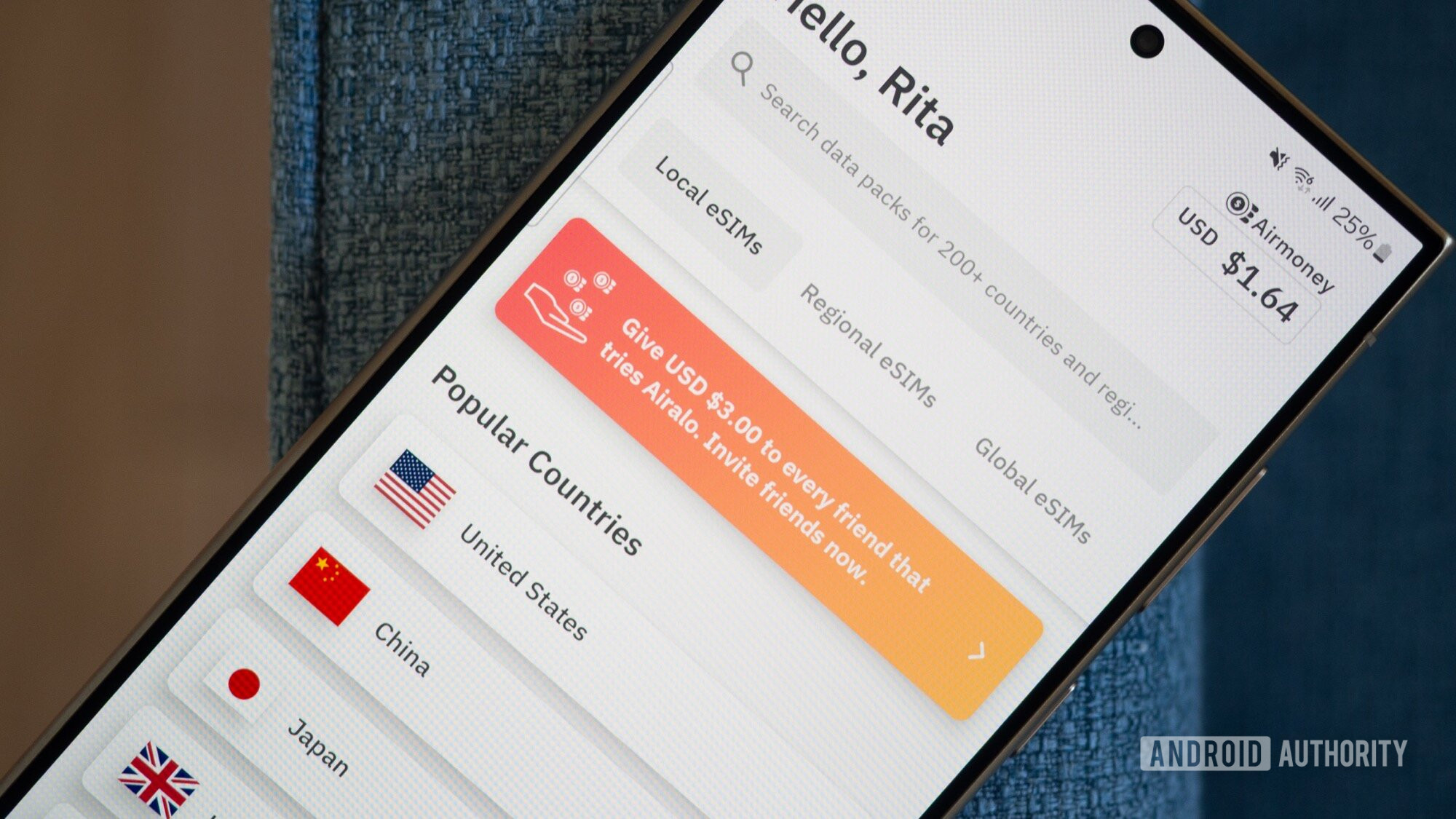
The best Cricket Wireless deals of May 2025
Matt HorneApril 30, 2025
0

Thinking of leaving T-Mobile? Here's one bill-lowering trick to try first
Matt Horne3 hours ago
0

T-Mobile will give you a free phone with a trade-in, regardless of its condition or your plan
Andrew GrushMay 8, 2025
0

T-Mobile is offering its loyal users a free line, do you qualify?
Andrew GrushMay 8, 2025
0

Say goodbye to Google Fi VPN and hello to VPN by Google
Ryan McNealMay 7, 2025
0

Switched to Google Fi Essentials but can't change your Google One plan? You're not alone
Andrew GrushMay 5, 2025
0

You can now use two of the big three carriers via one plan with this add-on feature
Andrew GrushMay 1, 2025
0

This deal gives you Visible Plus or Plus Pro for $5 less per month for the next year
Andrew GrushMay 1, 2025
0

Hate paying taxes? This may be your last chance to get a T-Mobile plan without them
Andrew GrushApril 30, 2025
0

Don’t overpay for a Trader Joe’s mini tote when you can get a T-Mobile one for free
Christine Romero-ChanApril 29, 2025
0

Mint Mobile's new home internet service is invitation-only
Ryan McNealApril 29, 2025
0
