Affiliate links on Android Authority may earn us a commission. Learn more.
Slack vs Discord: Which is better for you?
Published onFebruary 19, 2022

Finding the right communication tools for groups, teams, and companies is essential as remote work and distant collaboration become more common. For team chats, the biggest competitors are Slack and Discord. But which is better for your needs? Let’s compare them in detail and find out.
More: Top 12 online tools for home office workers
Slack vs Discord: Intended markets

Like most other services, you can use both Slack and Discord for many purposes, but they are made with specific markets in mind.
Slack’s target audience is in the business sector, and its feature set makes that evident by offering improved text communications, better thread control, higher file sharing capacities, and more. Not to mention the price, as the bill can get hefty with Slack, especially when signing up larger teams.
Meanwhile, Discord is made for gaming. This is why it has a bigger focus on voice communications, video chatting, push-to-talk, and more. The free plan is much less limited than Slack’s, which makes sense considering the software isn’t targeting profitable businesses and companies.
Related: The best gaming laptops money can buy
Free feature comparison

Slack’s business model is made to be more limited to those using a free account. While you can live with Slack’s free account limitations, you will find a basic Discord account is far less restrictive.
Discord's free plan is far less restrictive than Slack's.Edgar Cervantes
For starters, the Discord free plan allows for video conferences with up to 50 participants through their Go Live feature. Basic video calls support up to 25 participants. Other free Discord features include screen sharing, unlimited storage, voice-only channels, and push-to-talk conversations. The only serious downside to the free Discord plan is that you are limited to 8MB uploads, but many can live with that, or use other services for transferring larger files.
Also: Top 10 tips for remote work — Stay productive while working from home
Slack’s free plan only allows one-on-one video calls, no screen sharing, and limits your message history to the most recent 10,000 messages. While Slack offers a great 1GB file upload limit, you can’t go crazy with it. The free plan caps your storage at 5GB, so your files will need to go away for new ones to be added. One great thing Slack offers is message threads, which makes organizing conversations much easier.
Premium feature comparison
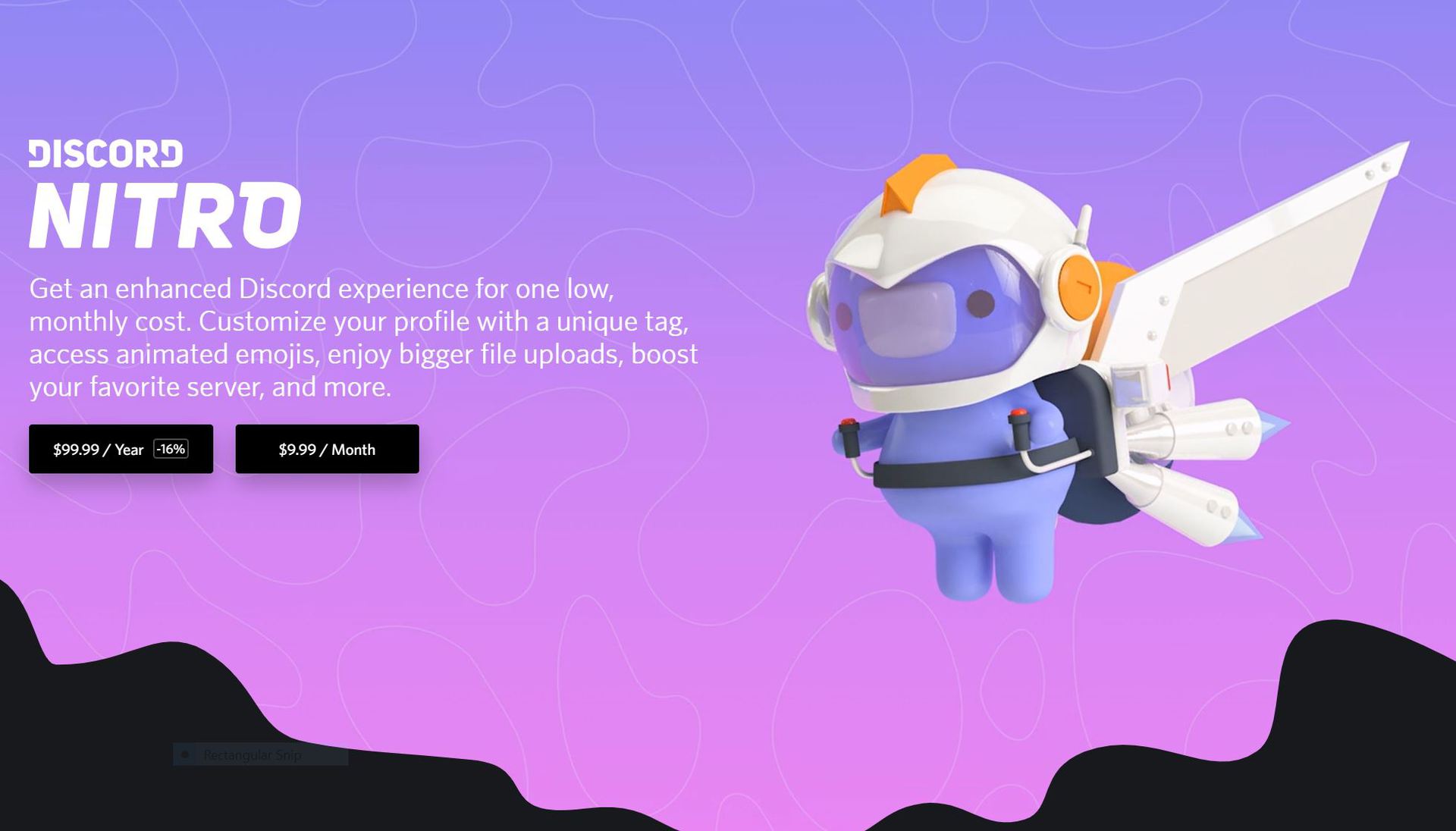
Slack’s true power will show once you start paying. Slack’s premium features include unlimited message history, unlimited integration with other apps, up to 1TB of storage per member (the cheapest plan offers 10GB), collaboration with other organizations or people, and 24/7 support. In addition, screen sharing is enabled, and video call limits are raised to 15 participants. There are three levels of Slack paid subscriptions: Pro, Business+, and Enterprise Grid. Each has its benefits and prices. Learn all the details here.
Discord offers a couple of paid plans: Nitro and Nitro Classic. Those who get the Nitro plan can upload files up to 100MB in size, enjoy improved video quality, and get the ability to boost servers (chat rooms) so more people will get access to them. You also get fun additions like improved Emojis, animated avatars, and badges. Nitro Classic offers the same features, save for Server Boost.
As you can see, Discord’s paid features are much less essential than Slack’s. The only real improvements are file size upload limits and screen sharing quality — both of which many casual users can live without.
Slack vs Discord: Pricing

Differences start getting real once you involve your wallet. Even if you decide to go with Discord’s paid plan, Nitro costs only $9.99 a month ($99.99 a year). Nitro Classic goes for $4.99 a month ($49.99 a year).
Slack’s cheapest paid plan costs $8 a month per user. You can make that price a little cheaper ($6.67 per month) when paying for a user’s entire year, but that’s still a good amount of cash. Especially when you have to pay for, say, a hundred people. Then the Standard paid plan might not be enough for your needs, which means spending even more.
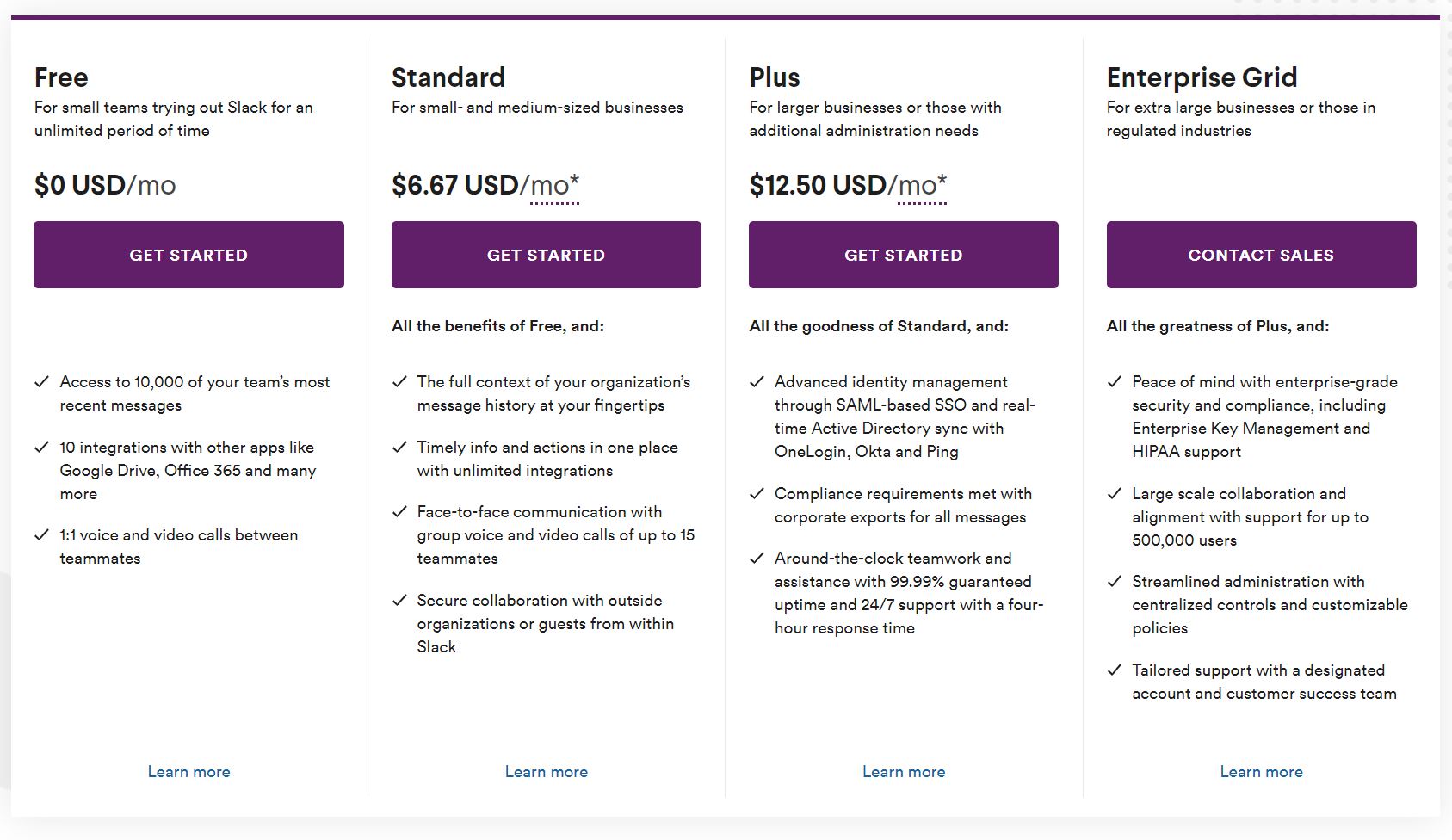
Is Slack or Discord Better for Business?
Slack is significantly more expensive, especially for a large team, but its business-specific feature set will prove to be worth every penny, especially if Discord’s limited capabilities aren’t enough. Business users are more likely to send larger files to each other, which will make the 1GB upload limit beneficial, not to mention that the maximum 1TB storage option is very convenient.
In addition, Slack allows for many more app integrations with other services, has more security features, and its support team is much more work-focused. Video calling might be lacking, though.
Related: More business apps you should consider getting
Is Slack or Discord Better for video/audio calls?

If you’re focusing on video calls, Discord’s 25-participant limit (or 50 participants with Discord Go Live) is much more convenient than Slack’s one-on-one video calls for free users, or 15-person video calls for paid subscribers.
Truth be told, though, neither service is suitable for video calling. You might want to try a video-focused service like Zoom or Google Meet if you need a more powerful video conferencing app.
Is Slack or Discord Better for Social Communication?
Slack will work perfectly for social and casual conversations, but it’s not made for that. Discord has a more fun, easy-going, and straightforward UI, making it a better option for friendly chats. In addition, you can enjoy calls and push-to-talk for quick voice messages. Not to mention you get fun emojis, more interesting profile customization, and gaming features.
Also read: The best messaging apps for Android
Slack vs Discord: Which best suits your needs?

Discord’s free features are not as limiting when considering everything the service offers. The most technical reasons for paying are HD screen sharing video quality and higher file upload limits. Otherwise, Discord’s free service is nearly as good as its premium offerings.
Looking at the overall pros, Discord has unlimited message history and storage limit for free. Not to mention voice channels and push-to-talk, which could be great for more vocal teams. But going with Discord will mean limiting yourself to only nine service integrations (for social media, games, and other services), video calls with 25 participants, and 8MB uploads (100MB at most, when paying).
Slack is better if you are willing to pay, but Discord is the better free option. Edgar Cervantes
You can fix these downsides by paying the most affordable Slack paid plan. Slack can ensure 1GB uploads, threads, up to 15-participant video calls, unlimited integrations, and screen sharing. The only real issue is you still have to deal with file storage caps. Paying for more storage is an option, but it will never be unlimited.
Slack is the better of the two if you are willing to pay for the added functionality. Discord can offer basic functionality for free. The real deciding factor is whether your team can live with Discord or not. If Discord’s features are not enough, you must pay for Slack.
Are Slack and Discord a Replacement for Whatsapp?

Definitely not. WhatsApp is a mobile communications service better suited for smartphone/tablet use. It’s usually best for communications with clients or personal purposes. Slack and Discord work on phones too, but they are made for communications with teams and groups.
Slack and Discord aren’t the only team messaging and video calling services around. You should also look at Zoom, Google Meet, Skype, and GoToMeeting.