Affiliate links on Android Authority may earn us a commission. Learn more.
Google is working hard to make Android apps take up less space
Published onOctober 18, 2018
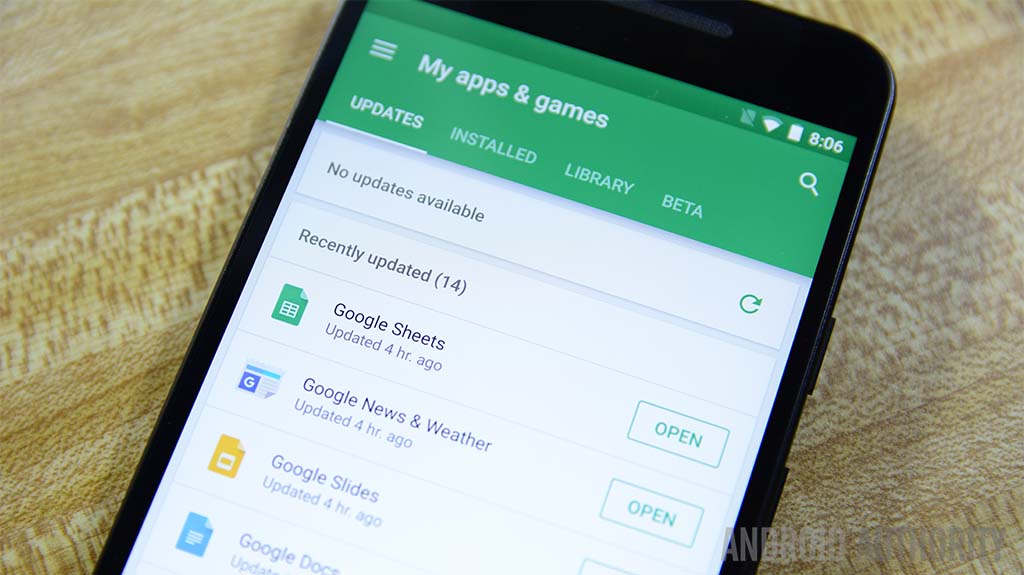
- At Google’s annual Playtime event, the company rolled out many new features to help Android app developers create.
- Google is placing a strong emphasis on developers creating smaller Android apps, and giving them tools to do it.
- It will also be easier for developers to create instant apps and games.
Today is the kick-off of Google’s annual global Android developers event called Playtime. It’s a unique chance for Google to communicate directly with hundreds of Android developers and tell them about new tools and features which will help them create the apps and games of the future.
While Playtime 2018 is primarily geared towards developers, examining what Google announces at Playtime can give us insight on what the future holds for Android and the apps we consumers download.

This year, Google is placing a large emphasis on developers creating smaller Android apps. According to Google’s research, for every 6MB added to an application’s size, that app’s install conversion rate (i.e., the amount of users who complete the install) drops by about one percent. In other words, the smaller your app size is, the more users will download it.
Since apps are continually getting bigger and bigger, it’s both in Google’s and developers’ best interests to do whatever it takes to make smaller Android apps. To illustrate the problem, check out this chart of the average downloaded APK size over time:
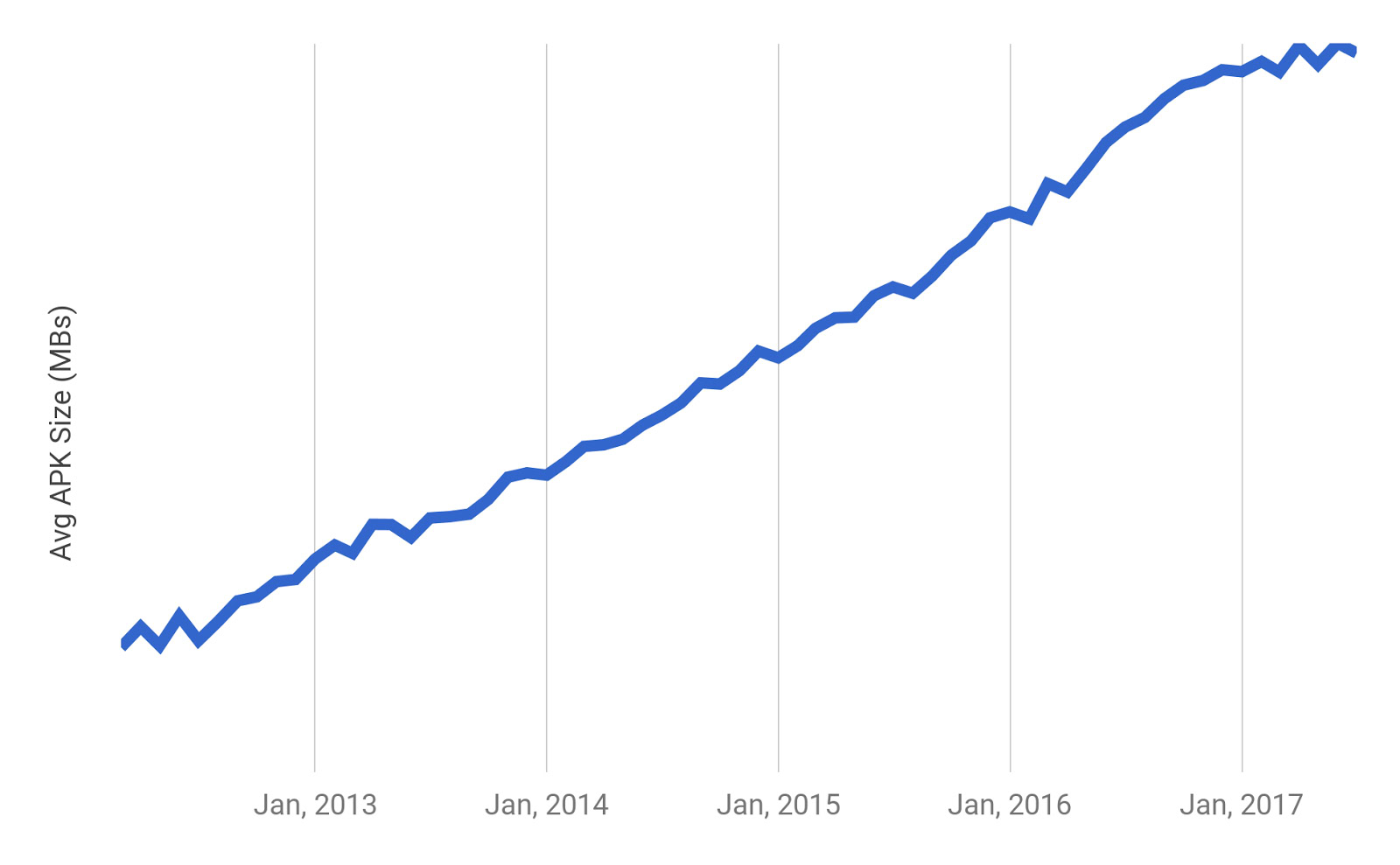
Google knows the trend needs to be reversed and — as consumers — we can all appreciate these efforts, as the smaller our Android apps are the more room we have on our devices for other apps, music, photos, videos, etc.

To make smaller Android apps, Google is giving developers a new publishing format called the Android App Bundle. It’s a bit technical, but the basic gist is that when a user installs an app, certain aspects of that app which are used by most every app on the Google Play Store don’t need to be re-downloaded and thus make the overall app size smaller. It’s a bit like going to the store to buy ingredients for a recipe, but not having to buy everything because you’ve already got an oven, pans, flour, spoons, plates, etc., in your kitchen. When you go to buy your ingredients (your app), you only buy (download) what you’re missing.
According to Google, this new system has an average app size reduction of 35 percent. Not too shabby!
Along with reducing app sizes, Google is making it easier than ever for developers to create instant apps. Instant apps are games and tools you can try without having to download the full app, which not only makes things more convenient but is an essential tool for devices like those in the Android Go program where data and storage space are very precious commodities.
Previously, developers would have to make two versions of their app or game: one for the instant app, and one for the actual app. Now, they can create one app which does it all, which will make everyone’s life easier.
Here are some more things Google is talking about at Playtime 2018:
- Google Play Instant will allow people to try Android games before the game even launches. This will help with conversion rates and generate additional buzz for premium titles.
- There are now deeper developer insights into app crashes and other performance issues. This will help developers know about problems faster and, hopefully, rectify the situation more efficiently.
- Google is testing tools to allow users to temporarily suspend in-app subscriptions rather than cancel outright.
- Developers will be able to prompt users to update an app and then perform that update without the user having to exit the application.
- Google is launching the Academy for App Success which will train developers to make great apps with high conversion rates. It’s available in English today with new languages coming soon.
Playtime 2018 continues for a while after today’s launch, so look forward to more development news soon!
NEXT: Google Play Store not working? Here are some possible fixes