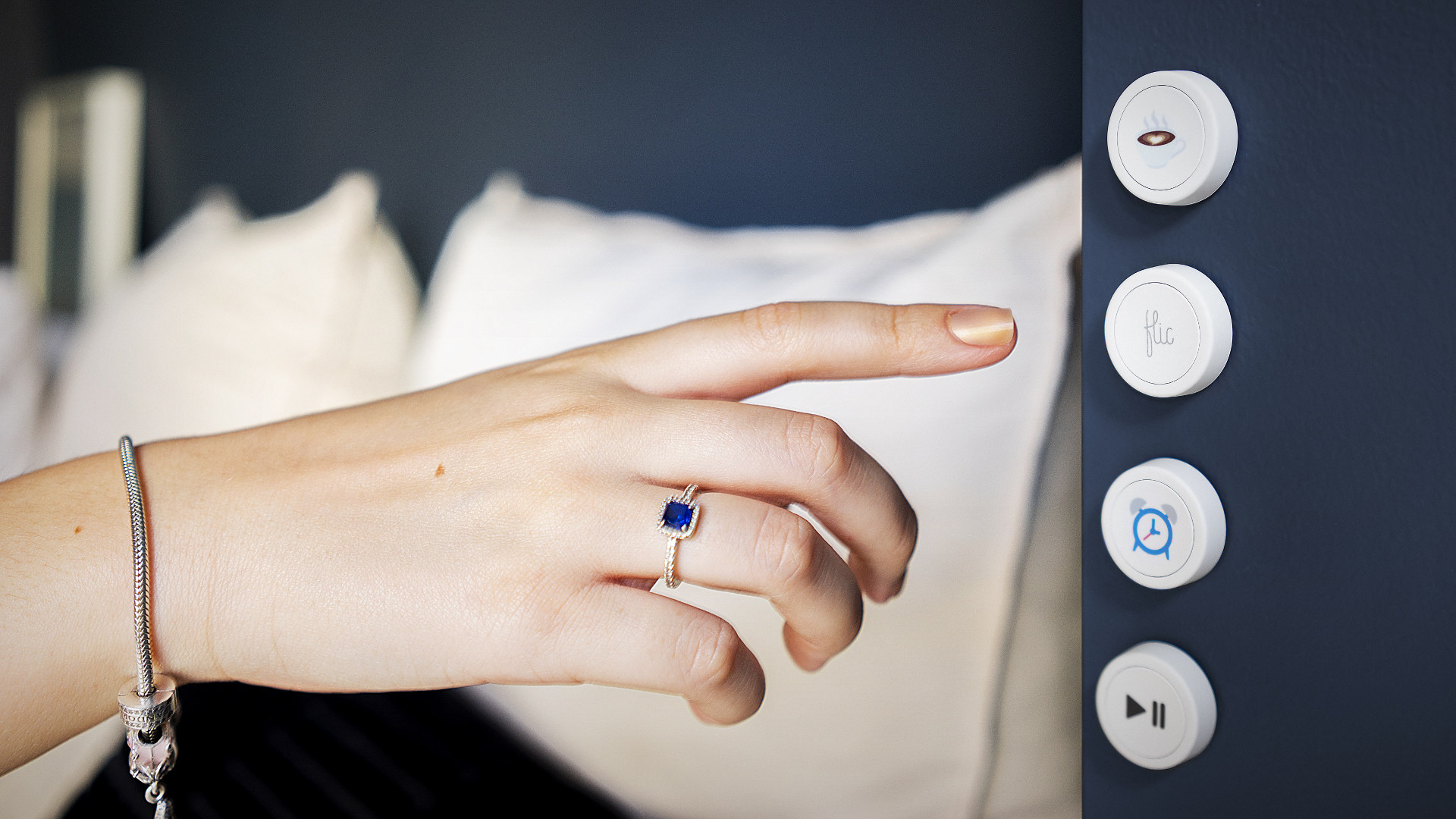Affiliate links on Android Authority may earn us a commission. Learn more.
What's a smart button, and do you need one for your smart home?
Published onJune 12, 2023

There was a short period a few years ago when smart buttons were all the rage for smart homes, or at least there was a proliferation of them. They’ve never taken off, really — even Amazon has discontinued its Dash and Echo Buttons — but they still have their fans and uses. So what are smart buttons, and does it make sense to equip your home with them in 2023?
What is a smart button?
A smart button is the simplest possible physical control for accessories short of a smart light switch, and even then buttons can be simpler than some dimmers. Pressing a button once toggles a primary function, while multiple or long presses trigger secondary functions.
That simplicity is deceptive, since another difference with switches is that they can be linked to multiple accessory types, not just lights. In some cases you can trigger complex scenes and automations, which is handy if there’s a series of actions you tend to repeat in a particular space. You might, for example, put a button near your front door that turns on your kitchen and living room lights, fires up the TV, and adjusts your thermostat. Double-pressing the same button could set your home to an “away” mode, and long-pressing it might turn everything off.
What to consider before buying a smart button
The first question, naturally, is if you actually need one. If you have a smart speaker, it’s not that hard to control accessories and automations using your voice, and smart displays (like the Nest Hub above) enable visual options whenever you want to be silent or don’t remember an accessory’s name. You might also be in a situation where manual control isn’t essential — if you’ve already automated things to turn on and off at regular times, you can probably put up with an app for the few exceptions.
Buttons make the most sense in homes without smart speakers or displays, or in ones with kids or other people who may not be in a position to use app or voice control. They can also be an alternative to smart switches for apartment dwellers, and people renting out houses on services like Airbnb and Vrbo may want to offer guests some of the advantages of a smart home without the complexity.
Buttons make the most sense in homes without smart speakers or displays, or in ones with kids or other people who may not be in a position to use app or voice control.
The next big consideration is brand and platform support. Some buttons are only compatible with specific accessory brands out of the box. If you want to link them with other gear, that may be possible, but you’ll have to check if a button works with one or more of the major smart home platforms, namely Amazon Alexa, Apple HomeKit, Google Home, or Samsung SmartThings. Indeed if you’re using one of those platforms and a button isn’t compatible, you should probably skip it, though there is an exception in our best-of list below.
Remember also that buttons frequently rely on disposable batteries, as well as a hub that links platforms and keeps things working when your phone isn’t in Bluetooth or Thread range. If either of those things sounds like a hassle, a smart button might not be worth it.
The best smart buttons
Flic 2

For many people, the only button they should consider is the Flic 2. It supports Alexa and HomeKit, as well as over 1,000 devices and services including brands like Ikea, LIFX, Slack, Sonos, IFTTT, and Philips Hue. That means it’s compatible with just about anything you might care about, and you can customize it with stickers and suction cups (the stickers are sold separately).
You’ll want to begin with the Flic 2 Starter Kit, which includes a hub and three buttons. Each button uses a replaceable CR2032 coin battery, which Flic estimates is good for up to three years. Just know that the price of the Starter Kit may be a deterrent, especially if you only need one button.
Eve Button

This one is a HomeKit exclusive, and requires an Apple TV or HomePod configured as a Home Hub. Within those admittedly tight limitations, the Eve Button is nice — it’s stylish, and shaped just right if you want to carry it in your pocket. The official Eve app is largely unnecessary, as well. If you can build an automation in Apple Home, you can assign it to any of the product’s three button combinations.
Like the Flic 2, the Eve Button runs on a CR2032 battery. Our only real complaints (apart from HomeKit exclusivity) are that the Button doesn’t come with a surface mount, and that in some cases you may need an Eve Extend to ensure a consistent connection with your Home Hub(s).
Note that Eve is making a big push towards Matter over Thread, neither of which the existing Button supports, so some people may want to wait for a second-generation model.
Philips Hue Smart Button

Normally we’d steer you away from buttons dedicated to lighting, never mind a specific brand. But the reality is that Philips Hue is the biggest name in smart lighting, and if your home is based on that, a Hue Smart Button may come in handy.
By default, a single press toggles assigned lights, while pressing and holding dims or brightens them. The party trick is that whenever you power on, your lights can switch to different color and brightness settings depending on the time of day. Philips Hue has recommended scenes, as well as customization through the Hue app.
There is another trick, actually — the Smart Button is magnetic, so you can remove it from its wallplate, carry it around, and stick it to your fridge or an included adhesive mini-mount. Power comes from a CR2032 battery.
We should note that while you can technically use the product without a Hue Smart Hub (a.k.a. Bridge), that limits you to 10 lights, and in some marketing Philips claims a Hub is required. Also, while the Hub links your lights to Alexa, HomeKit, and Google Home, the button is effectively restricted to the Hue-niverse.
Aqara Wireless Mini Switch

Frankly, the Wireless Mini Switch is probably too niche for most people, but given the small size of the smart button market, it’s worth considering. And there are some aspects that might make it legitimately interesting.
It’s niche because while it supports Zigbee, it specifically requires an Aqara hub unless you use workarounds that connect it to platforms like Hubitat or Home Assistant. People who can’t be bothered with those platforms are only going to be controlling Aqara, Matter, and HomeKit accessories, or things linked to IFTTT.
Because Aqara hubs have built-in speakers however, you can use the Wireless Mini Switch as an emergency button or even a doorbell, assuming you can find a more secure mount than Aqara’s stickers.