Affiliate links on Android Authority may earn us a commission. Learn more.
7 improvements smart home tech really needs to thrive
Published onFebruary 26, 2022

Recently, I addressed industry changes promising to “fix” the smart home by the end of 2022, alleviating issues like overloaded Wi-Fi and fractured platform support. Those changes should make the technology more appealing to both veterans and newcomers, but for sales to go through the roof and adoption to be less stressful, there are arguably a number of other long-term improvements companies need to make.
Read more: The best smart home devices you can buy
“No-touch” setup

Setting up a smart home has become a little easier in the last few years. Companies have tried to cut out unnecessary hurdles, perhaps the most notable example being Amazon’s “Frustration-Free” process: With compatible products, all you need to do is plug something in, open the Alexa app to the Devices tab, and you’ll get a pop-up wizard guiding you through the process.
What if you didn’t even have to go that far, though? Imagine buying a four-pack of smart bulbs, screwing them in, and having them pair with your platform of choice automatically. It’s technically feasible, especially with universal protocols like Matter and Thread.
Imagine buying a four-pack of smart bulbs, screwing them in, and having them pair with your smart home automatically.
However, there are still a few obstacles. The tech would require a hub constantly scanning for new gear, and/or accessories that send a ‘ping’ when they’re first powered on. You’d still want to hop into an app to change names and room settings, and you’d also have to prevent accessories from trying to connect to a neighbor’s home. Nevertheless, a fully automatic setup is one goal to strive for.
Dig deeper: The Matter smart home protocol and why it’s a big deal
More machine learning

Machine learning is certainly used in the industry — Nest Learning Thermostats have been around since 2011. But it’s oddly absent from some areas, such as app-based automation routines. Platforms like Amazon Alexa and Google Assistant maintain secure records of your accessory use, so why aren’t they suggesting routines based on frequent actions? If I keep turning on the heater each morning around 6 AM, it should be a no-brainer to recommend a matching routine. That can be done entirely using AI processing.
The specific Nest approach — in which user habits are replicated behind the scenes — should be more widespread as an option. You wouldn’t want it for a smart lock, naturally, but consider how handy it could be if lights switched on at the same interval before sunset without having to schedule anything.
Better presence options and detection
The major platforms are all (reasonably) good at automations based on whether a phone is entering or leaving a geofence, but it should be simpler to create routines for multiple people, as well as exceptions based on who’s home. Things can get really complicated in family situations, where some people may be using different mobile operating systems — if they have a phone at all.
It should be simpler to create routines for multiple people, not to mention exceptions based on who's home.
One way around this is presence detection based on cameras, room sensors, or Bluetooth beacons. At some point, smart homes should start using these to tailor room settings to individuals, rather than applying blanket settings chosen by an account holder or whoever last spoke to a voice assistant.
Better multi-user management
Speaking of families, we need streamlined management for multi-user households. While every platform now offers multiple profiles and parental controls, those systems are inconsistent, and there’s no simple way to limit someone’s device access. My four-year-old son’s favorite thing in the world is talking to Alexa — but unless he’s using the Echo Dot in his room, which is specifically set up for Amazon Kids, we can’t stop him from hijacking other speakers without muting them outright. It should be easier for primary account owners to limit a child’s control based on their profile and/or voice, picking and choosing which items they can interact with.
On the flip side, we also need protections against abusive partners and easier ownership handoffs. If you want to transfer even a single smart bulb, you have to perform a factory reset and let the new owner handle the installation. Shuttling accessories between accounts on the same platform should be dead simple. Heck, under the same account, platforms sometimes force you reconfigure geolocation features when you upgrade to a new phone. That is tedious, and it should change.
Related: How to use Alexa Household accounts
Cleaner dashboards
Anyone who uses the Google Home app on a daily basis probably yearns for a better dashboard. While Google has improved things somewhat via shortcuts, you still can’t view all your accessories at a glance. You have to scroll through a long list organized by rooms, and even then there’s little surface info about current device status. You can tell that your Nest Audio is playing something, but not what, and you can tell that living room lights are on, but not which ones or how bright. Google’s whole platform assumes that you want to toggle every light in a room at once — you have to dig down a layer to control individual fixtures, say if you want to turn off your Nanoleaf panels but not your light bulbs.
Smart home dashboards should be simple enough to feel like a TV remote while surfacing as much data as possible.
Schemes tend to be even less convenient in third-party brand apps. Whether or not they’re designed to control an entire smart home, though, dashboards should be simple enough to feel like a TV remote while surfacing as much data as possible.
Perhaps the best dashboards belong to the Alexa and Apple Home apps, both of which use tiles that display essential status info for favorite accessories, and let you tap on most of them for basic on/off functionality. You can always dive deeper to control products like thermostats. There are ways the apps could improve further — Alexa, for example, doesn’t use tiles anywhere but the Favorites dashboard — but there’s a decent foundation to work from.
Comprehensive lists of supported accessories
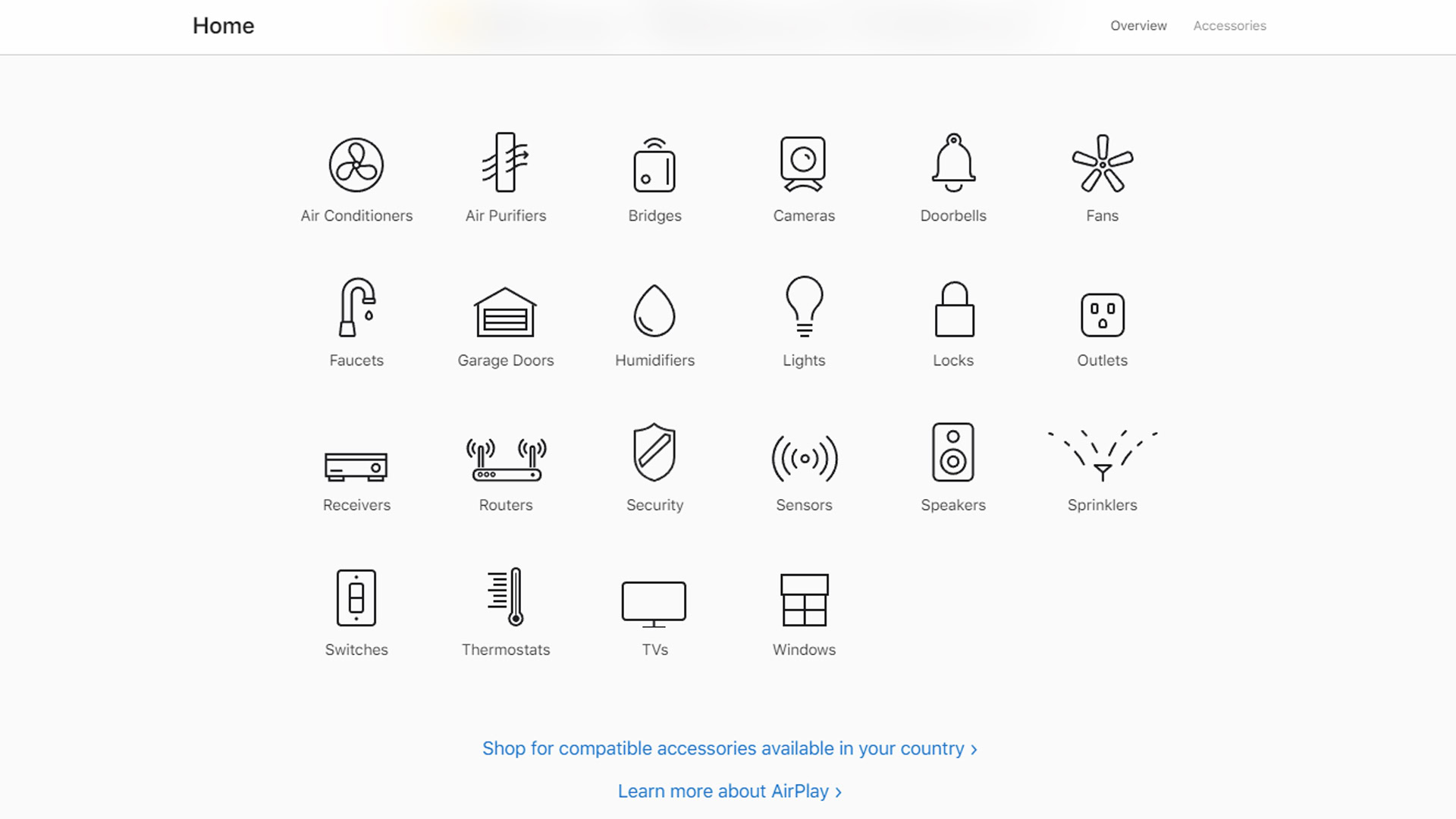
If you’re new to smart homes, it can be strangely difficult to find the list of your platform’s compatible accessories. Most Google search results point to “best of” articles like Android Authority‘s, and even when there are official pages, they often showcase just a handful of products, fronted by the platform creator’s own. Apple is once more doing the best job with a very thorough list organized by category, but they’re almost cheating given the lower number of HomeKit partners and strict certification requirements.
Official lists should be readily accessible, since the alternative tends to be scouring the internet for hours, especially if you’re hunting for niche accessories like air purifiers. Better still would be feature comparisons, or at least lists of devices that support platform features like Alexa’s Frustration-Free setup or HomeKit Secure Video.
See also: The best Alexa-compatible devices
Simpler troubleshooting

So long as you’ve got a decent Wi-Fi 6 router (and/or a hub) and everything’s powered and in range, smart homes can run for months or years without a hitch. But when there’s a problem, it’s often difficult to figure out what’s wrong. Apps tend to explain little more than they’ve lost connection with a device or accessory.
For smart home products to sell as well as 'dumb' ones, they need to be just as effortless to use and fix.
We shouldn’t have to say this, but where possible, error messages should narrow down issues. Is wireless signal weak? Did power cut out? Did my hub or router forcibly drop a connection?
Even when this isn’t possible, companies should do more to guide users through troubleshooting steps. Tactics like power cycling, removing signal barriers, and upgrading your router might be obvious to veterans, but they’re not for the average person. For smart home products to sell as well as “dumb” ones, they need to be just as effortless to use and fix.
Continue reading: The smart home privacy policies of Amazon, Apple, and Google

