Affiliate links on Android Authority may earn us a commission. Learn more.
Smart Settings: Intelligent and automatic profile switcher for Android
Published onAugust 14, 2012

Don’t you hate having to fiddle with your phone’s profile settings? If you’re lazing around the house, having your ringing volume cranked up all the way to maximum is okay, but it’d be quite embarrassing to disturb a meeting when someone calls you.
Alternatively, if you have your phone set to Silent mode because you are at a party, you might not be able to tell if someone’s messaging you. Your smartphone, unfortunately, isn’t quite smart enough to switch between profiles by itself, but one developer known as Root Uninstaller has decided to change that by developing an automatic profile switcher for Android.

Smart Settings makes sure that you won’t embarrass yourself anytime soon. The app claims to be “context aware.” That means that Smart Settings takes cues from what’s going on in your environment for it to appropriately switch between profiles.
How does Smart Settings work exactly? When you arrive at the office, your device will pick up and connect to your company’s Wi-Fi, which triggers the Meeting profile. The moment you head home and your device can no longer pick up your company’s Wi-Fi, Smart Settings will enable the Outdoor profile. This means that you don’t even need to take your device out of your pocket to change its Settings.
Each Profile has settings you can tweak, such as Network, Ringer, Notification, Alarm, and Display. You can either use Smart Settings’ pre-defined common profiles or make some of your own.
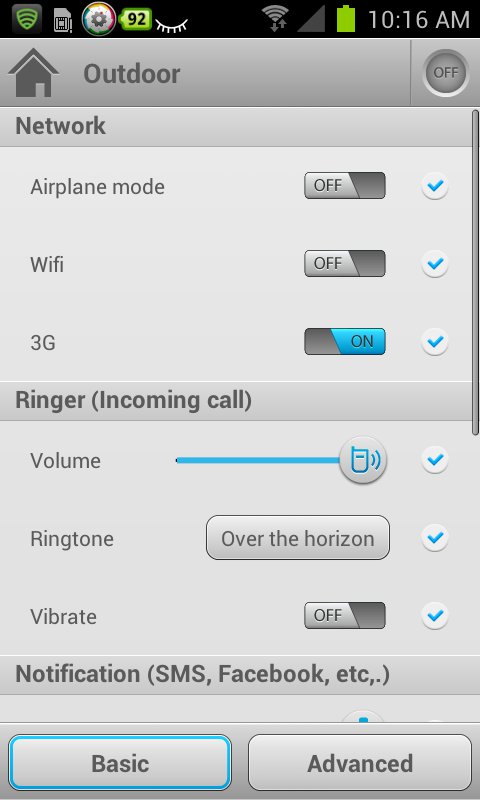
When you launch the app, you can immediately see that Smart Settings has a very neat interface. Dark grey text against a white background and large text makes the app very attractive to look at, but Smart Settings isn’t all about looks.
Navigating it is also easy. Browse through the profiles on the Profiles tab or set your Battery level, Wi-Fi, and Time on the Events page. Finally, the Settings page lets you set things such as the Notification utility, Wi-Fi disconnection delay time, and being able to quickly switch screens.
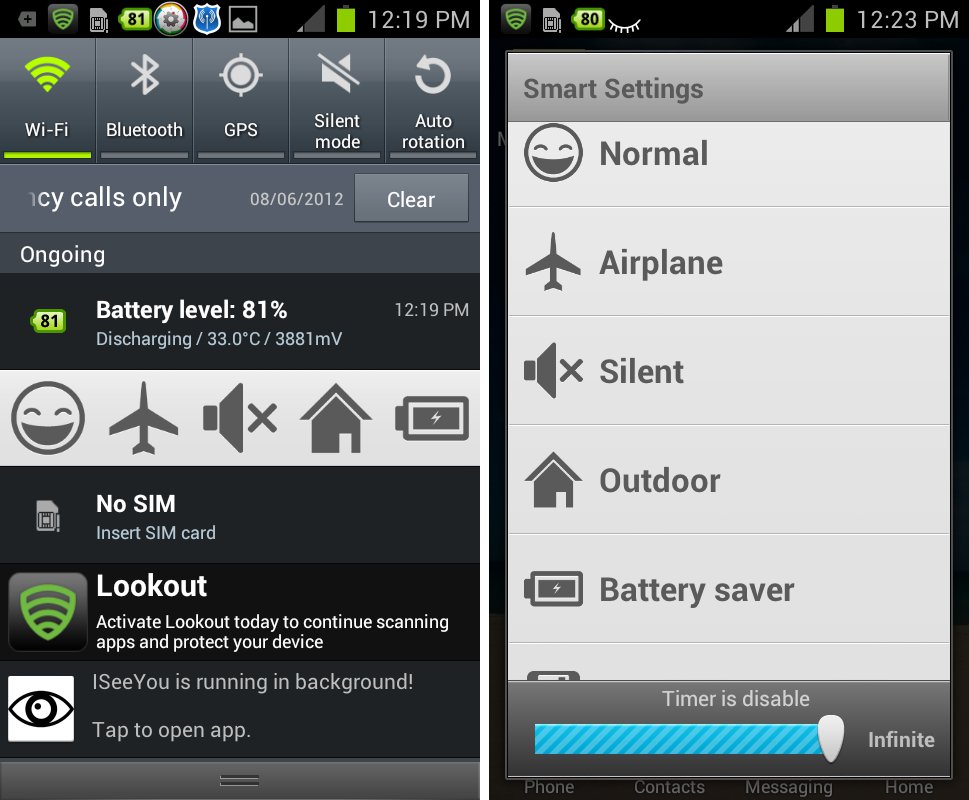
You can also activate profiles manually through five ways: pulling down the notification bar to choose a profile, via the quick screen switching shortcut, toggling the star icon in the Profiles tab, creating a shortcut on the home screen, and using the 1Tap Quick Bar app, another app by the same developer.
Perhaps the best part of it all is that Smart Settings is ad-free. You can enjoy easily switching between profiles and not have to deal with pesky ads.