Affiliate links on Android Authority may earn us a commission. Learn more.
Smart text selection and Autofill [Diving into Android O]
Published onMay 18, 2017
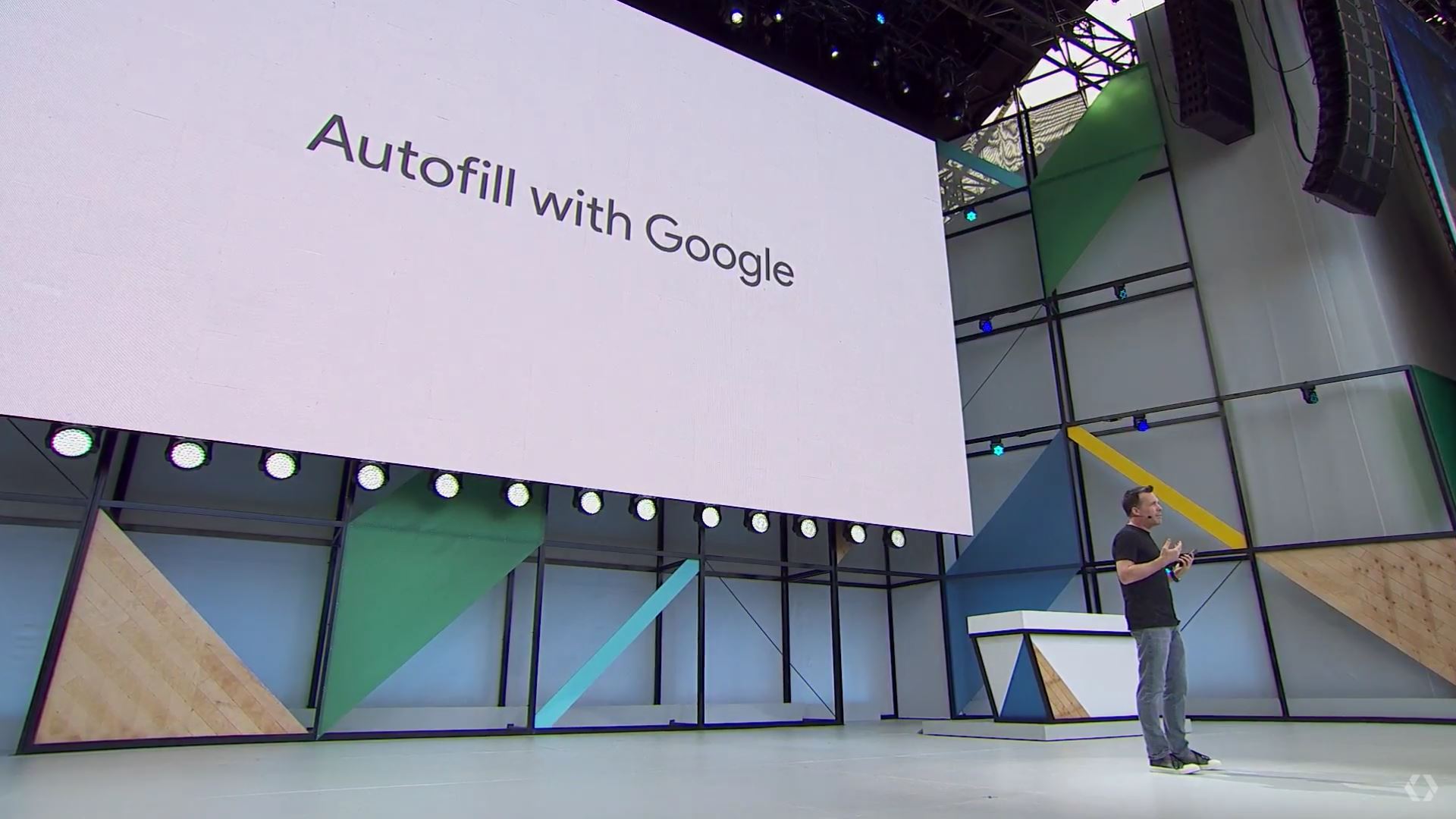
In Google’s pursuit to make information easier to relay to your friends and family, they’ve implemented some pretty interesting automation. Normally, getting an address and directing yourself to a place is a multi-step process. First, you have to receive the location, then you have to copy it, open maps, paste, and go. With Android O, a lot of those steps are taken care of.
Smart text selection uses Google’s machine learning to detect when something like an address or phone number is selected, then automatically apply it to the appropriate app. If you tap an address of a restaurant your friend sends you, Google will understand what you want and automatically launch directions with maps. The same can be attributed to phone numbers, email addresses, and more, so you’ll always be able to launch right into what you need to do.
Auto-fill with Google is a new option toggled while setting up a new device which can pull your saved password data from Chrome. Once you opt in, auto-fill should work natively in most apps available today. In addition, developers can optimize their apps to be recognized as auto-fill compatible by specifying the kind of data that needs to be pulled.
That’s a lot of new stuff, but smart text selection hasn’t made its way to devices quite yet. Autofill works in quite a few apps already though, so go ahead and use it if you’ve downloaded the preview.
Excited for either of these features?