Affiliate links on Android Authority may earn us a commission. Learn more.
Sonos CONNECT:AMP ZonePlayer 120 hands-on and Sonos app review
Published onDecember 15, 2014

We recently had the opportunity to play around with the Sonos Controller for Android app and a house rigged for sound with several Sonos CONNECT:AMP ZonePlayer 120 units.
Allow me to start with my overall impression of the Sonos experience: “Cool!” I think describes it all.
For those unfamiliar, Sonos specializes in home audio equipment with emphasis on wireless connectivity, music control via mobile app and per room/zone specific playback. Our particular test house was geared up with 4 Sonos CONNECT:AMP units, model ZonePlayer 120. This provided the ability to pump separate tunes to the kitchen, living room, media room and office. Let’s start with the hardware.

The Sonos CONNECT:AMP is a stack-able internet connected music streaming amplifier that measures about 7″ x 8″ x 3.5″ tall. The overall shape reminds me of the original Panasonic 3D0 gaming system, but I may have just dated myself by saying that. The ZonePlayer 120 model weighs in at about 5 lbs, so don’t be afraid to use your heavy duty cables, it won’t pull off the shelf easily.
Basic Specifications
- Class-D rated amplifier with 2x55W continuous output channels at 8 ohm impedance.
- Spring binding post output, plus banana jack in North America.
- RCA line-in.
- Subwoofer RCA out.
- Anodized precision machined extrusion aluminum case.
- 802.11b/g WiFi or 2 port 10/100 Ethernet connections.
- MP3, WMA, AAC, AAC+, Ogg Vorbis, Audible v4, Apple Lossless, Flac, WAV and AIFF.
- Default 44.1kHz sample rate, supports 48kHz, 32, 24, 22, 16 11 and 8kHz.
- Supports most popular music streaming services, including Google Play Music, Amazon, iHeartRadio, JUKE, Last.fm, Pandora, Rdio, SiriusXM, Slacker, Spotify, TuneIn and more.
- Can also access music on local network shares.
The CONNECT:AMP enclosure itself has volume up/down control and a mute button. It has a smooth finish and the top panel has a bit of a golf ball texture to it..

Each box is able to handle two speaker lines out, 55W each, and an RCA jack connection for a subwoofer. There are two Ethernet ports, allowing you to bring in wired internet and bridge units together. Finally, on the off chance you do not wish to stream online music through the Sonos Controller for Android app, they’ve also included your basic two channel RCA input.
The Sonos CONNECT:AMP ZonePlayer 120 sells for $499 on the Sonos website, but keep an eye on Amazon, they often will save you 10% or more. Until December 27, 2014, Amazon is offering a $40 Amazon credit with each Sonos CONNECT:AMP purchased.
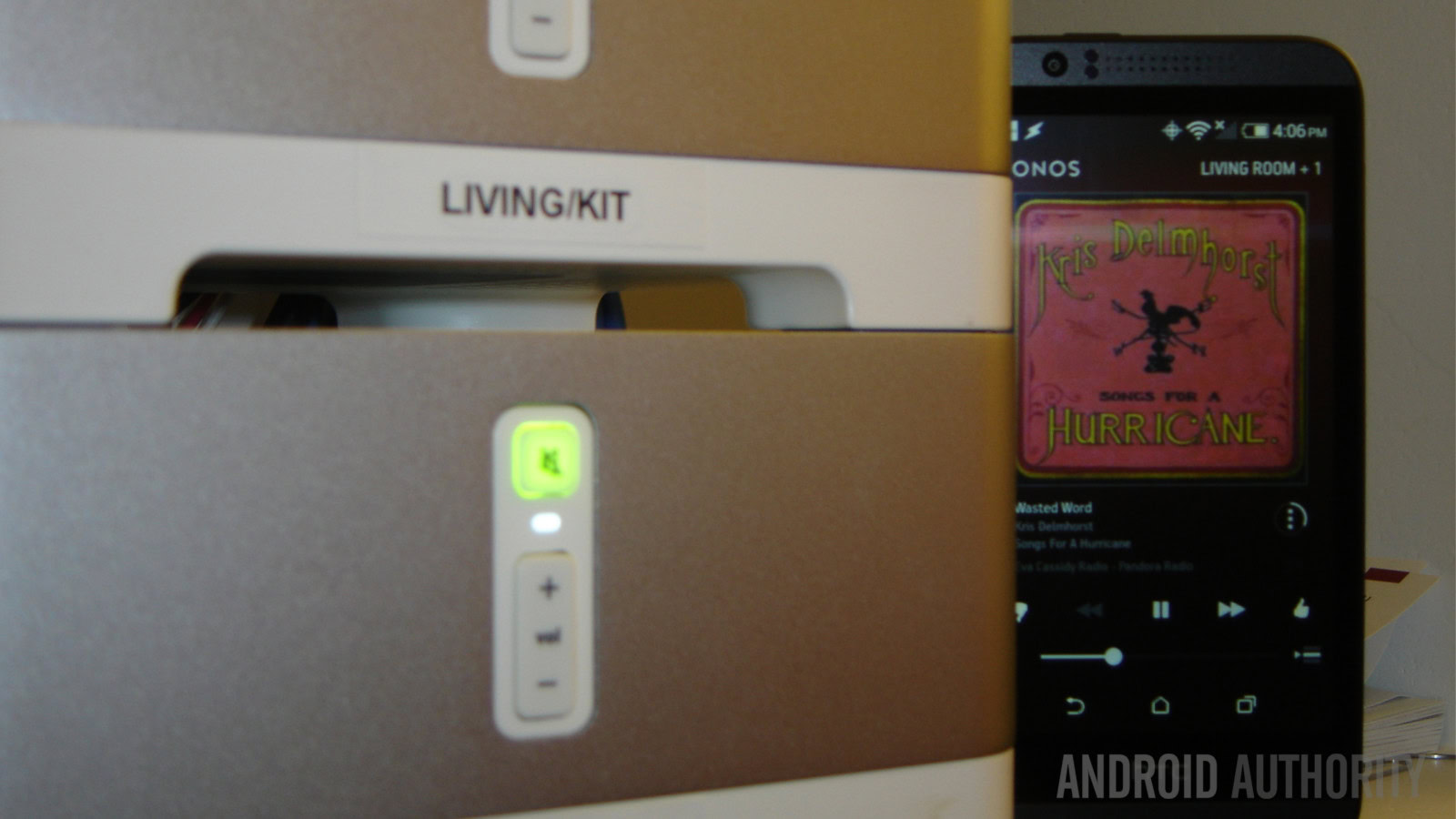
The app to control your Sonos setup from your Android device is free in the Google Play Store. Sonos Controller for Android is a small app that downloads as less than 10MB before install. Support is broad, with Android 2.1 devices capable of installing the app. No authentication could be found in our setup, meaning anyone on your home network with the Sonos app installed could control the music in the house. As long as your WiFi is properly protected, this should not pose you any problems.
Sonos Controller for Android is a simple app to use as well. Music playback is presented in an attractive, if simple, format. Options to skip forward and back were disabled depending on the chosen streaming media sources. As you can see, Pandora does not allow you to skip backward, only forward, as an example.
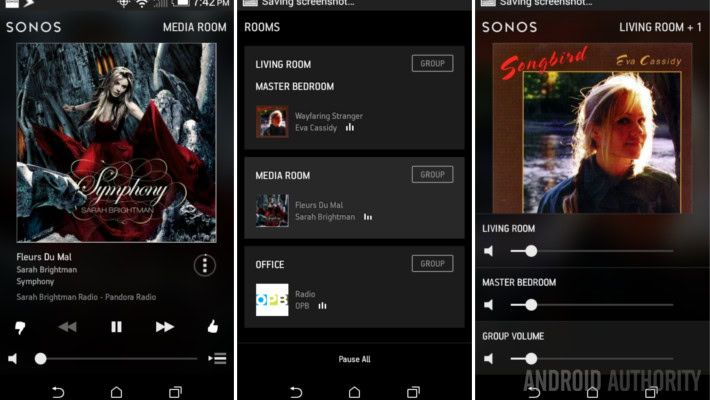
The app makes it very easy to identify and control which music is to play in which zone of your home. Simply tap the Group button and link your zones together. Once linked, volume control defaults to the group volume, but each zone is then displayed and able to be managed as well.
Station and search functionality allows you to save stations to favorites, look for music from specific artists and more. The actions menu lumps together options for within the Sonos system itself with the options of the streaming service currently playing.
Navigating away from, and even swiping the Sonos app out of your Recents list, leaves a persistent notification on your Android device. Offering the most basic of artwork, media info, pause and track skip operations allows you to control the tunes in at lease one of your zones without having to fully enter the app. Should you choose to close the notification altogether, and even force close the application, the Sonos CONNECT:AMP will keep your music playing without interruption.
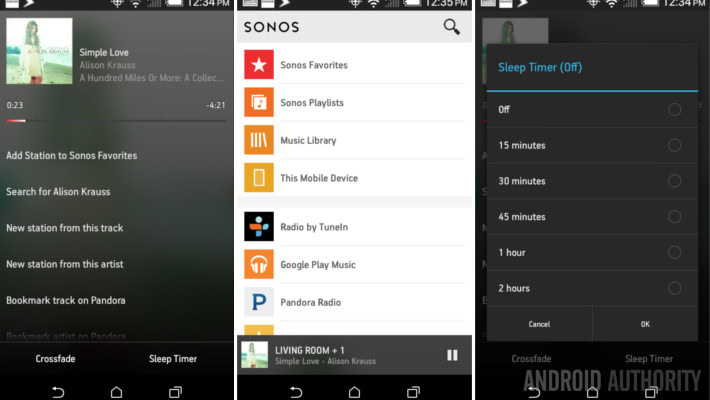
Sleep timer and alarm clock
The Sonos app includes functionality to put the system to sleep, offering several set timeframes to choose from, from 15 minutes to 2 hours. There is also the ability to create timed alarms. Sure, we’ve gone over using Tasker to turn your Android device into a music playing alarm clock, but I have to admit that waking to tunes pumping all throughout the house was pretty special.
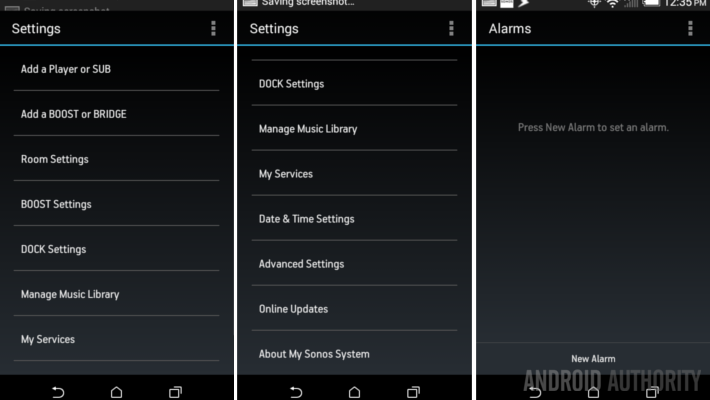
The Sonos Controller for Android app also allows you to take control of some of the finer points of your home configuration. As you can see, you can take control of the Sonos lineup of CONNECT:AMP, SUB, BOOST, DOCK or BRIDGE devices, decide which AMP should act as a Bridge to another, and more.
Last, there is support for multiple accounts for your favorite services, perfect for those households, like my own, that have users with dramatically varying musical tastes.
The Sonos Controller for Android is a free app in the Google Play Store, but of course, you’ll need a Sonos device on your network before it will be of any use to you.
Extras
In addition to the volume controls in the Sonos app and on the players themselves, each room was fitted with a separate volume control on the wall. The same size as a standard light switch, these dials turned up and down the volume, as well, turning them all the way down had a physical click that triggered a pause of the music. Clicking back on then re-starts the music. The final result being that you do not need your Android device at all to enjoy your basic playback.

Final thoughts
Around my own home, having music playing is very common. I have music ready to play on every Android device and computer I own. We have several different audio systems, from basic mp3 docks and computer speakers up to the full blown home theater system, but they all rely on their own connection techniques, be that Bluetooth or physical cable. Worse, no two systems work together, meaning we must relocate and reconnect to each system whenever we step into the next room.
Control all audio throughout your house, from anywhere in your home.
Our exact scenario is what the Sonos system was designed for, allowing one Android device to control the audio throughout the entire house, from anywhere in the house.
Bottom line, playing music in my own house is a bit of a chore, the Sonos equipped house took away all of that grief. After a few hours, it became obvious to me that having music playing in the home could be taken for granted, it is just that easy of a system to use.
A big shout out to David and Susan for letting me into their home. Perhaps next time they’ll let me unplug a box to get better pictures, then let me mess with their settings and setup a little bit. Perhaps I should send right audio to the media room and left audio to the kitchen, from the living room Amp, then…
Sonos owners out there, do you have any additional insights to share? How do you like your system?