Affiliate links on Android Authority may earn us a commission. Learn more.
Sony aims to help you unlock your Xperia device in a new video tutorial
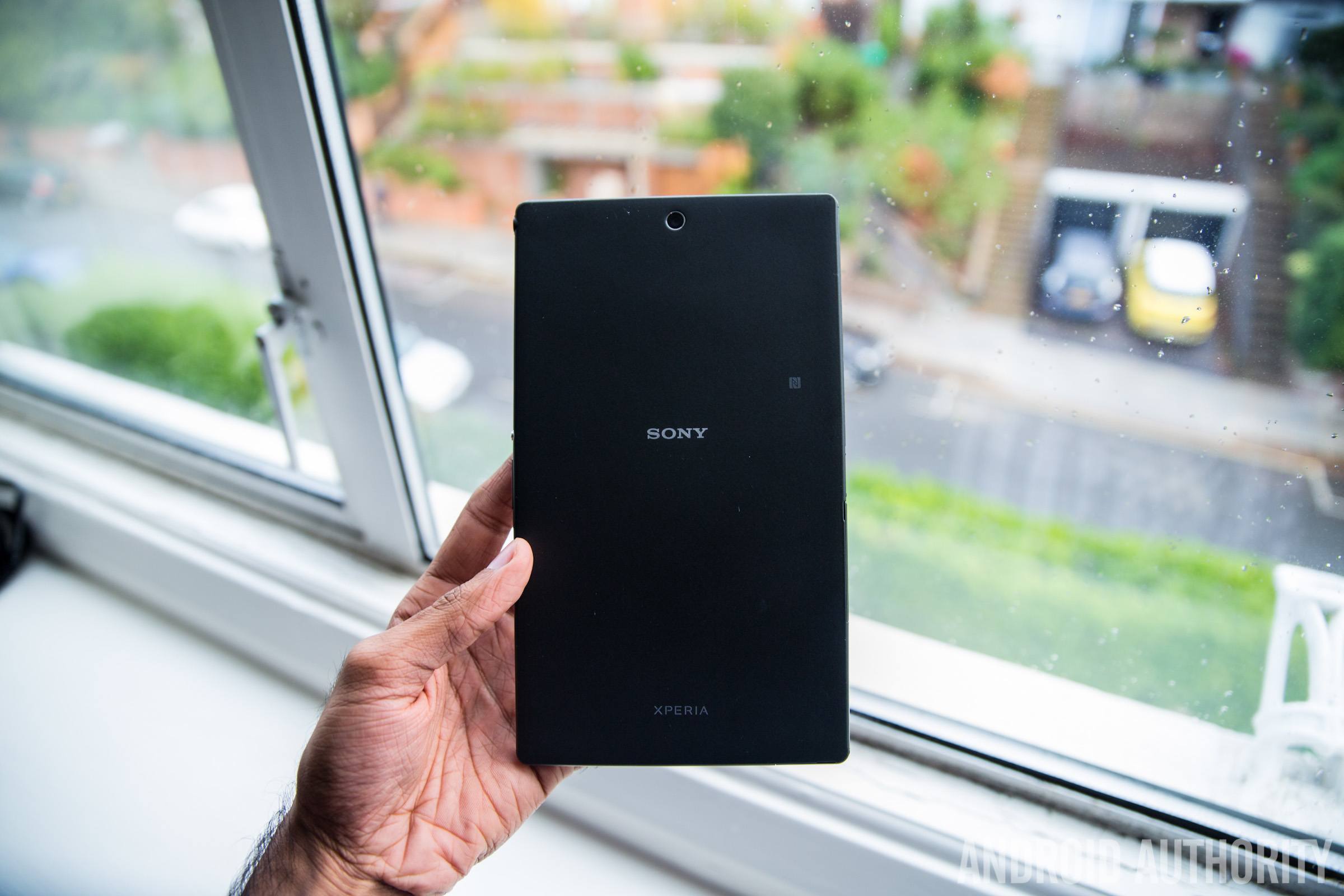
Unlocking the bootloader on your device is one of the most awesome things about Android, and can really help you customize your phone to suit your needs. For some time now, Sony has been very developer friendly when it comes to unlocking devices. In the past, they’ve done their part at selling unlocked devices directly through their website, so it’s clear that they’re supportive of the Android community.
Now the official SonyXperiaDev YouTube channel just released a video tutorial on how to unlock the bootloader on your Xperia device.
A few things to note: in the video, a Z2 is being unlocked, so your experience may vary a bit if you have a different Xperia device. Also, a Windows computer is being used to do the unlocking, so if you’re on a Mac, this video won’t help you out too much.
They’re going about the tutorial the right way, too, as they explain that unlocking your bootloader will result in voiding your warranty, along with many other precautions you need to think about. So before you get to flashing your custom ROMs and kernels, think about the downsides to unlocking your device. We don’t want anything to happen to your beautiful Sony device either, so make sure you do your research before going about something like this… especially Z3 Compact owners.
For more information on how to unlock your Xperia device, head to the official Sony help page.