Affiliate links on Android Authority may earn us a commission. Learn more.

Sony Xperia XZ3 camera review: Great sensors, not so great cameras
Published onFebruary 8, 2019
Sony Sony Xperia XZ3
What we like
What we don't like
Sony Sony Xperia XZ3
Sony’s imaging sensors are in a plethora of smartphones, but are its own phones capable of taking a decent shot? I have been playing with the Sony Xperia XZ3 camera, so let’s have a look.
The Sony Xperia XZ3 is the latest and greatest from the Japanese giant. Released only a few months after the Xperia XZ2 Premium, it doesn’t show much of an upgrade over its predecessor. However, that’s not to say it didn’t make any improvements. This smartphone camera still looks great on paper. Now it’s time to find out how theory translates to practice.
Shall we jump right in?
Sony Xperia XZ3 camera specs
Rear camera:
- 19MP Motion Eye camera
- 1/2.3 Exmor RS for mobile memory-stacked sensor
- Pixel Pitch 1.22 μm
- 25mm wide Sony’s G Lens F2.0
- Predictive Hybrid Autofocus (0.03s), autofocus burst
- BIONZ for mobile image-processing engine
- x8 Digital Zoom (photo and video)
- Anti-distortion shutter
- Special features: 960fps Super slow motion video (FHD/HD), Predictive Capture (motion / smile), HDR Photo, 4K HDR video
- SteadyShot with Intelligent Active Mode (5-axis stablisation)
- Dedicated camera button
Front cameras:
- 13MP dual front-facing cameras
- 1/3.06 inch Exmor RS for mobile
- 23mm wide angle lens
- SteadyShot with Intelligent Active Mode (5-axis stabilization)
- Portrait mode
Sony Xperia XZ3 camera app
While a bit cluttered, the Sony Xperia XZ3 camera app is well organized. There is a shutter button in the bottom (when phone is in portrait orientation), with a mode button to the left, and a recent images option to the right. There’s a toggle between video and photo modes right above it, with an interactive shortcut button that switches to the last used mode. All other options are lined up in the opposite side of the screen.

Essentially, one side houses modes and the shutter, and the other showcases settings. Plain and simple. Once you use the camera a couple times, you will know where to look for anything.
While the simplicity is a blessing, there just aren’t many advanced modes. It has Portrait Selfie, Google Lens, Slow Motion, Manual, Creative Effect, Panorama, and Sound Photo. It’s missing the rear Portrait, Night Mode, AR features, and other fun elements many other manufacturers have implemented. I happen to like that the app is not cluttered with modes I won’t ever use, but some of you might enjoy them.
While a bit cluttered, the Sony Xperia XZ3 camera app is well organized.Edgar Cervantes
I always give props to Sony for its dedicated camera buttons. These make it easy to launch the camera app and take a quick photo. It even features the double action function, in which you can half-press to focus and full-press to take a picture.
- Ease of use: 9/10
- Intuitiveness: 9/10
- Features: 6/10
- Advanced Settings: 8/10
Score: 8/10
Daylight
Most smartphone cameras shine in direct sunlight. Ample light means faster shutter speeds and lower ISO levels, which in turn translates to sharper images and less digital noise.
The Sony Xperia XZ3 camera results likely get a lot of help from post-processing. Edgar Cervantes
All images here look well-exposed, with the exception of the third one (wings). With direct sunlight also comes harsher shadows, which tests dynamic range. I was happy to see ample detail in the shadows. For example, the first image was also taken with an iPhone XS Max, and Apple’s handset nearly blackened the right side of my back. In this image you can still notice the camouflaged pattern in my sweater.
These improvements are likely the result of post processing, though. We see it in other aspects, such as color and sharpness. Let’s turn to the last image for a visual description of what we mean. The colors are obviously saturated and the sky is intensely blue, obviously a result of processing and AI. Zoom in and you will also see plenty of sharpening.
Score: 8.5/10
Color
If you want bright color, the Sony Xperia XZ3 has it — maybe a bit too much. While definitely a subjective matter, these color levels start to cross the borders of reality. They look obviously over-edited, with super deep skies, heavily saturated hues, and high contrast.
If what you want is bright colors, the Sony Xperia XZ3 has them. A bit too much, some of us would argue.Edgar Cervantes
I can’t say I dislike it — the photos definitely pop. I just prefer doing my own editing, rather than having the phone do it for me. Those who prefer more true-to-life colors won’t be fans of Sony’s color palette.
Score: 8/10
Detail
As mentioned previously, Sony relies heavily on post-processing to enhance its photos. This makes for very striking shots and apparent detail, but things start looking odd once you zoom in.
It almost looks like detail on Sony Xperia XZ3 images used to be there, but it was killed by over-processing.Edgar Cervantes
Pinch into the rust in the first image, or the webs under the keys in the second shot and you will see high levels of softening, which kills detail. Close into the wet stones in the third image and the rocks will start to show that Monet painting effect caused by softening.
It almost looks like detail used to be there, but it was killed by over-processing. Regardless, things will look crisp and detailed as long as you don’t look too close.
Score: 7/10
Landscape
Landscape shots are simply a representation of multiple sections in these camera reviews. You have to analyze dynamic range, color, exposure, and detail. Therefore, you will find me repeating things I have already mentioned.
Exposure is spot on, colors are vibrant, skies tend to be very blue, and shadows seem well leveled. As before, zooming in reveals plenty of softening and hues look a bit unreal at times.
Score: 7.5/10
Portrait mode
The Sony Xperia XZ3 is kind of the black sheep of the Android smartphone market. It doesn’t have dual rear-facing cameras, and Sony straight up left Portrait Mode out for photos from the main camera. However, the handset features dual front-facing cameras, and Portrait Mode is actually available when shooting selfies.

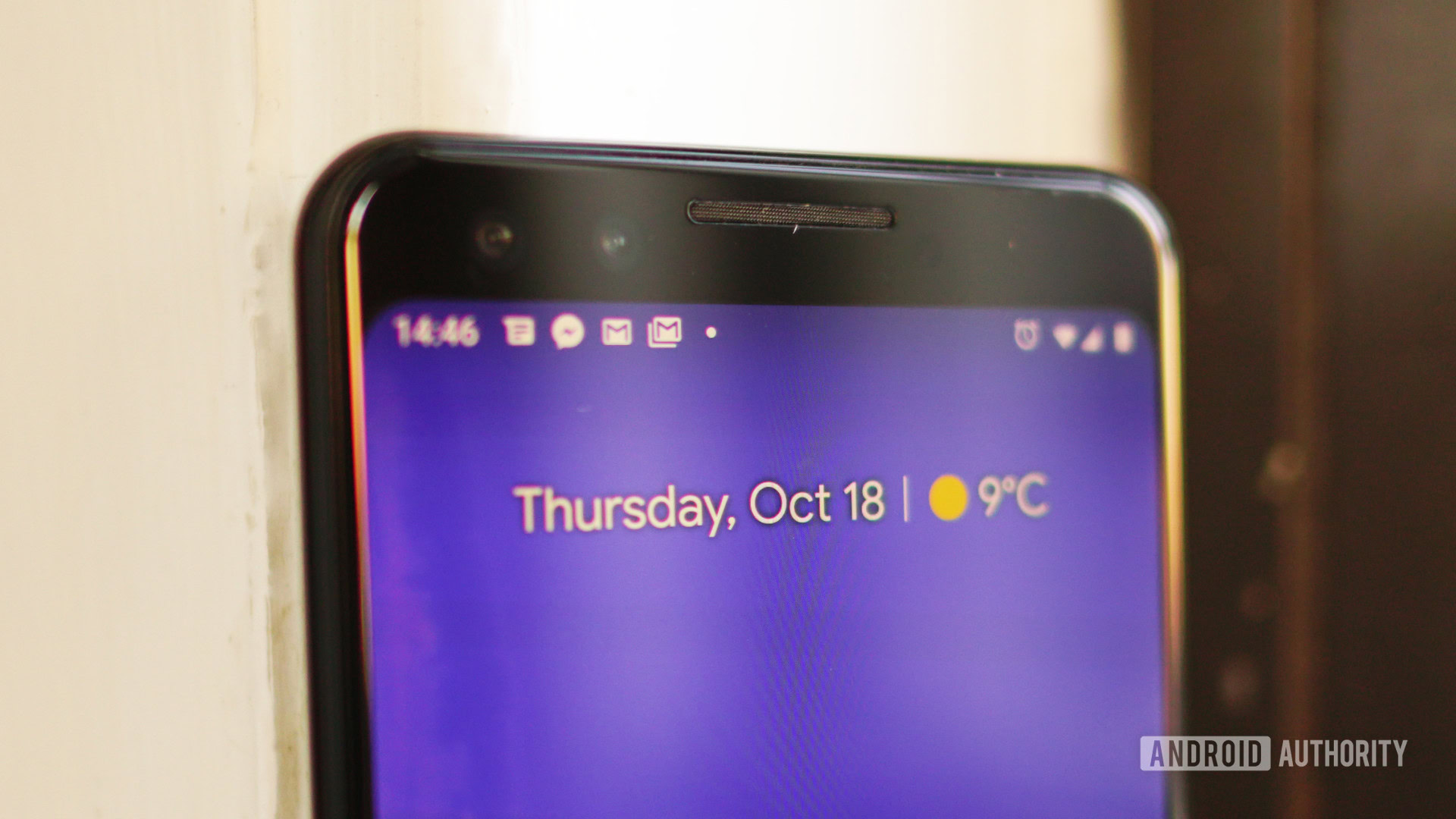
Odd, right?
Either way, We’ll have more on this in the selfie section. This section will be left out of the scoring system. Definitely something to keep in mind if you care for Portrait Mode, though!
Score: N/A
HDR
High dynamic range (HDR) evenly exposes a frame with multiple levels of light. Traditionally it’s done by mixing photos taken at different exposure levels, which reduces highlights, increases shadows, and makes lighting more even.

While no phone can match true HDR, they can do very well and the Sony Xperia XZ3 is a good contender. I can see good results in moderate situations, such as in image one and two. Exposure is well leveled and no weird elements are easily visible.
When shooting more contrasting exposures (images three and four), the shadows are obviously not as detailed, but the Sony Xperia XZ3 actually did better than we expected. We can get detail in the woman’s shirt, purse, and even inside wall decoration. The bolt also shows plenty of rust and detail, despite being next to a window with strong sunlight.
Score: 9/10
Low-light
Low-light photography brings the harshest conditions to the tiny sensors found in these handsets. Smartphone cameras need to bump up the ISO and slow down shutter speeds to get the right exposure. Handling colors is also more difficult, leaving a lot of the work to post-processing. This can be tricky considering excessive editing can also damage a picture.
Low-light photography brings the harshest conditions to the tiny sensors found in these handsets.Edgar Cervantes
The Sony Xperia XZ3 didn’t do a bad job here, considering all photos are well exposed and dynamic range is good. We see signs of motion blur in moving vehicles, but some might like that. Still objects look pretty crisp and noise is kept at a minimum, but we can see signs of post-processing help when zooming in; over-softening is quite noticeable.
Score: 8.5/10
Selfie
The Sony Xperia XZ3 isn’t a great selfie shooter, but it does alright. It suffers from bad dynamic range, light elements, erroneous white balance, and over-softening — you know, like all selfie cameras!
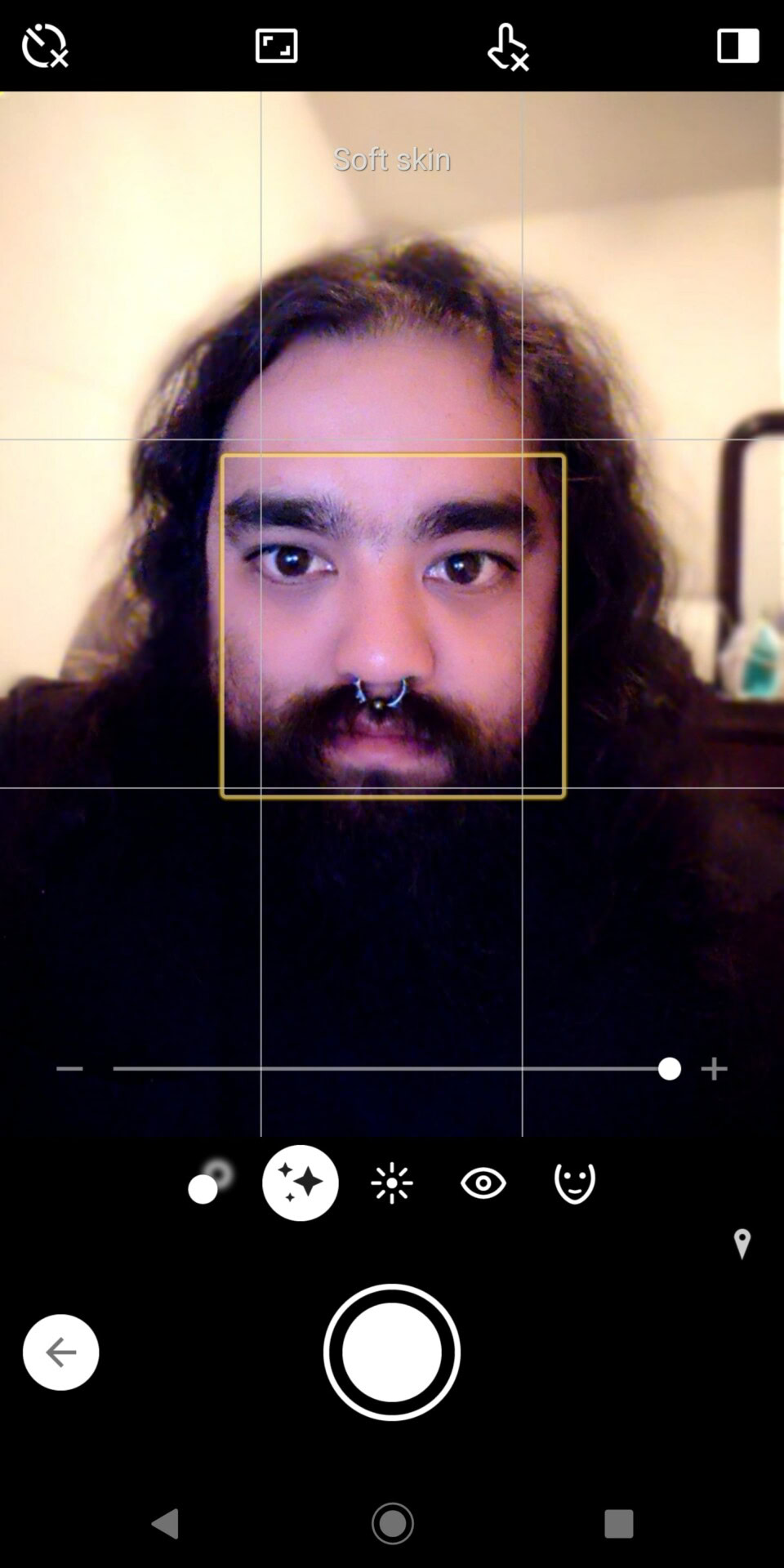
Selfie Portrait Mode does well outlining the background from the subject, but that’s about all it’s really good at. In low-light situations things get grainy, faces get soft, and white balance gets thrown off.
There is one thing I hate about Portrait Mode, though. It has “beautifying features” that can change your thinness, eye size, and skin. These are turned on by default and make you look like some kind of alien. You can modify the effects and make people look normal. The camera will remember your preferences, but it’s a bit confusing at first and the effects are not exactly aesthetically pleasing.
Score: 6/10
Video
Video quality is pretty good here. Colors are vibrant, exposure is spot on, and image is crisp thanks to 4K recording capabilities. The 30fps frame rate can make things a little jittery when panning, but this could be fixed by recording at 1080p at 60fps.
Image stabilization does a pretty good job here, as footsteps are barely noticeable when moving around. You can see a few jerks here and there, but that’s just me being extra clumsy.
Score: 9/10
Conclusion

Overall score: 7.44
The Sony Xperia XZ3 can take a very nice shot, but it doesn’t stand out much. This is odd. Many other manufacturers use Sony sensors and get better results from them. Other camera components, software, and optimization can go a long way, it seems.
Overall, I found the camera a bit weird. The lack of Portrait Mode in the rear-facing camera is out of the norm. It’s even crazier Sony opted to have it in the front of the device. Throw in the effects that turn you into an alien and you are looking at something weird stuff.
Overall, I found the Sony Xperia XZ3 camera to be a bit... weird.Edgar Cervantes
Regardless, some of you will like this camera — especially fans of vibrant and saturated colors, good HDR, outstanding dynamic range, and overall good performance. If you are like me, details like a simple camera app and a dedicated shutter button will make the experience that much more enjoyable.
Is an enjoyable experience enough? It can be, but know you can definitely get more quality out of other smartphone cameras out there. Especially considering the Sony Xperia XZ3 is not exactly a cheap phone, at about $900.