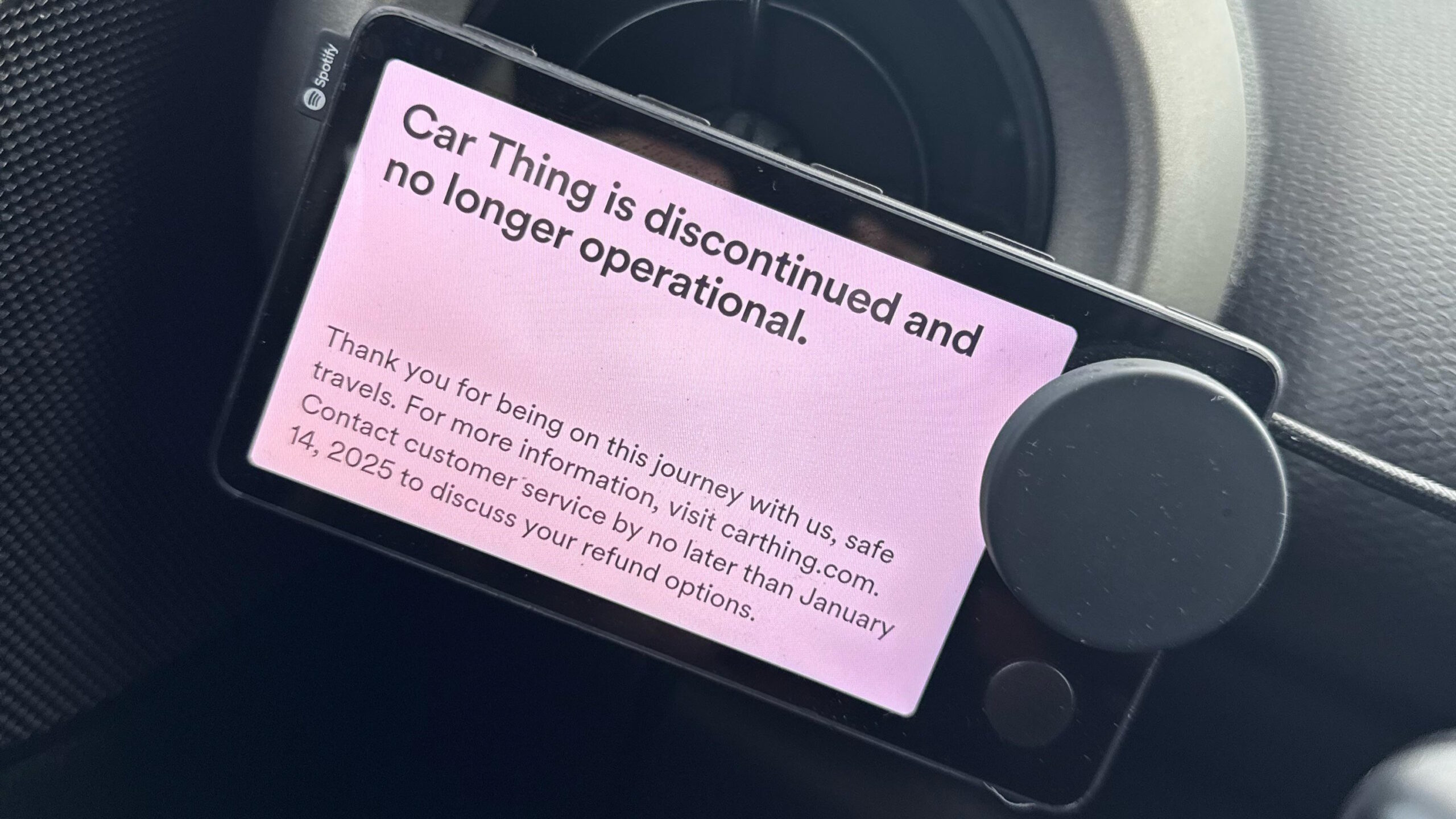Affiliate links on Android Authority may earn us a commission. Learn more.
Spotify users refuse to let Car Thing die with new workarounds
Published onDecember 10, 2024
- Spotify’s Car Thing has been officially discontinued and bricked as of December 9, 2024.
- However, some users have found ways to bypass the brick and continue using the device. These solutions range from avoiding updating the Spotify app to pressing a button combo while the device is booting to bypass the discontinuation screen.
- There are also community projects that offer a second life to Car Thing.
Spotify launched the Car Thing in 2021, but the dedicated Spotify player for your car didn’t last very long. In May 2024, Spotify announced its decision to brick the device on December 9, 2024. That day has come and gone, and as expected, Spotify Car Thing owners are finding that their devices have been unceremoniously bricked. However, it turns out you can bypass the brick for now.
As a Redditor showed off, their Car Thing displayed a basic message upon boot, informing the user about its demise:
Car Thing is discontinued and no longer operationalThank you for being on this journey with us, safe travels. For more information, visit carthing.com. Contact customer service by no later than January 14, 2025 to discuss your refund options.
As the message clearly states, users who want a refund should contact Spotify customer support within a month from now to discuss refund options. Per a previous report, users who have proof of purchase are having better luck getting several months of Premium subscription as compensation, while others are reportedly not being offered any compensation.
While the death message is quite clear and ominously straightforward, users have clung to the hope that the device would continue working. Some users suggest that updating your Spotify app is causing this death, so you could avoid it by holding off on updates for a while. It’s not like Spotify is updating its app for lossless audio any time soon, either, so you aren’t missing out on all that much by not updating.
Others, like Redditor bralma6, have also been able to bypass the discontinuation screen by pressing and holding the “settings” button (the button above the volume knob), the “back” button (the button below the volume knob), and the first preset button on the top left while the device is booting. Some other users, like Redditor TTVSharpsterX, have been luckier as their Car Thing “fixed” itself with no input and has thus started working again.
If exploring refunds is not an option for you, and the Car Thing remains dead, you can try out some of the unofficial options available in the Car Thing Hax subreddit. Community-run projects like DeskThing, GlanceThing, Nocturne, and more are helping repurpose the device to be more useful than forced e-waste, but you should keep your hopes grounded on what you can get out of it since the Car Thing is just about as powerful as a potato.
We’ve reached out to Spotify through their media contact web form. We’ll keep you updated when we hear back from the company.
Has your Spotify Car Thing stopped working? Have you tried out the method to revive it? Have you tried out a community project? Let us know in the comments below!