Affiliate links on Android Authority may earn us a commission. Learn more.
Staff picks: Here are 8 things C. Scott Brown uses every day
January 3, 2021

Here at Android Authority, we have a diverse staff. We come from all over the world and we use all kinds of technology. This staff picks series shows you what tech we use for work, play, and health.
Hello everyone, my name is C. Scott Brown (the “C” stands for Christopher, but please call me Scott). I’m primarily a features writer here at Android Authority, but I also write for the newsdesk a few times a week. Additionally, I write opinion pieces, roundups, and explainer articles, and I even find time to oversee the Android Authority Instagram account. You can find me there talking about the news every day during the week, and on Thursdays, you can chat with me while I do a Live video.
I love technology and try to incorporate some form of tech in nearly everything I do. Honestly, if I were to write a staff picks article summing up everything I use that’s technology-related, it would be insanely long and constantly changing. Instead, below you’ll find some of my current gear that I feel is pretty indispensable.
If you have any questions about any of these products, hit up the comments! I promise I’ll check in regularly to respond. Conversely, you can easily find me on Twitter or Instagram if you’d like to ask me something directly.
Now let’s check out my staff picks!
OnePlus 7 Pro


When OnePlus revealed the OnePlus 7 Pro, I already had the OnePlus 6T in my hand. I said to myself, “I don’t need to upgrade, this 6T is just fine.” However, then I actually used a 7 Pro and immediately changed my mind. The phone is just unreal.
Now, it’s coming up on two years old and I’m still using it as my daily. In fact, I wrote a whole article celebrating its first birthday and then another article about how I probably won’t get rid of it any time soon. Seriously, I love this phone.
Related: OnePlus 7 Pro review: Bigger and brighter, but is it better?
Really, the only complaint I have about the phone is the color. Don’t get me wrong, that Nebula Blue you see in the image above is stunning — but my favorite color is red, not blue. My kingdom for a red phone!
eBags Professional Slim Junior Backpack

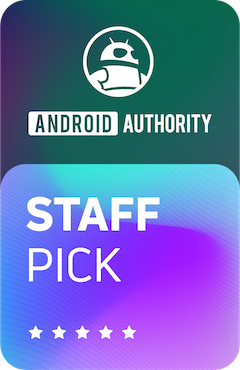
Where would a tech writer be without a backpack? At any given moment, I could need a certain piece of gear to test out a new app, take a photo of a phone, or charge up my various devices. And since I’m on the move quite a bit (although much less so since the COVID-19 quarantine began), at that particular moment I might not be home to grab that specific piece of gear. That’s why my backpack needs to carry literally everything I could ever need to do my job.
That backpack, however, also needs to be durable, lightweight, ergonomically designed, and — let’s be honest — look good on my back. The only bag I’ve ever come across that does all these things is the eBags Professional Slim Junior you see above.
Related: 10 best travel apps for Android
In that backpack, I can fit all my necessities: my laptop, various phones, a lot of charging cables, my smartphone tripod, Moment lenses, over-ear headphones, Kindle, and even my MOGA XP5-X Plus controller. There’s also a zip-out pouch on the side where I can securely store a water bottle. You gotta stay hydrated!
This backpack is so good I bought my girlfriend one immediately after getting mine. Hers is blue, but you can also select from all sorts of colors such as purple, gray, green, and more. I can’t recommend it enough!
Dell XPS 13 (2019 Edition)

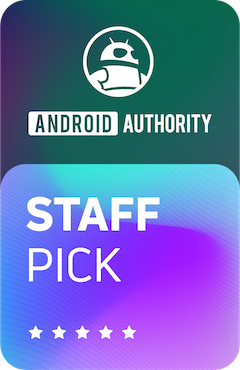
There are three things I want from a laptop: a thin form factor, a small weight, and great battery life. I don’t play video games on my laptop so I don’t need a high-end graphics card, a large display, or tons of ports. All I need is something I can depend on that won’t weigh down my backpack too much.
For years, the Dell XPS 13 has been my go-to for all my laptop needs. I had a 2015 model for a long time and it was still chugging along great in 2019. However, when I saw the 2019 Edition with a top-mounted webcam and a super sexy Alpine White color, I just had to grab it.
Honestly, it was one of the best decisions I’ve made when it comes to computers. The 2019 XPS 13 is just magnificent. It’s thinner and lighter than my previous model and the all-white colorway is so pretty. The 4K touch-screen display makes work easy on my eyes as well as fast since I can just tap on the screen whenever necessary.
I’ve definitely seen people — mostly Mac users — eyeing it with envy while I’m at coffee shops working.
Yes, the Dell XPS 13 2019 Edition is very, very expensive, especially the maxed-out model I purchased. However, I literally make my living on my laptop, so it was worth every penny.
DJI Pocket 2 and Moment lenses


I’ll be honest: I am no photographer. There are plenty of people on staff here at Android Authority who know much more about taking great photos and videos than I ever will. Luckily, I rarely need to create high-quality photo or video content for the site, so I don’t need to lug around tons of gear like my friend David Imel does.
When I do need to get some good photos or videos, I mostly just use my smartphones. For photos, I use Moment lenses on either my OnePlus 7 Pro or my Samsung Galaxy S20 Ultra. In fact, every photo you see in this article was snapped on one of my phones.
Related: DJI Pocket 2 review: Better than the original in so many ways
I very, very rarely do video stuff, but when I do I use the DJI Pocket 2. Since it’s so small, it takes up very little room in my backpack, so I don’t mind taking it with me everywhere — even though I rarely need to use it. I do like using it for personal stuff though — my Instagram has a few videos shot on the Pocket 2.
Sony WH-1000XM3 wireless headphones


Those of you who read the site regularly might remember an article I wrote when I first bought the Sony WH-1000XM3 headphones. You can check it out here if you missed it, but I’ll give you the general gist: the headphones are so good that it made me reevaluate my entire music-listening life.
Since writing that article, there’s barely been a day that I haven’t worn the XM3s at least once. I’m still just as happy with them as I was when I first bought them, and am incredibly impressed by the battery life, sound quality, and comfort.
However, in that article, I did mention a slight complaint surrounding the “double-tap to play/pause” feature. That complaint still stands, and by that, I mean that double-tapping the right ear cup sometimes will play/pause the track and sometimes won’t. There have been a few times when I’ve tried to perform a double tap four or five times without the desired result, which then forces me to pick up my smartphone and play/pause the track manually. I know, first-world problems.
Other than that, I wholeheartedly recommend the XM3s. They are actually coming down a bit in price thanks to the launch of the XM4 model, so you likely won’t even need to pay the MSRP of $350 for them anymore.
MOGA XP5-X Plus

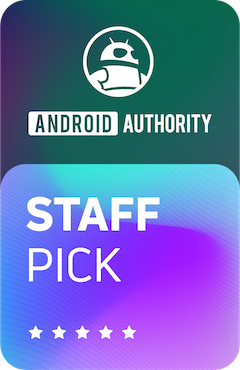
I am what’s commonly called a “patient gamer,” in that I don’t play most games when they are brand new (hi, /r/patientgamers!). Instead, I usually wait around for years and then only play the games that still hold up as being truly great after all the hype has washed away.
With that in mind, console emulation is a big part of my gaming life. With the processing power of my ASUS ROG Phone 3, I can emulate many games from the PlayStation 2 era and earlier without lag at 60FPS — but to play them correctly, you definitely need a solid Bluetooth controller. For that, I use the MOGA XP5-X Plus.
Related: The ASUS ROG Phone 3 is a nearly perfect phone for retro game emulation
The MOGA XP5-X Plus looks and feels like an Xbox One controller. However, it has a bunch of features that make it easier to use with smartphones rather than an Xbox console. Overall, I haven’t found a controller that’s better for smartphones than the XP5-X Plus — and there are a lot out there!
Breville’s The Tea Maker

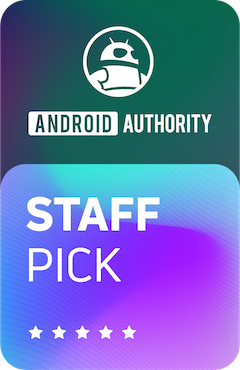
I drink a lot of tea. On an average day, I drink four cups of hot tea and usually have an iced tea with lunch. So. Much. Tea.
To make all that tea, I rely on what is probably my most-prized piece of tech: The Tea Maker by Breville.
You might be wondering what The Tea Maker does that a traditional electric kettle doesn’t. This YouTube video breaks it down very well, but I’ll sum it up like this: The Tea Maker makes tea with the same convenience that a coffee maker makes coffee.
The Tea Maker has a stainless steel tea basket connected to magnets which automatically lowers tea into water that’s been heated to the correct temperature. Once lowered, the appliance will steep the tea for the appropriate amount of time and then raise it out of the water. It will then keep the tea hot for one hour.
You can use pre-created programs to make perfect cups of different types of tea at different strengths — or come up with your own programming. Best of all, you can program The Tea Maker to do all this ahead of time, so I can fill it up before bed and then wake up with a fresh cup of tea right there waiting for me. It’s incredible and I love it.
The Tea Maker — as with all products from Breville — is ridiculously expensive. However, I’ve had this Tea Maker for nearly ten years now and it looks and performs as good as new. I will likely have it for the rest of my life, so it’s a worthwhile investment if you drink as much tea as I do. I’ll only upgrade if/when Breville offers a model with Google Assistant built-in. I can’t wait to say, “OK Google, tea. Earl Grey, hot.”
Caavo Control Center

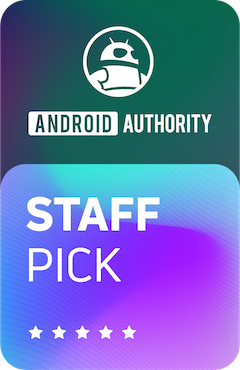
Caavo, unfortunately, got off to a shaky start with the Caavo Control Center. Early reviewers reported the device with equal parts enthusiasm and criticism. The enthusiasm stemmed from the awesome potential of the product, and the criticism stemmed from the product’s inability to live up to that potential.
Well, I’m here to say that the Caavo Control Center is an amazing product assuming you want to do one thing: get rid of all the different remotes on your coffee table. If you want it to do more than that — which the company thinks you do and hopes you’ll pay for it — you might be disappointed. If you just want the best universal remote money can buy, get the Caavo Control Center.
Related: Smart home gadgets — The best smart home products you can buy
The Caavo Control Center has been working flawlessly for me. The simple, touch-sensitive remote is elegant and utilitarian and I’ve had zero issues so far with my smart home voice commands. Caavo even works with my Steam Link (another favorite piece of tech), allowing me to ask Google to turn on my retro gaming system, TV, and audio receiver without leaving the couch.
For my needs, the Caavo Control Center works perfectly well — and I only have one remote in my living room now.
That’s the biggest tech in my life at the moment. Is there anything here you think should be replaced for something else? Is there anything more you’d like to know about one of the products? Hit up the comments and I’ll do my best to chime in!
Thank you for being part of our community. Read our Comment Policy before posting.