Affiliate links on Android Authority may earn us a commission. Learn more.
Staff picks: Here are 11 things Jimmy uses every day
June 7, 2020

Here at Android Authority, we have a diverse staff. We come from all over the world and we use all kinds of technology. This staff picks series shows you what tech we use for work, play, and health.
Hello! Jimmy Westenberg here, AA’s resident Star Wars and fitness nerd. Most of the time, you can find me in the background editing just about anything you see on Android Authority, from news to reviews.
I’m not really your average technology user. I like what I like, and by no means do I need the best on the market. Though, I’m happy to spend more money than I’m comfortable with if it means I’m getting a product that will last me years. I’ll spend over $100 on a keyboard that I’ll use for hours a day, but save money by building my own standing desk. I also refuse to upgrade my technology just because something is new and improved — you’ll find hints of this throughout the article.
Here are some of the things I use on a daily basis.
Google Pixel 4 XL

I upgraded to the Pixel 4 XL after my Pixel 2 XL started feeling a little long in the tooth. I don’t totally regret my decision — there’s a lot to like about the 4 XL — but I don’t think the upgrade was entirely necessary.
The main things keeping me on the Pixel 4 XL are the fantastic 90Hz display, the smooth and simple software, and the easy-to-use camera. Those are three of the most important aspects of a phone to me, so I’m overall happy with it.
We all know this phone isn’t perfect. I hate that the battery can’t last me an entire day. And while I like the design overall, I know it’s glass under that smooth matte finish so I’m not totally comfortable using it without a case. The design, oddly enough, is the thing I miss most about my 2 XL.
Jaybird Vista

I run a lot, so I need comfortable earbuds that can last hours on a single charge. My favorites are the Jaybird Vistas.
These are by no means the best true wireless earbuds out there, but they do score highly on SoundGuys‘ best running earbuds list. The Jaybird smartphone app lets you completely customize the sound of the Vistas, which not many other earbuds offer. They’re also sweat-resistant and come with a nice case. I’ve worn these for over two hours at a time and haven’t experienced any ear pain.
Also read: The best true wireless earbuds
The North Face Lumbar Pack

I like big phones, but even the smallest phones you can buy nowadays are too big for pockets. Between my wallet, my phone, and my bulky car keys, I said “Enough!” and bought a fanny pack. I literally never leave the house without it.
My pack of choice is The North Face Lumbar Pack. It’s cheap compared to some others you can buy, and it has plenty of room inside. I carry my phone, wallet, keys, earbuds, and some hand sanitizer (because, you know, COVID-19).
Go ahead and call me a dork for wearing a fanny pack. While you’re doing so, just know that my pants are probably more comfortable than yours.
Garmin Forerunner 245 Music

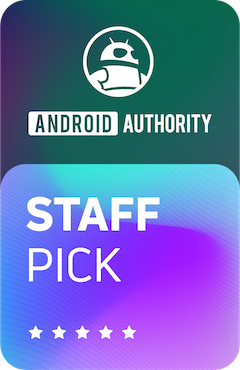
Since reviewing the Garmin Forerunner 245 Music in May 2019, I have yet to take it off my wrist. The battery life is awesome and it has just enough smart features to keep me happy. It’s a really powerful little GPS running watch.
The 245 helped me run my very first half marathon in August 2019, and I’m on track to do another one (but faster!) in July of this year.
You should definitely check out the Forerunner 245 Music if you need a relatively inexpensive running watch.
Casio W-218H digital watch

When I’m not keeping track of my activity, I’m usually wearing the Casio W-218H. I love this thing. It’s just the right size for my wrist, it’s durable, and most importantly it doesn’t give me smartphone notifications. I don’t like my wrist constantly buzzing throughout the day, especially when I’m at my desk (I get all my notifications sent to my computer anyway). So, a simple Casio watch is my favorite smartwatch alternative.
Google Nest Hub

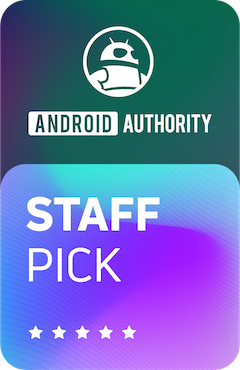
The Google Nest Hub (formerly Google Home Hub) might be the best smart photo frame you can buy. I keep it on my desk, right next to my main monitor, and ask it questions (mostly about the weather) and stare at old pictures cycling through throughout the day. It gets pretty loud too, so it acts as a decent music player in a pinch.
Especially at a discounted price, the Nest Hub is basically an insta-buy.
The North Face Borealis backpack

I think I’m one of the only people on the AA staff that doesn’t carry a Peak Design Everyday Backpack. For me, a good outdoor backpack does the trick, and the North Face Borealis Backpack is one of the best I’ve used.
It’s comfortable to wear around during trade shows and longer hikes, and there are plenty of big pockets to store battery packs, computers, and the like. It’s also inexpensive at under $100.
Note: Wookiee of the Year button not included
Logitech Easy-Switch K811 keyboard

When my old Apple keyboard stopped working, it was the excuse I needed to justify buying the Logitech Easy-Switch Keyboard. It offers exactly what I need in a keyboard.
It’s compact, has a backlight, and can connect to three different Bluetooth devices like a laptop, tablet, and smartphone. I wish this version had a number pad, but oh well. It’s not really officially available anymore, and you shouldn’t buy it from Amazon for $300 (I think I paid ~$90 or so for mine).
The Logitech K780 is probably the best alternative to the K811. It’s a similar price and it has a number pad!
Homemade standing desk

This one’s a little out there. I built myself a standing desk a few years ago and absolutely love it.
Why not just buy one? Because that costs money. If you’ve never looked them up, standing desks aren’t cheap. The models that are cheap still aren’t very cheap (~$250 from Ikea) and are made with cheap particleboard. Screw that. I needed something inexpensive that would last me for years on end.
So, I got to work.
I ended up following Taylor Martin’s instructions from his MOD YouTube channel. I used different measurements because my desktop was a different size, but that tutorial helped me get 90 percent of the way there. I spent about $70 on my desk and I couldn’t be happier.
A few of my desk essentials:
Topo by Ergodriven standing desk mat

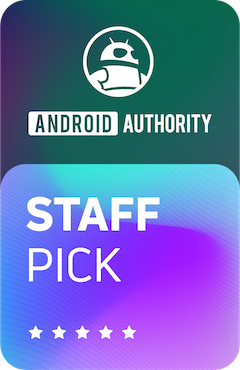
This standing desk mat is a bit on the pricey side, but to me it’s totally worth it. When you’re spending over nine hours a day at a standing desk, you need something to keep your legs from wearing out.
Many of the inexpensive standing desk mats on Amazon just offer a flat sheet of foam, but the Topo by Ergodriven mat gives you different terrain levels to keep you moving throughout the day.
I couldn’t work without this thing. It’s well worth the $100 price tag.
Google Pixelbook

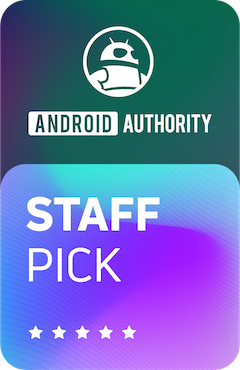
The Google Pixelbook is a fantastic machine. I love Chrome OS, and I love the design of this laptop. I don’t necessarily love the price tag, though you can pick up a refurbished model for around $699 nowadays.
I’m still not at the point where I can use Chrome OS as my daily laptop OS, but I’m close. Photoshop and Lightroom are just too powerful on macOS for me to be able to switch.
The original Pixelbook is getting a little old at this point, and I think it’s still a worthy computer. However, the Pixelbook Go might be your best bet for buying a Google-made Chrome OS device in 2020.
More in our Staff Picks series: