Affiliate links on Android Authority may earn us a commission. Learn more.
Stardew Valley made it easy to cheat. Here's how to get unlimited gold, items, and more.
November 20, 2024

Stardew Valley has received many excellent quality-of-life updates over the years, and update 1.6.9 finally added cheat codes to the base game. Previously these codes were only possible with the help of mods, but now all you need to do is change one little piece of text in your save file.
Here’s an in-depth guide to Stardew Valley cheat codes, including all of the most impactful codes to start your farm off on the right foot. Hopefully your dear late grandpa will forgive you.
How to enable Stardew Valley cheat codes
Before you can enter any cheat codes in game, you need to modify your save file. For obvious reasons, if it’s a file you’ve been working on for a while you should keep an unmodified copy somewhere else, but the process takes just a few minutes.
On PC, you’ll find the save file at the path %appdata%\StardewValley\Saves. On Mac, you’ll find it at ~/.config/StardewValley/Saves. On Android, you’ll have to connect your phone to a computer, then find it at Android/data/com.chucklefish.stardewvalley/files/Saves. The correct file looks like Name_123456789.
Once you’ve located the file, it’s time to make the changes. You can open it with a simple text editor like Notepad, but I’d recommend using Notepad++ to make it easier to read. Open the file and search for the text allowChatCheats.
By default, it will show the text <allowChatCheats>false</allowChatCheats>. Change the “false” to “true” so it reads <allowChatCheats>true</allowChatCheats>. Save the file and if you’re on PC or Mac, you’re good to go. On Android you’ll need to move the file back to your device, then you can load up the game.
How to enter Stardew Valley cheat codes
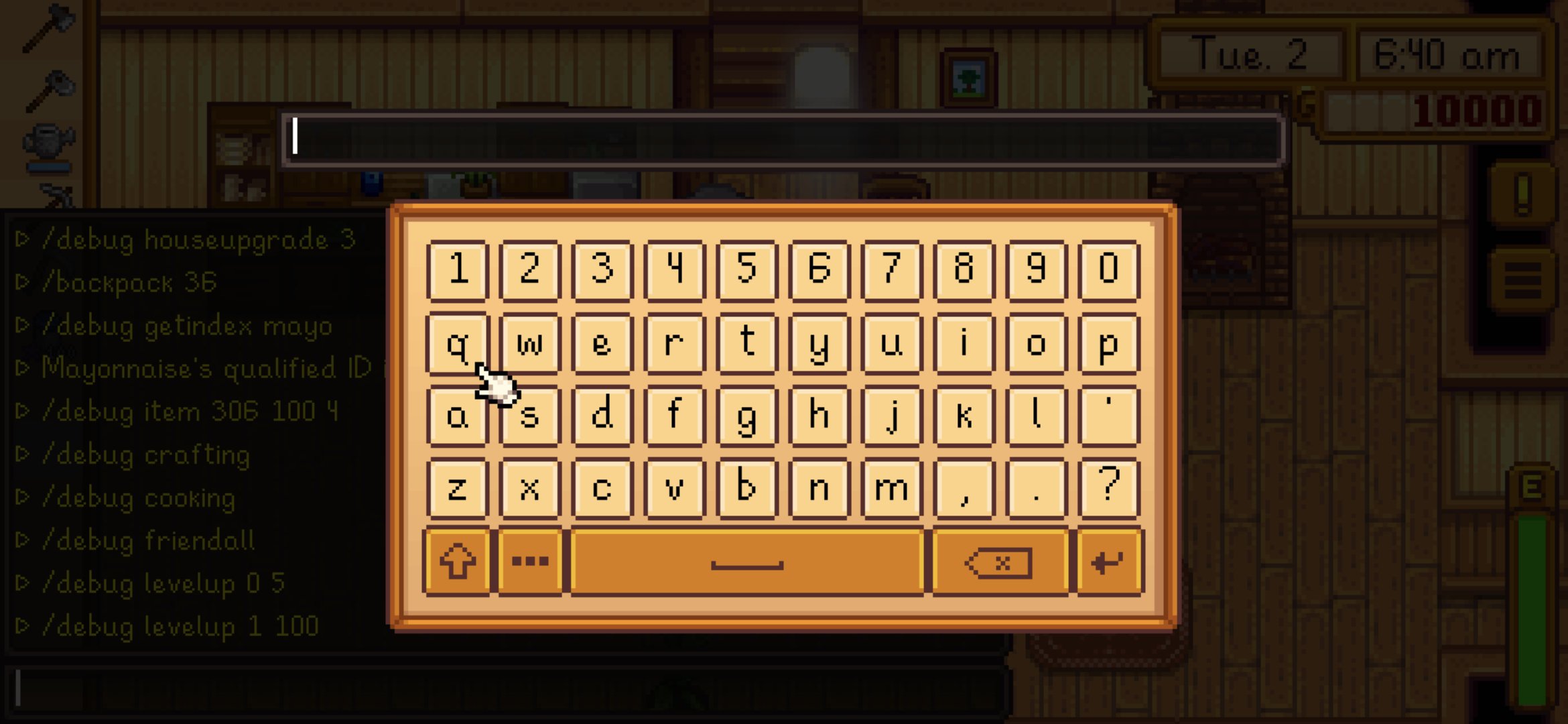
After enabling Stardew Valley cheat codes in the save file, entering cheats into the game is super easy. If you’ve used cheats via mods in the past, much of this will feel very similar.
If the previous step didn’t tip you off, you’re going to be entering these cheat codes in the chat. On PC and Mac, you can open this by hitting enter. On Android, the only way to open the chat menu is by connecting a Bluetooth controller. Once connected, hit the R3 button (typically by pressing in the right joystick) and the chat will pop up.
There are two types of cheat codes in Stardew Valley, one that uses an action, just like /emote. These are for simple things like /money, /warphome, or /backpack. The other type uses the debug menu, which is nominally for development. These commands start with /debug and cover a wide variety of uses, as I’ll cover below.
The most useful codes

There are far too many codes to list here (check out the full list on the Stardew Valley Wiki), but here are the ones that I think are the most helpful.
Stardew Valley cheats for beginners
If you just started a new game and want to chill out without the grind, these codes will instantly give you a boost. They remove some of the most frustrating parts of Stardew Valley, like the grind for fishing or building friendships.
- /backpack 36 — Expands backpack size to 36, the maximum
- /Money 100000 — Sets your money to 100,000 (or any other number)
- /debug setupbigfarm — Adds three deluxe coops, two barns, one mill, one stable, and a silo to your farm, complete with animals, crops, trees, etc.
- /debug friendall — Maxes friendship with all villagers
- /debug houseupgrade 3 — Upgrades house to the maximum size
- /debug crafting — Learns every crafting recipe
- /debug cooking — Learns every cooking recipe
I did have some issues with the setupbigfarm code, which doesn’t work on every farm layout. I’d also recommend entering the codes while your farm is off screen, or it might crash the game.
Stardew Valley cheats for items
Adding items via codes is more complicated because you need to know the ID for the item itself. Thankfully, there’s also a cheat code to find the ID itself, so you don’t need to consult any external guides (as long as you know the name of the item you’re looking for). Here’s what you need to do.
First, enter the code /debug getindex [item] to search for the item’s ID. For example, searching for /debug getindex hardwood will return a value of 790. Some items, like tools and weapons, have a different format, such as (T)IridiumRod or (W)65 for the rainbow-inducing Meowmere sword.
From there, you can add the items to your inventory by entering /debug item [ID] [Quantity] [Quality], but note that only the first parameter is required (the others default to 1 and 0). The value for Quality ranges from 0 to 4, standing for base, Silver, Gold, and Iridium quality items.
So if you enter /debug item 790 10, ten hardwoods will be added to your inventory. If you enter /debug item 307 100 4, 100 Iridium-quality Duck Mayonnaise jars will be added to your inventory. Yum.
For a full list of in-game item IDs, check out the fan-made Stardew Valley Vanilla IDs github page. You can also use the code /debug iq ALL_ITEMS to see the full list in-game, but it’s pretty unwieldy so I wouldn’t recommend it.
More useful Stardew Valley cheat codes
Here are a few more Stardew Valley cheat codes that I’ve found useful in my playthroughs:
- /debug pausetime — Pauses time of day
- /debug day [number] — Changes current day of the season
- /debug time [number] — Sets current time to a number (24-hour clock)
- /debug levelup [skill] [number] — Levels up a specific skill (0 – Farming, 1 – Fishing, 2 – Foraging, 3 – Mining, 4 – Combat) by a certain amount
- /debug befriend animals [number] — Increases animal affection by a certain amount (up to 1000).
- /warphome — Teleports the player character home
- /debug speed [number] [duration] — Increases player speed by [number] for [duration]
- /energize — Refills energy to maximum
- /heal — Sets your health to maximum
- /gm — Makes your player invincible
Thank you for being part of our community. Read our Comment Policy before posting.