Affiliate links on Android Authority may earn us a commission. Learn more.
What is FSR scaling on Steam Deck, and how do you use it?
February 7, 2025
While there have been attempts at similar devices before and since, the Steam Deck is in some ways still unfamiliar territory, especially if you’re coming to it as a Nintendo Switch upgrade rather than from another PC. One option you may have seen on your Deck is “FSR” — so what does that mean, and what does the feature do?
QUICK ANSWER
FSR is an AMD upscaling technology that keeps details high while preserving framerate. To turn it on for a Steam Deck:
- Launch the game you want to play and hit the Quick Access Menu (…) button.
- Go to Performance > Advanced and set the Scaling Filter slider to FSR.
- Change in-game resolution to 720p or lower.
JUMP TO KEY SECTIONS
What is FSR scaling?
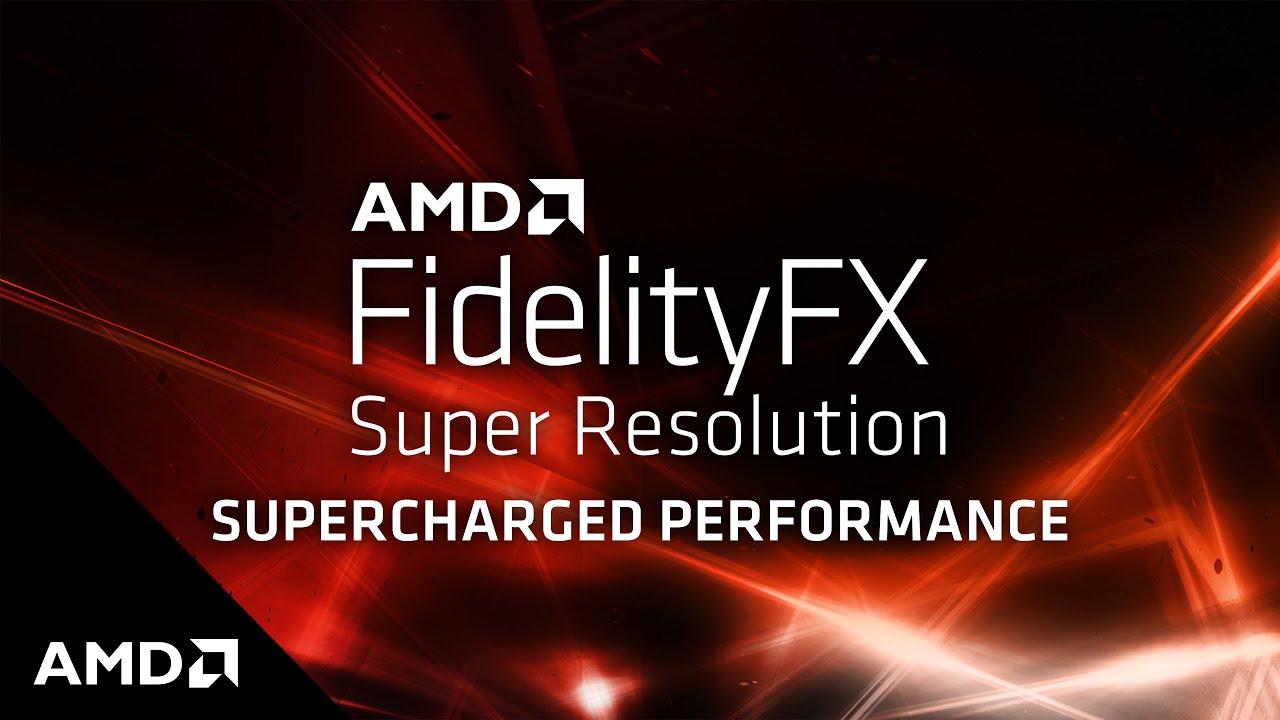
FSR stands for FidelityFX Super Resolution, a technology by AMD, the company that makes the Steam Deck’s system-on-chip. Much like NVIDIA’s DLSS, it’s a form of custom upscaling that lets games preserve detail without sacrificing framerate. It’s important because while AMD’s Aerith processor is relatively powerful, it’s not as speedy as most desktop and laptop gaming PCs, so FSR can make a huge difference with more demanding 3D titles. In some circumstances, it can extend battery life since your Steam Deck doesn’t have to push itself to the limit.
How to turn on and use FSR scaling on Steam Deck
FSR has to be enabled on a per-game basis. Some games support it out of the box (so to speak), but even when they don’t, here’s what you can do:
- Launch the game you want to use test.
- First, check for FSR in the game’s settings. If possible, enabling the feature there will give the best results.
- If not,, hit the Quick Access Menu button with the game open, identified by three dots.
- Select the battery icon, then Advanced.
- Scroll through the menu until you see the Scaling Filter slider.
- Move the slider all the way to the FSR setting.
- Optionally you can adjust the FSR Sharpness slider, but dropping it from max is unnecessary unless you’re dealing with poor framerates. You can always come back to this later.
- To actually make use of FSR, you’ll need to go into in-game settings and drop resolution — trust us, the feature will make things look better on the other end. On a Steam Deck, games should be set to 720p (1280 x 720) or lower, since the console’s native screen resolution is 1280 x 800.
Depending on the game, you may need to delve back into Quick Access Menu or in-game settings to find the best tradeoff. A game like Elden Ring is going to be a lot more demanding than something like Frostpunk, even though they’re both rendering in 3D.
