Affiliate links on Android Authority may earn us a commission. Learn more.
10 features from other ROMs, skins, and platforms we'd like to see in stock Android

Stock Android has improved massively over the years, receiving plenty of polish and functionality since its launch roughly a decade ago. In the beginning, we didn’t have copy and paste, multi-touch, or even Wi-Fi tethering.
Despite how far it’s come, there are plenty of cool features in ROMs, Android skins, and rival platforms we’d like to see in the pure version of Android.
App twin (Xiaomi, HUAWEI)
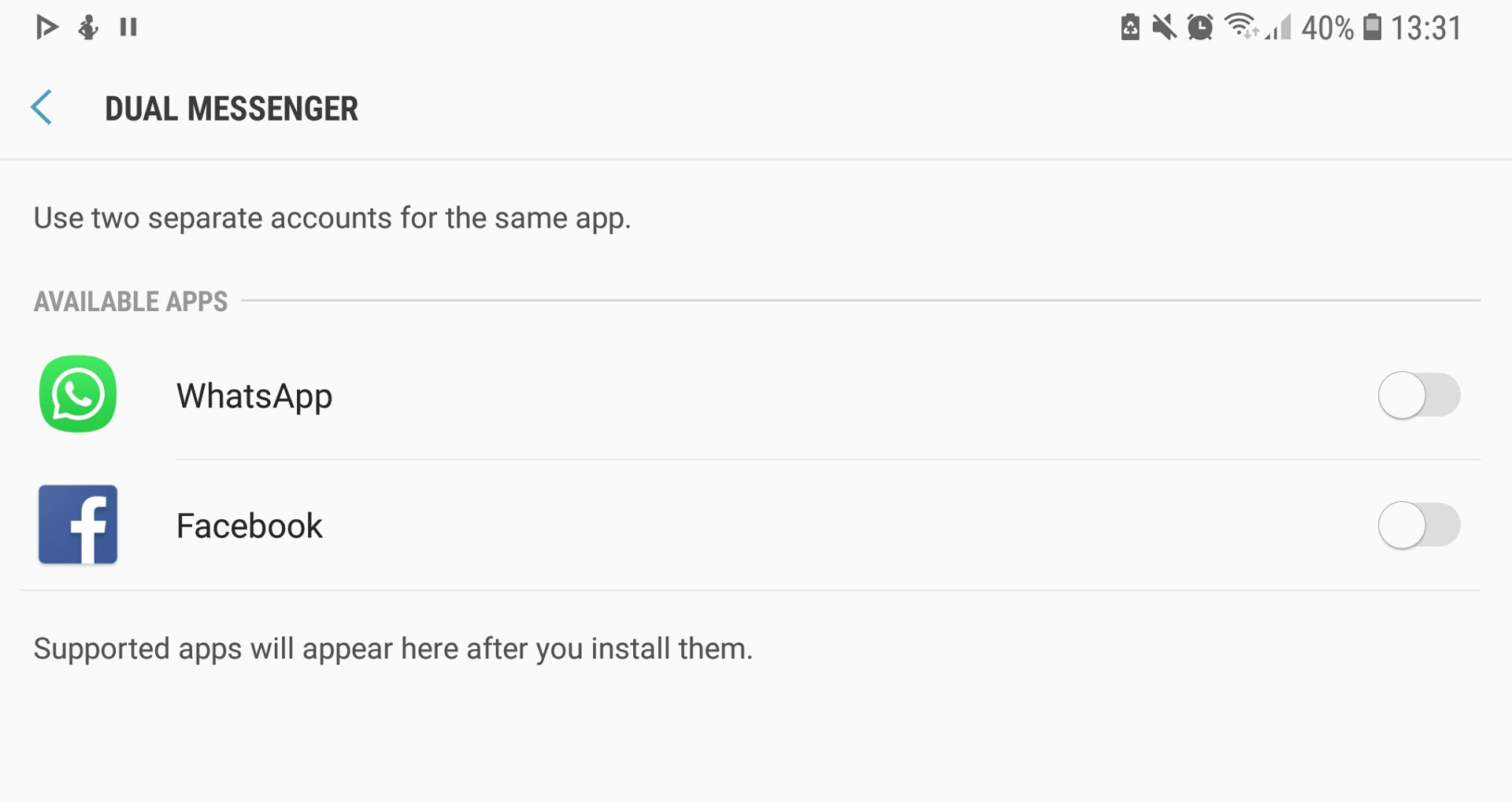
First popularized by devices from Xiaomi and Huawei, app twinning functionality has since made its way to Samsung phones, called Dual Messenger (seen above). It lets you run two accounts on one communication app. So if you want to run two WhatsApp or Facebook accounts on one phone, this makes it possible.
This is especially handy if you have a dual-SIM phone and WhatsApp accounts for both personal and business use, or if you’re travelling. It’s not the biggest feature, but it’s been adopted by a few of the biggest brands around, so it wouldn’t hurt if pure Android grabbed it too.
Off-screen gestures (various OEMs)
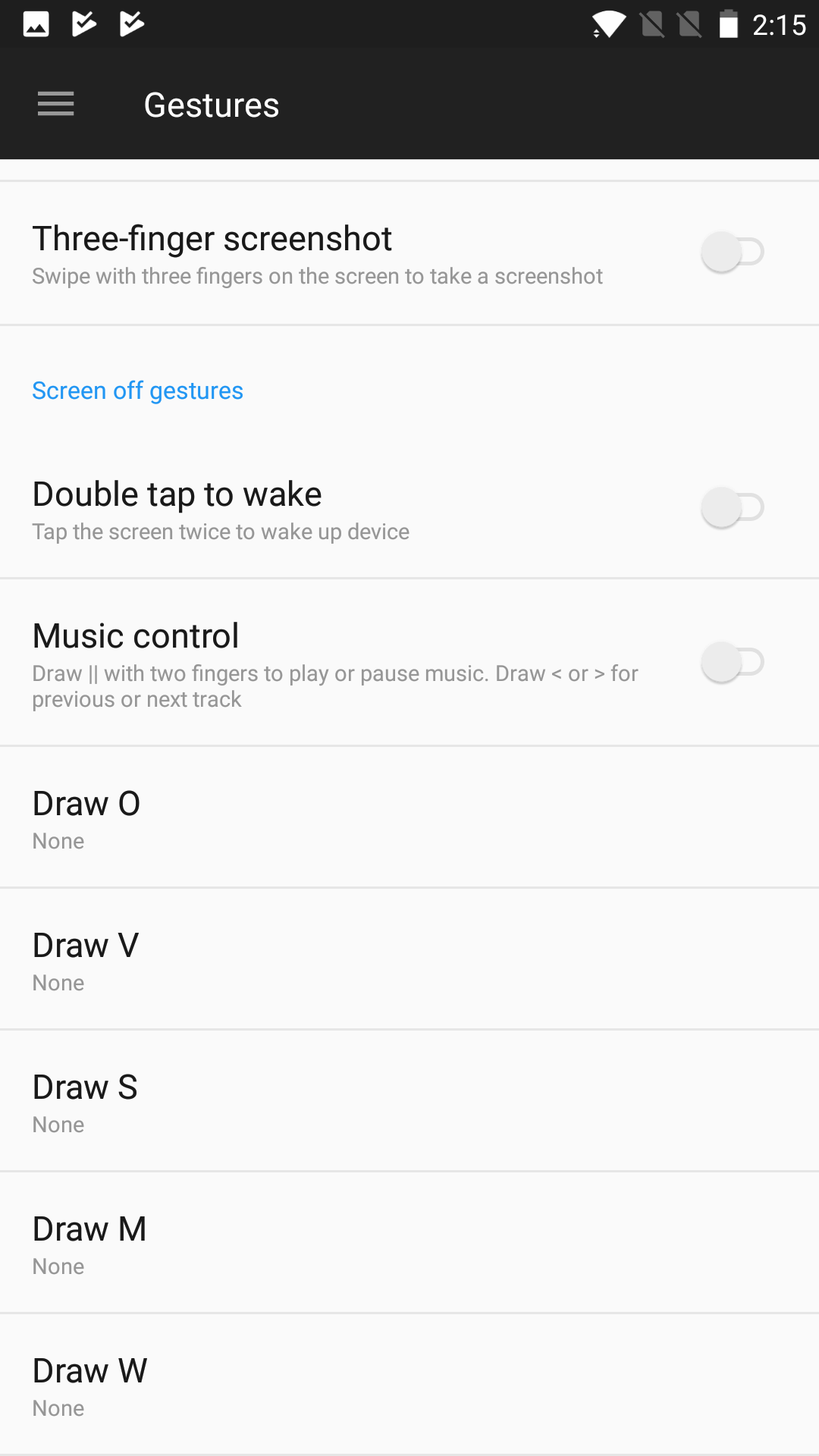
I thought drawing gestures on an unlit screen was very niche, but it turns out my colleague Mitja loves it. It’s actually one of the oldest features on the list, used by HUAWEI, Oppo, OnePlus (seen above), Cubot, Vivo, and Lava for a while now. It’s also been available on ROMs like Cyanogen and LineageOS.
Off-screen gestures allow users to conduct a variety of actions with a simple scribble, such as drawing the letter C to open the camera. These gestures also allow users to launch everything from the music player to user-defined shortcuts.
Game mode (Samsung)
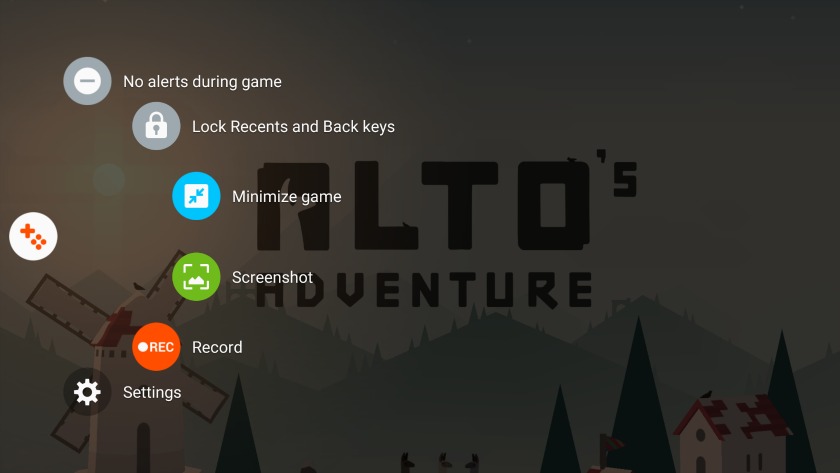
Samsung offered its Game Tools on 2016’s Galaxy S7, and it’s been a staple feature ever since. We’ve seen modes like this this on a host of devices since then, including 2018’s gaming-focused smartphones.
The Korean firm’s game mode is essentially a collection of handy tweaks for gaming, accessible by tapping the gaming icon (D-pad and four buttons) in the navigation bar. This pop-up menu lets you block notifications during a game, quickly activate screenshots and screen recording, and record audio from your microphone.

Samsung also has its Game Launcher, which gathers all your games in one folder. From here, you can also use a power-saving/performance slider for games (crank it up for max performance, turn it down for power saving), and get a breakdown of games played.
We’d really like to see pure Android gain a gaming mode with associated settings, especially as we see more ports of popular games like Fortnite and PUBG. This way, OEMs won’t have to build their own mode from scratch.
Wi-Fi password sharing (Xiaomi, Windows Phone)
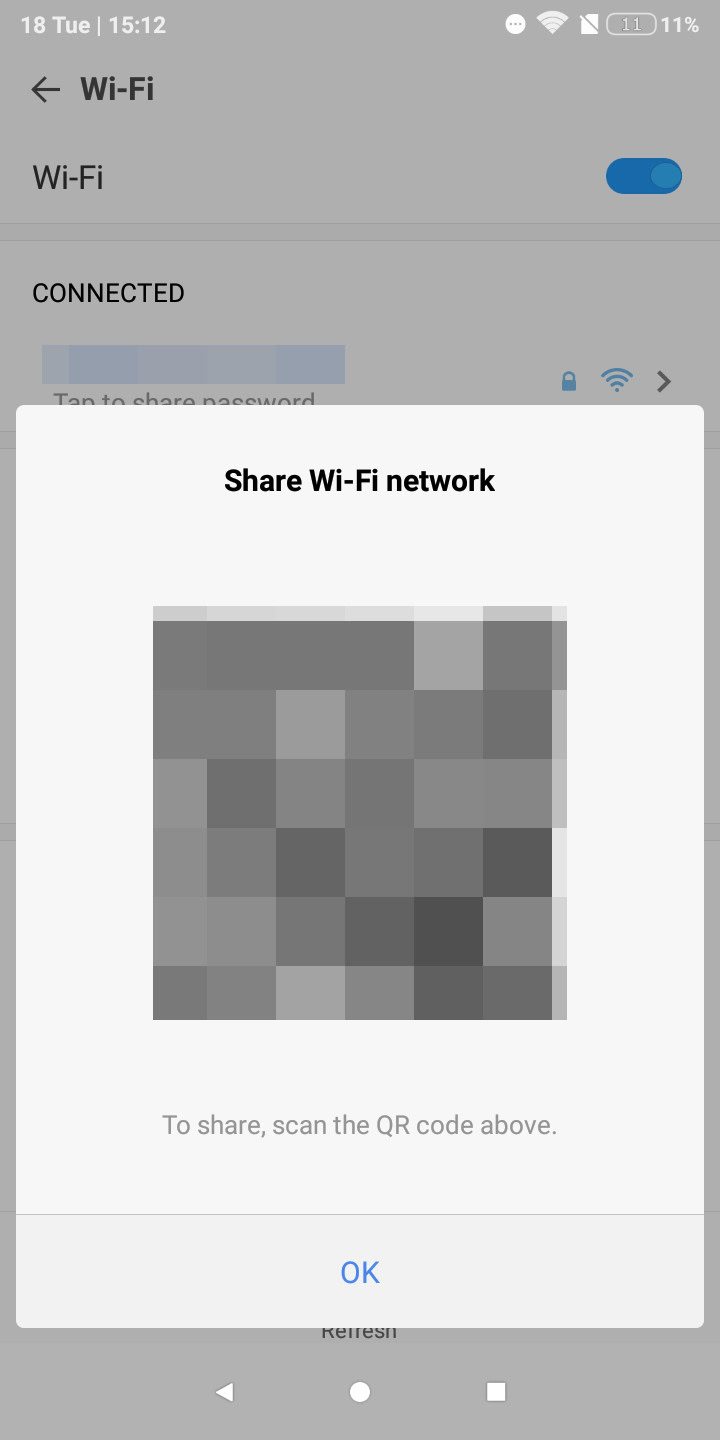
The ability to quickly share a Wi-Fi password with friends from your smartphone is rather handy. Microsoft was one of the first to take a stab at this, on Windows Phone and Windows 10. In Xiaomi’s case, the MIUI skin uses QR codes to enable password sharing — no need to actually give out the password either.
Even if stock Android takes the Xiaomi route of QR codes, we’d love to see this third-party feature in a future version of pure Android.
PC mode (Windows 10 Mobile, Samsung, HUAWEI)

We’ve seen PC-like experiences on smartphones before, such as 2011’s Motorola Atrix and the HTCAdvantage Windows Mobile device before that. Windows 10 Mobile reinvigorated the concept in 2015, essentially delivering a Windows 10 desktop mode when connected to a dock and screen (or your Xbox One).
Samsung upped the ante by actually making many apps usable in its DeX mode, and HUAWEI’s PC mode eschewed a dock in favor of a simple USB Type-C to HDMI cable. The result is that today’s PC-style modes aren’t a completely rubbish experience.
We’d like to see stock Android gain a PC mode of sorts when connected to a large screen. Sure, smartphones aren’t quite as capable as a dedicated Windows or Mac computer, but a PC desktop mode on stock Android could help make presentations an easier endeavor.
Scrolling screenshot support (Samsung, HUAWEI, LG, Xiaomi)
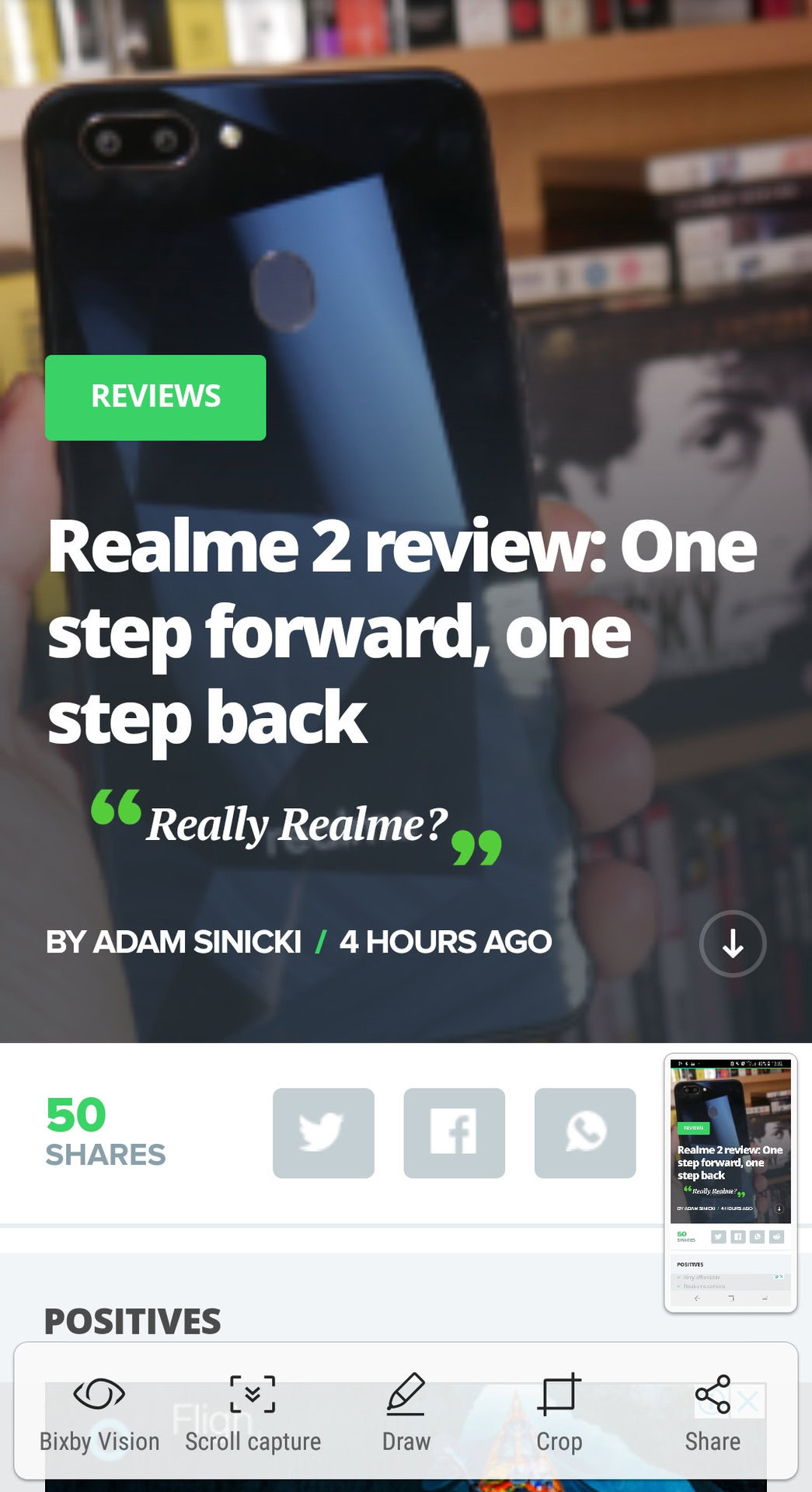
Screenshot support is ubiquitous on smartphones these days, but what if you need to take a screenshot of an entire thread or article? That’s where scrolling screenshots come in, available on Samsung, HUAWEI, and Xiaomi phones.
The feature works pretty well too, as you activate a screenshot and then tap the “scroll” button that appears to keep the screenshot going.
Themes (Xiaomi, HUAWEI, Samsung, LG, Sony etc)

This feature is available on loads of smartphones around the world, allowing users to quickly give their device a fresh coat of paint. Stock Android allows for some customization in this regard, but it seems to lack a proper, easily accessible theme engine.
Loads of third-party phones ship with theme engines and storefronts, allowing for quickly browsing and downloading desired themes. Of course, there are some things a new theme can’t change on these phones (like system menus), so if Google takes this route, we’d like to see deeper customization. The company and third-party developers actually seem to be making progress in this department, too.
System profiles/Smart settings (LineageOS, LG UX)
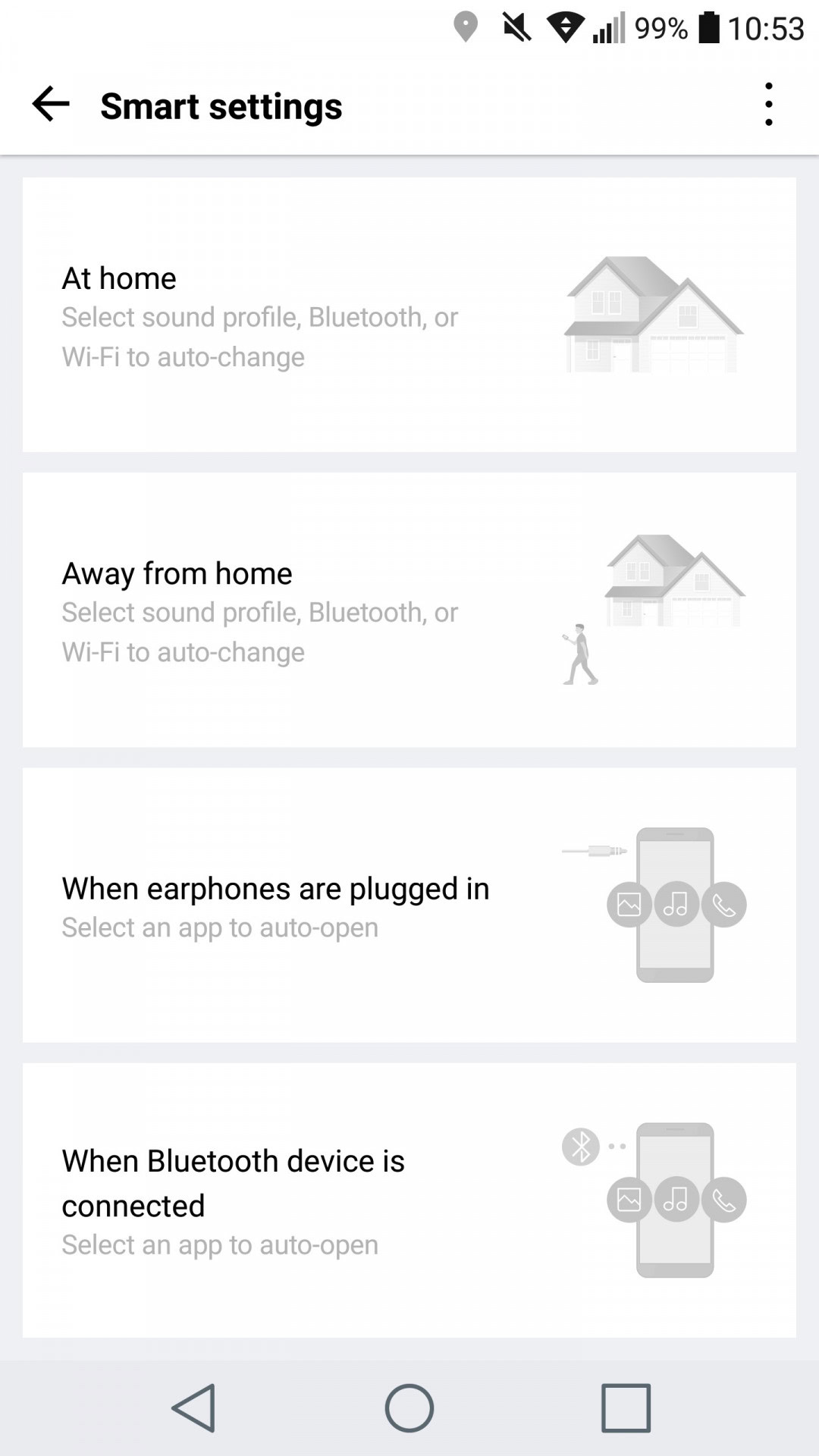
Changing system settings based on location or connectivity triggers has been possible with Tasker for years now. LineageOS and LG’s UX arguably do it the easiest, though.

LG’s feature is buried under the smart settings/context awareness feature. Tap this menu and you’ll be able to set what happens when you arrive at home or work. It’s not super expansive, mostly covering sound profiles and wireless connectivity, but it’s a neat start.
LineageOS’s system profiles rely on connectivity triggers (connecting to a Wi-Fi network, or toggling Bluetooth/NFC) or manual activation.The purpose is similar to LG, allowing you to automatically change a few settings when you get to work or home.
Timeshift camera functionality (BlackBerry 10, Samsung)
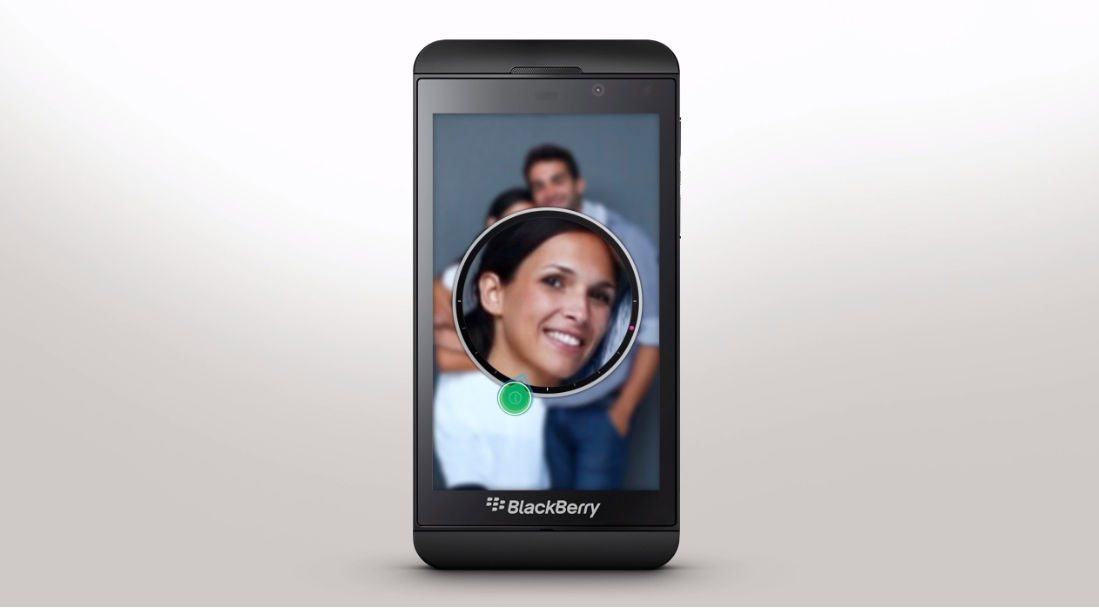
One of the best things about the BlackBerry 10 was its Timeshift feature in the camera app. Simply take a photo of people in this mode and you can “rewind” to a better expression by tapping a person’s face. This is particularly handy if someone blinks in a group shot.
We’ve seen Samsung offer a similar, albeit less impressive approach with its Best Faces feature, capturing five images and letting you swap out faces accordingly. Given today’s more powerful chipsets and machine learning prowess, it seems like a neat feature to revisit with modern hardware.
Biometric safe (Huawei, Xiaomi, Samsung, TCL)
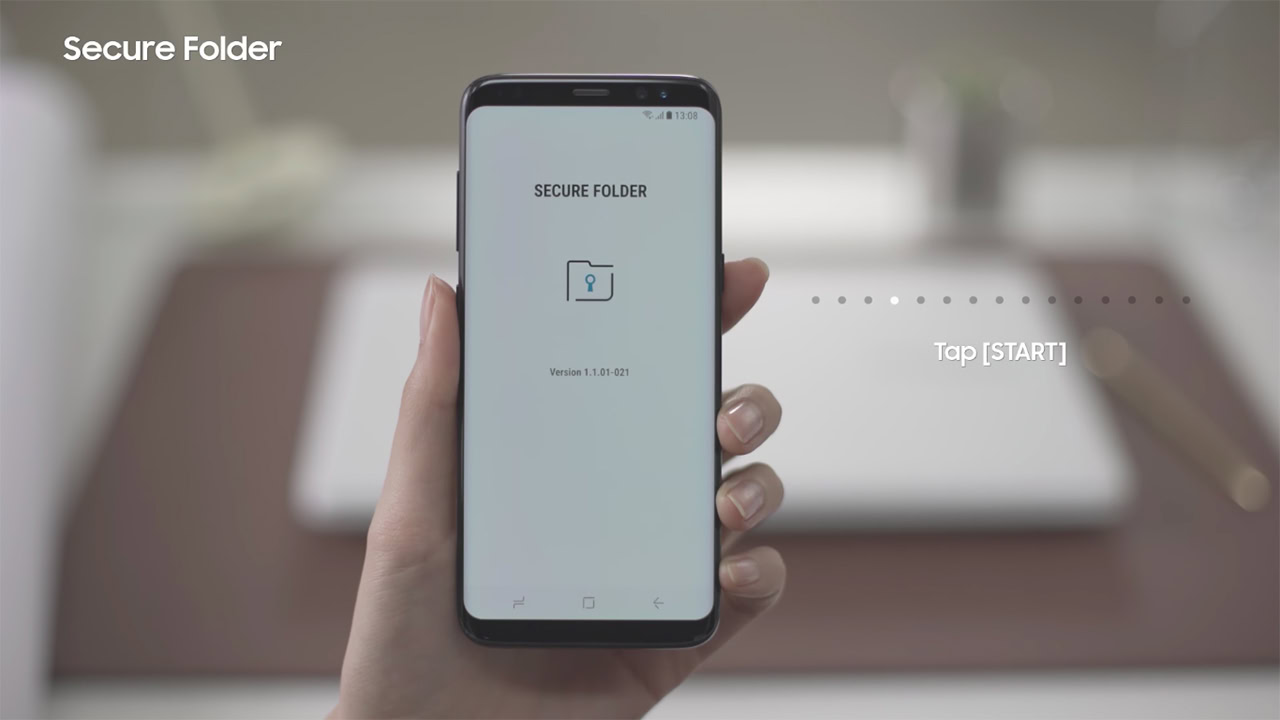
Fingerprint scanners have made our lives much easier. They’re faster than a PIN and often come with extra features, like swiping down to activate notifications. One of the coolest extra features might be the safe functionality, which lets you hide sensitive content in a fingerprint-protected folder.
Unfortunately, stock Android lacks this feature, but HUAWEI, Xiaomi, Samsung, and BlackBerry/TCL all sport biometric safes. The BlackBerry Key2 takes this a step further by sending all photos taken with the fingerprint scanner gesture to the biometric safe — smart stuff.
Those are our favorite features from other platforms, skins, and ROMs we’d like to see on stock Android. There are a few honorable mentions too, like Xiaomi’s quick ball functionality and more versatile volume keys (skipping music tracks via these buttons would be nice).
What feature would you like on stock Android? Let us know in the comments below!