Affiliate links on Android Authority may earn us a commission. Learn more.
Strava is giving users more control over what they share (and what they don't)
Published onSeptember 25, 2024

- Today, Strava announced a new feature called Quick Edit designed to help users manage their privacy and data.
- Quick Edit allows athletes to customize what data they share and who they share it with following each tracked workout within the app.
- The tool also facilitates more personalized workout titles and interactive user feeds.
Popular fitness tracking app Strava announced an all-new feature that aims to make user’s lives easier. Aptly titled Quick Edit, the new tool streamlines edits so it’s easier to share (or hide) data following a tracked activity.
Once a user finishes a workout and opens the Strava app, a Quick Edit menu will now open, allowing the athlete to quickly manage the visibility of their tracked data. Most significantly, with just two taps, specific details can now be shared or hidden to whatever extent a user wishes. This includes determining whether the workout is visible to just followers, everyone, or only the user themselves. It also involves fine-tuning which details appear, including start time, pace, power, calories, and heart rate. Users can even select whether to hide the route map for a given activity, an important option in terms of safety. Finally, the Quick Edit menu makes it easier to upload photos and videos.
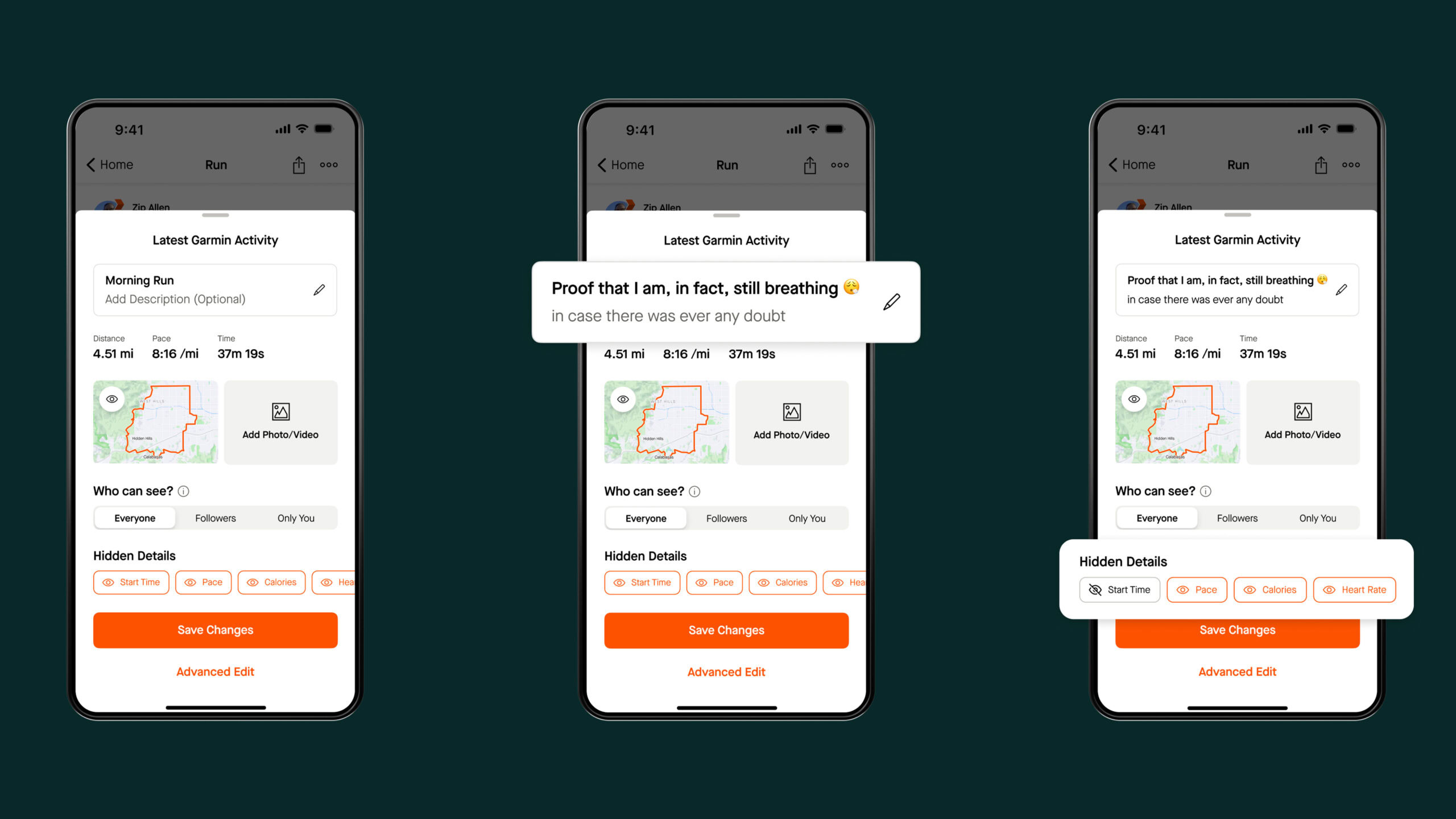
The new feature also allows users to customize their activity titles to add more personalization to their feeds. This means labeling runs and rides in a way that reflects how you feel about each workout. According to Strava, personalized titles bump engagement between users.
For further customization, users can click on the Advanced Edit menu, which is available via the Quick Edit screen. From here, athletes can add private notes and make other changes, like adjusting activity types or selecting a different map style.
All in all, the new Quick Edit feature is a simple one, but it does improve the app’s usability and simplifies how athletes can share the data they want to share, the exact way they want to share it. It’s a strong indicator of Strava’s ongoing commitment to a user-friendly experience, especially regarding the platform’s social components.