Affiliate links on Android Authority may earn us a commission. Learn more.
Stumblr, an amazing & addicting Tumblr image viewer app - a review

We all have our own unique interests and explore them via different sources. Think about it for a second – how do you find the things you want? For more and more people, services like Tumblr, Pinterest, Facebook and Twitter are how they connect themselves with the kind of information and media they are looking for. If you’re the type that loves ‘motivational’ typographies, beautiful nature photographs, stunning illustration and design, and pretty much anything niche oriented, then – without a doubt – you have become a fan of Tumblr. What if you could view amazing pictures in these categories with just a few clicks and without much effort at all on your Android device? We would like to introduce you to Stumblr, the Tumblr Image Viewer which is a great application that you can get for free via the Google Play store.
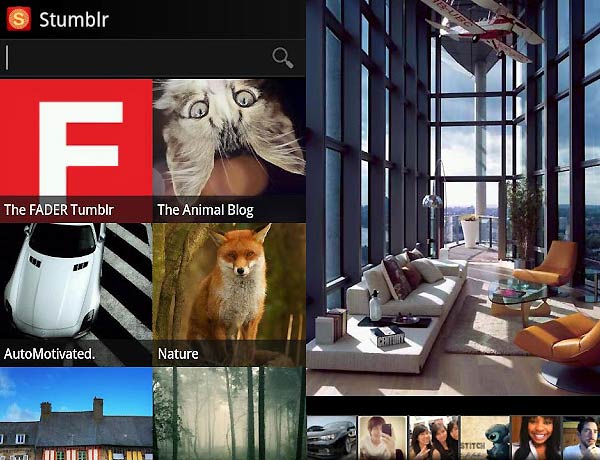
This wonderful little app hasn’t received the amount of attention is deserves, and is among the best image viewing apps for Tumblr that you can find on the market, I mean Google “Play”, for free. When I say little, I am simply referring to its file size – a small and convenient 1.3 MB download. However, when it comes to the features, the app offers it is anything but “small”. While Stumblr is very easy to use, it may take you around 10 minuets of exploring the different options that the app provides.
The Stumblr Settings
As you may have expected, you can log into your own Tumblr account via this app thanks to the Tumblr API. However, you can still manage your own bookmarks, downloads and favorites Tumblr blogs without an actual account. For the account averse, like me.
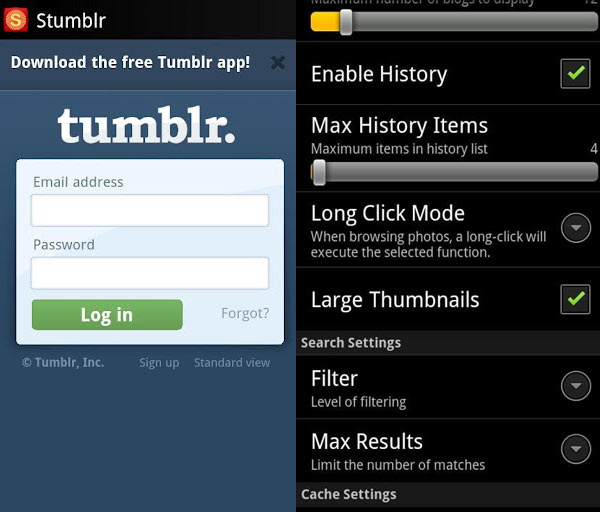
To provide you with everything you may need or want to change, the developers have included some very useful user settings. You can choose from many different option such as GIF support, list bookmarks, and whether or not you want to enable history. You can also control how many blogs can be displayed at a time and how much information and details you want to be displayed about them. Nice!
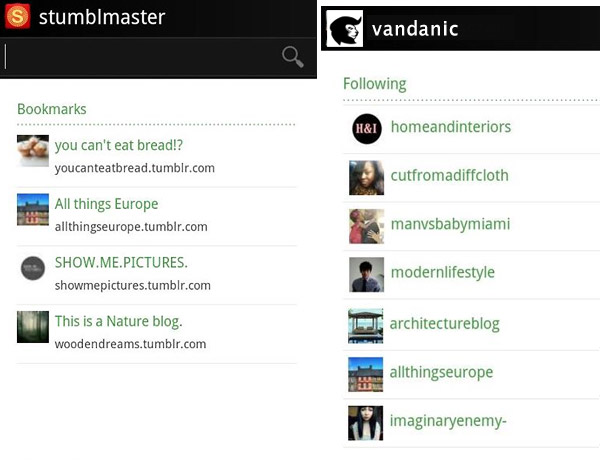
The settings I found most useful were the ones related to caching image thumbnails and, with a bit of tweaking, I found the ones that work best for me. Also, you can choose the quality of thumbnail images you wish to cache. I made it so that the app has a lot of space for the caching, but saves the thumbnails as low quality. This helped my browsing experience become much faster and more enjoyable.
Download and Like All Day!
If you are already a Tumblr user, then there is no need to explain how addicting and fun it is to browse the various blogs. You can now watch GIF images as well, which is something many similar apps lack.
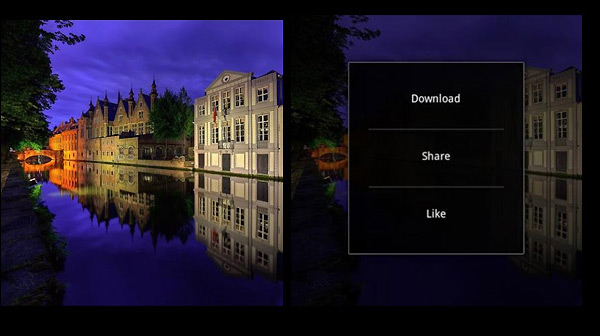
Liking and sharing is as simple as a click, and the same can be said about downloading images you find. The download interface is in particularly nice and actually quite fast with little to no lag. However, browsing presents small problems from time to time. The occasional lags and slow loading times can slightly detract from your browsing experiencece of Stumblr.
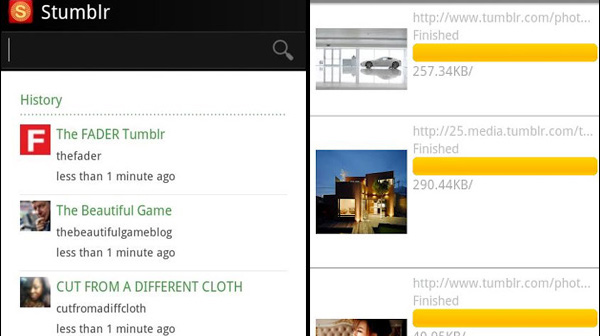
The Amazing Stumblr Cloud Service
The Stumblr Cloud is a service that you can sign-up for free. It lets you link your Tumblr account to it and, once this is successfully done, you will be able to synchronize and back-up all data such as your posts, bookmarks, links, favorites etc. Any changes you make on it will reflect on all your other Stumblr clients right away. It is still in beta mode mode, but functions quite well. The best way to describe it is to quote the developers: Easy to use, but hard to quit. Uh oh.
So, what say you? Have you gotten hooked yet?