Affiliate links on Android Authority may earn us a commission. Learn more.
SwiftKey Stats teaches you about yourself
Published onJanuary 21, 2016

SwiftKey has long been one of the smartest keyboards available on Android. The company has long been involved with predictive technology with recent projects employing neural networks to anticipate your typing and the ability to guess your sentence two letters ahead of the cursor. Now instead of looking ahead, SwiftKey is giving you the ability to look backwards with their new SwiftKey Stats feature.
The concept is fairly simple, but the implementation is gorgeous. SwiftKey Stats tracks your word usage to kind of build a dossier of your communication habits over time. The longer you use the keyboard, the more it will learn about you. Then you can look back and see a variety of stats about the way you type and the things you type about.
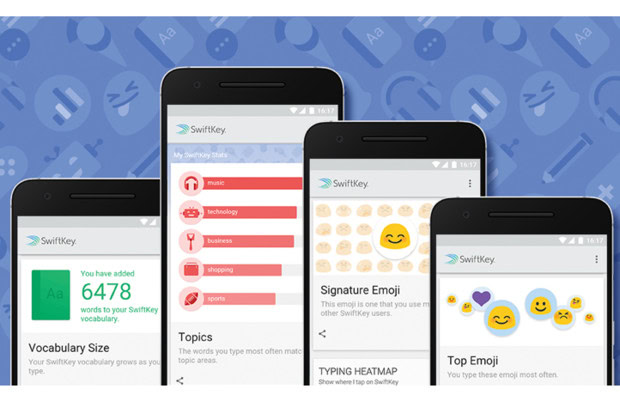
For instance, the feature will let you know what subjects you tend to write about most. How much are you a technophile when compared with your love of sports? Swiftkey Stats lines up your top interests for your comparison. Maybe you don’t know yourself like you think you do.
In the same vein as this, the feature also tracks things like your Emoji use, identifying what it calls your “Signature Emoji.” This isn’t the Emoji you use most frequently – that would probably be a rather boring statistic, with most users getting a simple smile – but rather, it’s the Emoji that you use most compared to the rest of the population. Your Signature Emoji is the one that plants you as an outlier on the Emoji use bell curve. The tracker also keeps up with how many words you teach it, giving you a metric to gauge how strange your diction is.

SwiftKey Stats is currently only available in Beta, and you need to have a SwiftKey account so that these stats can transfer across all the devices that you use. You can click the button below to find the keyboard in the Google Play Store.
What are your thoughts on SwiftKey’s data-hungry new feature? Something you’d appreciate, or just a gimmick? Let us know in the comments!