Affiliate links on Android Authority may earn us a commission. Learn more.
The T-Mobile OnePlus 6T's latest update removes Play Protect certification (Update: Resolved)
Published onJanuary 8, 2019

Update, January 8, 2019 (7:00PM): T-Mobile sent over the following statement:
The issue with Google Pay and Google Play Protect on OnePlus has been resolved. Customers may need to re-verify their payment information — if so, they will see an automatic prompt in Google Pay.
Original article, January 8, 2019 (3:11PM)Those that own the T-Mobile variant of the OnePlus 6T might want to avoid the latest update. According to a tip we received from Mark Buckman, the update is breaking Google Play Protect certification.
Mark isn’t the only person that encountered this issue — folks turned to Reddit, XDA Developers, and OnePlus’ forums to complain about the same problem with their devices.
Thankfully, there appears to be a workaround for affected T-Mobile OnePlus 6T owners. Hold down the Play Store icon for a second or two to bring up the app shortcuts. From there, tap App info and then choose Storage. You then select Clear storage. Once you do all of that, your device should regain Play Protect certification.
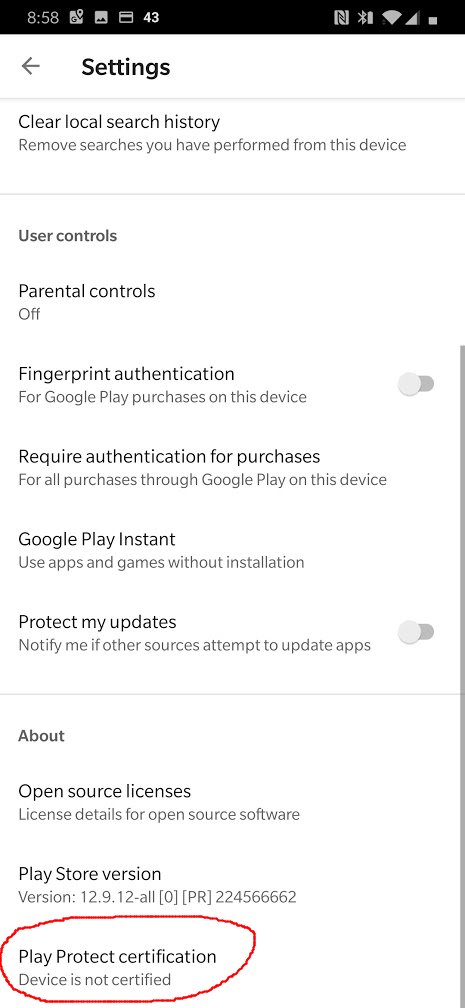
If that didn’t work, make sure to also select the option to Clear cache that is next to the Clear storage option. If either workaround doesn’t work, all you can do is wait and see what happens next.

We reached out to OnePlus and T-Mobile for comment on the matter. This post will be updated if we hear back from either company.
To check if you’re affected, open the Play Store and tap on Settings in the sidebar. Scroll down until you see Play Protect certification in the About section. If it reads like it does in the screenshot above that Buckman provided us, then you’re affected.
Play Protect is Google’s built-in malware protection for Android. Without Play Protect certification, you can’t sign into Google apps or use services like Google Pay. You also can’t use apps that rely on SafetyNet, so don’t expect Netflix to work on your device.