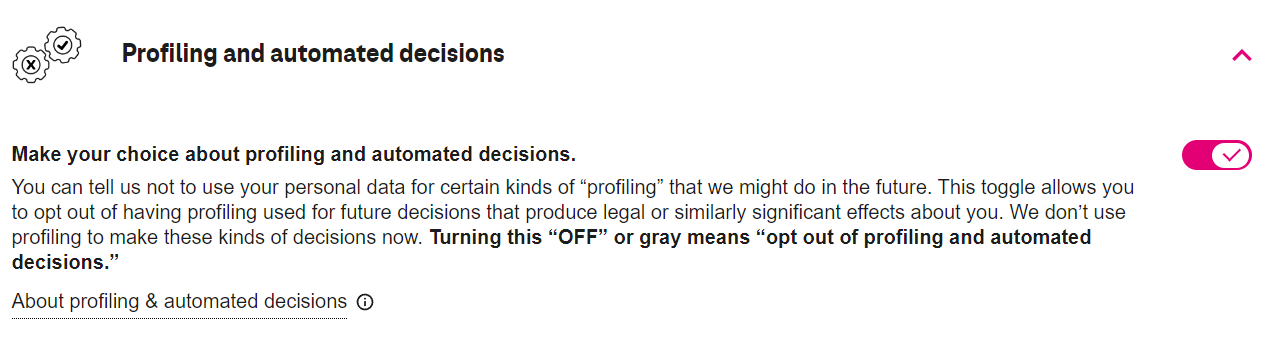Affiliate links on Android Authority may earn us a commission. Learn more.
T-Mobile could be "profiling" you right now — here's how to opt-out
Published onApril 9, 2024
- T-Mobile appears to have silently enabled a new profiling toggle for its consumers by default.
- This feature seemingly allows the company to collect extensive personal data to better predict user behavior.
- Consumers must manually toggle it off for each line on their account.
T-Mobile‘s history of questionable privacy practices continues with a newly discovered profiling toggle in its Privacy Center. First discovered by The Mobile Report, this new profiling toggle is set to “on” by default and enables the carrier to perform “automated profiling” of user data.
The exact timeframe remains unclear, but this concerning feature appears to have been active for at least a month, as evident by Reddit discussions. This is T-Mobile’s description of the profiling feature in its privacy notice :
“Profiling” is a specific type of activity under certain privacy laws and generally refers to the automated processing of personal data to evaluate, analyze, or predict certain personal aspects about your performance at work, economic situation, health, personal preferences, interests, reliability, behavior, location, or movements. You can opt out of having Profiling used for future decisions that produce legal or similarly significant effects about you.
This feature is meant to allow T-Mobile to use your data to create a behavioral profile, which could be used to anticipate your needs or actions when seeking support. However, the broad definition opens the door for T-Mobile to collect a concerning amount of sensitive data, including location, interests, financial status, and even health information.
Notably, users were never directly notified about this feature’s addition or the policy change. Plus, the fact that the toggle is enabled by default raises serious concerns about breach of trust. As consumers, we should have the power to explicitly consent to this type of data collection rather than being forced to opt out manually.
To toggle this feature off, you can access T-Mobile’s Privacy Center dashboard or follow these steps:
- Log into your T-Mobile account with full account permissions
- On desktop: Click “Edit profile settings”
- On your mobile app: Tap “More” then “Profile settings”
- Find “Privacy and notifications” and select “Privacy dashboard”
- Scroll down to find the “Profiling and automated decisions” section and turn it off
Unfortunately, T-Mobile does not allow you to turn off this feature for your entire account at once. You must repeat these for each individual line under your account.
This is not the first time T-Mobile has quietly opted users into data collection practices. The rise of AI and data prediction is unavoidable, and companies’ use of them is likely to become increasingly common. However, this growth must be accompanied by careful consideration of ethical implications and user privacy.