Affiliate links on Android Authority may earn us a commission. Learn more.
My first Matter smart home experience has been a frustrating disaster
November 26, 2024

It’s been two years since Matter, the unifying smart home protocol, officially launched and about 18 months since v1.1 of the Matter spec added support for thermostats. By now, I thought things would be stable and reliable enough to dip my toes in and try my first Matter smart home product — the Tado X smart thermostat. Unfortunately, my experience was nothing short of a series of frustrations.
What brought me to Tado’s Matter thermostat

In my previous home, I had bought and used a Tado thermostat with four radiator valves and found it extremely dependable over three whole years. Whether I was using the Tado app to manually change things, relying on preset schedules, controlling it with my voice via Google Assistant, or simply turning the knob or tapping the display, it all just worked seamlessly and reliably. It isn’t just me, either; my colleague Robert Triggs also loves his Tado thermostat.
So when I moved to this new home with its floor heating and three wall-mounted thermostats, I knew I’d have to buy new gear, but I trusted Tado enough to go back to the brand once more. My choice was between buying more wall modules for my existing system or moving to the brand-new Tado X with Matter. I picked the latter because I wanted the option of local offline smart home control and tighter integration with Home Assistant down the line.
After three flawless years with my Tado thermostat, I thought an upgrade to the Matter version was a wise choice.
But being a cautious smart home geek, I decided not to completely commit and only get the starting kit with the Tado Bridge X and one Smart Thermostat X (€99.99 on Amazon). It was on sale for half-price for Black Friday and with Amazon’s 30-day free returns, a great deal.
Everything seemed straightforward until it wasn’t
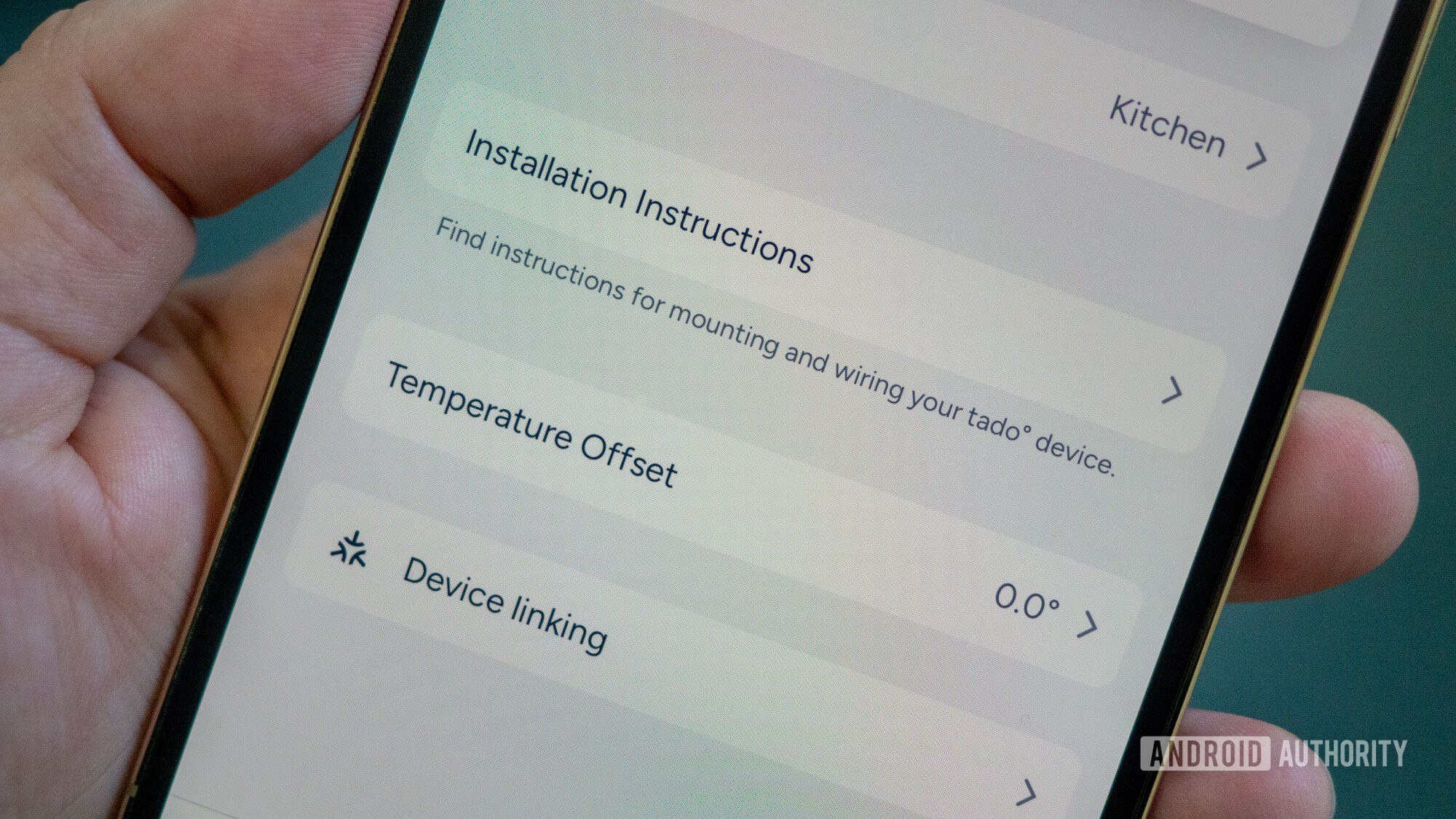
Installing my new thermostat was really easy and only took a few minutes. Tado is usually very good at explaining exactly what you need to do to remove your old thermostat and install the new gear, and this was no exception. The only hiccup I faced was that the new Bridge X still requires a 2.4GHz Wi-Fi network and refused to connect to my mesh network until I turned off the 5GHz band. (It’s 2024, and 2.4GHz Wi-Fi is still the smart home limitation I loathe the most.)
Once the bridge and thermostat were set up, I checked them out in the Tado app, changed their settings, set up geofencing to get alerts when away from home, and created schedules for mid-week days and the weekend. All was peachy so far.
Then I went to add my new thermostat into Google Home like I had with my previous ones and ran into an issue: no thermostat was recognized. Huh. I tried again and got the same message. So I looked it up in Tado’s documentation and saw that this new thermostat connects to Google Home directly as a Matter device (using a Nest Hub or speaker or Google TV Streamer as a Matter bridge) and not through the old “works with Google” Tado account integration. Also, every thermostat and valve has to be added separately.
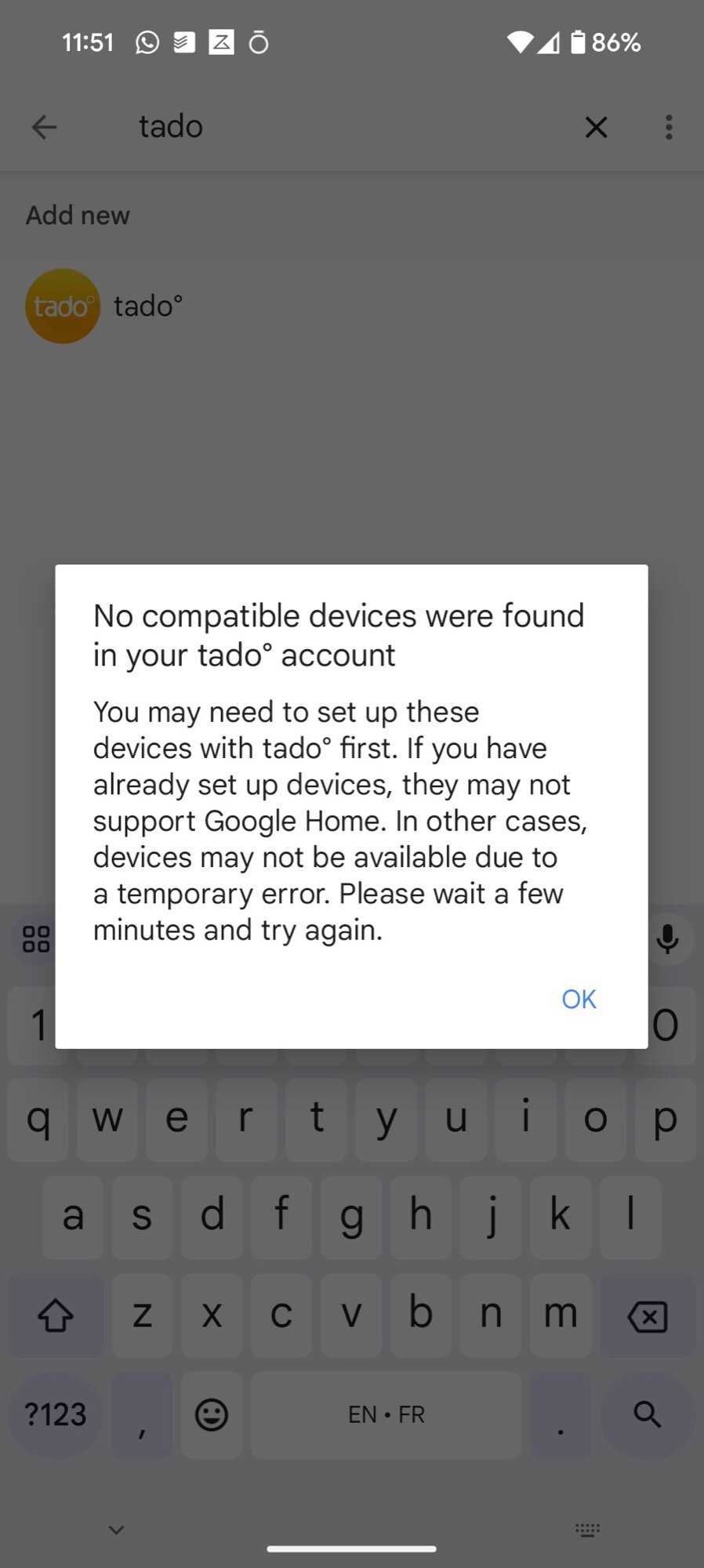
Fine, I thought. I have a Nest Hub (2nd-gen), two Nest Audios, and a Google TV Streamer; I’m more than equipped to use any of these for linking my thermostat to my smart home. The only wrinkle is that I can’t use the same Matter QR code that came in the box to add it, I have to issue a new temporary code from the Tado app because — for some anti-user reason — the Matter code only works with a brand-new device. If you’ve already set up your device with one bridge or “border router” (like I had with the Tado Bridge X to use it in the app), you have to use that to issue a new code.
The option to generate a Matter code to link my new thermostat to my Google Home wasn't showing up, no matter what I tried.
Fine, again. I went into the Tado app and looked for the code. Nothing. I searched again — nothing. I checked the instructions online and double- and triple-checked them to no avail. Tado says I have to go to Settings > Rooms & Devices > pick the device I want to link > Device Linking. Except there is no Device Linking option anywhere to be seen in my app.
Ever the troubleshooter, I tried the app on my iPhone in case the Android version was messed up; no Device Linking either. I tried my iPad and my Pixel Tablet; still no Device Linking. I downloaded APKs of the Android app going back one month, two, three, five, and as far back as the Tado X’s launch date; no Device Linking. By this point, I had found many online threads of people complaining about this on several forums; some even said they saw the option for some of their thermostats or valves, but not all. Others said they’d managed to get the Device Linking menu, but all their thermostats appeared offline in Google Home, Alexa, or Apple Home. So, I sent a support request to Tado’s team and gave up.
Then, my Android Authority colleague Aamir Siddiqui asked me if I was on a 2.4GHz network. I didn’t think it’d make a difference, but I had a sliver of hope, so I tried that as well. Still no Device Linking.
Eventually, I found this complete reset tip by user TCCLeatherFace, who opened my eyes to the fact that, like him, my Bridge X wasn’t even configured properly in the app and was failing to do so repeatedly. Apparently, this configuration step is essential for its Thread network to work properly, and several Redditors had complained about having to try dozens of times for it to finish completely.
It took eight or nine resets to get Tado's Matter-based Bridge X to finish configuring properly.
I decided to follow those steps and re-try everything from scratch. I alternated between my Pixel and iPhone to give myself an extra edge in case one app was more likely to succeed. I also took turns using the manual setup and the WPS Wi-Fi option. And eventually, I rebooted my router in 2.4GHz-only mode instead of just switching the 5GHz band off because Thread as a protocol requires 2.4GHz, so I thought, why not “turn it off and on again” and start the router fresh with just 2.4GHz? Well, it took eight or nine resets — yes, I’m tenacious — to get the Bridge to configure properly… on my iPhone.
After the hundredth chuckle and thousandth sigh from my husband, who was watching me, amused and frustrated by this whole ordeal, I added the Tado Smart Thermostat X to the Bridge X, and behold, the Device Linking option popped up… on my iPhone. Not on my Pixel for some reason. I immediately used the code to add the Thermostat X to my Google Home.
In comparison, it had taken me less than five minutes to configure my non-Matter Tado thermostat three years ago.
Lesson learned: Disable the 5GHz band on the router when setting up any Matter device, reboot it in 2.4GHz-only, finish the entire setup, reset as many times as necessary to get the Thread network functioning, and then switch the 5GHz band back on.
Where Tado and Matter both failed me
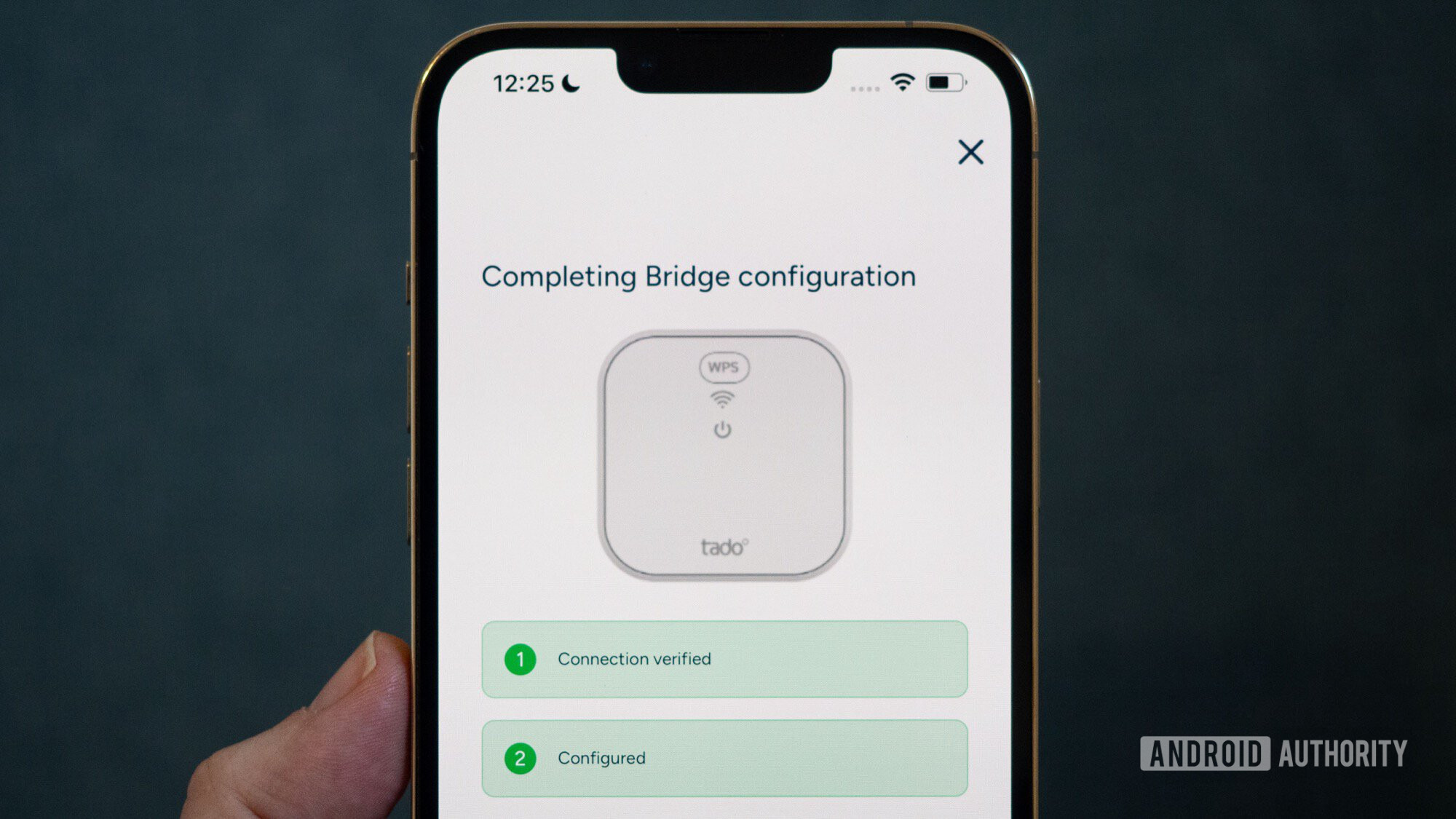
It’s easy to chuck this as just a Tado failure, and to be fair, I agree. I don’t understand how the company has had reports of this disappearing Device Linking menu issue going back many months and still hasn’t fixed it. I also can’t comprehend how it hasn’t updated its documentation to explain that a non-configured Bridge X messes up the Thread/Matter integration. And I can’t get over the fact that it takes a million tries to get this configuration to work. Why do we have to keep turning to anonymous users online to help us troubleshoot a product we paid money for?
But this is also a Matter problem at its core. Companies aren’t implementing a protocol out of thin air — there’s a spec and a certification. Online forums are filled with people complaining about offline devices and pairing troubles not just with Tado, but with many other Matter devices, too. If the spec was solid and the certification rigorous, Matter devices wouldn’t require dozens of resets to connect properly, nor would they go offline intermittently.
Also, the protocol will have a lot of trouble in many homes if the 2.4GHz requirement is so hardcoded that simply turning off 5GHz on some routers doesn’t do the trick; you have to reboot to get a “clean” 2.4GHz access point in order for the configuration to work. That’s a tall ask from Average Joe.
Why require a secondary code and introduce a second point of failure to a protocol that is already on thin ice?
Plus, why require a secondary code to be generated instead of making the spec more straightforward for users and companies alike? Just use the same code that came in the box/on the device anytime you want to add it to a new border router — easy peasy. Instead, users will try the existing code, see it fail, look up online documentation, and then figure out where each company hides the new temporary option in their app to scan it. Online forums are filled with people who don’t understand this step or who do and have failed to generate a code for some reason or another.

This standard was supposed to simplify our lives, not add another hurdle. Instead, I find myself with a thermostat that works well in its own app but that I had to troubleshoot for a whole day to add to another app. Alexa, Google Home, Apple Home, and Home Assistant all require a new code that I couldn’t access at first. Plus, they all require that I add every thermostat separately instead of giving me an option to easily migrate my setup across multiple Matter border routers.
Matter was supposed to simplify our lives, not add another hurdle.
Meanwhile, my old non-Matter Tado was connected to several platforms through my Tado account and worked flawlessly for three years. It wasn’t perfect because I had to pass by the Tado cloud, which meant no local control, but it never failed me. Given the number of threads I saw from people who had successfully connected their Tado but still had issues with intermittent disconnection or downtime in Google Home, Alexa, Home Assistant, and Apple Home, despite the local Thread control, I’m not sure all this headache is even worth it. I’m currently monitoring mine to see if I notice any similar issues.
At this point, I’m not even sure I want to stick with the Tado X, even if I managed to make it work. Do I want to go through this again for the other two thermostats I need to replace? That’s the million-dollar question. I’m holding off until the end of the Black Friday deal, so if I see any other hiccups in the next few days, the answer is clear: Amazon’s 30-day policy is my savior, and I’ll go back to Tado V3+. No more Matter for me.
Thank you for being part of our community. Read our Comment Policy before posting.