Affiliate links on Android Authority may earn us a commission. Learn more.
Android 4.4 KitKat official – here’s what you need to know
Published onOctober 31, 2013
Google unveiled its new Android version alongside the Nexus 5 – Android 4.4 KitKat – and in what follows we’re going to tell you everything you need to know about it.
Announced out of the blue in early September, while we were waiting to see Samsung and LG announced new devices at IFA 2013, Android 4.4 KitKat is the first new Android OS version to have a new desert name after three Jelly Bean servings.
But the Google-Nestle publicity stunt may be more than just a simple marketing trick, as Google has some big plans for KitKat.
Project Svelte
First and foremost, Android 4.4 KitKat will offer something that its predecessors did not bring to the table, and that’s support for older devices that were left running dated Android versions.
In other words, Project Svelte is joining Project Butter:
KitKat streamlines every major component to reduce memory use and introduces new APIs and tools to help you create innovative, responsive, memory-efficient applications.
Google is apparently interested in fixing that fragmentation issue Android has – some people don’t see it that way, but clearly Google thinks it should be fixed. The company has already provided some of the core Android apps as independent downloads, which are available to users that own older Android versions, but that’s not enough.

Android 4.4 KitKat will work on old phones and tablets that are stuck on older Android versions, with a recent report also suggesting that the OS will be compatible with other gadgets, including wearable computing devices such as smartwatches or Google Glass.
In addition to optimizing KitKat to work on devices with 512MB of storage, the new OS also introduces a new concept, “hardware sensor batching.” Instead of collecting information from sensors individually, KitKat will deliver sensors “efficiently in batches,” which should improve the battery life of smartphones and tablets.
Tools for analyzing memory use are available to help developers better monitor their apps in time, especially when it comes to memory consumption.
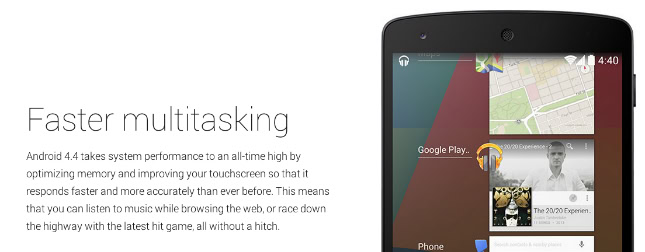
Overall, KitKat should offer a faster multitasking experience and a more responsive touchscreen display.
Android 4.4 KitKat is supposed to offer an even more “buttery” experience than Jelly Bean, with developers being able to use a new transitions framework in order to animate scenes in their apps.
Graphics performance improvements are also present in Android 4.4, which “upgrades its SufraceFlinger from OpenGL ES 1.0 to OpenGL ES 2.0,” resulting in an improved performance, better color calibration and support for “more advanced special effects.”
Design
In addition to optimizing KitKat to run on devices that have as low as 512MB of RAM, Google has also tweaked the design of the OS.
We have already seen plenty of leaks that confirmed the new design cues, so we were not surprised to see some of those leaks were indeed accurate.
Transparent effects have been added to the navigation and status bar on lock screen and home screen, but developers will be able to use the translucent system UI styling to offer the same effects in their apps.
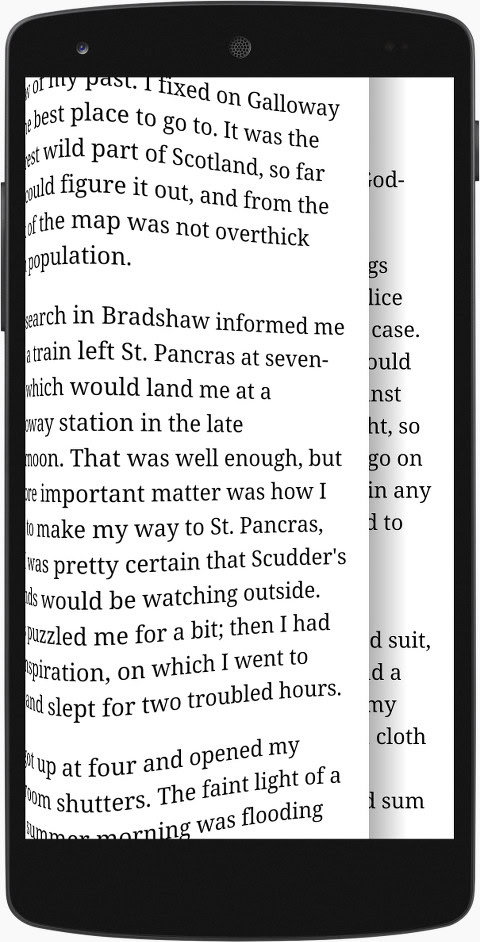
When it comes to apps, Android 4.4 KitKat lets developers take up the entire screen, and offer a “full-screen immersive mode,” doing away with “all system UI such as the status bar and the navigation bar.”
Users will be able to easily switch launchers directly from Settings by going to Settings > Home.
Features
Besides improving the overall Android experience available in Jelly Bean, Google has added some interesting new features to KitKat, which users may certainly appreciate.
Always-on Google Now and Google Search
Google’s core business is still Search, and that means the search apps in KitKat have also been tweaked both when it comes to design but also functionality.
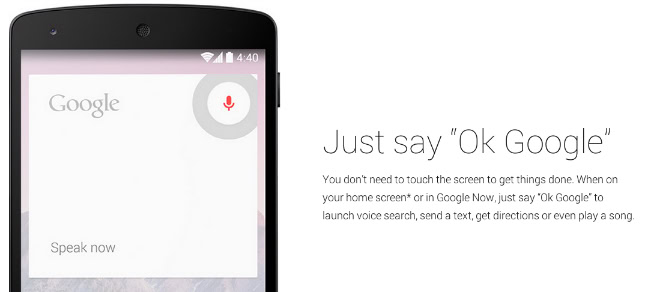
KitKat brings new always-on listening features to Android devices, which means that much like the Moto X or Google Glass, other Android handsets and tablets will be able to respond with immediate search results when called upon by voice.
All you have to do is say “OK Google” followed by your query.
However, initially only the Nexus 5 will have the always listening feature enabled.
Smarter calling
In KitKat, the phone app will automatically prioritize contacts based on the people you talk to the most and will let you search for “nearby places and businesses, your contacts, or people in your Google Apps domain.”
The caller ID is also smarter, as it will try to match a call from a phone number that’s not saved in your contacts with business and add a Google Maps listing for them.
Hangouts and the default SMS app
You already know by now that Hangouts has received SMS integration, but users won’t be forced to use Hangouts as their default SMS application.
The concept of default SMS application comes with Android 4.4 KitKat, something Google revealed not so long ago.
A new NFC
NFC has also been tweaked in KitKat, as Google is not yet ready to give up on its NFC vision. Even though it encountered some stiff resistance and/or competition from carriers, Google is ready to move past their needs by letting developers offer NFC features to interested buyers without requiring access to the secure element on SIM cards, which is controlled by mobile operators.
KitKat uses Host Card Emulation (HCE) to offer NFC “payments, loyalty programs, card access, transit passes and other custom transactions,” without actually requiring a secure element present.
Printing
Android 4.4 KitKat will bring wireless printing support to Android users. As we have already seen in leaked images, users will have the opportunity to print documents and pictures directly from their handsets, and customize the print jobs from the phone and/or tablet.
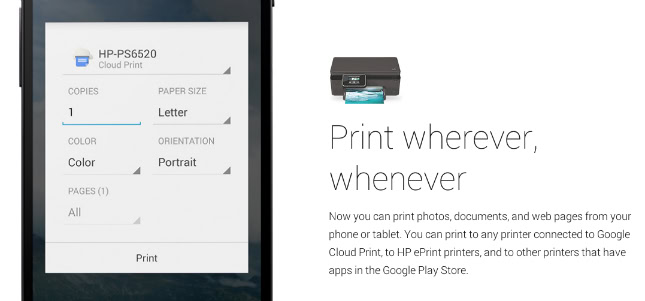
Storage access framework
KitKat will let users access their local and cloud content in a single spot, whether it’s documents, images or other files. Google Drive and the local storage of the device will be available inside the new service, and “Google apps that work with files also use the new framework.”
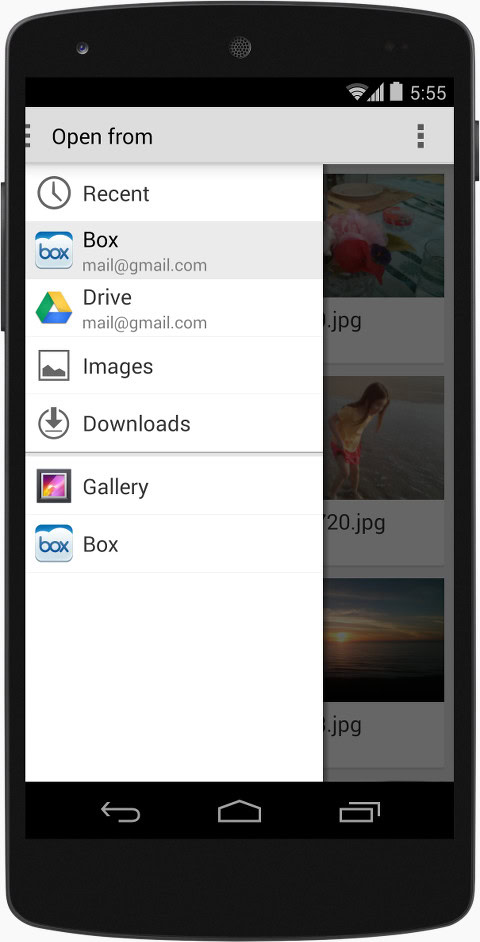
Developers will be able to use the framework to add support for their apps – in the screenshot above users can select files from Drive, Box, or from the Downloads and Gallery apps.
KitKat and the TV
The new OS also comes with TV-related powers, which will let KitKat handsets and tablets act as TV remote controls – as long as an infrared sensor is present inside the phone. That way, KitKat will already have build-in infrared support, meaning that more OEMs will be able to use the feature in the future.
A Wi-Fi Tunneled Direct Link Setup (TDLS) feature will let Android 4.4 devices “stream media and other data faster between devices” that are on the same Wi-Fi network.
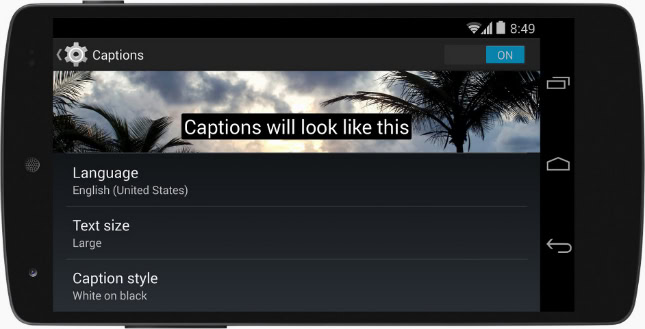
Audio and video improvements
KitKat brings a variety of tools that should help with entertainment-related chores:
- Resolution switching through adaptive playback will let apps seamlessly change resolution during video playback
- Support for Common Encryption (CENC) – “a standard, multiplatform DRM scheme for managing protective content.”
- Audio Tunneling to DSP – audio decoding and output is moved to a digital signal processor (DSP) in order to conserve battery power in such cases when the screen is not turned on but music is playing.
- Audio monitoring – apps get new tools that let them “monitor any currently playing audio on the device”
- Loudness enhancer – media apps can increase the loudness of spoken content
- Wi-Fi Certified Miracast
- System-wide settings for closed captioning
- Music and movie seeking from lock screen – by long pressing the play button, you’ll be able to move to a certain part of a song or video directly from the lock screen
More Bluetooth profiles
After finally rolling out Bluetooth 4.0 LE support with Android 4.3 Jelly Bean, Google seems determined to take Bluetooth support one step further by letting Android apps interact with more Bluetooth-enabled devices.
KitKat will offer support for more Bluetooth profiles including Bluetooth HID over GATT (“gives apps a low-latency with low-power peripheral devices such as mice, joysticks and keyboards”), Bluetooth MAP (“exchange messages with a nearby device”) and an extension to Bluetooth AVRCP 1.3 (which will let users “set absolute volume on the system from their Bluetooth devices”).
Screen recorder
A new screen recorder app will let users record videos of the apps they’re using in order to create “walkthroughs, tutorial, marketing videos and more.”
Step Detector and Step Counter
Android 4.4 will come with support for two new sensors, a step detector and step counter, that will let apps track steps when the user is walking.
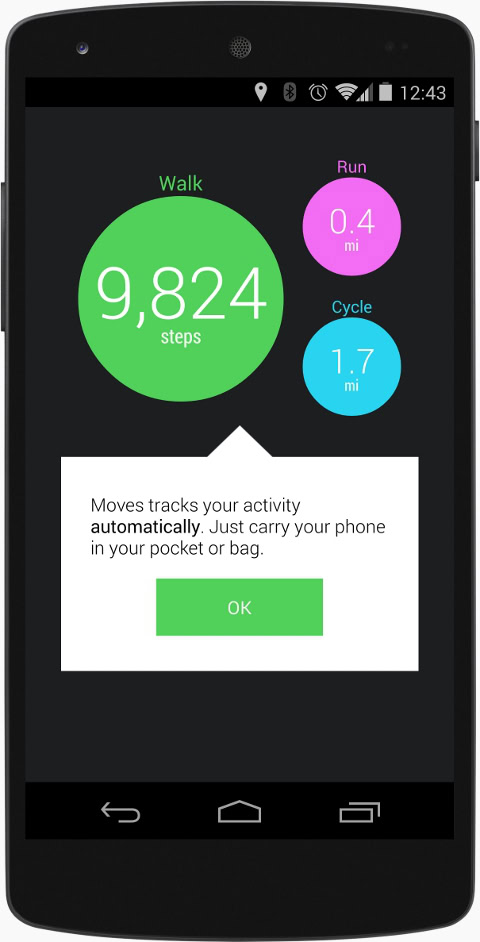
Location features
A new tile in Quick Settings will let users quickly access their Location settings. Furthermore, in order to save battery life, users will be able to go to Settings > Location “to switch between high accuracy and battery-saving location mode.”
Security features
Security has also been enhanced in Android 4.4, as app sandboxes “have been hardened with Security-Enhanced Linux,” and support has been added for two more cryptographic algorithms.
Wrap up
As you can see, KitKat appears to be a major upgrade for Google, especially when it comes to support for older devices. This is something that hasn’t been done before, and users should be happy to hear that they may be able to jump from a pre-Jelly Bean OS version directly to KitKat.
However – and this is where Google can’t do anything about it just yet – there still are obstacles in the way that will prevent Google from immediately fixing fragmentation and these are OEMs and carriers that each have personal agendas when it comes to software updates for older devices, which may not coincide with Google’s plans.
We’ll put KitKat through its paces in the future, and tell you all there is to know about Google’s new mobile OS version.
What do you think about KitKat so far?
Developing…