Affiliate links on Android Authority may earn us a commission. Learn more.
Android Device Manager web interface is live, try it now
Published onAugust 7, 2013
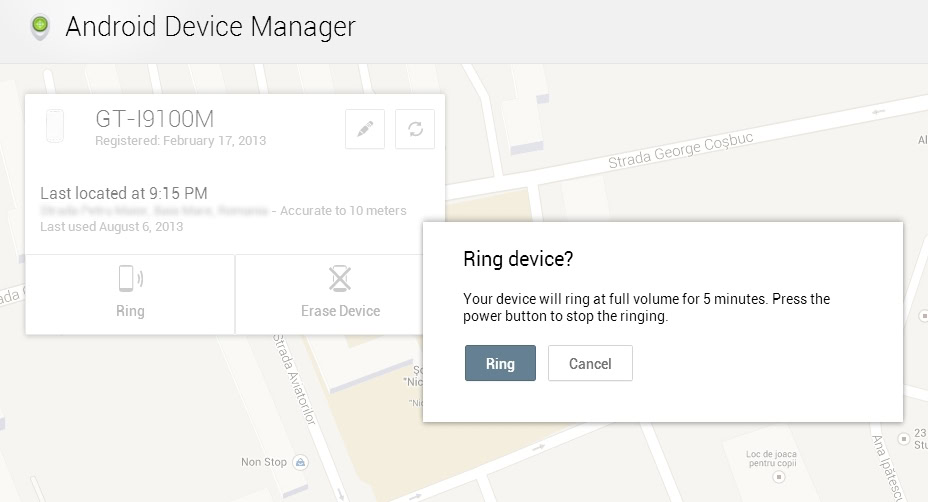
We’ve told you on Monday that Google has begun rolling out Android Device Manager, an app that lets users locate, ring, or erase their lost or stolen Android devices. At that moment, the app, part of the Play Services frameworks, needed a web interface to be useful, but it now looks that Google has just flipped on the switch.
To try the new service, visit https://www.google.com/android/devicemanager, where you will be presented with a map and a simple interface that lets you manage your device. Before you can use the erase functionality though, you need to activate ADM from the Device Administrators section in Settings>Security.
Trying out the app, I found it quite intuitive and fast. Ringing my phone was almost instant – the alarm sounds for five minutes at max volume, unless the power button is pressed on the device.
Locating the device was just as easy, though. without active GPS, the location wasn’t very precise. Once I activated GPS on the phone and refreshed the location, the web interface displayed my accurate location.
You can also erase your phone as a last resort measure to keep your precious personal information away from prying eyes.