Affiliate links on Android Authority may earn us a commission. Learn more.
Lenovo Yoga Tablet 2 Pro Review
December 11, 2014
While tablets between 7-inches and 10.1-inches are quite common, those with even larger display sizes fall under a more niche segment. There aren’t a lot of options available in this category, but those that are do offer quite a different experience. If you’re on the lookout for an ultra-large tablet, one that you should consider is the latest high-end offering from Lenovo. What does this device have to offer? We find out, in this comprehensive review of the Lenovo Yoga Tablet 2 Pro.
With a 13.3-inch display, there’s no denying that the Yoga Tablet 2 Pro is a big tablet, but that isn’t necessarily a bad thing in this case. The tablet is quite thin and made entirely of plastic, save for the cylinder at the bottom, a signature design element and feature of the Yoga series. While the size can result in some awkward handling moments, it does feel great in the hand. Of course, one-handed use is out of the question, and it is also not the most portable, but that is obviously something you are fine with, if you have decided on picking up such a large device.

As is the case with any Yoga tablet, the cylinder at the bottom houses a built-in kickstand. As mentioned, this is one of the few parts of the tablet that is made of metal, and the resulting weight does a good job in keeping the device propped up. There is a button to release the kickstand available this time around, and hidden below is a microSD card slot, allowing for an additional 64 GB of storage. The kickstand lets you prop the tablet up in a few different positions, such as the stand position which is at a relatively steep angle, ideal for media consumption. It is quite difficult to hit the power button at this placement though, so a tap-to-wake feature would have been appreciated.
Another tilt position at a much smaller angle serves as the all-purpose position, letting you do everything including typing, playing games, watching videos, or browsing the web. There is now also a hole in the kickstand that allows you to hang the tablet upside down for viewing media. While definitely introducing a different use case for the tablet, there are very few situations in which I could imagine needing to hang my tablet up anywhere.
As if the Lenovo Yoga series wasn’t already unique enough, the Tablet 2 Pro also comes with a pico projector on the right side of the cylinder. Right above the projector is the power button to start it, and towards the back is a physical slider to adjust the focus. The projector is powerful enough to project an image up to 50-inches before the quality to starts to deteriorate. It’s not quite at the mark to replace a home theatre system, but can be very useful for presentations, or sharing videos and movies with a lot of people without needing to huddle around an otherwise relatively small screen.

If you are planning to use this tablet as a media consumption device, especially with the availability of the projector, a great audio experience is also a necessity, and the Yoga Tablet 2 Pro certainly delivers. On the front are two 1.5 W speakers flanking the left and right sides of the kickstand, along with a 5 W JBL sub-woofer on the back. This speaker setup gets quite loud, with great highs and mids, making this one of the best setups you can get on a tablet right now. Their front-facing placement is always a big plus, and adds a lot to media consumption experience.
The display is of course the reason the Yoga Tablet 2 Pro is as large as it is. The tablet features a 13.3-inch LCD display with a 2560 x 1440 resolution, resulting in a pixel density of 221 ppi. While that pixel density may not inspire a lot of confidence, the display is actually fantastic. It is bright and vivid, colors are saturated, and the viewing angles are good. You get everything you’d expect from a high quality panel, and you’ll certainly have a great experience using this screen. Watching videos are especially fun, and while gaming might be a little awkward because of the size, the display still makes for an enjoyable time.
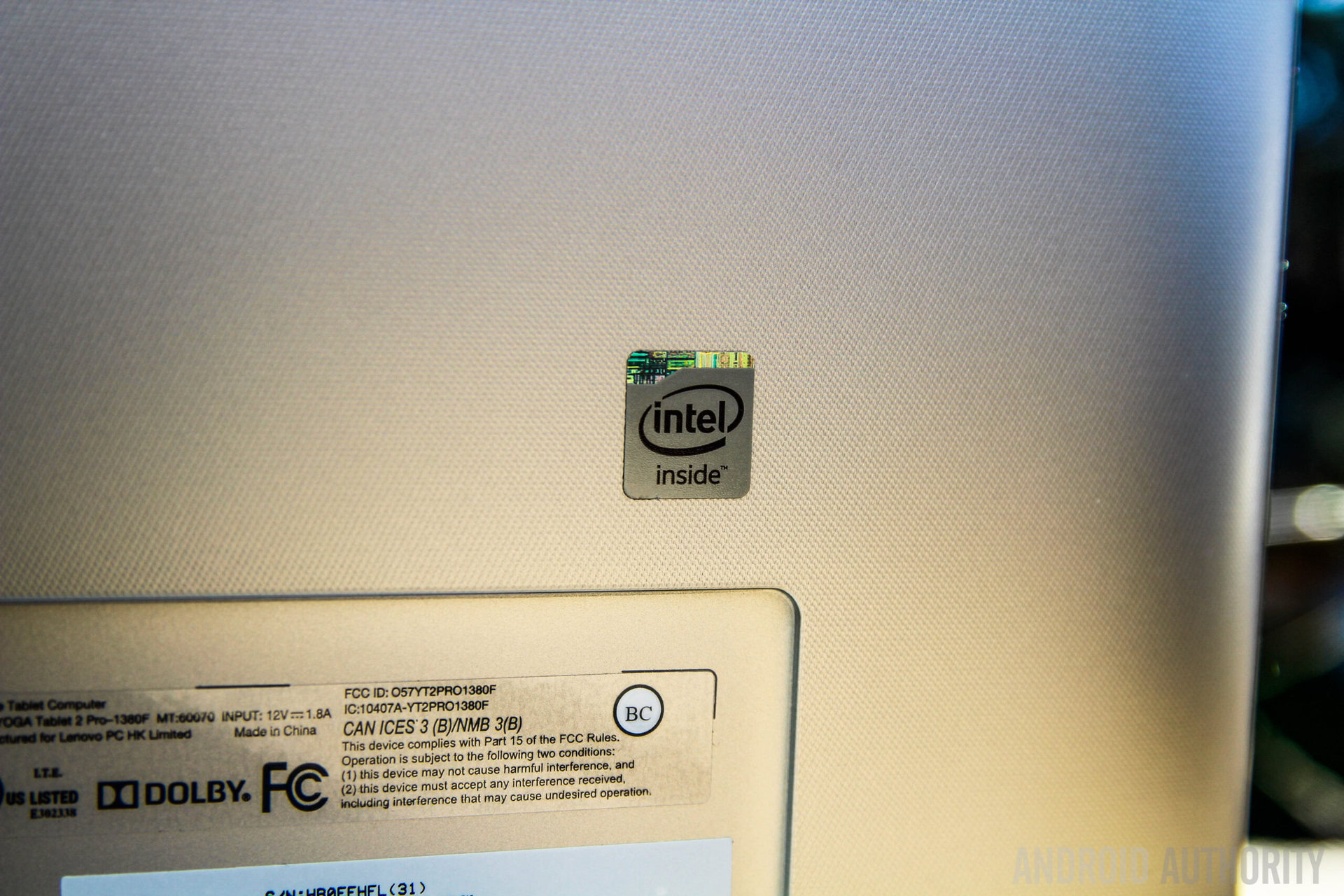
Under the hood, the Yoga Tablet 2 Pro is packing a quad-core Intel Atom Z3745 processor, clocked at 1.86 GHz, along with 2 GB of RAM. While the processing package looks good on paper, the performance is unfortunately not up to to mark, even if it might have more to do with software optimization, as opposed a fault with the processor itself.

Applications do open and close quickly, and even graphically-intensive games are handled well, but it is in the small things that you’ll notice a lot of hiccups. Animations can be very jittery, scrolling through web pages is choppy, and there is even a slight lag while waking the device when you press the power button. The projector is also a resource hog, and all of these issues are accentuated when the projector is on. It is quite difficult to pinpoint whether it is the software optimization or the choice of processor that is at fault, but it is quite disappointing to see a relatively high-end tablet suffer from lag while doing something as simple as swiping through homescreens. If it is software based though, upcoming updates should hopefully alleviate these issues.

The Yoga 2 Tablet Pro features a 1.6 MP front-facing camera and an 8 MP rear camera, which will certainly do in a pinch, but is likely not nearly as good as your smartphone camera, as is the case with most tablets currently available. The camera interface is simple, straightforward, and easy to use, and includes just the most basic of modes and functionality, such as panorama and macro, along with a big and spacious viewfinder to go along with the huge display.
The auto focus is also extremely slow, taking about 2 or 3 seconds to focus on something, so you won’t be able to rapidly take a lot of shots. The image quality is not particularly impressive either. Photos look dark and dull, colors are washed out, details are soft, and the image is full of noise, with the quality expectedly deteriorating even further with worsening lighting conditions. This camera is nothing more than an adequate backup if you don’t have your primary camera with you, and more than anything, it will be quite embarrassing to pick up such a large device to take a picture anyway.
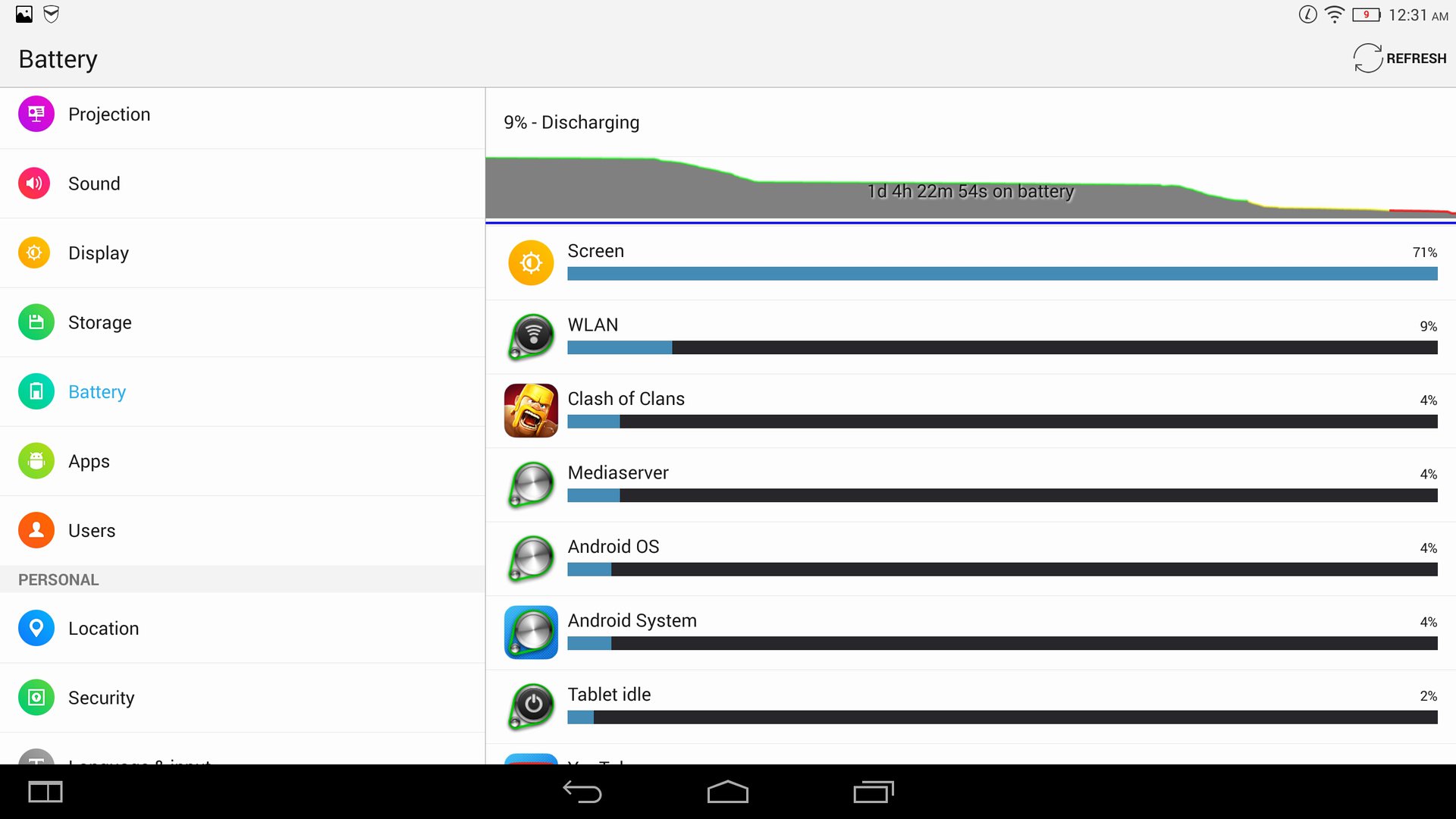
Since a lot of people use their tablets primarily as media consumption devices or for gaming, the 9,600 mAh battery of the Yoga Tablet 2 Pro performs quite well. With normal to heavy usage, you will get at least a full day of use, with about 5 hours of screen-on time. With lighter use the decent standby time, the battery life can be pushed to as long as 3 days. If you do plan to use the projector a lot though, up to 2 movies is the most you will get out of it.

While Lenovo may have nailed it with the majority of the hardware, the same cannot be said with regards to the software. The Yoga Tablet 2 Pro runs Android 4.4 Kitkat, with Lenovo’s custom skin on top, that will quite familiar to some. The user interface is flat and colorful, with a lot of transparencies, and there is also no application drawer, requiring the use of folders for organization instead.

The biggest problem with the software is not with its appearance, but rather, the optimization to take advantage of the large 13.3-inch display. While you can fit a lot more widgets and shortcuts on your homescreens, there is not a whole lot more to take advantage of its size. The notification shade is just blown up to fit the entire display, and the Recent Apps screen is still limited to only three apps at a time, regardless of whether you’re in landscape or portrait orientation. While the panel that slides up from the bottom of the display is useful, giving you access to commonly used settings and a brightness slider, there’s not much that Lenovo got right here.

There is a multi-window feature that lets you place up to 4 apps on the screen at the same time, but that is limited to only a few compatible applications, with even a majority of Lenovo’s own in-built applications not utilizing the display to its fullest potential.The calculator app is just a blown up simple calculator in portrait mode, and while a few more functions are added when in landscape, it’s not nearly as much as you’d expect for a display this large. The gallery application also has a lot of unused space and is without a split view, which makes the app look more like it was made more a smartphone instead of a tablet. The same can be said about the weather app, that only shows the current weather and a 5 day forecast, even if the space could have allowed for a lot more information.
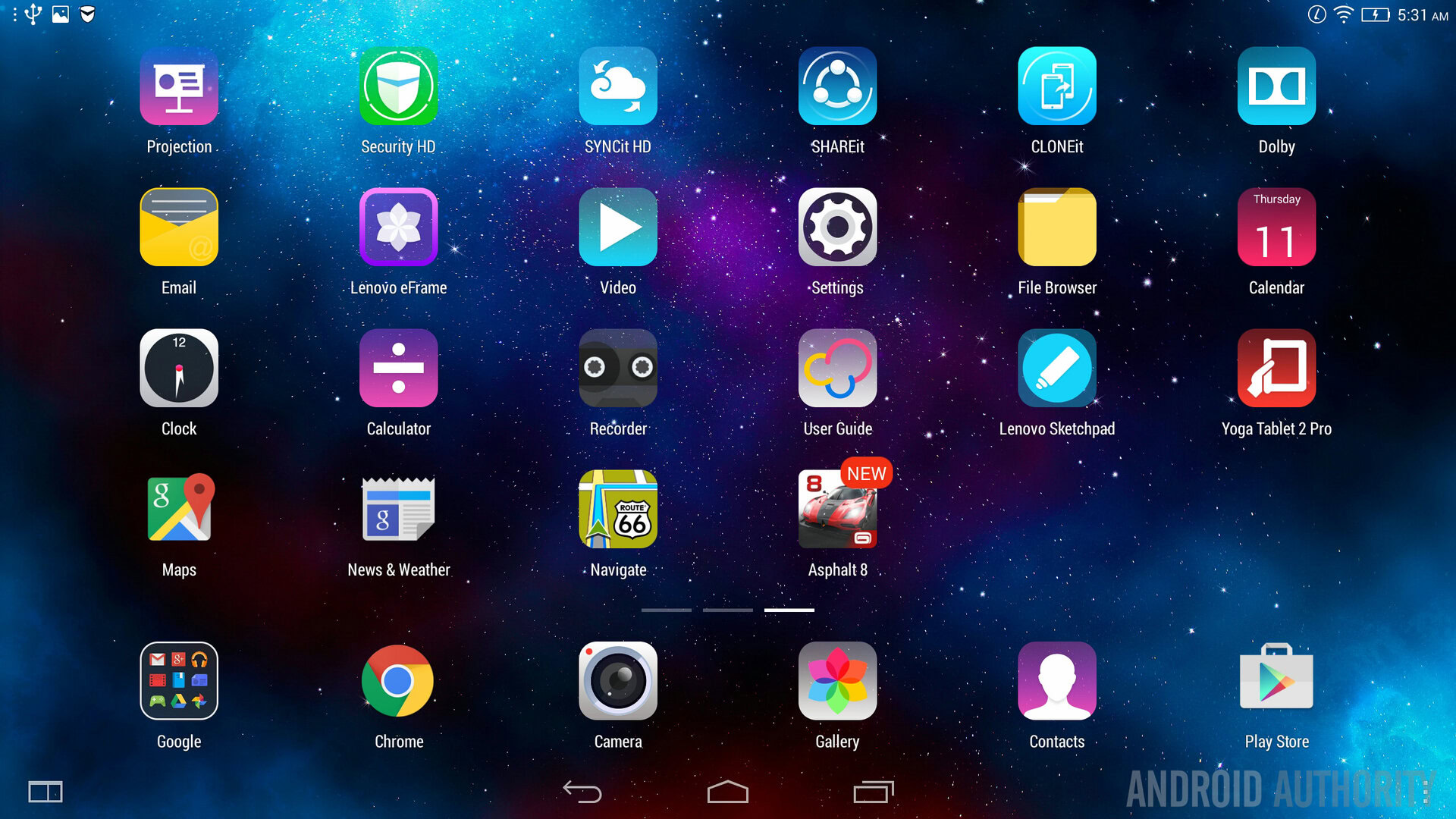
Since this is all software related, it should be relatively easy to fix. Lenovo should certainly get more creative with the pre-installed applications, and their own custom skin, as it is the software that makes or breaks the user experience.
The Lenovo Yoga Tablet 2 Pro is available directly from Lenovo and Amazon for $469.99, which is a fair price for a tablet of this size. The Wi-Fi only model is available for now, with a LTE version coming soon, that will likely set you back an additional $50 or $100.

So, there you have it – the Lenovo Yoga Tablet 2 Pro! There is no doubt that Lenovo has built an Android tablet with fantastic hardware, and are continuing to push the boundaries with regards to design. The build quality is solid, the kickstand is incredibly useful, especially for a tablet of this size, and the 13.3-inch Quad HD display is great to look at. The pico projector may be considered gimmicky by some, but is still an unique feature. What is missing is an optimized software experience, which is the only thing holding this tablet from being a truly amazing and powerful tablet.
Thank you for being part of our community. Read our Comment Policy before posting.