Affiliate links on Android Authority may earn us a commission. Learn more.
LG G2 Review! Lightning fast, beautiful, and with a twist
September 3, 2013

| Display | 5.2-inch IPS LCD, Full HD (1920 x 1080), 424 ppi, 2.65mm bezel |
|---|---|
Processor | Qualcomm Snapdragon 800 MSM8974, quad-core Krait 400 @ 2.26GHz, Adreno 330 GPU |
RAM | 2GB, Graphic RAM |
Storage | 16GB/32GB |
Battery | 3000 mAh non-removable |
Cameras | 13 MP rear, OIS, autofocus, LED flash, sapphire glass, 2.1 MP front |
Networks | LTE, LTE-A, HSDPA, GSM |
Connectivity | NFC, A-GPS, GLONASS, microUSB, Wi-Fi a/b/g/n/ac, Bluetooth 4.0 LE |
OS | Android 4.2.2, Optimus UI |
Dimensions | 138.5 x 70.9 x 8.9mm, 140g |
Colors | Black/White |

The G2’s design is one of its most talked about aspects, and with good reason, as LG has done some very interesting things here.
First, we’ve got to talk about how thin the bezels are. This allows the phone to have a 5.2-inch screen while the phone itself doesn’t feel large at all. This is definitely not a “phablet.” I honestly think this is about as small as a bezel can get before actually becoming so small that the phone is impossible to hold without your fingers covering part of the screen.
But that isn’t what most people are talking about. It’s the button placement. LG has made a bold move and placed all the buttons on the back of the phone. Some people love it and others, well, not so much. Personally, I found it usable and it wasn’t long before I didn’t even think about the button placement, though I could see some people having a tough time adjusting.
That aside, the feel of the phone is very nice. The rounded back allows it to sit comfortably in your hand.
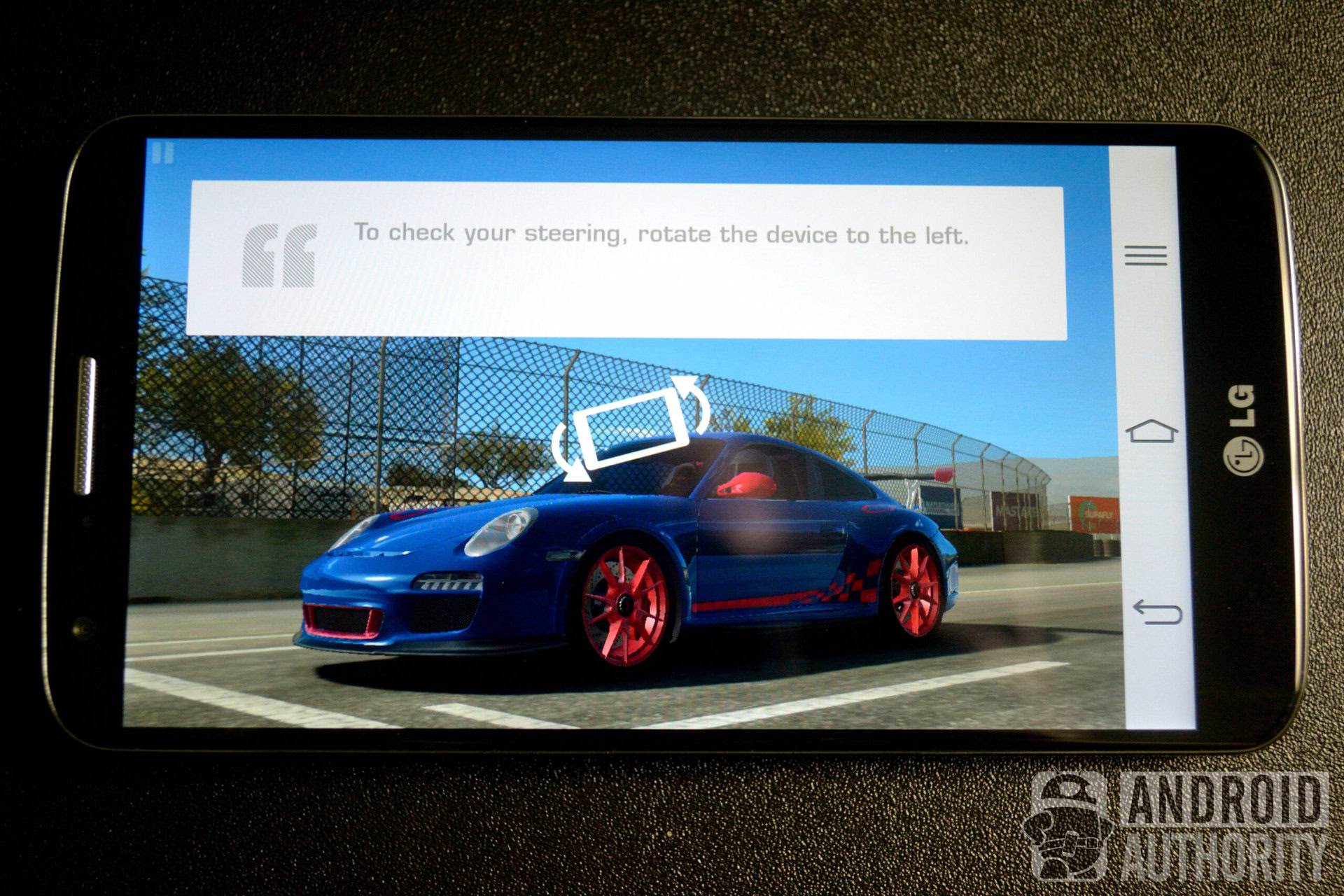
Long story short, the LG G2’s True HD IPS+ display is very impressive. At 1920 x 1080 stretched over 5.2 inches, we’re looking at an ultra sharp pixel density of around 424 ppi. Look as hard as you want, but you’ll be hard pressed to see any pixels here. Colors are very vivid, without the oversaturated look that can cause nearly everything to look cartoonish on some smartphone displays.
Of course, a good display is useless if you can’t see it, which fortunately is not a problem here. The LG G2 has a maximum brightness of 450 nits, and outside in the middle of the day in very bright sunlight, I had no problem whatsoever seeing the display, which is more than can be said for many popular phones.
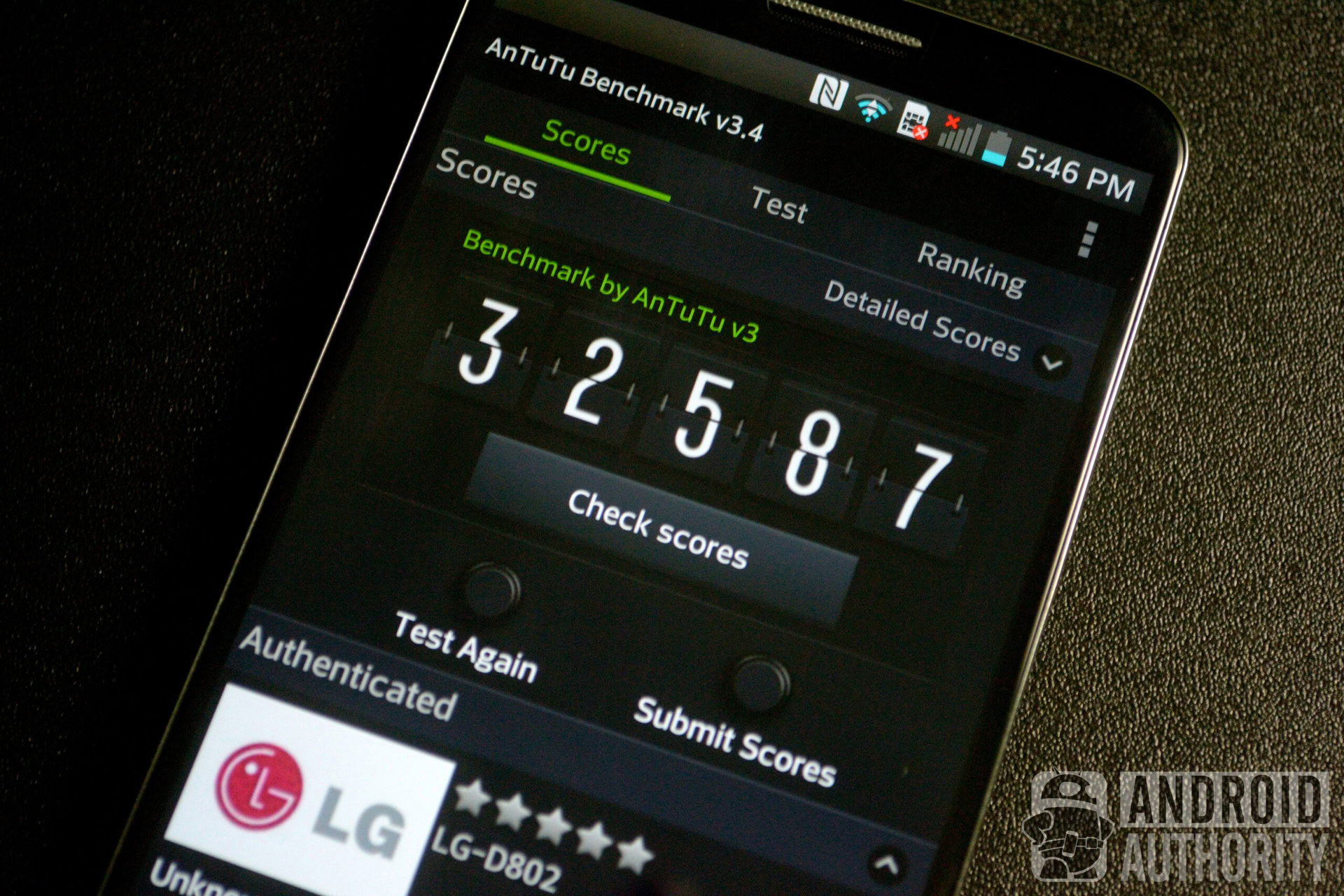
Being one of the few phones currently using a Snapdragon 800 chipset, we were excited to see what kind of results we would get in benchmarks. We turned to our usual tool of choice AnTuTu Benchmark.
We ran the test a total of 10 times, and saw scores ranging from just over 27,000 to over 32,500. The final average score was 29,560. Interestingly enough, it seemed that the first benchmark after letting the device rest a while was always the fastest, with subsequent consectutive runs being a little slower. It’s important to note here that LG told us prior to testing that the review unit we were shipped is not the final finished product, and that test numbers in the version released to customers may be higher.
Next up we turned to Epic Citadel and ran all three available benchmark modes. Ultra High Quality mode gave us an average framerate of 50.9 FPS, while High Quality and High Performance gave us 55.3 and 56.8 FPS respectively. That is pretty impressive considering that the software is pushing over 2 million pixels.
Everyday performance was equally impressive. Scrolling, browsing, launching apps and everything else was always zippy and I never encountered a single moment where anything felt slow or even stuttered for a second. Performance across the games we tested was similarly impressive as well.
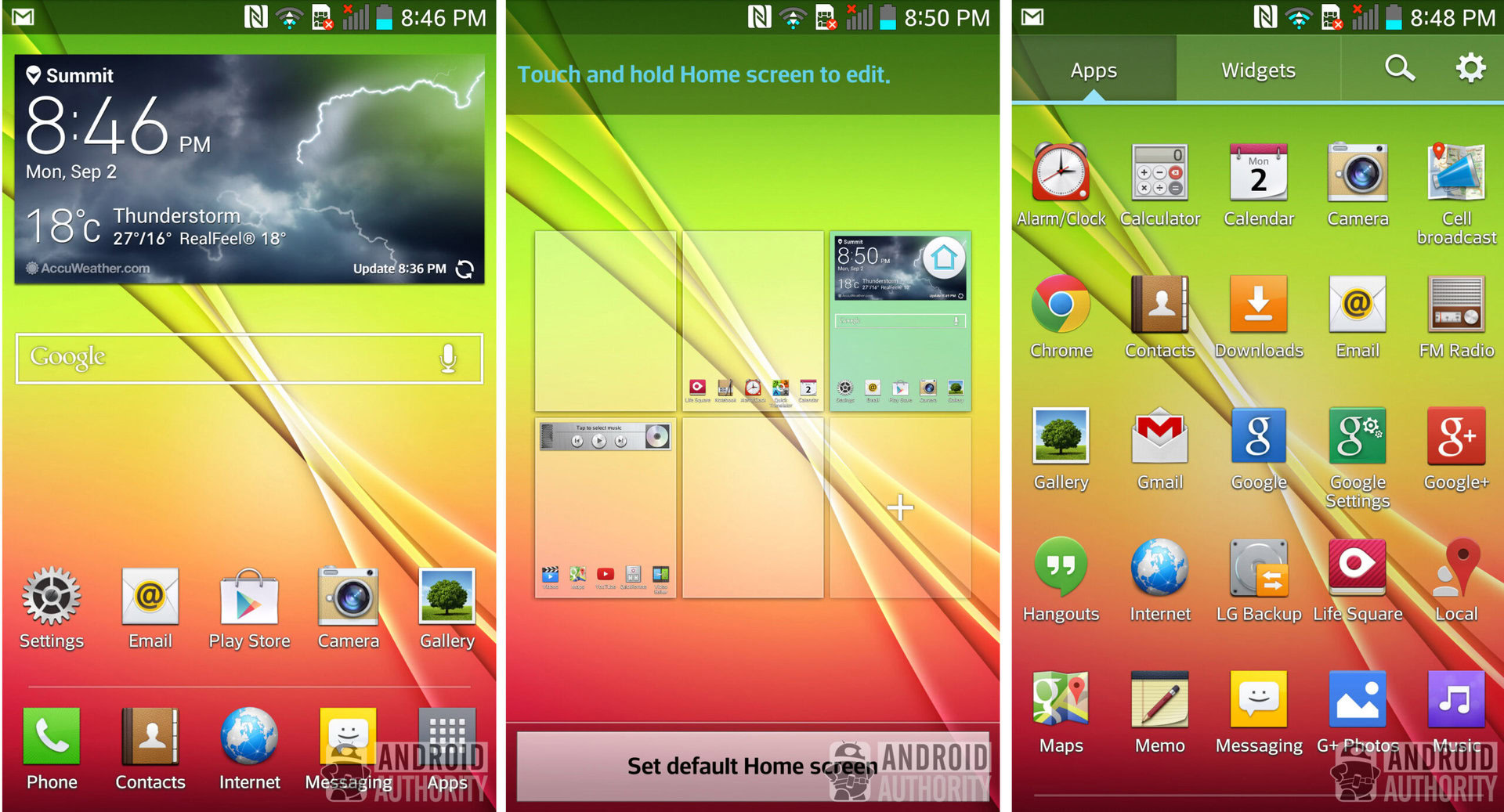
The LG G2 runs Android 4.2.2 Jelly Bean, overlaid with a custom LG user interface. You can customize the interface a bit by changing fonts, which changes the font across the entire interface. That’s cool, but it gets much cooler.
Gestures and button-free operation play a big part here. Want to turn on the display but don’t feel like pressing the power button on the back? Knock On solves that by allowing you to simply tap twice on the display to turn it on. Tapping twice on an empty area or the status bar turns it back off. To answer a call, you can just pick the phone up, but it doesn’t actually answer the call until it gets to your ear, so you still have a chance to see who’s calling before you pick up.
Slide aside lets you use a three finger swipe to save an app’s state and slide it off to the side of the screen for later use. Just swipe the other way to bring it back. If you have the lock screen set to pattern lock, you can use this to enable guest mode. Use your own pattern to use your phone like normal, while another pattern puts the phone in a guest mode where you can restrict what apps are available.
With the display off, you can use hold the volume down button to launch the camera, and it also acts as a shutter button. Holding the volume up button launches the notes app.
Looking at the apps, QuickRemote allows the G2 to act as a universal remote, controlling a TV, blu ray player, projector or even air conditioner and Update Center allows you to manage system and app updates without digging into settings or the Play Store.

To get right to it, the LG G2’s 13 MP camera is one of the most impressive cameras I’ve seen in a smartphone in a long time.
Aside from setting the quality to 13 MP, I left the camera on it’s default settings and took a lot of photos in a lot of situtuations. On the rare occasions where a photo came out bad, it was usually my fault. I’m sure a lot of this is due to the optical image stabilization used in the G2’s camera. This does a lot of things from reducing camera shake in video recording to improving low light photography by allowing for longer exposure times without blurring. Colors are well captured and images are razor sharp.
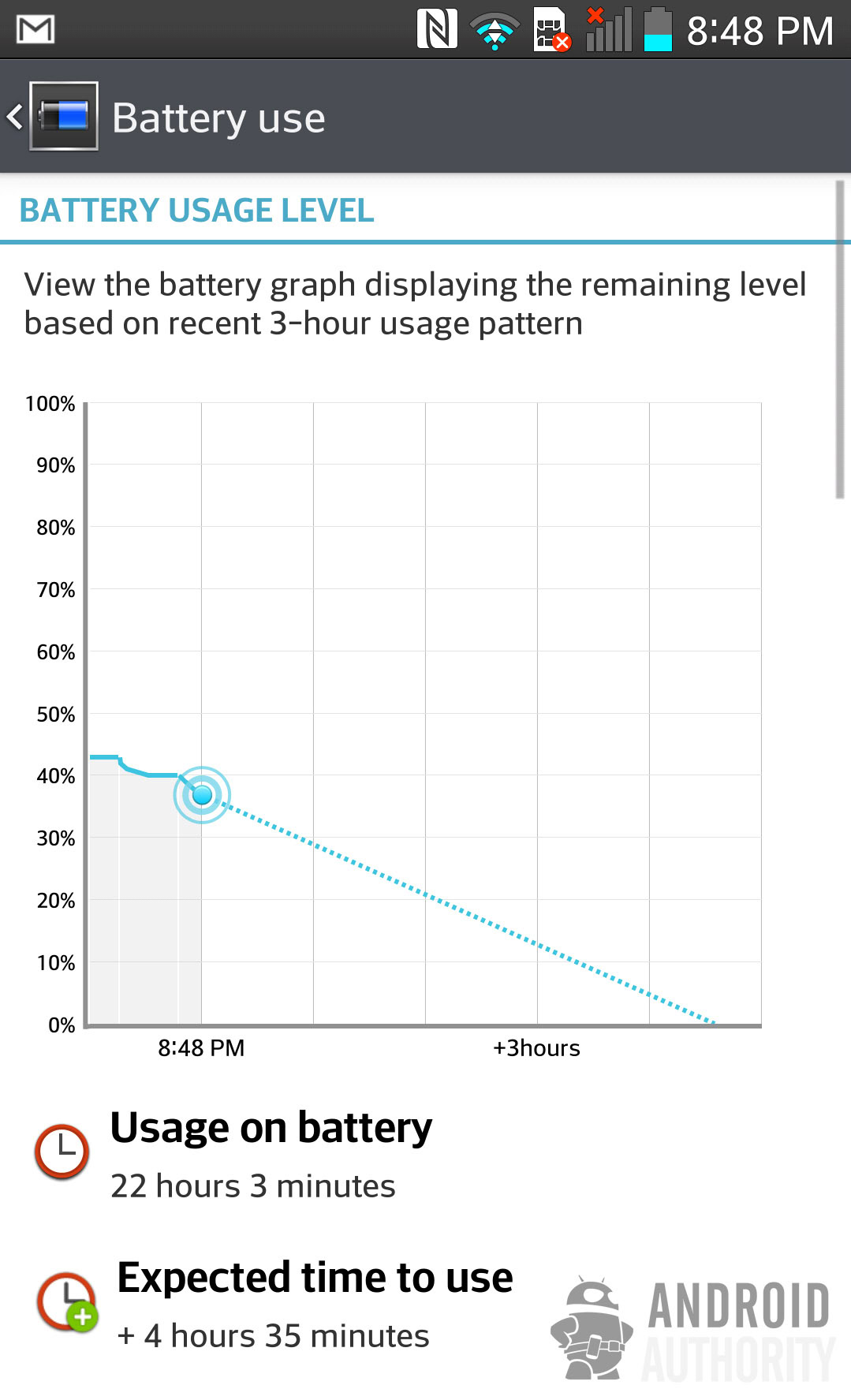
Seeing how powerful the phone is, it might be easy to think that a 3,000 mAh battery might not provide all that much battery life, but the Qualcomm chipset goes a long way to get the most of that capacity. After a fourteen hour day of heavy testing I still had around 20 percent battery capacity left so I’m confident in saying that this phone should be able to last anyone through even the longest days of heavy use. The battery isn’t removeable, so you won’t be able to carry a spare, but luckily that shouldn’t be a problem.
In the end, it’s pretty hard to find anything bad to say about the LG G2, so I won’t. If you’re not interested in this phone, it’s likely going to be for a subjective reason like not being a fan of the interface or the button placement. Neither of those were issues for me, and objectively, this is a great phone.
This is the busiest time of the year folks. We’re deployed on the ground in Berlin as we post this, getting ready for the both the Galaxy Note 3 and Sony Xperia Z1 launches. LG has created something very special with the G2. How will it stand up next to the onslaught of super high end devices coming your way soon? Let us know down below!
With incredibly speedy performance, a stellar and jaw dropping 1080p display, an extremely thin bezel, fantastic imaging capabilities, and road-warrior worthy battery life, it looks like LG has created one of the best smartphones, ever.
We’ll be diving much deeper into the unique feature set of the LG G2 in a further review and video, and you can count on us to deliver you more quality editorials, reviews, and videos on the LG G2.
Remember guys – we do this for you each and every day! Let us know how we’re doing, and what you want in our reviews. Does the LG G2 have what it takes to earn a place in your pocket? How does it stack up next to the Note 3? A worthy successor to LG’s predecessor, the Optimus G? Let us know down below!
Thank you for being part of our community. Read our Comment Policy before posting.