Affiliate links on Android Authority may earn us a commission. Learn more.
LG Optimus G review [video]
October 24, 2012

Just because all you’ve been hearing and reading about is Samsung this, HTCthat, ASUS this, Google that, it doesn’t mean they’re the only players on the field. LG certainly hasn’t bowed out of the game and this time, it’s giving people something to look forward to.
If you’re dying for a large screen with great colors but something that not everyone else has, the LG Optimus G might just fit your needs. After playing around with a test unit of the Korean variant (F180K) of the Optimus G, we realized that this, so far, is the best phone that LG has ever produced. We found the hardware and display to be superb (with personal reservations about the back camera).
Though the test unit we used was the F180K variant of the Optimus G, the hardware specs are similar to the ones for the international variant (save for the TV antenna, which is a Korea-specific feature). Reports from the field also mention that some region-specific variants will carry 8-megapixel back cameras instead of 13-megapixel cameras and that some variants will include microSD card slots.

In this review, find out what you can look forward to in the LG Optimus G. First, a quick rundown of what we think are nice and not-so-nice about this newcomer from LG’s kitchen (or jump to our video review near the end of this post):
Plus Points
- Agonizingly beautiful display — Sharp, less saturated, and more realistic colors
- Elegant build — jet black, mirror-like front; sophisticated crystal-patterned back; metallic edging
- Solid build — rectangular shape; light enough to be carried around
- Acceptable screen diagonal — arguably, 4.7 inches is still an acceptable phone size, though borderline
- 32 GB internal storage
- 1.5 GHz quad-core Snapdragon S4 Pro — First Android phone to use this chipset
- 2 GB of RAM
- Li-polymer battery (2,100 mAh) — with up to 300 charging cycles more than conventional Li-ion batteries of the same capacity
- QSlide — multitasking feature that overlays one app on another
- Dolby Mobile Sound — Crisp and rich surround sound, but only when headphones are used; great with the QuadBeat headphones included in the box
Minus Points
- No microSD expansion — You’ll be stuck with the inbuilt storage, unless you get the variant with microSD.
- Android 4.0.4 Ice Cream Sandwich out of the box — Not very big deal, since the UI works very smoothly. But, LG’s a little too late to the Android 4.1 Jelly Bean party, which started ages ago, and is about to wrap up with the arrival of Key Lime Pie. Regardless, LG will reportedly serve a bowl of Jelly Bean to the Korean variant of the Optimus G in December this year.
- Samsung-ish feel. Most of its software features are similar to some of what the Galaxy S3 and the Galaxy Note 2 already have, only, named differently.
- Battery seems non-replaceable — There are torx screws at the bottom edge of the back plate, which could be the keys to the battery. Though, we didn’t try opening them.
- Mono loudspeakers
- Camera not too great with video capture and photo capture under limited lighting
Physical Dimensions and Build Quality
Overall, the Optimus G looks attractive. It has a simplistic, rectangular shape with slightly rounded corners.

The front screen features a minimalistic, all-black design accented by metallic edging and the silver LG logo. Its capacitive buttons are also well-hidden below the screen; you can’t see them unless they’re all lit up. The phone’s front is all glossy black when the screen is turned off. You could practically use it as a mirror.

The Optimus G features a unibody design combining the phone’s frame and body into a single unit. You cannot remove the phone’s back cover; however, the silver border at the sides of the phone and the screws at the bottom suggest otherwise. I believe you can easily remove the back cover if you remove those screws. (I was tempted to unscrew those torx heads, but I have this lone test unit — so, no go for now.)

Contrasting with the phone’s all-black front, the back and sides give users the touch of white. The model we used in this review is the White Prism one, but some carriers, such as KDDI, also have ASTRO Blue available.

When you examine the backplate under light, you can see that the phone has been given an elegant look, thanks to the “Crystal Reflection” design. The back panel looks like it has been adorned with mini-crystals, protected with a thin layer of clear glass on top of it. It appears delicate and somewhat fragile, so I’m wondering whether it would survive deep impact with the floor. Take note that the glass-covered “crystal” texture serves no other functional purpose; it’s mainly for adornment. It won’t help you grasp the phone more securely.

This smooth prismatic back cover is interrupted only by the 13-MP rear camera protruding from the upper right corner with its LED flash below it and the speaker grille at the bottom right.
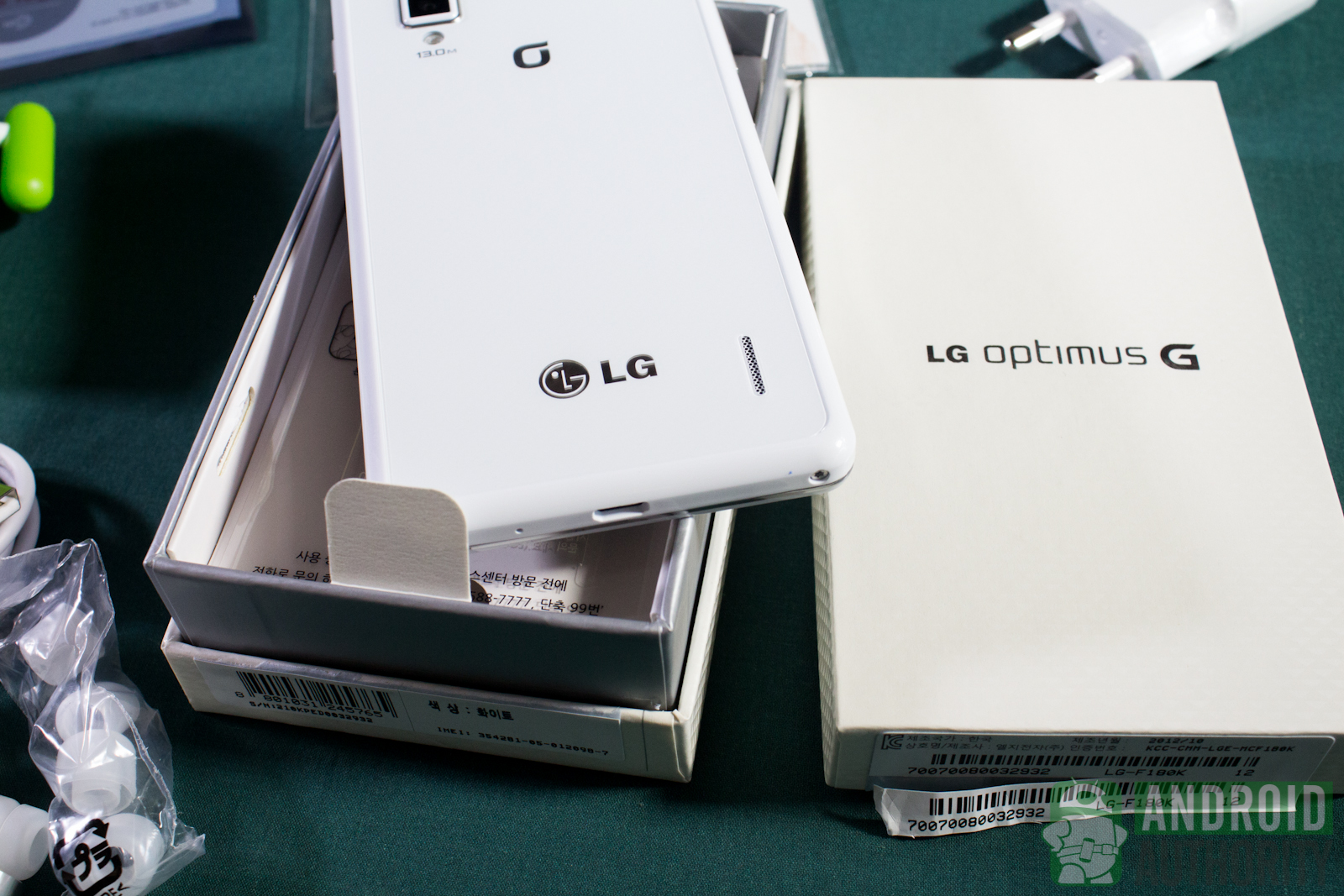
The phone is a little large with physical dimensions of 131.9 mm (5.19 in) x 68.9 mm (2.71 in) x 8.45 mm (0.33 in) and a weight of 145 g. The Optimus G is slightly shorter and less wider but slightly thicker and heavier than the LG Optimus 4X HD. It feels solid in the hand, but the smooth backplate may not be very friendly to people with sweaty palms. The lack of texture makes it a little difficult to grip.

Along the sides/edges are the usual hardware buttons and ports: Power button on the right edge; Volume keys and SIM tray on the left edge; headphone jack and antenna at the top; and Micro USB port at the bottom.
Screen and Display
The LG Optimus G carries a 4.7-inch True HD IPS Plus LCD display with WXGA resolution (1280×768) and pixel density of 318 ppi. LG claims that this display delivers the richest, sharpest, and non-saturated images on the phone. We tend to agree. Compared to the screen colors on the Galaxy S3’s HD Super AMOLED screen, the LG Optimus G’s colors appeared brighter and sharper than the oversaturated colors of the S3’s AMOLED screen. We observed the same thing when comparing video playback.

Together with the screen’s Stripe TGM IPS Panel and 15:9 aspect ratio, images on this phone look crisper, more natural-looking, and more realistic. The screen reportedly consumes 70% less power while using a white background. That’s why most of the phone’s user interface uses a white background.
The Optimus G also introduces Zerogap Touch technology which claims to increase touch sensitivity while decreasing the screen’s thickness. Usual LCD touchscreens contain two glass sensors in between the glass window and LCD screen. LG removed the glass sensor and combined it with the glass window, reducing the air gaps between layers. With Zerogap Touch technology, the phone’s screen only has two layers: the glass window and the LCD screen.

The screen’s fewer layers also allow it to be more visible under direct sunlight. We set the brightness level to maximum and stood under the late morning sun. The display could still be clearly seen even when exposed to bright environments. The display was very vibrant and sharp.
However, I found some white-yellowish spots, about the size of thumb marks, at the lower-right and lower-left portion of the screen. These brightish spots became more perceptible when the screen was dominated by white or very light colors. They’re not too visible in photos, but to the naked eye, they’re easy to see. Though, I’m inclined to shrug this off as potentially just a case of a bad test unit, or even a case of a bad batch of early units.
Processing Superpower
The Optimus G is powered by a Qualcomm Snapdragon S4 Pro chipset with 1.5 GHz quad-core Krait CPU paired off with an Adreno 320 GPU. This is actually the first phone to carry a quad-core Snapdragon processor.
Two gigabytes of DDR RAM are onboard, as are 32 GB of inbuilt storage. Unfortunately, that’s the only amount of space you can work with. The phone’s unibody left no room for a microSD card.
To put these powerful specs to the test, we ran some benchmark tests on the LG Optimus G and we got these scores:
| Benchmark | Result |
| GLBenchmark 2.5 Egypt HD C16Z16 Offscreen | 49 fps |
| Quadrant Standard Edition | 5795 |
| AnTuTu Benchmark | 11182 |
| CF-Bench — 14181 | 14181 |
| Vellamo Mobile Benchmark HTML 5 | 1558 |
| Vellamo Mobile Benchmark Metal | 587 |
| NenaMark1 | 59.5 fps |
| NenaMark2 | 59.1 fps |
| An3DBenchXL | 35523 |
| Geekbench 2 | 1748 |
| Linpack Single Thread | 194.961 |
| Linpack Multi-thread | 488.889 |
| SunSpider 0.9.1 JavaScript | 1559.9 ms (lower is better) |
| BrowserMark | 95324 |
Battery Life
The device packs a 2,100 mAh Li-polymer battery. LG claims, however, that this phone’s battery has more charging cycles than other batteries of its kind. Most Li-ion batteries of the same capacity have only 500 charging cycles, but LG claims that the Optimus G’s battery can go as high as 800. According to LG, the Optimus G is the first mobile device to have this feature.

The device’s battery can give you 15 hours of talk time and 335 hours on standby. Thanks to its high-density and high-voltage technology, the LG Optimus G’s battery claims to be 5-6% more efficient compared to other batteries with the same capacity.

I took the phone for a battery test. I played HD games, downloaded apps, surfed the Net, set the phone’s screen to stay on all the time, maxed out the brightness level, watched YouTube videos, turned on Bluetooth, turned on NFC, turned on GPS, and turned on all sync options. About four hours elapsed before the battery conked out.
Connectivity
To be able to use the phone capabilities of the LG Optimus G, you will need a micro-SIM (FF2). That means cutting your regular-sized SIM and popping open the SIM tray, located at the left side of the phone, with a pin. The phone is capable of 2G, 3G, and 4G data connections. For the Korean variant of the phone, it is capable of LTE Warp, said to be twice faster than conventional LTE.

File transfer and future functions like mobile payment won’t be a problem with the Optimus G as it is NFC (Near Field Communication) capable. Since the device features a unibody design, opening the back panel to check if NFC is embedded (just like the Galaxy Note 2) won’t be possible. The Korean variant of the phone came with two NFC tags/stickers. You can use these tags to activate certain phone functions by just swiping your phone over an NFC tag.

You can transfer files between phones and devices in a number of ways. The Optimus G is indeed NFC capable, but if the phone you want to send files to does not have NFC, you can use Wi-Fi Direct.
Wi-Fi, Wi-Fi Direct, and Wi-Fi Hotspot are very much present in the Optimus G — more options for you to get connected. Another connectivity option the device is Bluetooth 4.0 LE (low-energy), which uses only a fraction of the power enabled by the classic Bluetooth for connection. The phone can also share media files to DLNA-supported devices and has Micro USB (MHL) 2.0 host support as well.
Camera
The LG Optimus G has a 13-megapixel camera with High Accuracy PKG Technology. Because of its size, the camera protrudes from the device’s back. If you’re sensitive to style, you can get the 8 MP variant of the device for overall thinness.

Taking an outdoor shot with the 13 MP camera allowed us to see the fine grains on Bugdroid’s body. Zooming was also easy and there was hardly any shutter lag.
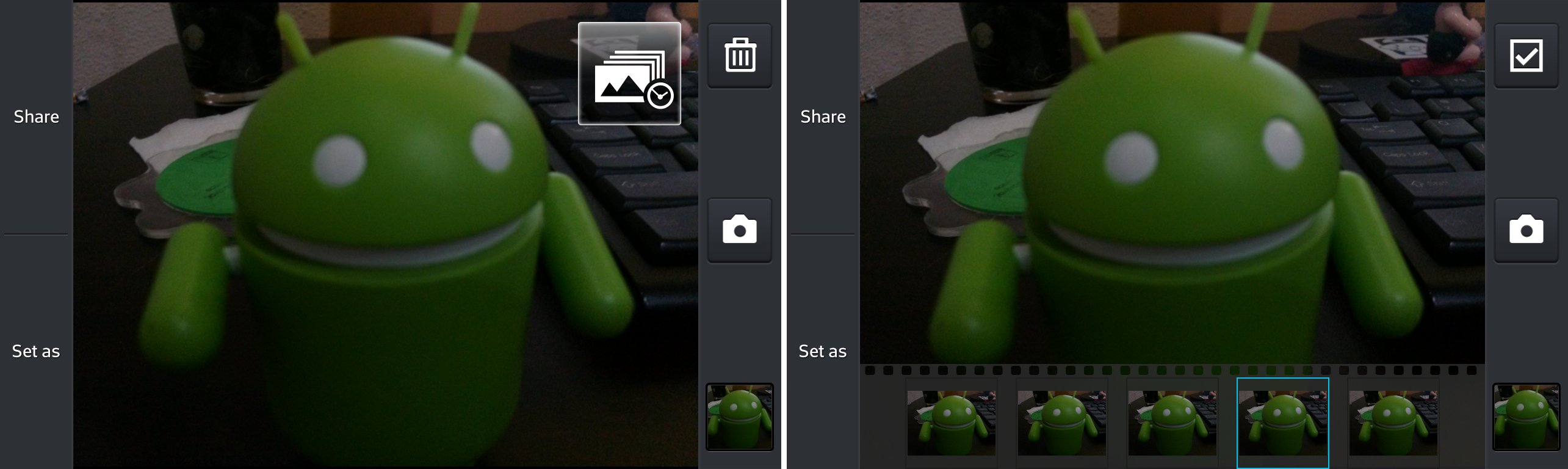
A lot can happen between posing for a picture and the shutter button being pressed. You can sneeze or the wind might suddenly decide to throw your hair onto your face. Don’t worry because the Optimus G’s feature known as Time Machine Camera can capture images even before you press the shutter button. You can save that special moment, even when the environment works against you.

Taking wide screen shots is also possible, thanks to the Panorama feature. You’ll need to move slowly if you want to really get a seamless photo; or else, you’ll get these abrupt fade ins and fade outs on your image.
The Voice Shutter option makes snapping pictures of yourself easy because you don’t need to touch the Shutter button. With this feature on, you can just say “Cheese,” “Kimchi,” “LG,” or “Smile” to snap your shot. Testing this feature, we found it able to respond about a second after I said one of the Voice Shutter commands.
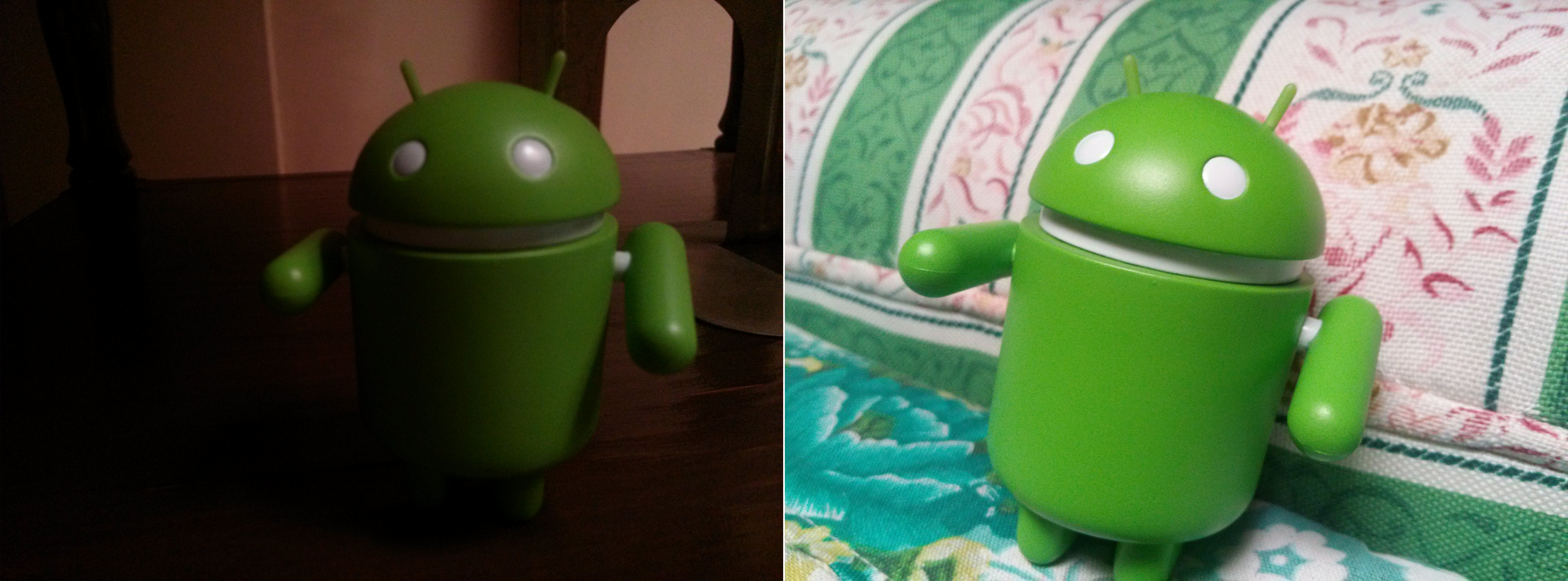
With the Low Light Shot NR, you can take cleaner pictures even when there’s less light. The shots come out clearer with less noise, though in our test photos, we found some noticeable noise on the photos.
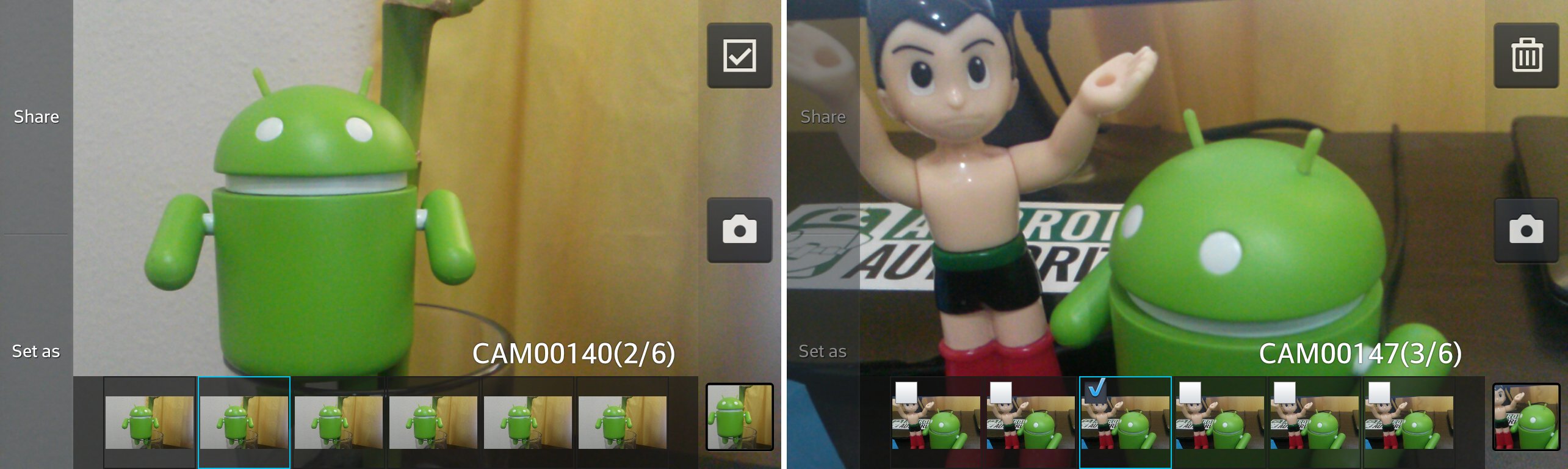
The Continuous Shot feature lets the cam take 6 consecutive pictures for your jump shot needs. This feature works like Burst Mode. When capturing moving subjects, though, I noticed that while the subjects’ outlines are rather crisp, areas such as the face are blurry.

If you want extra bright colors, you can use HDR mode. You’ll have your pictures looking vibrant whether you’re taking photos inside your house or while walking in the park. Unfortunately, it might not look exactly like an HDR output that seasoned photographers are expecting.
Videos captured by the rear camera, however, can be rather dark and noisy, especially those captured indoors. When we took the Optimus G out for a video spin outside, the colors captured were vibrant, but some may find the colors a bit lacking. The details were also a bit fuzzy, even when we took a Full HD video.
Using the 1.3 MP front facing camera isn’t all that sensational indoors. The capture is a bit dark, but it does just fine when outdoors.
Audio and Video
In terms of audio playback, the Optimus G did deliver but was not completely top-notch. Apart from its Dolby Mobile Sound, playing music using its native music player may not be not much of a joy, especially to some audiophiles who are particular and keen with various audio elements.
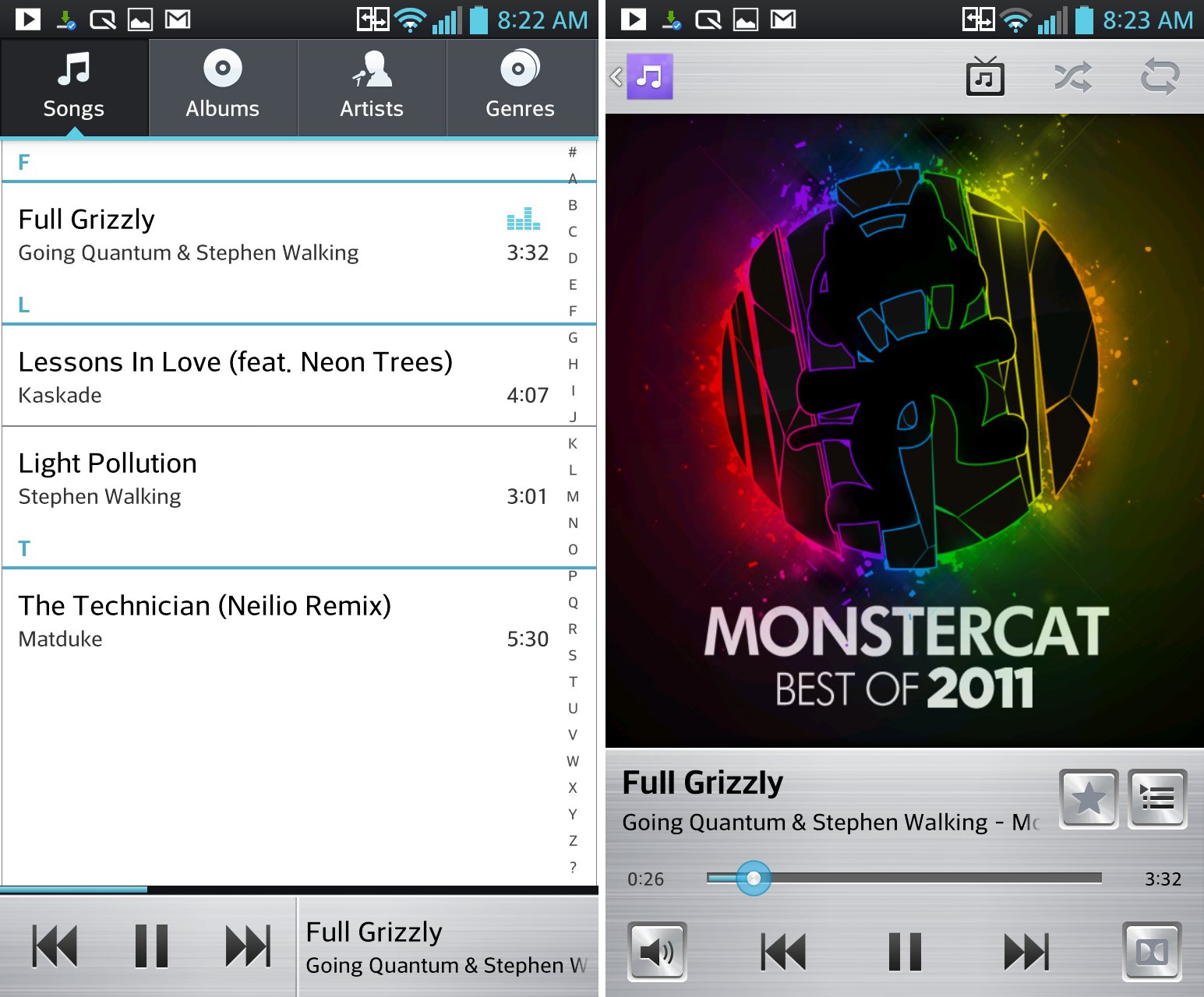
The device has standard mono loudspeakers, something we were quite sad about. Compared to other devices with stereo speakers, watching videos and listening to music falls really short because of the below-average volume levels. The sounds don’t really come out that loud but, when I connected the device to my external amplifier, the device gave me very clean audio output.

The location of the speaker grille on the left side of the device was a good move, as the speaker grille is often covered up when holding devices with the right hand.

Plugging in the QuadBeat earphones gave us audio effects and an equalizer, plus great-sounding surround sound using Dolby Mobile Sound.
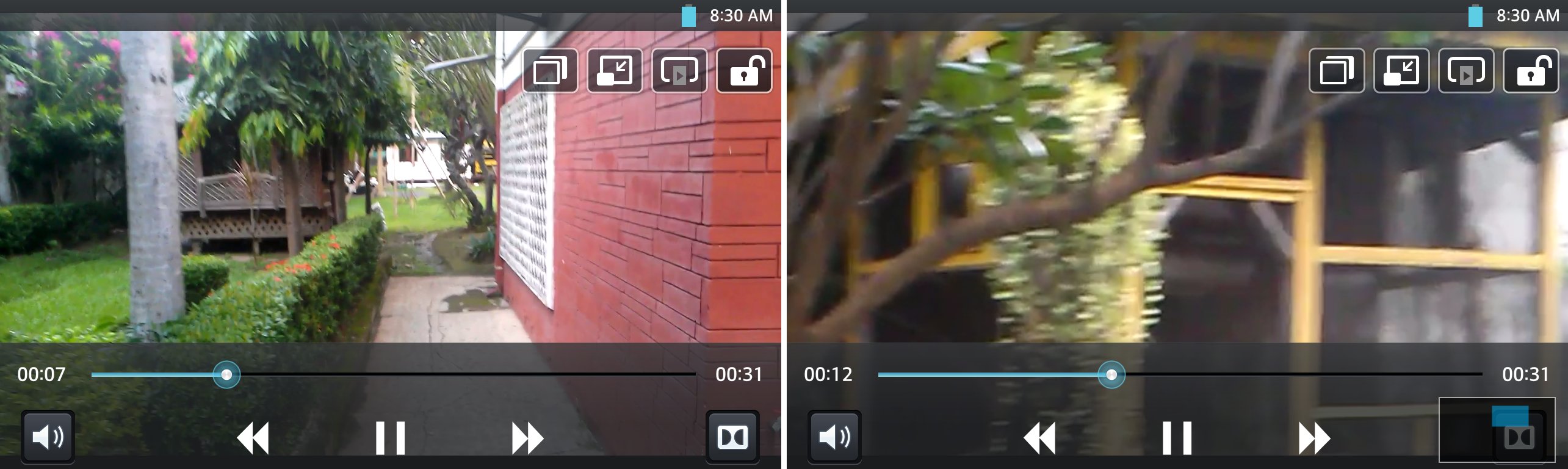
Videos can be zoomed in if you want to see minute details through Live Zooming. The quality of the video is maintained, thanks to the device’s True HD IPS Plus display and advanced pixel rendering from its quad-core Snapdragon S4 processor.
When playing a video side by side with the Galaxy S3, we found the Optimus G’s display to be less saturated with color so that hot pinks were less pink, but whites were certainly more white. You can expect more realistic colors on your screen. We also played a video side by side with the Galaxy Note 2 and found that the Galaxy Note 2 showed more saturated colors.
Software

The LG Optimus UI v3.0 first debuted on the LG Optimus LTE 2 and is back to grace the LG Optimus G. Scrolling through your homescreen and your app drawer is rather smooth.
The lockscreen uses the nature theme that has become signature on LG’s high-end phones. Unlocking the screen looks like you are expanding a bubble that gives you a preview of what you’re about to unlock.

If you’re unlocking the homescreen, for example, you can see the app icons available on your homescreen. You can quickly jump to your favorite apps with the use of shortcuts on the homescreen.

The great thing about LG’s UI is that it’s very customizable. Not only can you customize your notification menu’s quick toggles; you can also transform an icon to a widget, and vice-versa, on the homescreen by simply long-pressing and letting go when a blue square appears around the icon. You can also change an app’s icon thanks to the Icon Personalizer.
Let’s face it, some apps have ugly icons, but you can easily change an icon’s look by swapping it with a photo from your gallery. You can do this by long-pressing on the icon until a purple icon appears. Even downloaded third-party icons can be used.
It surprised us that the Optimus G came with Android 4.0.4 Ice Cream Sandwich out of the box when devices such as the Samsung Galaxy Note 2 and the ASUS Nexus 7 already ship with Android 4.1 Jelly Bean. There have been whispers on the Internet, however, that the device should receive its Jelly Bean update in December. Since we received a Korean variant of the phone, we may be getting our update sooner than carrier-locked phones.

Many of us multitask on our laptops and netbooks, and many of us want the same convenience on our Android phones, too. Where the Galaxy Note 2 had the multi-viewer function, the Optimus G sports the QSlide function. This feature lets you overlay two apps over each other. You can send a text message or browse the Internet while you’re watching a video.
QSlide appears to be seamless. You can even adjust the opacity of the app running under the second one, so that you can see your keyboard better. We are almost sure that the seamlessness of QSlide is possible because of the Snapdragon S4 Pro quad-core processor. Unfortunately, the QSlide feature doesn’t work with videos in the YouTube app. You can only use QSlide in YouTube videos viewed on the web browser.
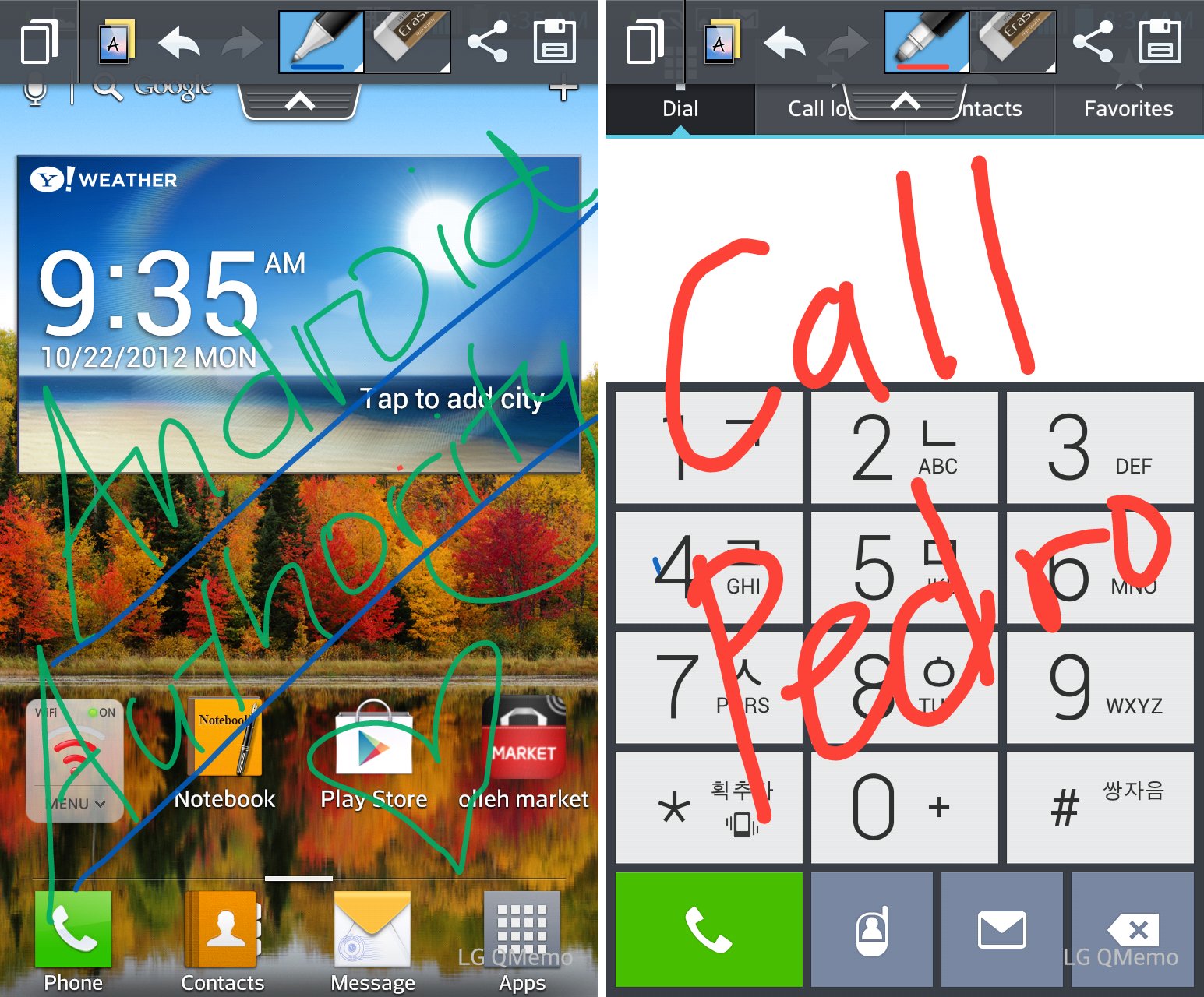
You can pair off QSlide and QMemo. Write down your banking information in QMemo, for example, and lower the opacity on the screen so you can easily enter your information on an online banking form without having to switch between apps.
You can also view your videos on your LG TV or any wider-screen device with a Miracast dongle. While you seamlessly share your videos to your TV, you can do other things on your phone with its Dual Screen/Dual Play feature.
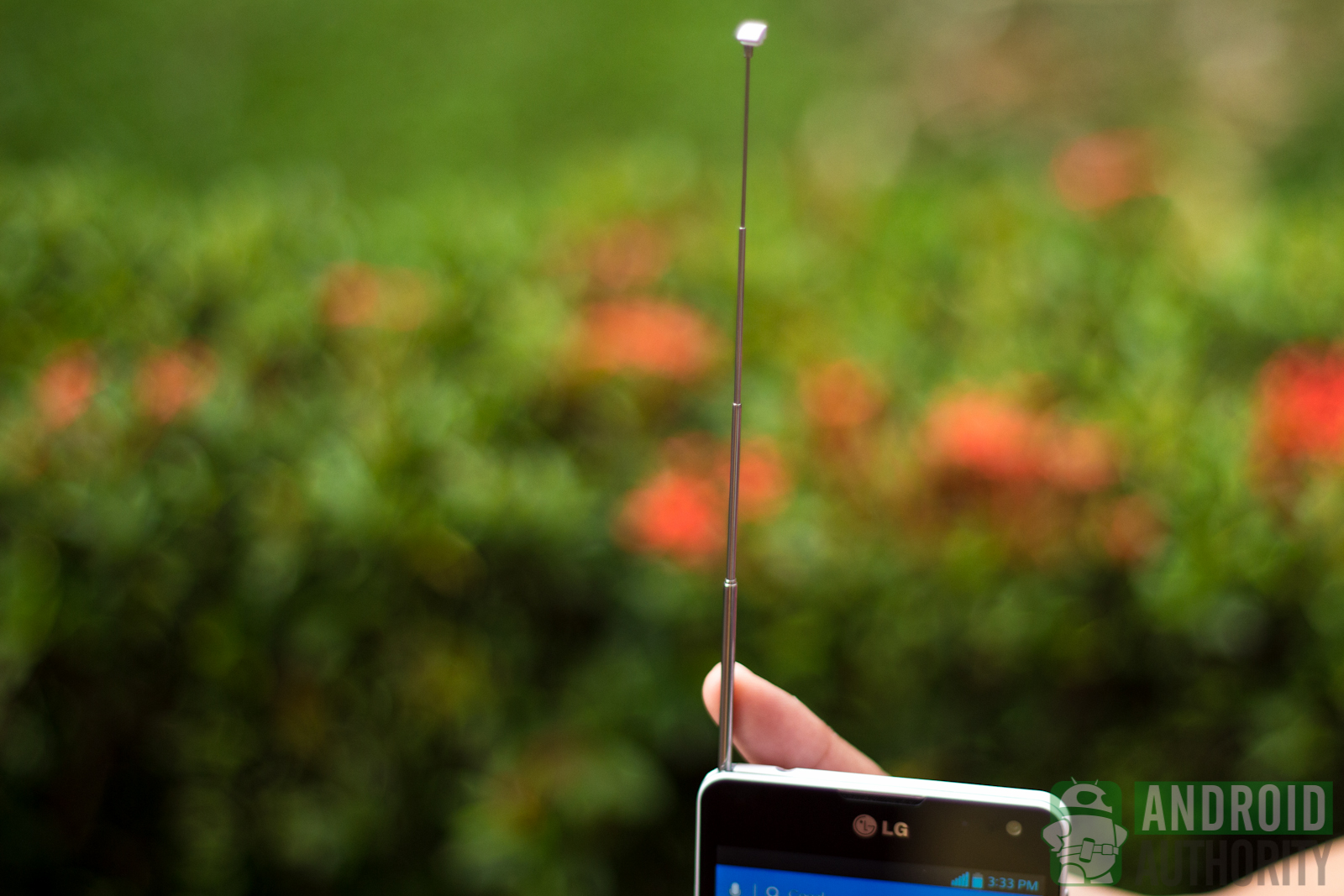
QMemo is integrated into the notification menu, so you can easily get to it when you need to take notes. When you want to add some notes to a screenshot, simply pull down your notification menu and tap QMemo. This allows you to make your notes with the tip of your finger. I found it a bit difficult to do, especially since my fingertip is rather large and there’s only so much space on the screen. With some practice, it may be possible to write more on the screen. It does not seem to recognize pressure, so don’t expect a lot of lineweights on your notes.
Conveniently zoom in to your SMS messages without setting the font size with Screen Zooming. Just pinch out with your fingers to zoom in, which in turn, enlarges the letters. You can also use this feature with whatever is displayed on the device’s screen, such as the Gallery where you can zoom in to the pictures without actually tapping on them to be enlarged.

Not the morning type of person? If you constantly forget to accomplish some tasks minutes after waking up, you can use the Optimus G’s Application Link feature. Application Link launches apps like email, weather, or calendar right after the alarm is turned off. With this feature, your preparation time during the mornings will be fast-tracked and you will be able to save time from manually launching apps after waking up.
Since this is a smartphone, it also has some smart features such as Wise ringtone and Wise screen. Wise ringtone automatically adjusts the ringtone volume according to your environment. On the other hand, if you are reading long text on the screen and you don’t want your screen to turn off, just enable the Wise screen feature. This feature uses the phone’s front-facing camera so it will keep the screen on when it detects your face. Looks familiar, right?
The Optimus G’s default keyboard is rather reminiscent of the iOS keyboard but was easier to type with. The virtual keys were easy on my fingertips and allowed me to type things with few mistakes.
Price and Availability
If you’re dying to get your hands on the Optimus G, you’ll no doubt want to know where you can get it. AT&T has announced that they will be launching the LG Optimus G, packing an 8-megapixel camera instead of 13 MP, for US$200 with a two-year contract this November 2. Sprint will also release the phone at the same price this November 11 but, unlike AT&T’s variant, Sprint’s will bring the 13-megapixel camera.
There’s no definite word yet on when the device, with the 13 MP camera, will be released to the international market. Sources say that the estimated price of the international LG Optimus G will be around US$780.
Video Review
Conclusion
The LG Optimus G is a glamorous handset that will take multitasking on mobile phones to the next level. You can do a lot of things on this phone, even without a stylus or a wider screen. Its QMemo feature lets you jot down quick notes during a call or when an idea appears in your head. You can also watch videos and, at the same time, reply to your messages with QSlide.
The LG Optimus G is also the first handset to run on a quad-core Qualcomm Snapdragon S4 Pro chipset. Together with 2 GB of RAM, multitasking on this phone is smooth and buttery.
LG also takes pride in the phone’s 4.7-inch HD IPS Plus LCD screen which offers brighter, sharper, and more realistic display. Aside from having brighter and realistic display, the screen is also slimmer and more visible under direct sunlight, thanks to Zerogap Technology.

Although it carries those amazing specs, the LG has much to work on to compete with other flagship phones on the market:
- The phone’s plastic unibody build doesn’t seem to help in protecting the phone from dents and scratches.
- We have not tried drop-testing the lone unit that we have, but we are almost certain that the glass cover on its back will break on deep impact with the floor.
- The battery seems non-removable (though the torx screws hint otherwise). Since we didn’t dare remove the screws, it is safe to conclude that removing the back cover requires some unscrewing.
- Stereo loudspeakers have become commonplace among high-end phones. Going mono with the loudspeakers won’t make the phone stand out at all.
- The camera, despite the huge amount of megapixels, can give more wow. Other phones’ cameras with lower pixelage give better responsiveness and photo/video quality.
Nevertheless, the LG Optimus G is a delightful and powerful Android phone with excellent display. Many will be enamored by its external aesthetics, as well as some of the convenient software features. Some, like us, will fall in love with the display.
What about you? What are your thoughts about the LG Optimus G? Sound off in the comments and vote in our poll below.
[poll id=”166″]