Affiliate links on Android Authority may earn us a commission. Learn more.

Targus Chill Mat review: Stylish and minimal, but could be better
November 12, 2020
Targus Targus Chill Mat
What we like
What we don't like
Targus Targus Chill Mat
Laptops run hot and there really isn’t much anyone can do about it. However, there are ways to mitigate such problems and prevent them from being a problem for as long as possible. Some obvious tips include not using the laptop in bed where the covers can clog up the air intake vents on the bottom of your laptop. You can heed that advice and not use your laptop in bed or just buy something like the Targus Chill Mat.
The Targus Chill Mat is a reasonably decent option for laptop cooling and it’ll get your laptop the fresh air it needs. Let’s see how well it does these things. This is the Targus Chill Mat laptop cooler review.
What is the Targus Chill Mat?
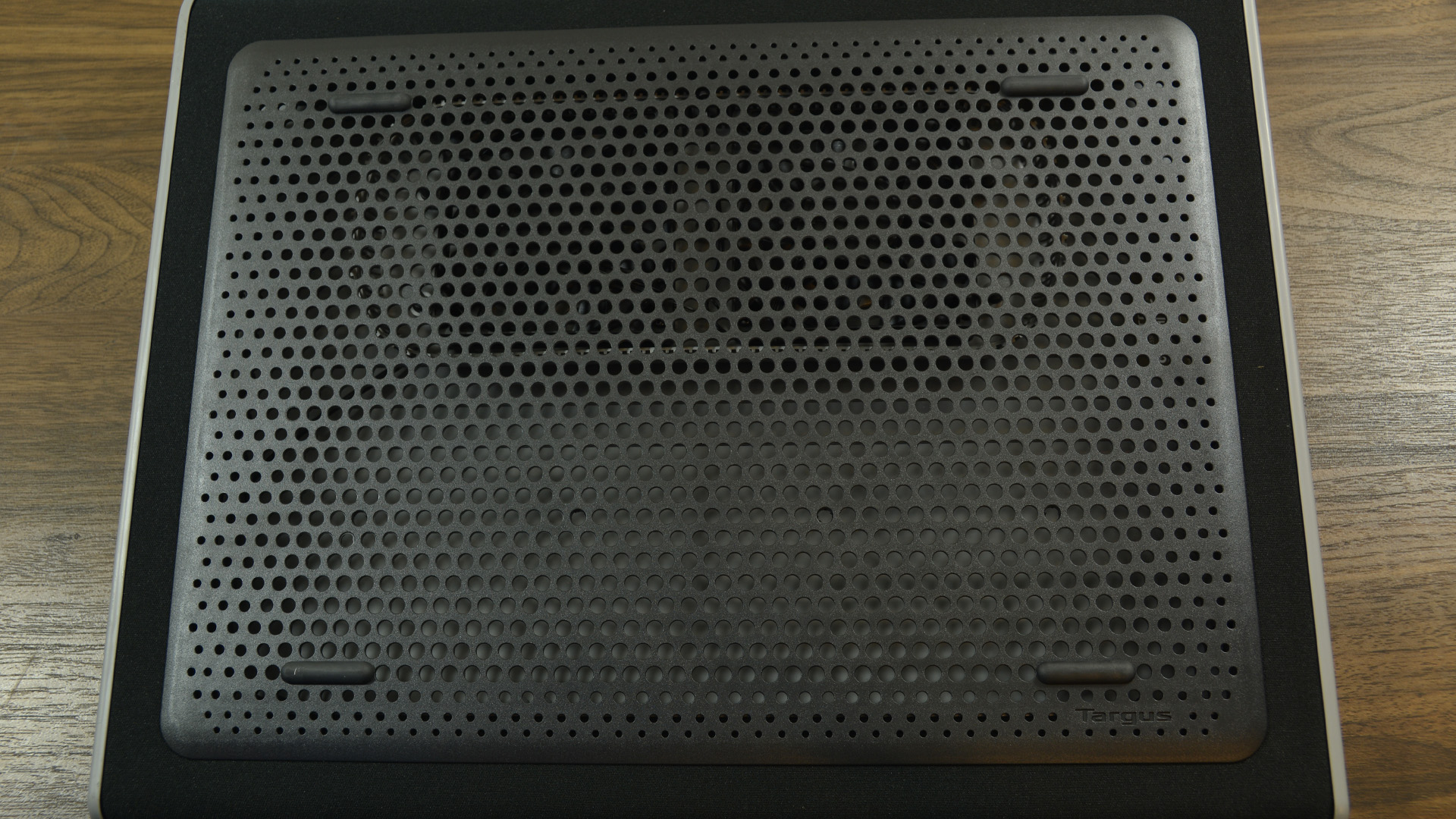
The cooler has a permanent tilt at a reasonable angle and I didn’t experience any discomfort or pain while using it. Unfortunately, you can’t change the tilt angle. You can easily peer into the device and see the guts of the cooler. The design is wide open to facilitate better airflow. The inside of the cooler features a little hiding spot for the USB cable when it’s not in use for easy portability and storage. The Chill Mat doesn’t have any lighting or flashy stuff like that.
The Chill Mat is delightfully minimal in design with no lighting or flashy stuff to get in the way, but the minimalism comes with compromises.
However, the minimalism comes at a price. The USB cable to power the Chill Mat is permanently attached. The whole device breaks if the USB cable does. Additionally, there is no USB pass-through so you lose a USB port on your laptop. That’s kind of a big deal since some laptop brands don’t include as many USB ports as they used to. Finally, the lack of fan speed controls means you can’t change how much airflow this thing generates.
Targus banks heavily on its one-size-fits-all approach for better or for worse. The laptop cooler definitely looks nice and works, but you sacrifice a few desirable features for the sake of ease and portability.
How to set up and use the Targus Chill Mat
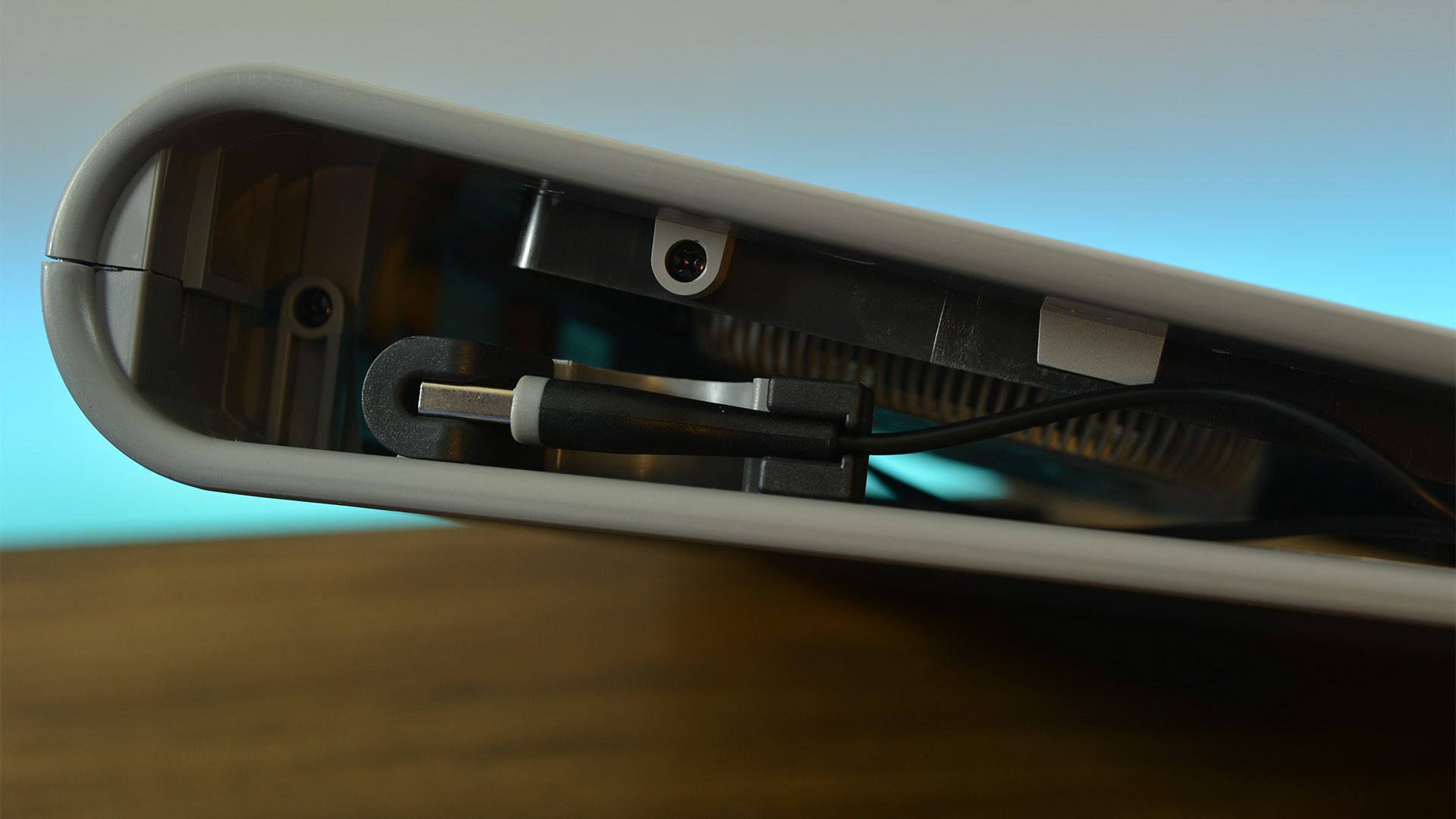
The plastic grating features four rubber feet to keep your laptop from sliding. I was not concerned about my laptop falling off of the Targus Chill Mat while I used it. The tilt angle wasn’t extreme enough and the rubber feet do a decent job of holding the laptop there.
In any case, set up and use is easy and fairly self explanatory.
How well does the Targus Chill Mat perform?
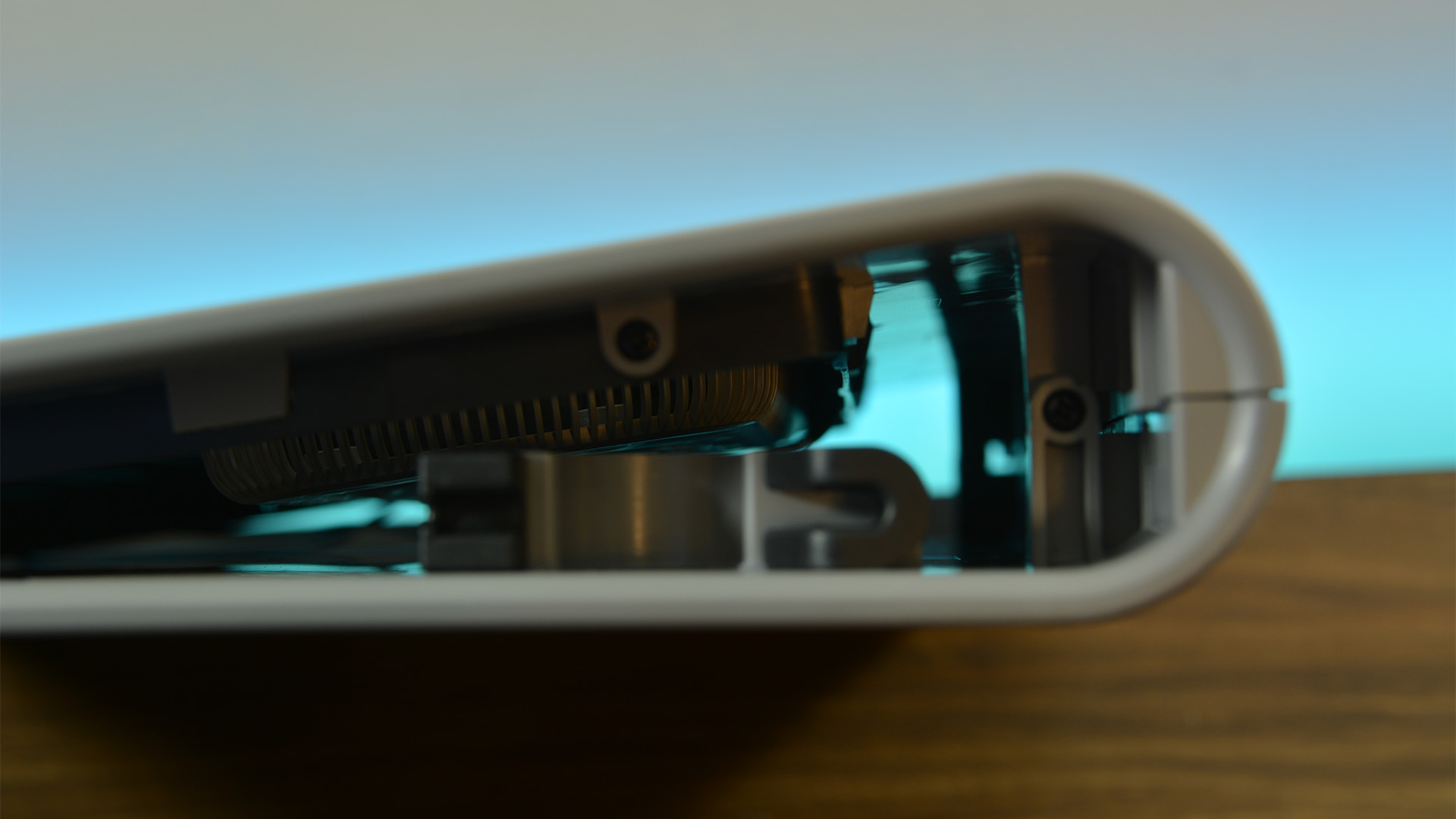
We ran a total of four tests with the Targus Chill Mat:
- BIOS test – The BIOS is often very poorly optimized so we test to see if the cooler can keep temperatures down.
- Windows 10 idle – Once the laptop is fully booted, we test the cooler to see if it affects idle temperatures and leave it on idle for ten minutes to ensure it can hold those temperatures.
- CPU stress test – We use Intel XTU’s native stress test because we can easily identify things like temperature, whether or not it thermal throttled or power throttled, and the average CPU clock speed. We ran the test for ten minutes.
- One game of Halo Wars 2 – Halo Wars 2 is a surprisingly heavy game and, on my ASUS ROG G731GW, temps often spike up to the mid-90C range with GPU temps reading the mid-80C range. It’s actually the reason I volunteered to test laptop coolers.
- Something to note – During the explanations below I often refer to power throttling and thermal throttling. Thermal throttling is the laptop forcibly lowering CPU speeds to cool itself down. That’s what laptop coolers are supposed to prevent. Power throttling limits the CPU to its base TDP and prevents it from drawing extra (boost) power.
All tests were conducted with the laptop set to Windows Balanced power settings with no modifications. The temperatures were recorded and double checked with HWMonitor, ASUS Armoury Crate, and Intel XTU.
Without further delay, here are the results of the tests.
| Test | CPU temp | GPU temp | Fan speed | |
|---|---|---|---|---|
| Test BIOS without cooler | CPU temp 50C | GPU temp NA | Fan speed 2800RPM | |
| Test Windows 10 idle without cooler | CPU temp 45C | GPU temp 39C | Fan speed 2400RPM | |
| Test Intel XTU CPU stress test without cooler | CPU temp 85C | GPU temp 42C | Fan speed 6400RPM (max fan speed) | Power throttle after 60 seconds, thermal throttle after 90 seconds |
| Test One game of Halo Wars 2 without cooler | CPU temp 90C | GPU temp 80C | Fan speed 6400RPM (max fan speed) | Experienced temperature peaks of 96C CPU and 84C GPU |
| Test BIOS with cooler | CPU temp 50C | GPU temp NA | Fan speed 2800RPM | |
| Test Windows 10 with cooler | CPU temp 43C | GPU temp 39C | Fan speed 2400RPM | |
| Test Intel XTU CPU test with cooler | CPU temp 85C | GPU temp 42C | Fan speed 6400RPM (max fan speed) | Power throttle after 90 seconds, no thermal throttle detected. |
| Test One game of Halo Wars 2 with cooler | CPU temp 85C | GPU temp 78C | Fan speed 6400RPM (max fans peed) | Experienced temperature peaks of 92C CPU and 80C GPU |
It doesn’t seem like the Targus Chill Mat has much of an effect at first glance. There is some data to unpack. When under intense load, the laptop cooler helped my laptop stay within its thermal limits without thermal throttling if only just barely. Additionally, during the CPU test, the laptop without the cooler ended up throttling down to 3.2Ghz by the end of the test with both thermal and power throttling. With the cooler, the laptop never dipped below 3.6Ghz. It also never thermal throttled so the laptop was putting out more performance despite the nearly identical temperatures.
This means the Targus Chill Mat objectively works, but my laptop is a gaming powerhouse so the gains are minimal. However, I am happy to see that my max temp spikes were several degrees lower overall.
What I liked about the Targus Chill Mat
- The minimal design looks quite good. It’s especially nice for folks who don’t want intrusive lighting.
- Targus set the tilt level to a reasonably good spot and I believe it should suit most people in most situations.
- It’s light and easily portable.
What I didn’t like about the Targus Chill Mat
- The lack of fan controls and USB pass-through make it difficult to recommend to some people.
- Unfortunately, if your non-detachable USB cable breaks for any reason, this thing goes into the trash.
- The smaller, centered fans only work if your intake vents just so happen to be there. Otherwise, it’s indirect cooling and not very good indirect cooling.
Is the Targus Chill Mat good?

I also like the Chill Mat’s portability. It’s light, should fit in most backpacks, and the USB cable holder keeps it out of the way. You can easily take this to a coffee shop or on an airplane without problems. The one-size-fits-all design works well as long as you’re within that metaphorical one size.
The cooler does struggle with keeping a laptop cool when it’s running at full speed, especially if your laptop is a spec powerhouse. Additionally, the lack of power user controls makes it a difficult recommendation for those kinds of people. Those looking for a simple solution that just works under most circumstances should be relatively happy with the Targus Chill Mat.