Affiliate links on Android Authority may earn us a commission. Learn more.
Taskbar gains full launcher capabilities
Published onSeptember 19, 2016
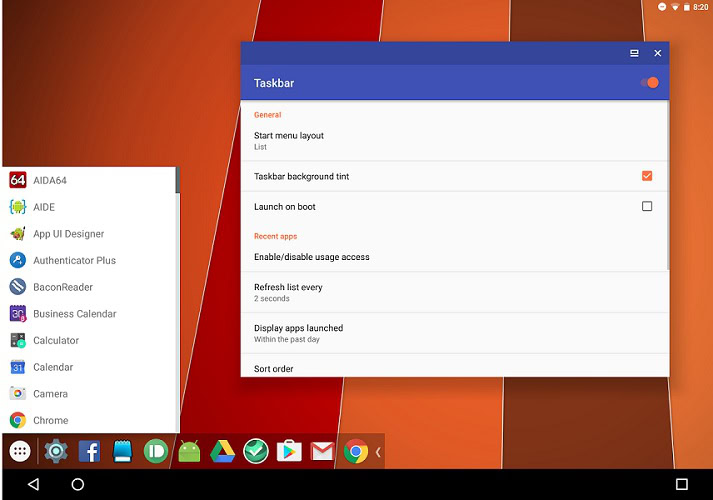
Taskbar is certainly going to be an app to watch. Last week we reported on its adept use of Nougat’s currently clumsy multi-window functionality to create an interface that actually made multitasking seem feasible. Now developer Braden Farmer is upping the ante tremendously.
Taskbar 1.2 takes everything that the previous version had and makes them even better. You can now easily use its interface as your home screen, bringing a delightfully desktop feel to your device. Once you’ve enabled this option through Settings > Apps > Permissions, Taskbar can essentially serve as your launcher. While it was possible to get this arrangement previously, the process was rather more convoluted.
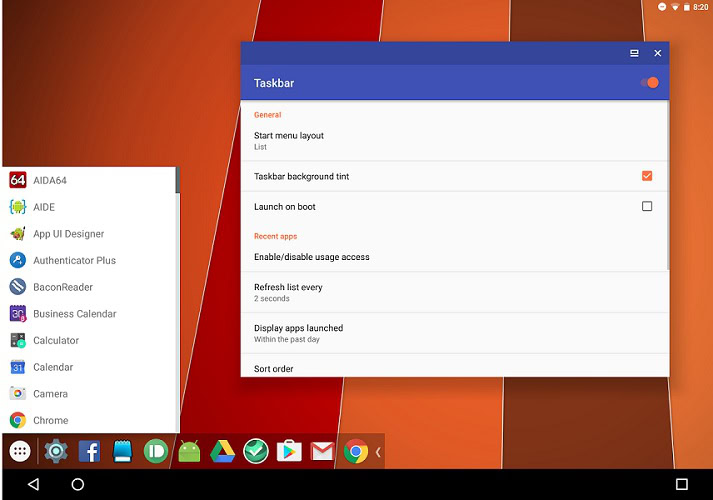
The way Taskbar works is that it essentially gives you a Start button in the lower left corner and a Windows-esque bar running across the bottom where you can organize and access a variety of shortcuts and apps. You can launch these tasks in windowed form, and then rearrange these windows freely on your screen. While running Taskbar as your launcher, apps will launch automatically in windowed form, rather than full screen. You can, of course, ‘maximize’ apps if you so desire.
The new update brings a handful of additional tweaks and fixes as well, including the ability to hide apps from the start menu as well as the addition of some new positioning options for windows.
You can now easily use its interface as your home screen, bringing a delightfully desktop feel to your device.
For tablets especially, this could easily become the go-to interface for users interested in using their larger mobile devices for productivity. There’s always been a push to market tablets to business-centric users, but the need for a physical keyboard and clumsy, smartphoney interfaces have pushed many to Chromebooks, especially now that they have access to the Play Store.
We’re certainly going to keep an eye on Taskbar as it continues to develop alongside the adoption of Nougat. But what do you think? Could this become one of the go-to options for UI in the future? Click the button below to grab it from the Play Store, then let us know your take on Taskbar in the comments!
