Affiliate links on Android Authority may earn us a commission. Learn more.
Tasker's latest update brings a revamped UI, icons, themes, and more
Published onJuly 20, 2017
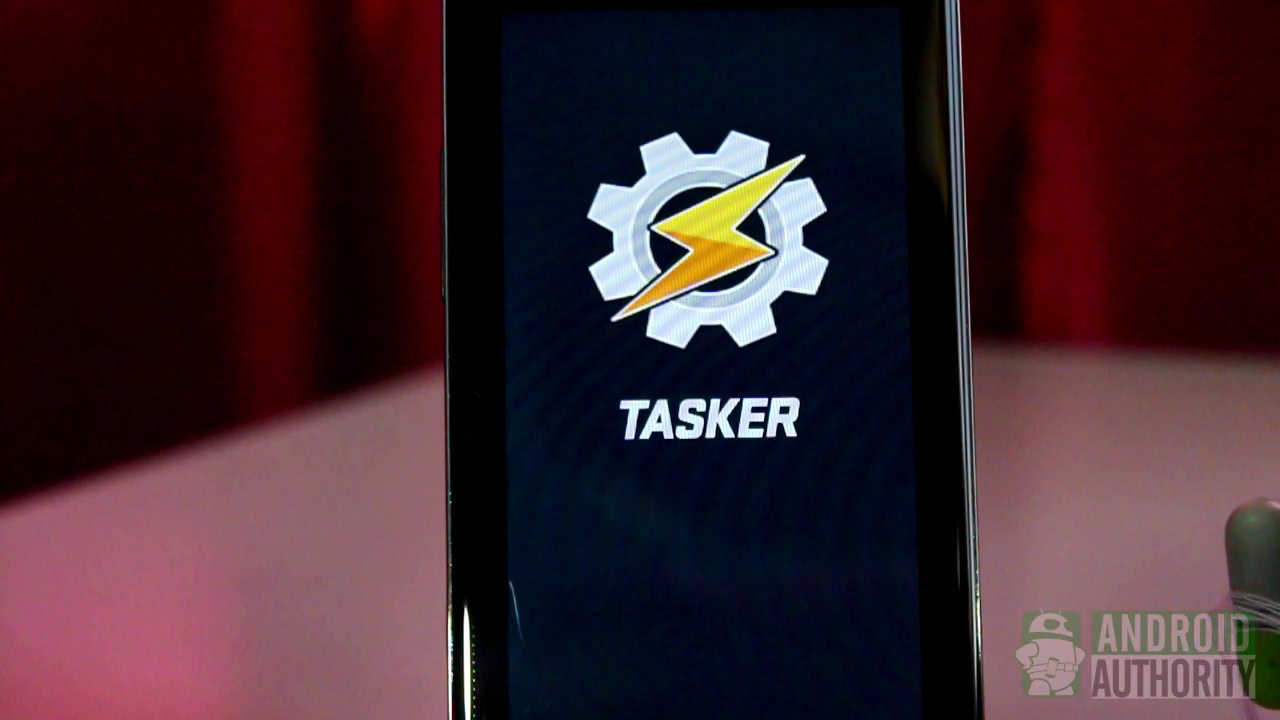
Out of all the apps that let you customize your Android device, Tasker is one of the more powerful and granular ones available. It also happens to be one of the more popular, which is why its revamped look and feel, along with an exhaustive changelog, will excite a lot of users.
As a general overview, Tasker lets you control how your Android device behaves without needing to root your device or learn how to code. The app harnesses things like the time, location, date, and more to have your device accomplish specific tasks on its own. A few examples include the ability to have your phone automatically lower the screen brightness at a specific time in the evening and launch the gallery app once a microSD card is inserted.

Just because Tasker is so powerful, however, does not mean it has looked good being so – the app relied on Google’s Ice Cream Sandwich-era theme, which did not help its convoluted nature. That looks to have changed with Tasker’s 5.0 update, which finally brings the app to modern times.
According to the exhaustive changelog, the revamped interface is based on Google’s Material Design, which should help make things a bit cleaner-looking. The look is bound to throw off longtime Tasker users, but it should make it easier for beginners to hit the ground running.
The updated Tasker also includes hundreds of Material Design icons, as well as several themes and support for both customizable quick settings for Android 7.0 and app shortcuts for Android 7.1.1 and up.
The update has been in the works for a few months, given its beta status back in May, but it is finally ready for prime time on the Play Store. It may take a bit for the updated Tasker to hit your device, but the wait should not be that long.