Affiliate links on Android Authority may earn us a commission. Learn more.

Tesvor S6 review: An affordable heavy-duty robovac and mop
Published onNovember 2, 2020
Tesvor S6
What we like
What we don't like
Tesvor S6
Combination mop-vacuum cleaning robots are great, but they don’t always have the capacity to handle larger living areas due to the space limitations of a combo unit. The Tesvor S6 robot vacuum takes a different approach to this mop-vacuum problem. It has a large 350ml water tank exclusively for mopping and a separate 600ml dustbin for vacuuming. That’s almost double the capacity you’d get on some combo robovacs. This is the Tesvor S6 review.

How to set up the Tesvor S6 robot vacuum

To set up the Tesvor S6 robot vacuum you just need to install an app and connect the robot to your home Wi-Fi. Here’s the step-by-step Tesvor S6 set up process:
- Take the S6 out of the plastic, remove the foam wedges, and flip the power switch on the side.
- Turn the robot over and attach the two color-coded side brushes.
- The dustbin is preinstalled, so it’s ready to vacuum right out of the box. If you want to mop first, remove the dustbin and install the water tank instead. I typically fill it with hot water and pre-wet the mop cloth.
- Download the WeBack app (for iOS or Android).
- Sign up with your phone number/email address and add a password.
- Tap the + button and scan the QR code on the bottom of the Tesvor S6.
- Enter your Wi-Fi network information into the app. Note: The Tesvor S6 only works on 2.4GHz network connections.
- Restart the robovac by long-pressing the power button to restart and activate Wi-Fi pairing mode (make sure you’ve physically turned the robot on first using the power switch on the side).
- Connect to the robovac in your phone’s Wi-Fi settings to complete the setup.
- Once paired, you can enter the robot or its settings via the WeBack app’s device dashboard.
- Connect the charging dock to the cable and plug it into an outlet away from any obstructions. You can now charge the S6 up fully or start cleaning straight away.
Tesvor S6 review: How does it work?

The Tesvor S6 uses LiDAR to measure and navigate, with front bumpers and drop sensors on the bottom. An A7 chip and a simultaneous localization and mapping (SLAM) algorithm handle map creation and positioning. The S6 can save floor maps and quickly identify where it is if moved.
AI helps the S6 adapt to your space to improve its cleaning path. You can see this in action when someone walks into a room leaving a door open. If this creates a shortcut back to the dock or to the next area, the S6 will take it. The robot vacuum is not able to identify and avoid obstacles like a camera-equipped robovac, but its mapping is every bit as good.
Breakpoint cleaning lets the S6 recharge and resume cleaning if it runs low on battery.
When you first start the Tesvor S6 it will map the perimeter of your home, working in zones to map out the entire space. It will then clean each area in a classic S-shape. The larger and more complicated your space, the longer it will take, and carpets use more battery than hard floors.
If the Tesvor S6 runs out of battery midway through a clean, it can return to the dock to recharge then pick back up where it left off. This is called breakpoint cleaning, and it can be enabled or disabled in the settings.
Does it come with the water tank included?

In the US, the base model S6 comes with only the dustbin included. US buyers will need to pick up a water tank separately on Amazon for around $40. If you buy the S6 direct from Tesvor, you can get the water tank added for just $14 extra.
In Germany where I live, the water tank is included in the box. Be sure to check what’s included in your country before ordering any optional extras. Either way, the water tank is well worth the investment if you have non-carpeted areas in your home.
In the box, you’ll also get a remote control, two spare side brushes, a spare mop cloth (if the water tank is included in your country), a spare filter, the charging dock, and charging cable.
Read next: Best smart kitchen gadgets
How well does the Tesvor S6 clean?

As mentioned above, the Tesvor S6 can both mop and vacuum, but not at the same time. You have to swap out the dustbin for the water tank when you want to switch between cleaning modes. This didn’t bother me but it might be an annoyance to some. Naturally, it also doubles the cleaning time required if you want to both vacuum and mop as you’ll have to run the S6 twice.
Interestingly, when the water tank is attached the S6 can still pick up some debris, even if it’s not technically “vacuuming.” There’s no real suction when the S6 is mopping but a small chamber in the middle of the water tank catches anything the brushes pick up. I like this little feature.
It’s always a good idea to run the vacuum first before switching to mopping mode or you can end up with dirty streaks on your floor. My apartment is primarily parquetry flooring with a few small rugs. The S6 always did a good job of cleaning and took about a half-hour to clean each 30-square-meter (325-square-foot) floor of my apartment.

With an impressive 2,700Pa of suction, the Tesvor S6 picks up the vast majority of dust and debris, regardless of whether your floor is timber, tile, or carpet. The S6 automatically increases suction when it’s on carpet but you can also control suction power in the app.
The Tesvor S6 has an impressive 2,700Pa of vacuum suction.
The main benefit of having a dedicated mop mode and vacuum mode is that the S6 can be dedicated to one task. The S6 can either be a high-volume mopping robot or a large capacity vacuum. The extra-large water tank and dustbin are great because you’re unlikely to have to empty the dustbin or refill the water tank mid-clean.
I like that the S6 has twin side brushes rather than just one. Pressure sensors ensure it doesn’t get stuck under furniture and cliff sensors avoid tumbles. The S6 is good at getting under and around obstacles without getting lost or stuck.
Tesvor S6 review: What’s battery life like?

Battery life is OK but nothing spectacular. The 2,500mAh battery is half the size of some robot vacuums. This seems like a bit of a missed opportunity considering the S6 offers double the dustbin and water tank capacity of many robot vacuums.
It’s hardly a dealbreaker, it just means that if you have a large space the S6 may need to return to the dock to recharge mid-clean. I got lucky: each floor of my apartment used 25-30% battery. This meant I could usually just scrape in a vacuum and mop on both floors with a single charge.
What else can it do?

Despite its affordable price tag, the Tesvor S6 has all the basic features you need. It may not have some of the super-advanced features a robot vacuum that costs more than double the price has, but it’s certainly no slouch.
Besides the breakpoint cleaning mentioned above, the S6 offers several other useful cleaning modes, accessed by tapping the map icon in the WeBack app:
- Spot cleaning (called “specified location” in the WeBack app)
- Zone cleaning
- Restricted areas
Both zone cleaning and restricted areas are added with a resizable rectangle. You can have the S6 clean one particular room or area or create virtual barriers and no-go zones. Spot cleaning will take the S6 to a designated spot and clean a ~1.5m square area. You can’t create rooms with the S6 or merge and split larger spaces, but it has the basics covered.

As mentioned above, the S6 will automatically increase suction power when it crosses onto a carpet. You can manually switch between three vacuum power settings in the app too. Quiet mode is the default and I have to say that it was perfectly sufficient for my wooden flooring. If you have pets or need a little extra oomph, however, you can switch to standard or strong suction to bump it up to 2,700Pa.
As with suction settings for vacuuming, when the water tank is installed you have three water flow settings to choose from: low; medium; and high. I’d recommend starting with the low setting and working your way up. The Tesvor S6 has very generous water flow even at lower settings so the lowest may well be enough. This is a nice change for me, as I find many robot vacuums run a bit dry in mop mode.
There’s also a physical remote control but to be perfectly honest, the app is better. It’s not a bad backup to have if you frequently misplace your phone or haven’t connected the S6 to your virtual assistant.
What’s the WeBack app like?
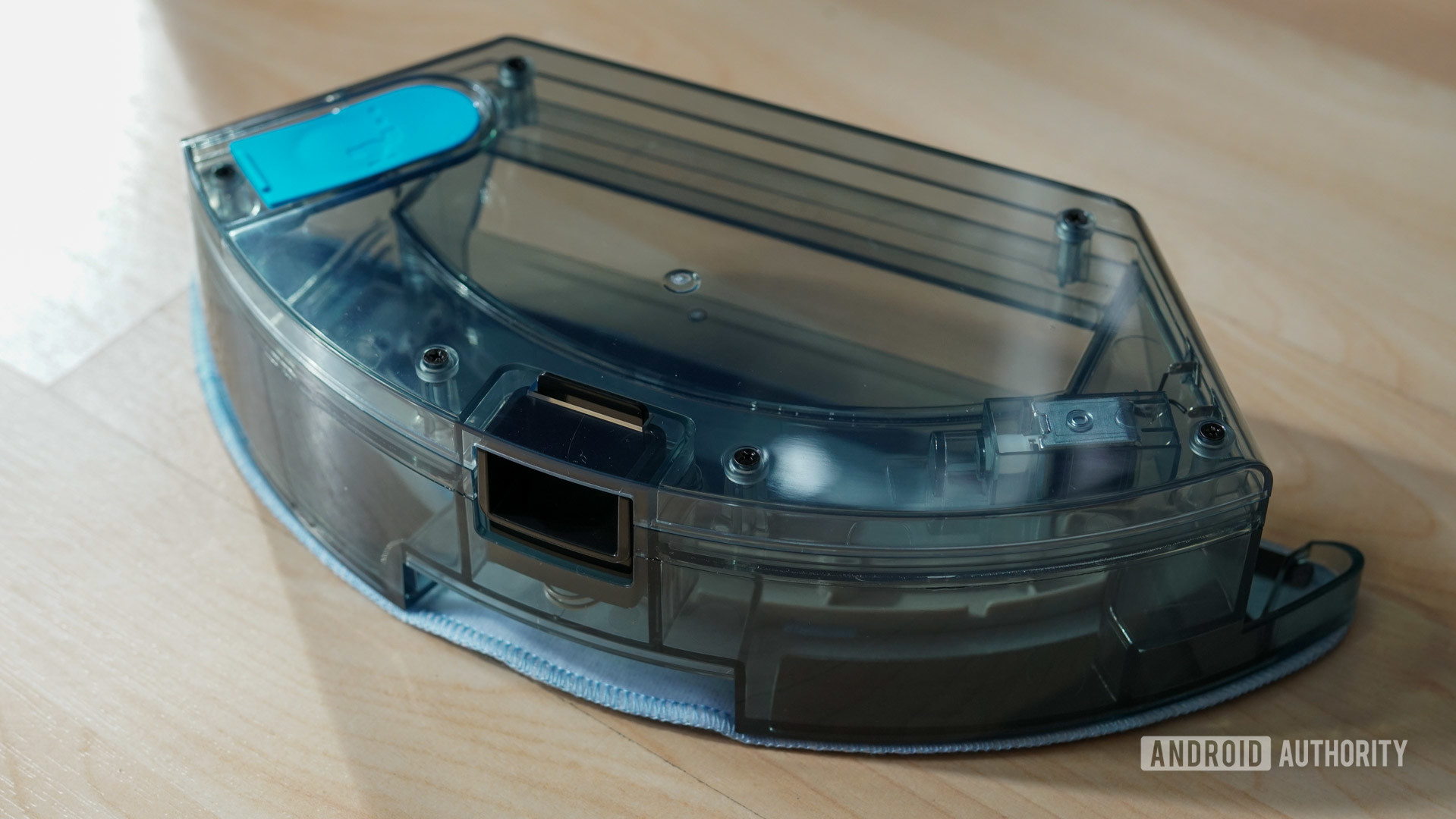
The WeBack app is pretty basic but still functional. It’s great if you don’t want to spend hours figuring out how to make your robot vacuum cleaner work.
In the settings area of the app, you can adjust the volume of the robot’s voice or turn it off completely. You can also turn breakpoint cleaning on or off. There’s a virtual remote control for manual navigation, but I never found a reason to use it.
You can also save or clear maps, add shared devices, update the software, schedule cleaning, and switch between imperial and metric.
It’s possible to rename your robot (called “set remark” in the app). This is great if you plan to control the S6 via Google Home, Amazon Alexa, or any of the other supported virtual assistants like XiaoAI.
The WeBack app provides instructions for connecting the S6 to your virtual assistant of choice. I had no issues connecting it to Google Home or controlling it via Google Assistant. Once connected you can
Once you’ve got the settings for suction and water flow dialed in for your space, there’s not much need to use the app. I liked how straightforward the S6 was to use; if you want a really simple, no-frills robot vacuum, the S6 is it.
Tesvor S6: Value and competition

There are currently a few discounts available on the Tesvor S6, making it an even better option than usual. On Amazon right now, it’s listed for just $299. A few days ago there was a coupon that dropped the S6’s price to just $239 so be sure to keep an eye on it for a few days if you’re planning to pick one up because discounts are common. The S6 is also available on Tesvor’s website but it’ll cost a little more there (currently $320 down from its RRP of $419).
At the $300-$400 price bracket, there is a lot of competition in robot vacuums. I’ve tried a few cheaper robovacs and found most of them wanting. Generally, the software is terrible, they feel a bit cheap, and lack what I would consider basic features. This is thankfully not the case with the Tesvor S6.
If you can pick the Tesvor S6 up for less than $300 it's an easy recommendation.
The Tesvor S6 is a good buy at its normal price. But if you can pick it up for less than $300 it’s an easy recommendation. Just be sure to pick up the water tank if it’s not included in the box in your country. Comparable similarly priced alternatives to the Tesvor S6 include iRobot’s Roomba Combo, the Roborock E4, or the iLife V8s (which has a larger dustbin but smaller water tank).
If you don’t particularly need the mopping function, check out iRobot’s Roomba i3, the Xiaomi Mi robot, or the Neato D4.
Tesvor S6 review: The verdict

At its normal RRP, the S6 has decent competition. However, at its current reduced price, the Tesvor S6 is pretty unbeatable – even more so if you nab one of the additional Amazon coupon codes. It has good suction, extended mopping, and solid mapping and navigation. In short, the Tesvor S6 has all your basic cleaning needs covered.
If you’re looking for your first robot vacuum, be sure to check out our introductory guide so you know what to look out for.
