Affiliate links on Android Authority may earn us a commission. Learn more.
Get ready to text from your desktop using Android Messages
Published onApril 12, 2018

- The folks over at XDA Developers uncovered screenshots of the process to link your phone to a text on desktop computers through Android Messages.
- While the feature hasn’t been confirmed by Google, this lets us know that a desktop texting app is imminent.
- There are plenty of third-party text-on-desktop apps already, but a Google-backed service is a long-requested feature.
There are scores of apps out there that allow you to text from your web browser or desktop app. Just check out our list here for ten of them (I use Pulse myself, and love it). But why should we have to use a third-party app? Shouldn’t Google offer this natively?
It’s been years in the making, but it looks like we are finally going to see Google offer desktop texting through Android Messages. No need for a third-party app anymore; all you’ll need is to link your phone to a computer, connect to your Google account, and you’re done.
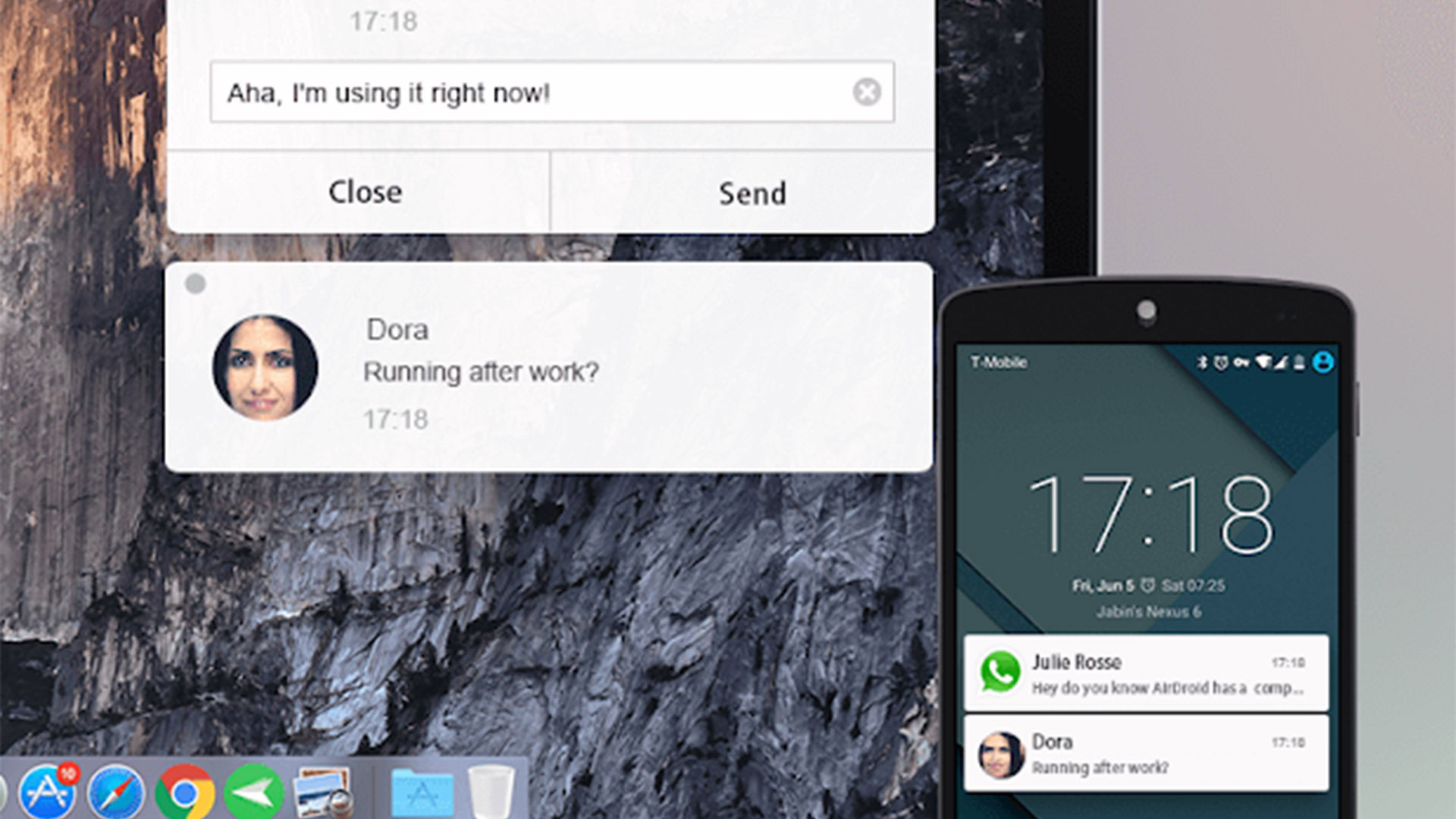
We know this thanks to the team at XDA Developers, who have been closely monitoring the code in Android Messages. Back in February, we found that Rich Communication Services (RCS) were making an appearance in Android Messages, which was our first hint that a texting desktop client could surface. But now we even have screenshots of how the setup process works, which makes desktop texting not a question of “if,” but a question of “when.”
The way you’ll get started texting on desktop computers is to first create a QR code at messages.android.com (don’t bother going there, the page just 404s for now). Then, from within the Android Messages app, you’ll scan the QR code which will link your phone and your desktop.
Once linked, you can then attach your Google account to your Android Messages service. Google’s explanation for this is to give you a more “personalized experience,” which you can read however you like.
After that, you’re all done: you’ll be able to text from your web browser (it appears all major browsers are supported) or from your phone and seamlessly switch between the two.

Since it appears that the Android device setup process is ready to go, the web interface is likely prepared as well. It’s just a matter of Google turning the site on and rolling it all out. With that in mind, you might not have to wait too long before this feature goes live.
Will you drop your third-party apps to use this Google feature, or are you happy with what you currently use for texting on your computer? Let us know in the comments!