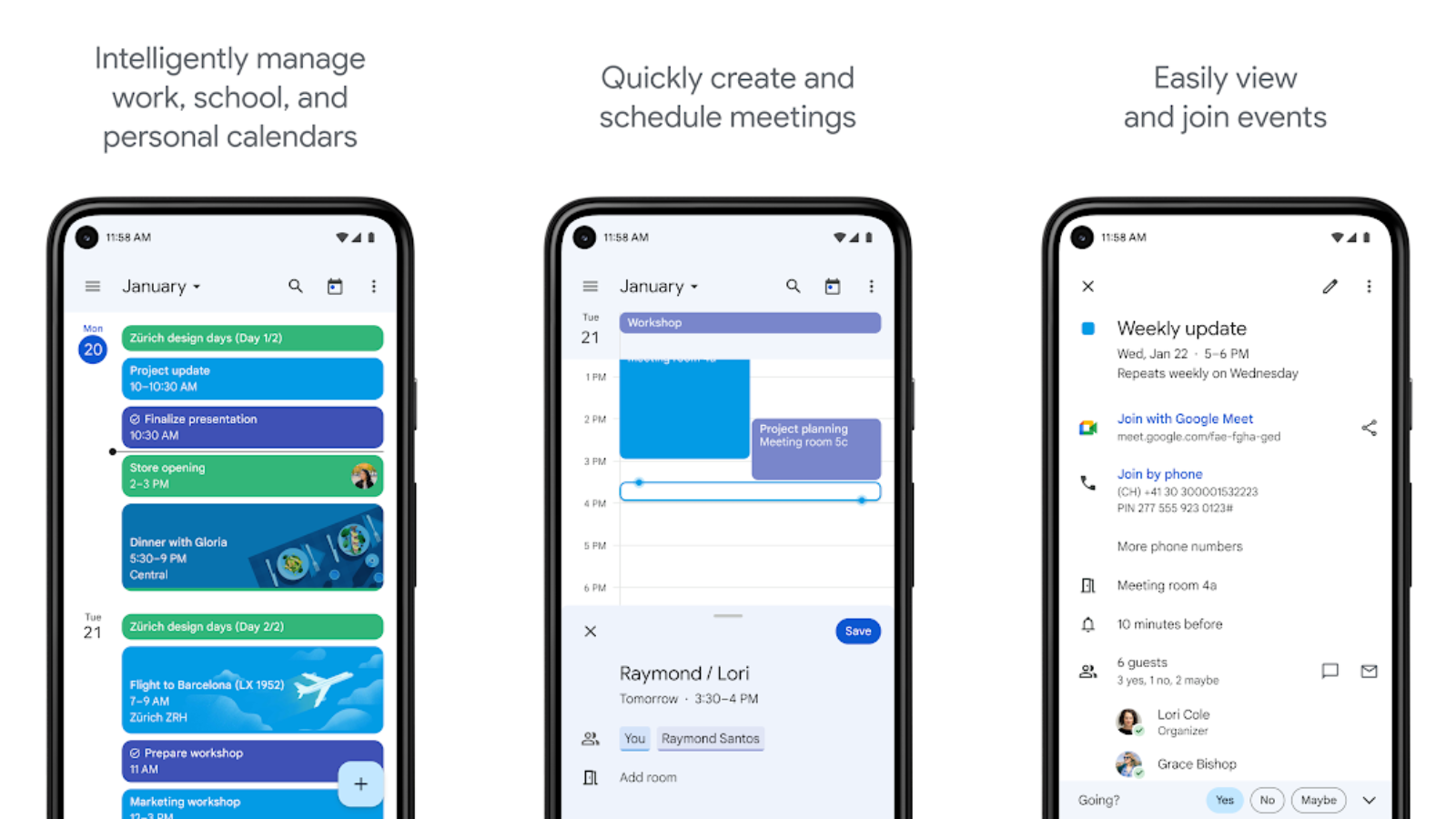Affiliate links on Android Authority may earn us a commission. Learn more.
19 best Android Widgets for your home screen
Published onMarch 25, 2025

Unlock the full potential of your Android device with the best Android widgets. These small, interactive applications are like mini-apps on your home screen, providing at-a-glance information and quick access to essential functions. From weather updates and calendar events to music controls and news headlines, Android widgets offer a personalized and efficient smartphone experience. In this guide, we’ll explore a curated selection of the finest Android widgets, allowing you to customize your device and streamline your daily tasks easily.
You may notice a distinct lack of clock widgets on this list. We have a whole separate list of the best clock widgets here.
The best Android widgets for your home screen
1Weather
Price: Free
1Weather widgets are essential for staying informed about weather conditions on your Android device. With beautifully designed widgets, they offer real-time weather updates, forecasts, and radar maps at a glance. All this makes 1Weather your go-to weather companion. Customize your home screen with these widgets to prepare you for weather changes.
Battery Widget Reborn
Price: Free / Optional in-app purchases
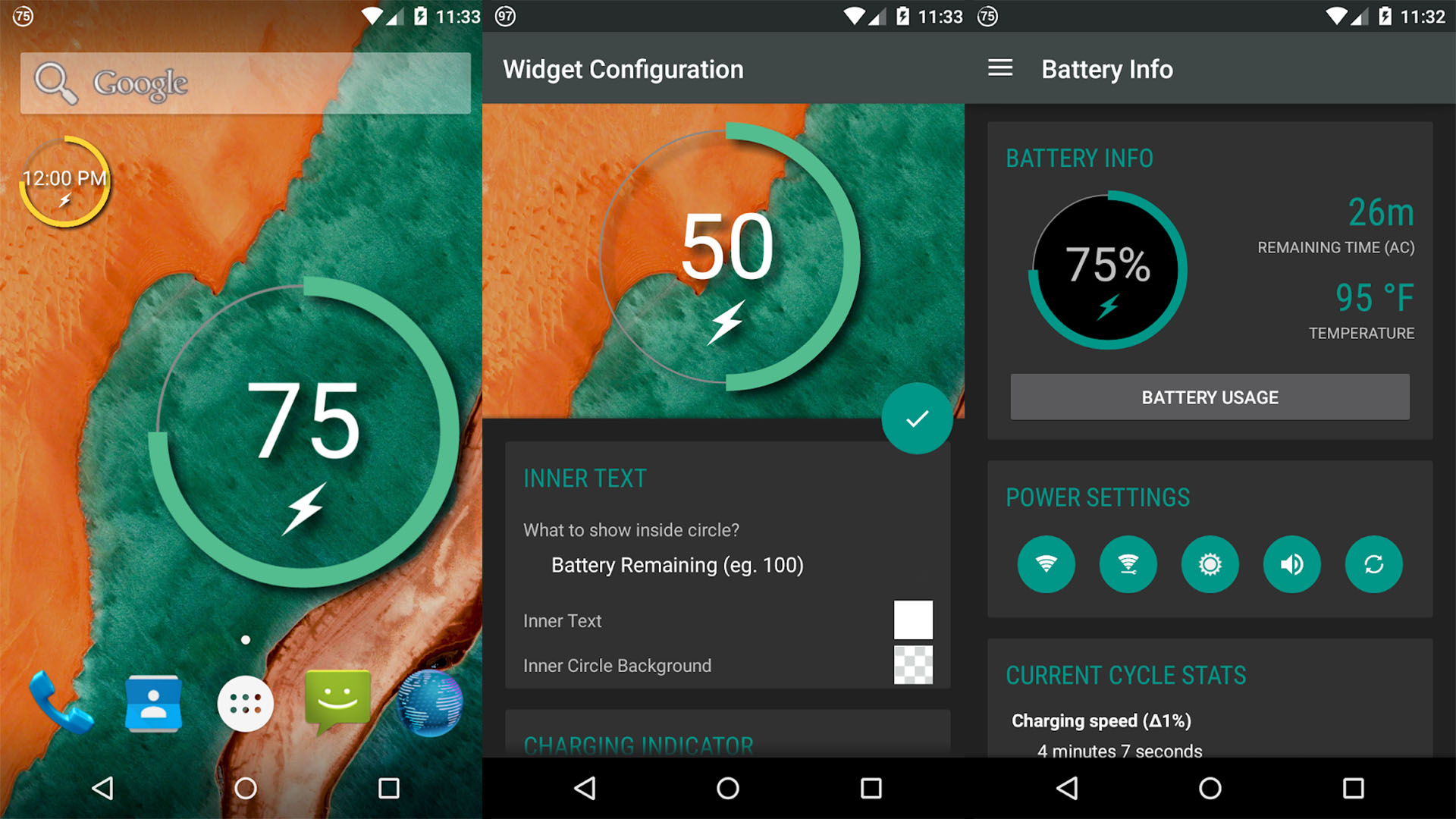
Battery Widget Reborn is among the best Android widgets for battery meters. It provides a single, circular battery gauge widget. You can change the color and size to match your theme and home screen layout. The app itself also comes with battery information, shortcuts to things like WiFi and Bluetooth settings, and it even gives you charts to show more detailed battery activity. It’s nothing overly complicated. However, apps like Battery Widget Reborn are still helpful in an era where smartphone makers don’t always let you enable the percentage in the status bar.
Widgeet
Price: Free
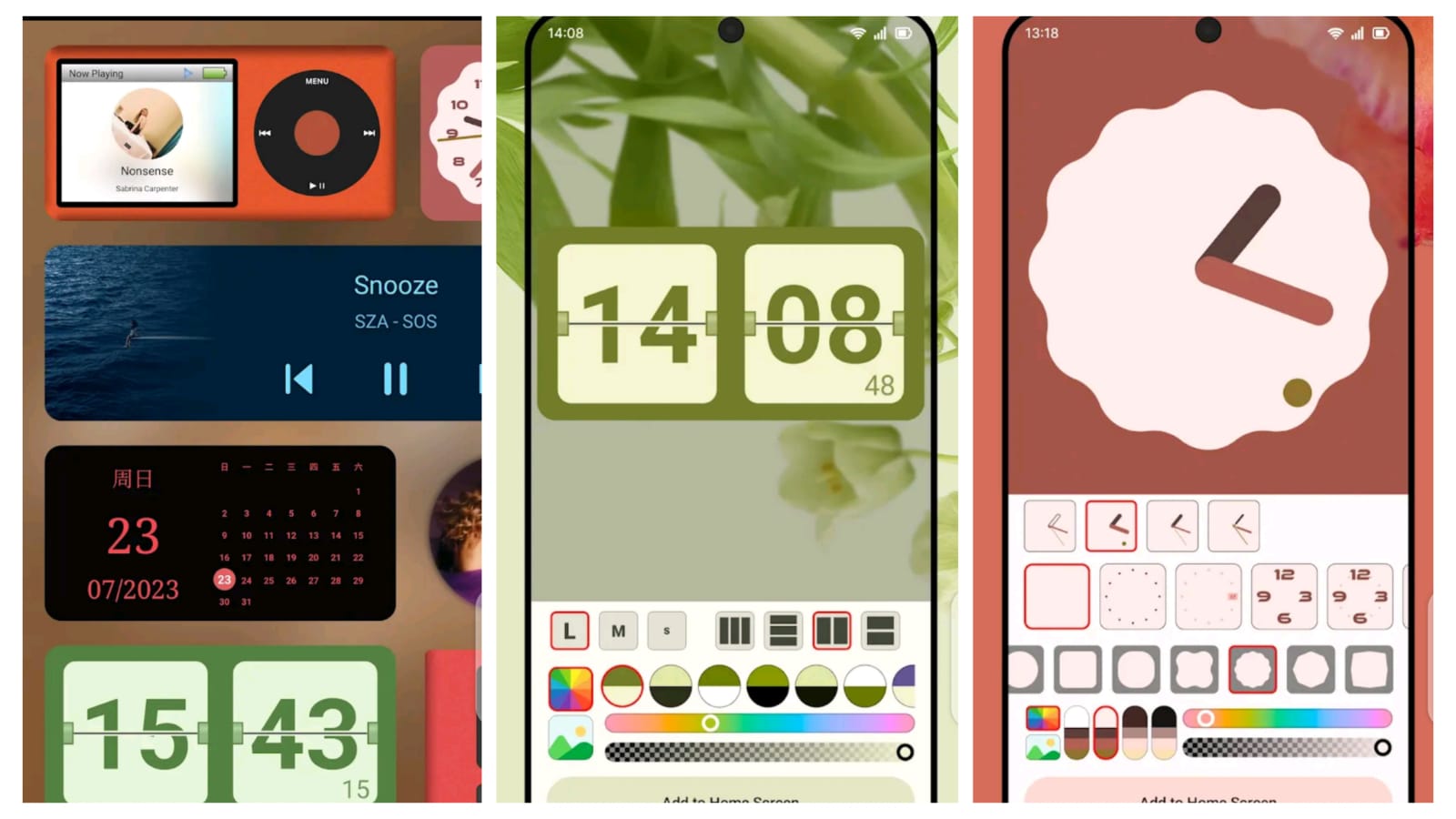
Widgeet is a good widget app. With Widgeet, you can create and personalize widgets for various purposes, including weather, calendar, news, and more. It allows you to easily design widgets, adjusting their appearance, content, and functionality to match your preferences. Plus, Widgeet supports third-party widget packs, expanding your widget options even further. This allows you to enhance your Android home screen.
Calendar Widget: Month and Agenda
Price: Free / Optional in-app purchases

Calendar Widget: Month and Agenda are two Android widgets from Candl Apps. The first one is a fairly standard and minimal calendar widget. It includes over 90 themes, a minimal layout, support for Google Calendar, and it shows your upcoming engagements. It looks and feels pretty good.
Calendar Widget: Agenda is similar to the other Calendar Widget app but with more options. You can create widgets specifically for your agenda and any other upcoming events. Both widgets are free to use and have a limited number of themes. You can buy more as in-app purchases.
Chronus Information Widgets
Price: Free / Optional in-app purchases
Chronus Information Widgets are a dynamic set of Android widgets that deliver personalized information to your home screen. These versatile widgets offer customizable clock and weather displays, calendar events, news headlines, and more. With sleek design options and various layouts, you can tailor your home screen to suit your preferences and stay effortlessly organized. Whether you need quick access to your schedule or up-to-date weather forecasts, Chronus Information Widgets have you covered for an enhanced mobile experience.
Google Keep
Price: Free
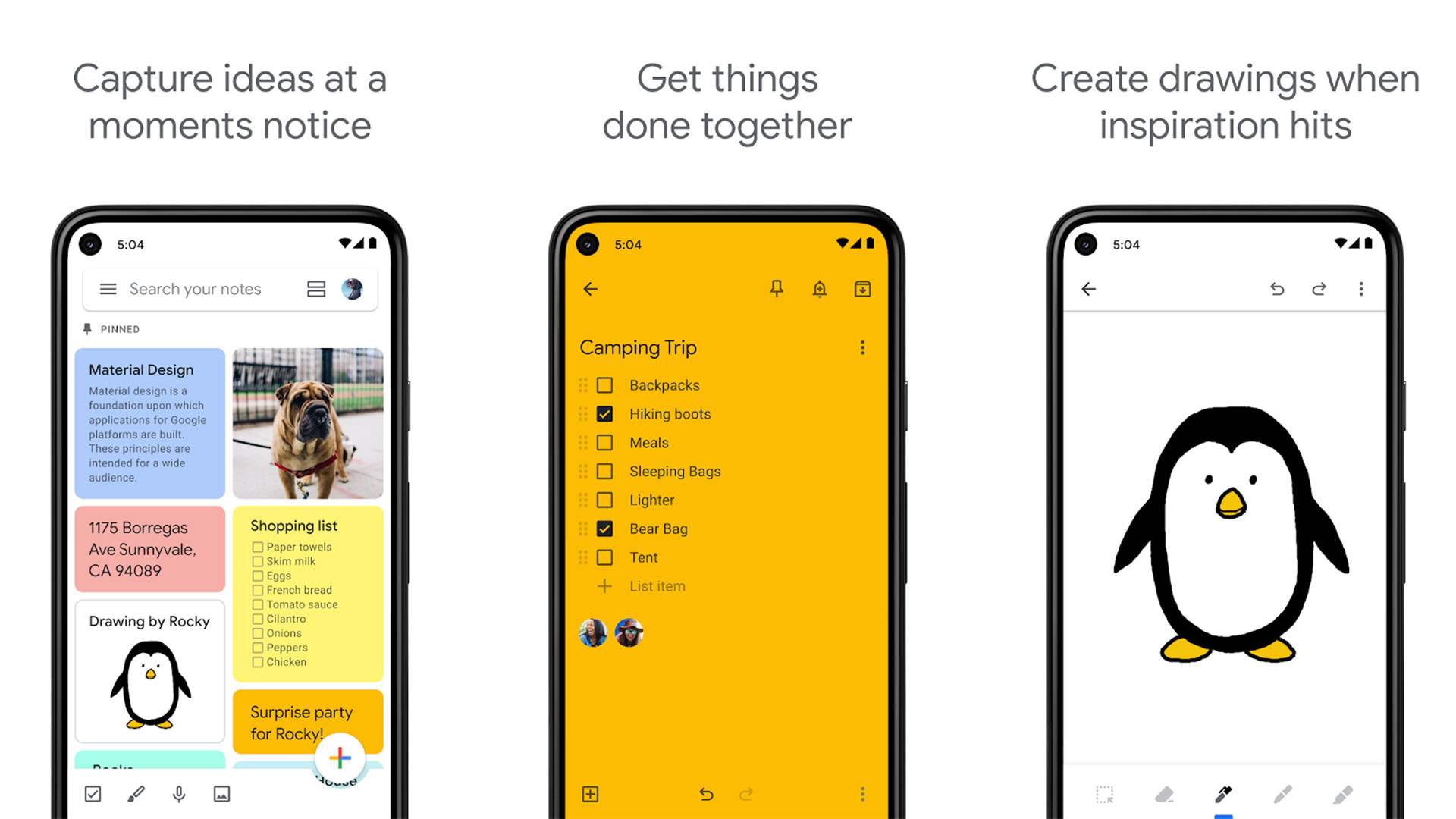
Google Keep is a simple and effective note-taking application. You can make text, lists, and even voice notes with it. It also gives you the option to share notes with others for collaboration. There are many extra little hidden features throughout the app as well. It also comes with a simple set of Android widgets that allows you to create notes quickly. Depending on your needs, they range in size from simple to more complex. That’s essentially all you need regarding widgets for note-taking apps. It’s completely free to use. You can also access notes on Google Drive using any web browser.
Widgetable
Price: Free
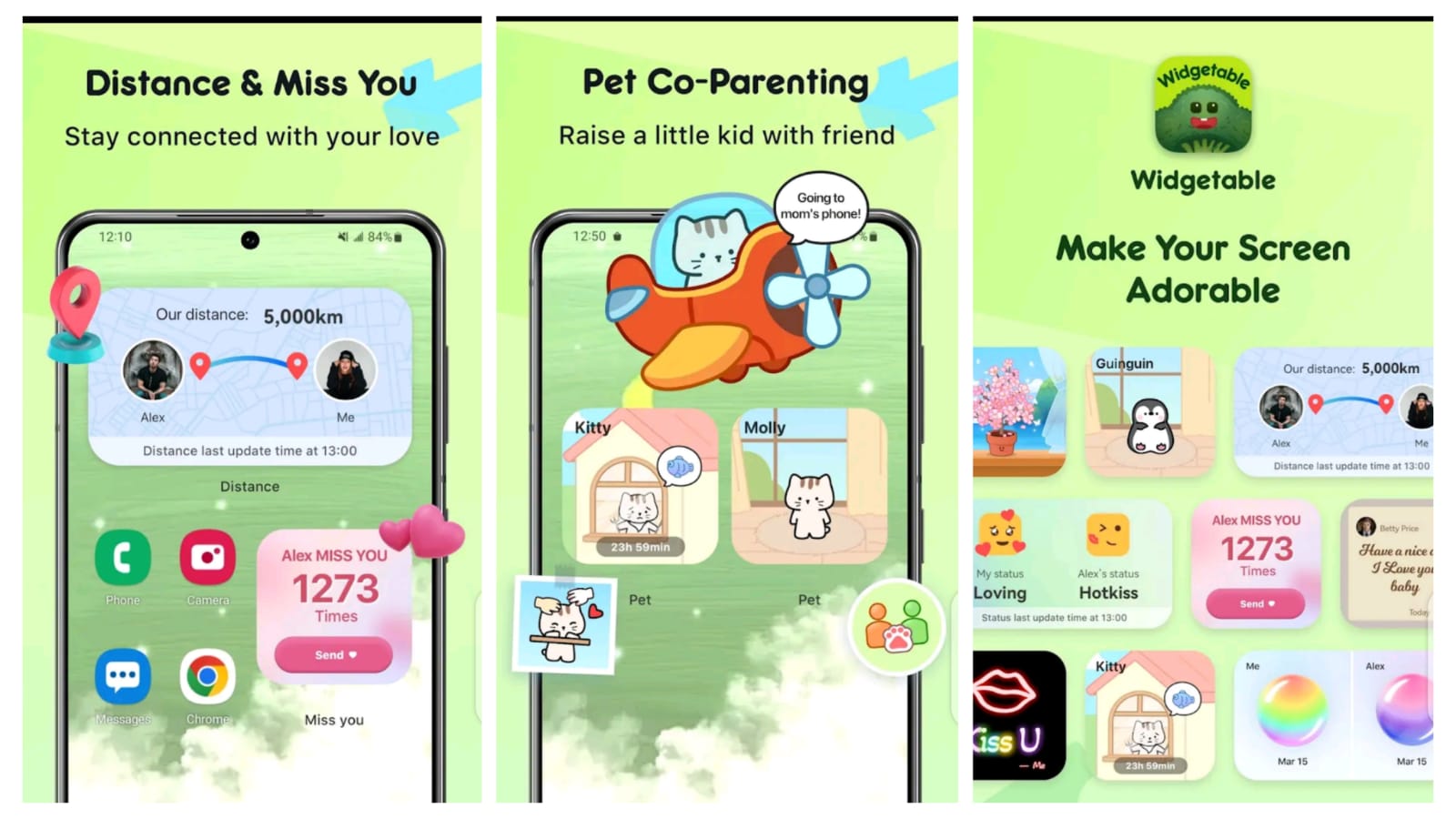
Widgetable is an adorable and visually appealing widget app that brings a touch of charm to your Android home screen. It also allows you to leave personalized notes and messages for your friends on their home screen if they have the app. Widgetable gives you various customization options and allows you to make your widgets not only functional but also cute and eye-catching.
KWGT Kustom Widget Maker
Price: Free / Optional premium unlock

KWGT is one of a few make-your-own Android widgets. It employs a WYSIWYG editor. That makes it a bit easier than one would think. You can have it do various things and make it look almost however you want. It also includes support for Zooper, Tasker, and other apps. You can have it display system info (CPU speed, network stats, etc), time, battery, date, countdowns, traffic info, next alarm, location, and more. It’s fairly powerful, but it’s more work than you’d get with most widgets.
To our knowledge, it is one of the few custom widget apps still in active development. This app is also free via Google Play Pass if you use it.
Overdrop
Price: Free / Optional in-app purchases
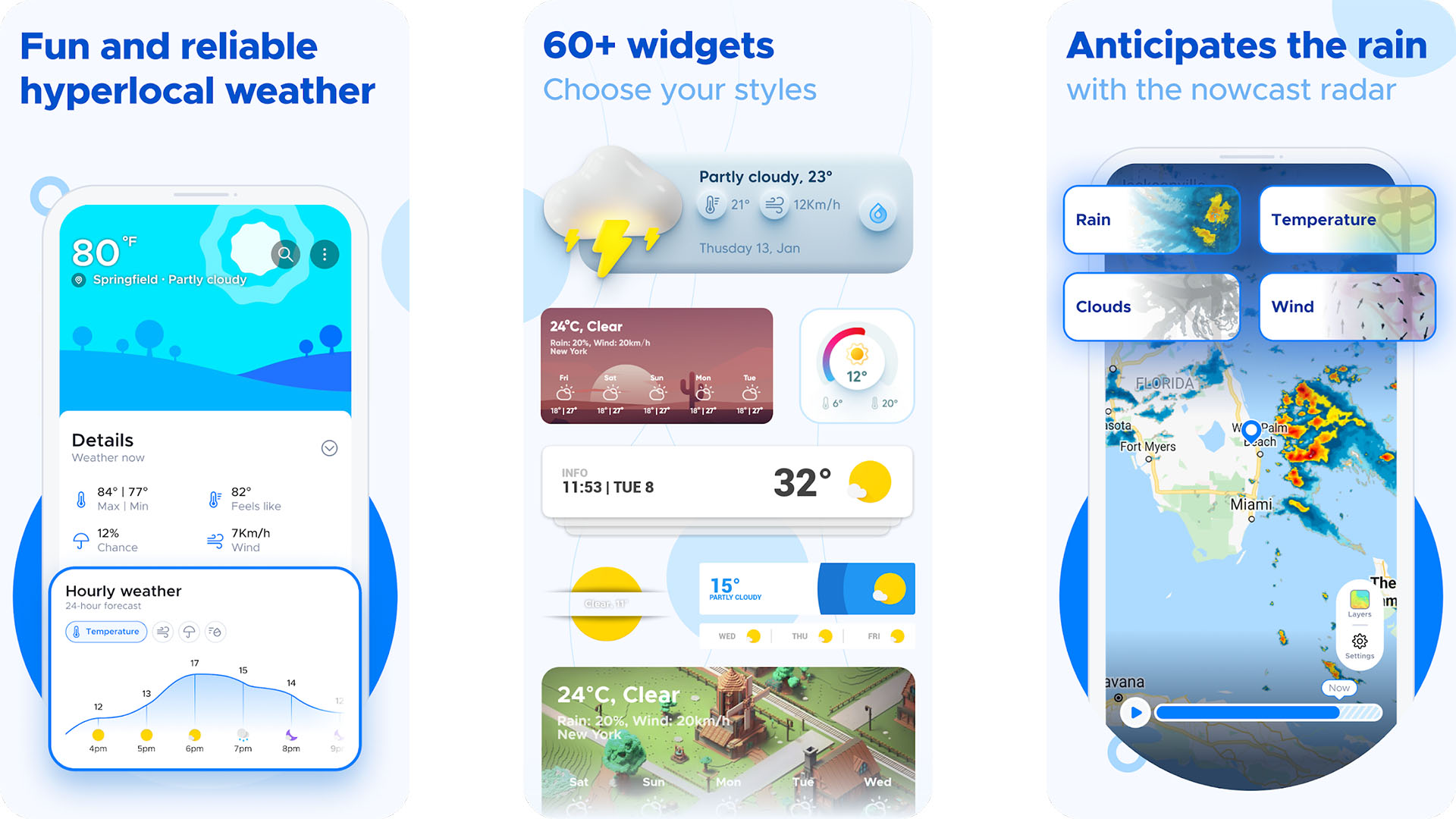
Ovedrop is one of the newer Android widgets on the list. It’s technically just a weather app, but it has some surprisingly decent widgets for the home screen. That includes a forecast widget with up to five days, a card-style layout with the date and battery percentage, and your current forecast weather widget. It utilizes Dark Sky as its weather provider and has some basic weather app features. The app has a dark mode that we quite like, and the UI is lovely. There isn’t a lot wrong with this one, to be honest, and it’s a great option if you want some good-looking weather widgets.
Tasker
Price: $3.49
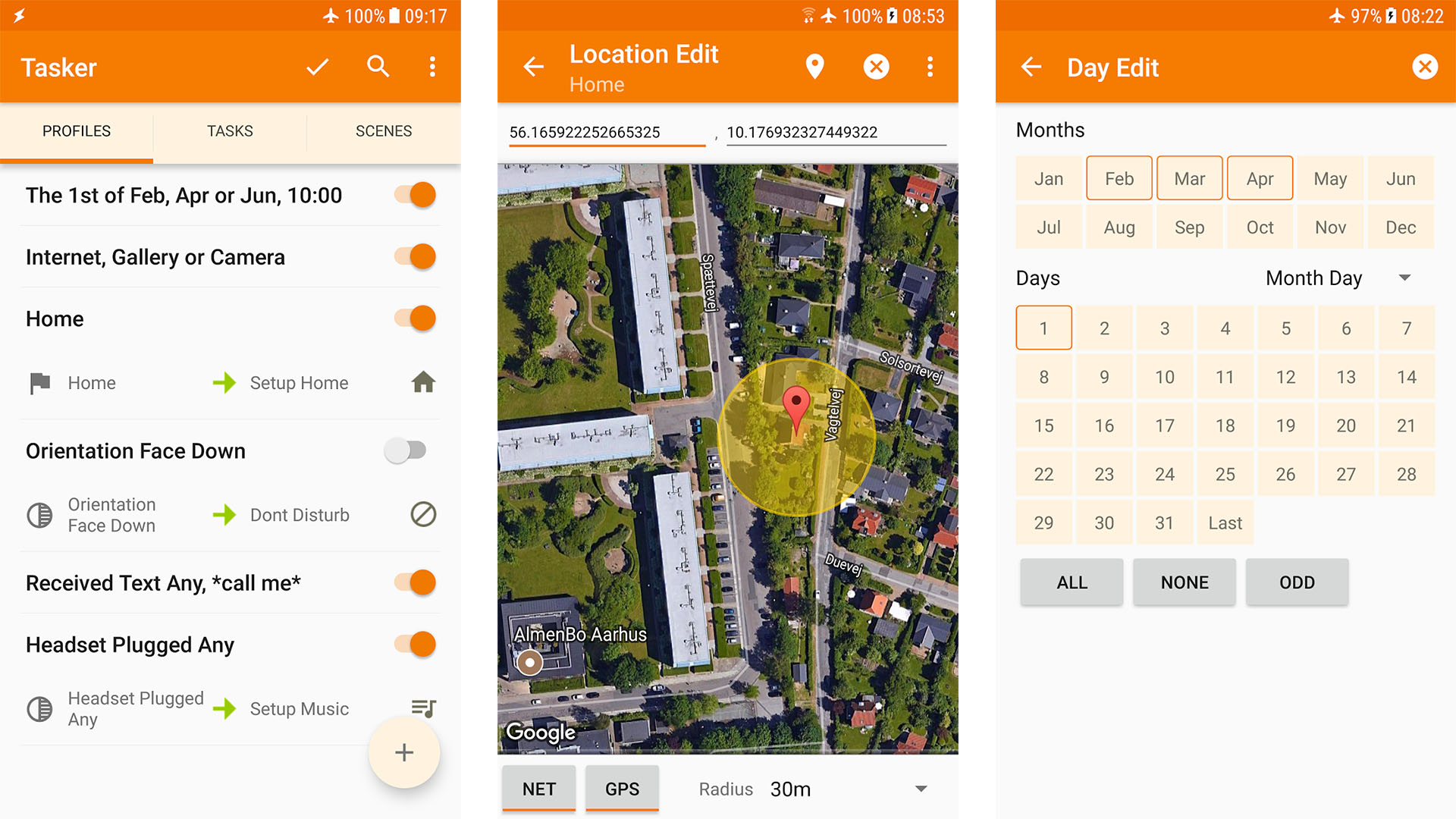
Tasker is one of the most powerful and complex apps ever made. You can use it to make your phone do whatever you want. The downside is that it will take you a while to get there. It includes over 200 actions with tons of plugins that add additional functionality. Many other apps also have Tasker support to add to the number of things it can do.
Once you make whatever it is you will make, it doesn’t take long to turn it into a widget. That makes this one of the most powerful Android widgets you can get. This one is also free with Google Play Pass if you use the service.
TickTick
Price: Free / Optional subscription
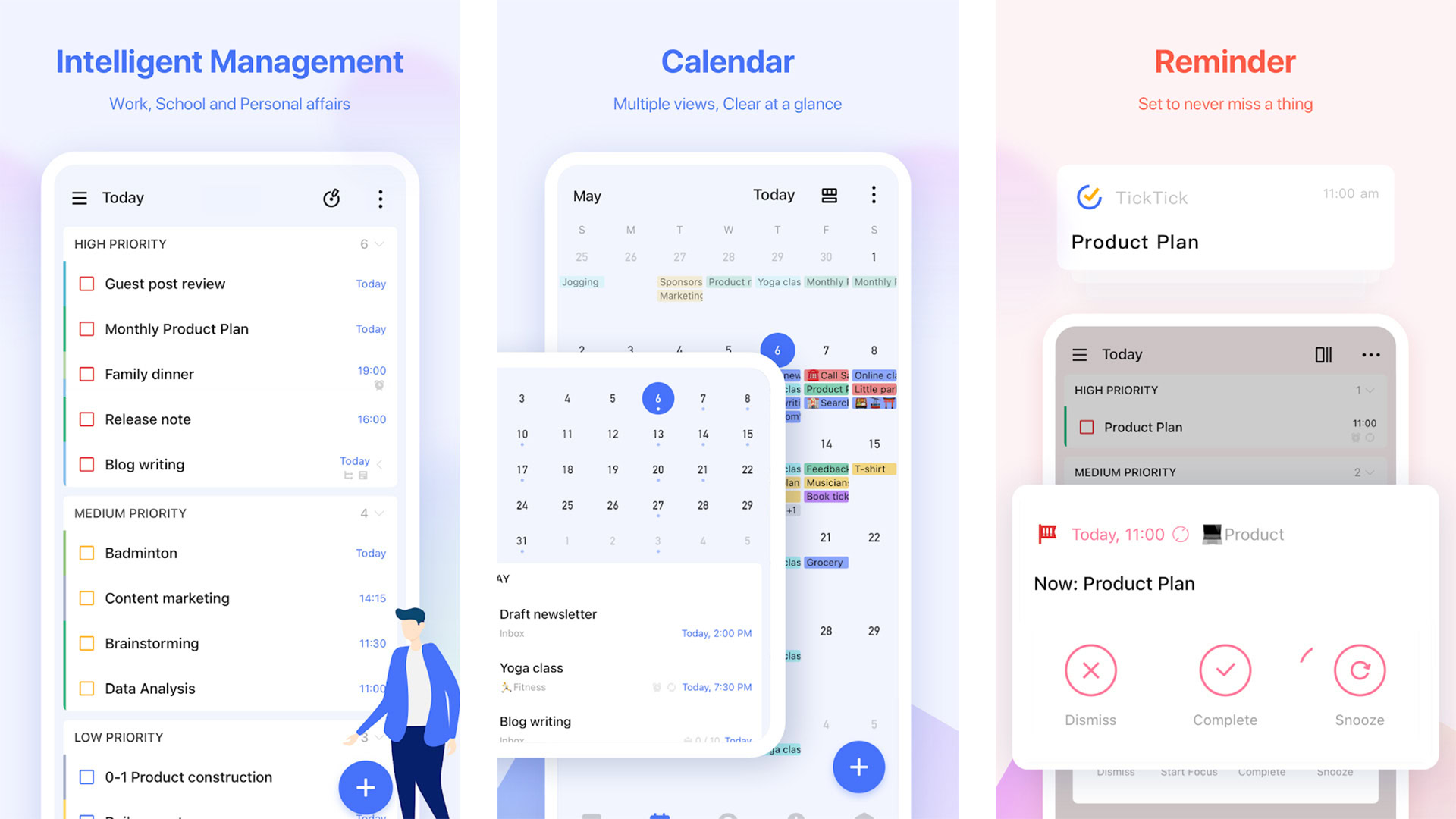
TickTick is one of the best to-do list apps on mobile. It has a simple UI, plenty of organization and customization options, and most of its features are completely free. It employs a list style with simple controls. You can use it to remember your work tasks or your grocery list. You can even share lists with friends or family for collaboration. Unlike many to-do list apps, it also includes free reminders (up to two per task). TickTick is flexible like that.
The app also comes with a bunch of widget options. That includes a minimal but functional calendar widget and widgets specifically for your to-do lists. You can also sort tasks for things like the date due. The annual subscription isn’t necessary unless you need more than two reminders per event.
Time Until
Price: Free / Optional in-app purchases
Time Until is a fun little app with some decent little widgets. It’s a countdown timer app. You use it for holidays, birthdays, special events, or whatever you need a countdown for. You can set it down to the second, minute, hour, day, week, or month. It even takes working days into account. The widgets are minimal but effective. You can choose the background from your images if you want to or use a solid color. They also come in different sizes for your convenience. It’s not the most popular widget, but Time Until is easily among the best countdown timer widgets we’ve seen.
Todoist
Price: Free / Optional in-app purchases
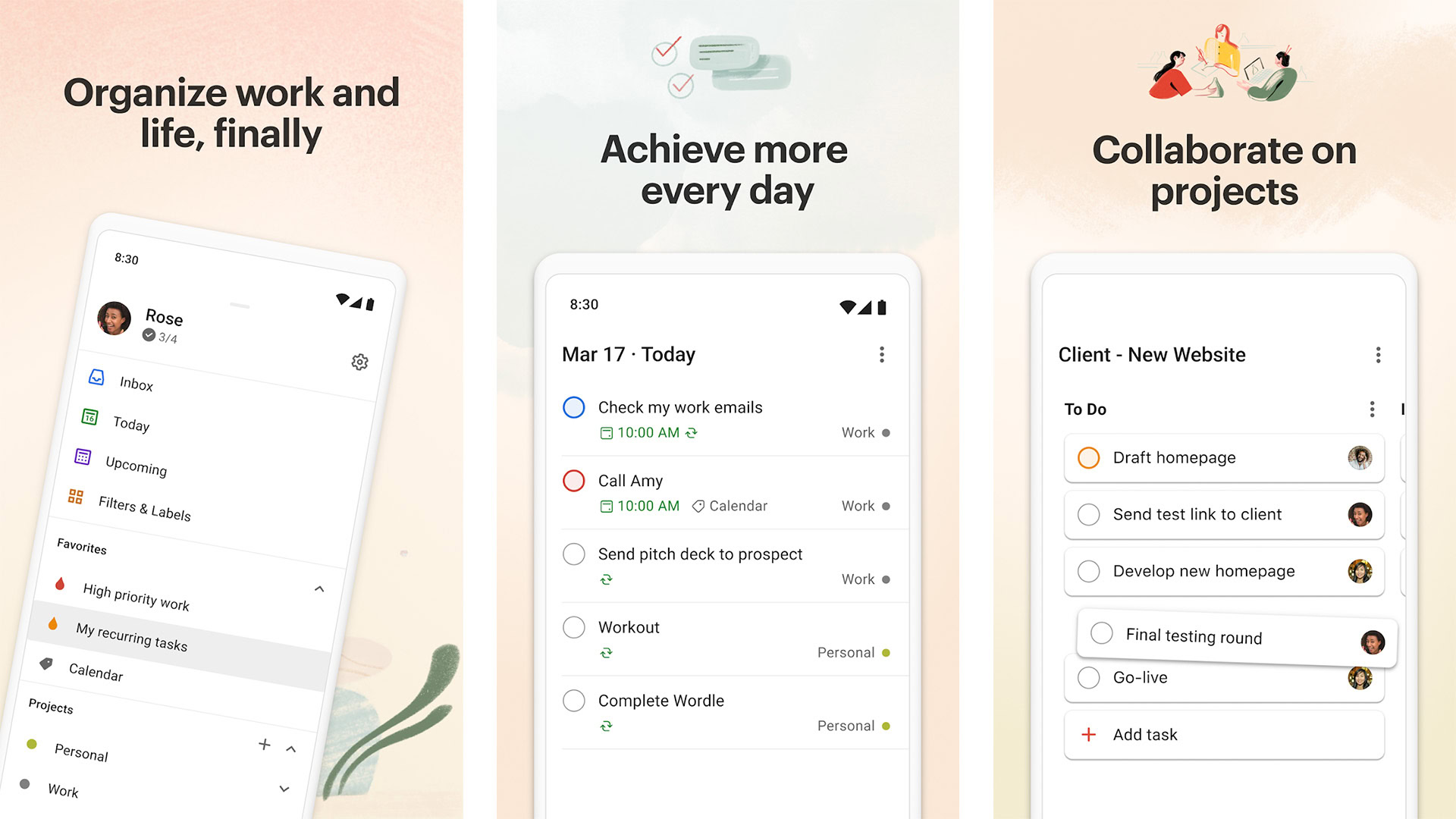
Todoist has some of the most gorgeous widgets of any to-do list app. The whole app looks really good. The developers do a great job incorporating bright colors and full Material Design, and it’s still relatively easy to use. The free version has the most basic features, including tasks, due dates, and organizational features. Going premium adds things like reminders and other power user features. In terms of looks and Android widgets, this one is as good as it gets in the genre.
Widgets for Todoist are like the app. By that, we mean they’re colorful, easy to use, and powerful. We also quite appreciate Todoist’s cross-platform capabilities. It and TickTick are easily the top two best to-do list apps, and as it turns out, they both have really good widgets.
Telegram
Price: Free
The Telegram app, known for its extensive features and cloud-based architecture, operates across various platforms, including Android. It provides users with several widget options for their home screen. One can opt for a conversation widget that accommodates up to four contacts or groups or choose a larger widget that displays recent chats on Telegram. The conversation widget, in particular, allows for swift access to a chosen chat through a single tap on the home screen.
YoWindow Weather
Price: Free / Optional in-app purchases
YoWindow Weather is hands down one of the best weather apps. However, it also comes with some decent widgets. Your options include a 14-day forecast, a clock and weather widget, a weekly weather forecast, and a widget specifically for today’s weather. It’s not as customizable as some, but the weather app is top-notch, and the widgets work most of the time. The weather information is solid, but you can use this app to look at it because it looks really good.
Google Calendar
Price: Free
Acclaimed for simplicity and functionality, Google Calendar facilitates efficient schedule management with customizable reminders and color-coding options. Widely available on Android devices without intrusive ads, it ensures seamless synchronization across platforms. The application features two convenient widgets for daily and monthly overviews, although a weekly view addition could enhance its utility. These widgets provide clear visibility and support quick event additions and monthly navigation.
Samsung Galaxy widgets
Price: Free

Samsung’s One UI updates have consistently enhanced the app experience, though widget improvements often lagged. However, recent updates have revitalized widgets, aligning them with the latest Android design trends while retaining the beloved One UI aesthetic. Users can now adjust widget background opacity or make them transparent for an uninterrupted wallpaper view. Additionally, the Widgets list now suggests options based on user activity, including Device Care, Samsung Music, and Digital Wellbeing, among others. This encourages the exploration of various widgets to discover those that best enhance the user experience.
Google Pixel widgets
Price: Free
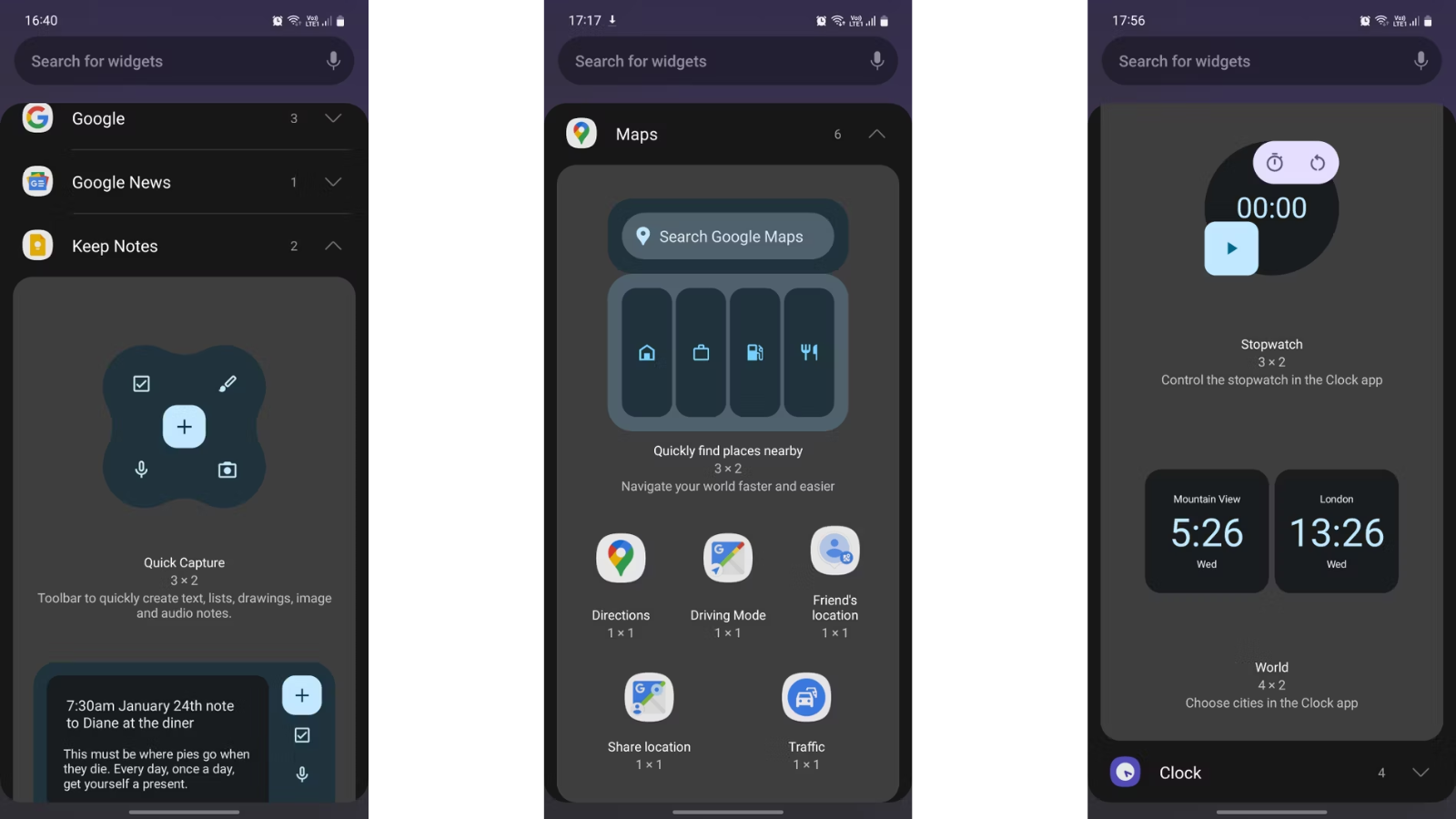
Google Pixel widgets range from weather forecasts, calendar events, and fitness tracking to news updates and music controls. They’re crafted to blend seamlessly with the Pixel’s Material You design, adapting their color and style based on the wallpaper to ensure a cohesive and aesthetically pleasing user interface. Users can easily customize and resize widgets to fit their needs, enhancing productivity and personalization. By providing immediate data and shortcuts without needing to open full apps, Pixel widgets significantly streamline the user experience.
Google Assistant widget
Price: Free
The “Assistant At a Glance” widget enriches your home screen with pertinent data. It provides weather alerts, travel information, and event reminders. This widget activates automatically on compatible Android devices. Long-press the weather forecast on your home screen and select Customize to tailor or deactivate it. Then, in the Home settings, click the gear icon beside At a Glance to modify displayed information, enabling options like earthquake alerts, package tracking, rideshare updates, and fitness stats, according to your preference.
If we missed any of the best Android widgets, tell us about them in the comments.