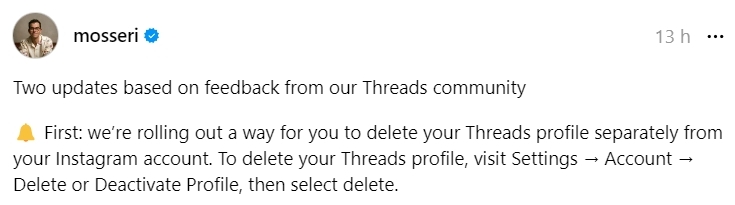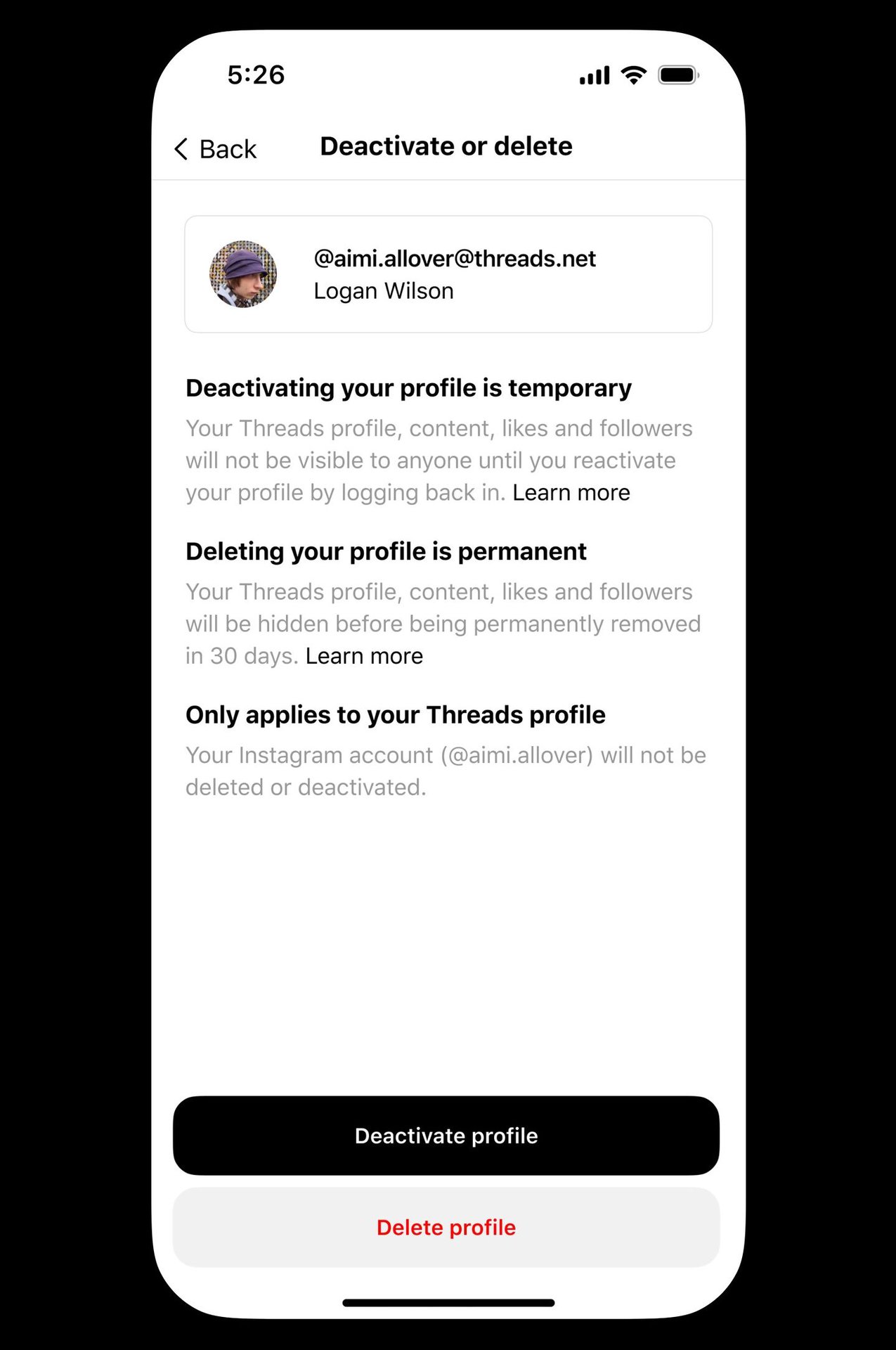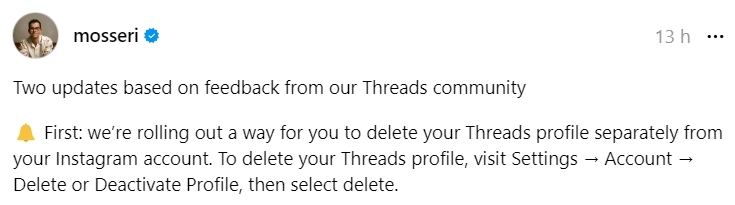Affiliate links on Android Authority may earn us a commission. Learn more.
Finally! You can now delete your Threads account without deleting your Instagram
Published onNovember 14, 2023

- Threads finally lets you delete your account without affecting your Instagram account.
- You can now also choose whether your Threads posts will be surfaced on other Meta platforms like Facebook and Instagram.
Threads arrived in the market earlier this year as a direct competitor to X/Twitter. Meta’s newest social media app took just five days to reach 100 million users, a tall feat for even the best apps, but it primarily achieved this by leveraging a deep Instagram integration. Early adopters who joined Threads to check it out were then stuck on the platform as they soon realized that deleting your Threads account is only possible by deleting your whole Instagram account. It took a few months, and interest in the platform has waned off, but Meta is now finally letting you delete your Threads account on its own.
Instagram Head Mr. Adam Mosseri took to his Threads account to announce that you can now finally exit the platform without getting rid of your Instagram account.
You can now delete your Threads profile by following these steps:
- Go to Settings > Account > Delete or Deactivate Profile.
- Select Delete profile to delete all of your Threads data permanently.
As the final screen notes, deactivating a profile is temporary, while deleting a profile is a permanent step. So, you should delete your Threads profile if you are confident you won’t be coming back. As per the new changes, your Instagram account will be wholly unaffected by your deactivation or deletion choices on Threads.
Secondly, Threads users can now choose whether they want their Threads profiles featured outside Threads.
If you want to keep your Threads posts on Threads, you can turn off the cross-platform discovery feature in Settings > Privacy. However, this does address Threads posts coming up on Instagram, as it does not stop Instagram from displaying other Threads posts. This change will only prevent your Threads posts from organically surfacing on other Meta platforms. Hopefully, Instagram will let us turn those off soon.