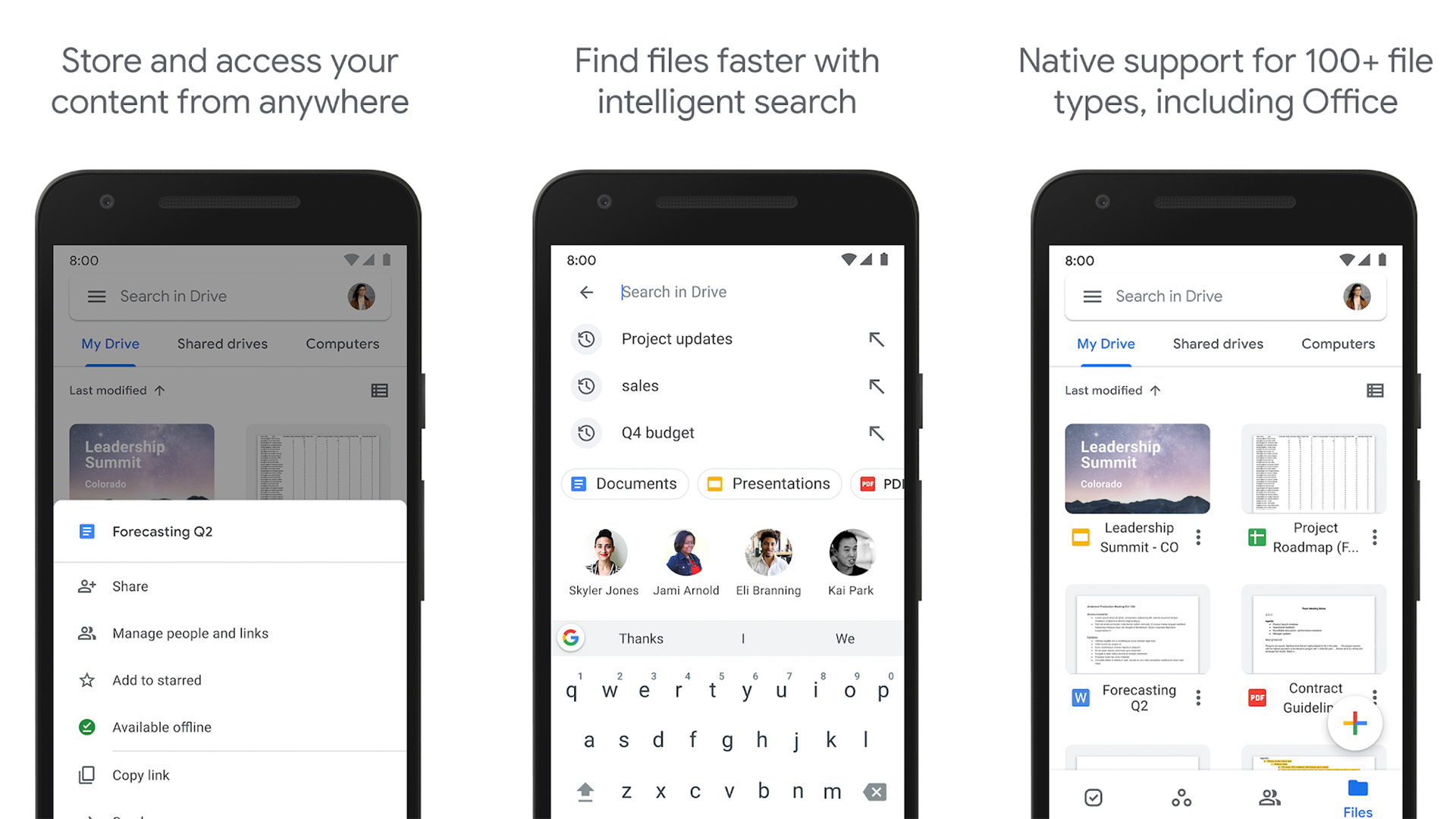Affiliate links on Android Authority may earn us a commission. Learn more.
10 best blogging apps for Android
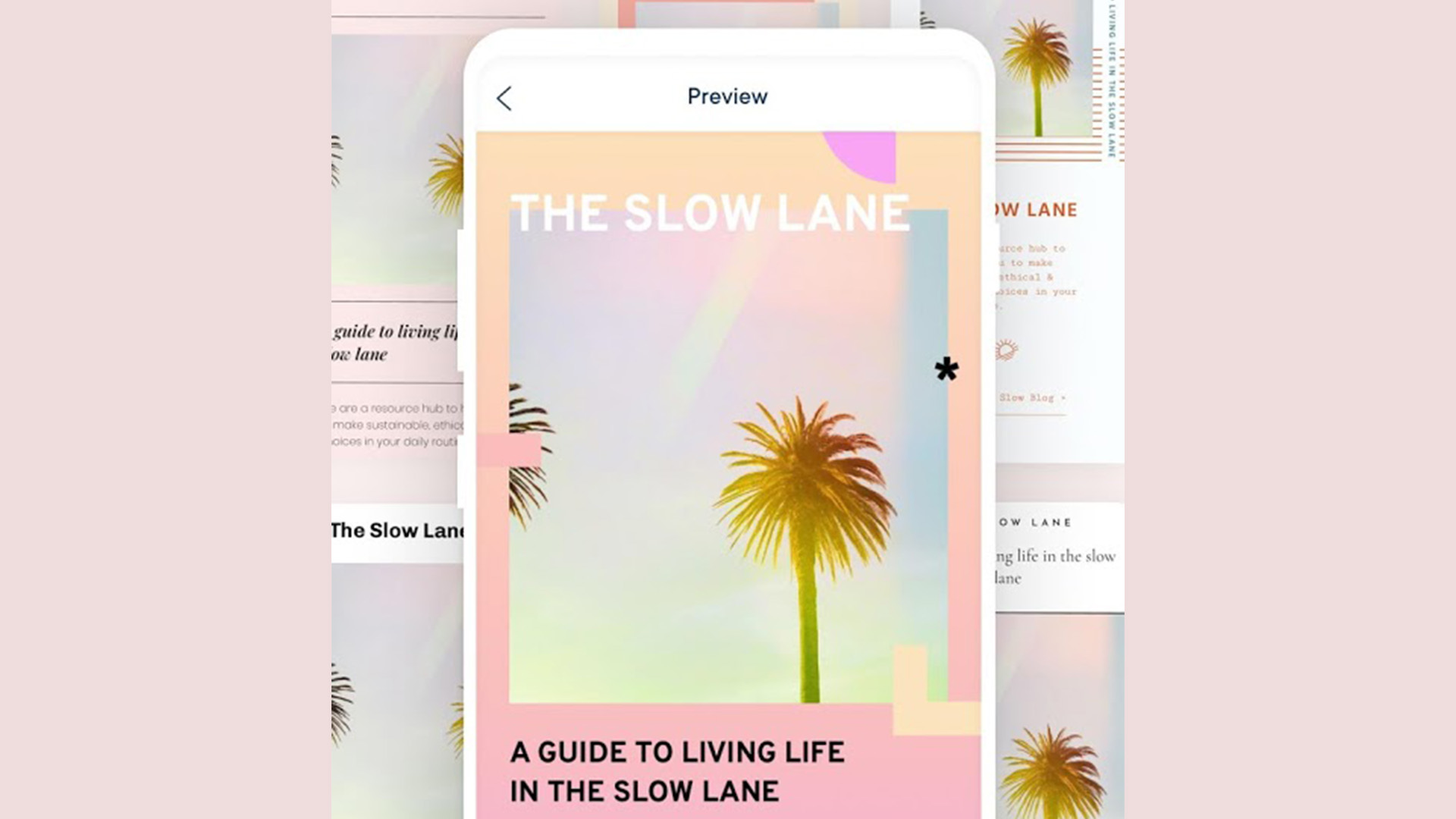
Adobe Lightroom
Price: Free / $9.99+ per month
Adobe Lightroom is a favorite tool for bloggers. It lets you edit, format, and even watermark photos quickly and easily. It should work on most modern Android devices as well as Chromebooks. Thus, you get a good experience either way. Some other features include RAW file support, various filters, advanced editing tools, and more. You can get this as part of the Adobe Creative Cloud subscription for full cross-platform support with the desktop version. Adobe even has a Photoshop and Lightroom bundle for as low as $9.99 per month. However, you can still use the mobile app for free if needed.
Asana
Price: Free / $9.99 per month
Asana is a powerful organization tool. You can manage your various blogging projects with an app like this. It’s a step above what you get with most to do list style apps. You can create tasks or subtasks and organize your workflow how you want. We also quite like the ability to make a task recur in case you need to update it in the future. Basecamp and Trello are similar tools that do a lot of the same stuff. The premium version is a bit expensive, but you don’t need that until your blog starts getting pretty big.
FocusReader
Price: Free / $4.49
FocusReader is as RSS reader. It’s important for bloggers to keep up with what’s going on around them in their field of choice. After all, following trends and staying informed only makes you better at blogging. FocusReader is about as good as it gets in this space. It has integration with Feedly, Inoreader, and a bunch of RSS protocols. You can easily follow your competitors and see what kinds of things they post about. There are more than enough controls and customizations to suit it to most needs as well.
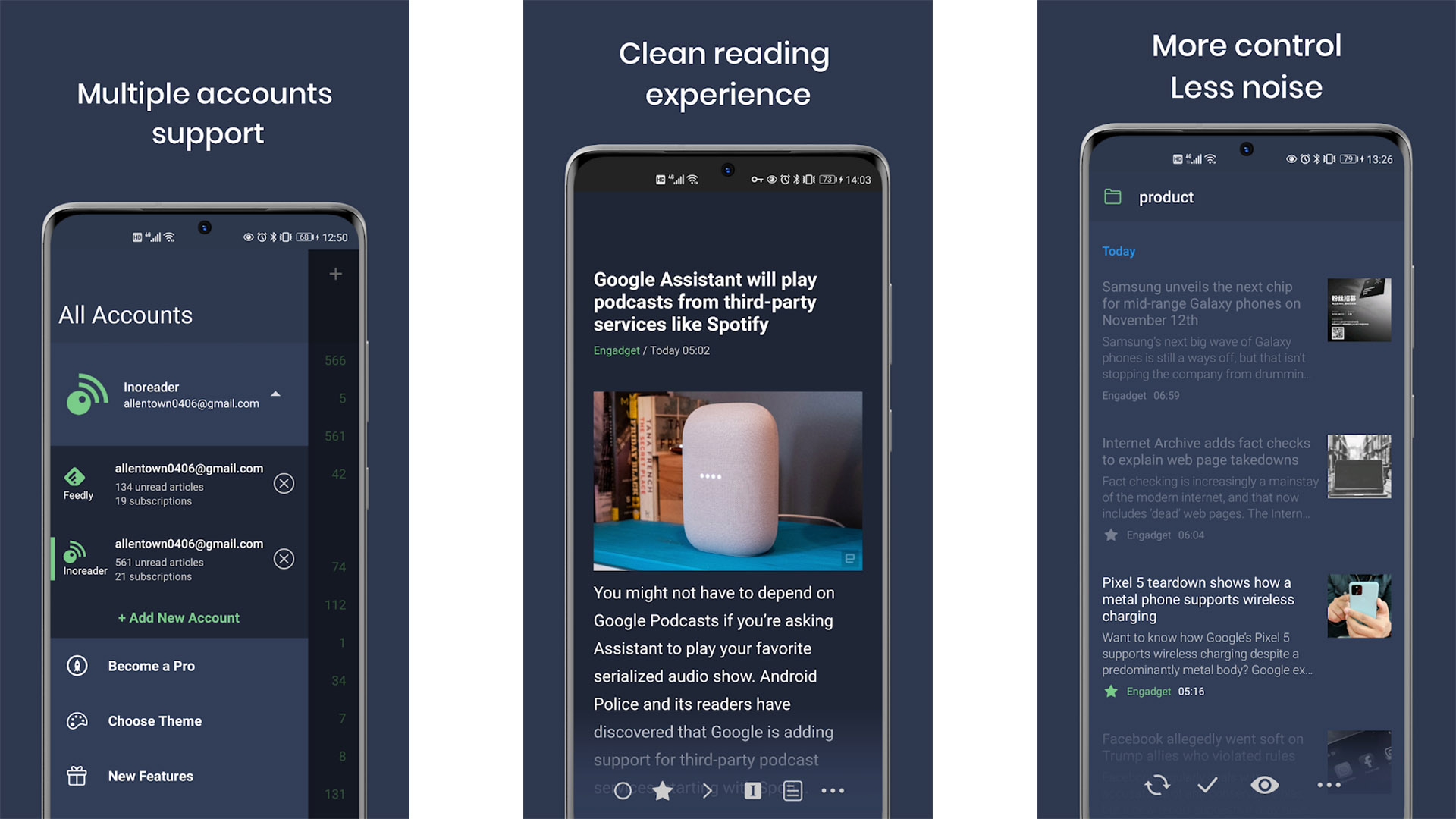
Google Analytics
Price: Free / Varies
Google Analytics is an outstanding analytics tool for bloggers. This one has a free version for those who don’t have a bunch of revenue yet. You can monitor real-time data, ad revenue, traffic sources, and all kinds of other useful data. The app can also generate reports for some light reading. We recommend this as a first analytics tool for new bloggers. It’ll teach you how all of this stuff works without charging you an arm and a leg for it. There are other premium options like ChartBeat, but to be honest, Google Analytics serves most needs and costs much less.
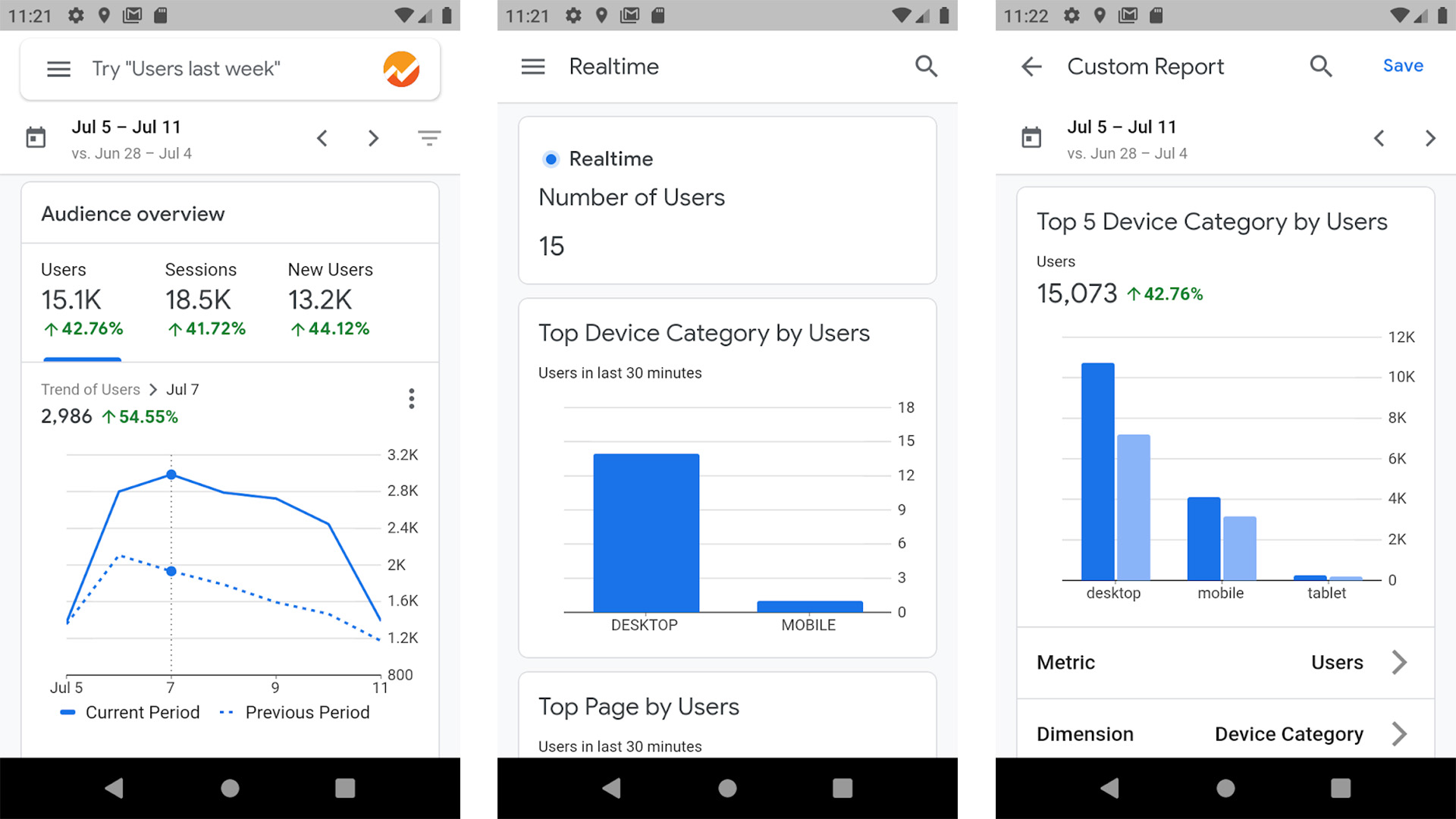
Google Drive
Price: Free / $1.99-$99.99 per month
Google Drive is a self-explanatory choice for bloggers. You can write out article drafts with Google Docs, keep track of various data with Google Sheets, remind yourself of things with Google Keep Notes, and store photos and other content in Google Drive itself. For bloggers, the $1.99 per month price for 100GB of storage is a no-brainer. It’s easily one of the most versatile blogging apps and almost every blogger you know uses it. Plus, it’s a lot easier and more stable to write in Google Drive and then copy and paste into your blog back-end later since you don’t have to worry about the back-end crashing and losing all of your work.
Grammarly Keyboard
Price: Free
Grammarly Keyboard is an excellent blogging tool. Most bloggers use the add-on for Google Chrome or Firefox, but you can get a standalone keyboard on your phone as well. The app edits your spelling, corrects bad grammar mistakes, and offers word choices to replace what you have. It’s an effective way to clean up your writing without the need for an editor. Of course, if you get big enough, you should definitely hire an editor. However, Grammarly definitely helps in the interim and it still makes your editor’s job easier.
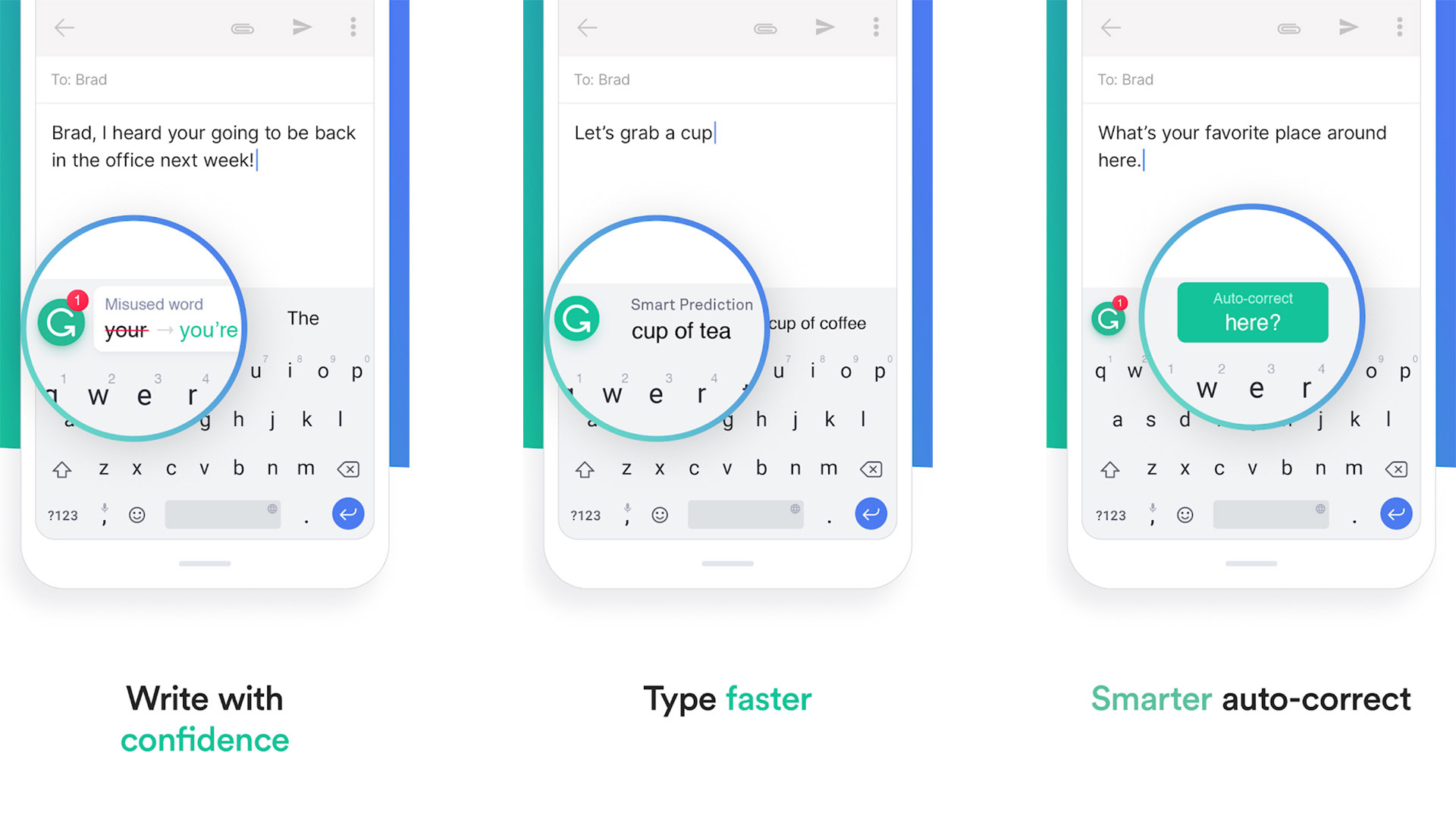
Milkshake
Price: Free
Milkshake is a simple website builder tool. It offers a bunch of themes, ideas, and formatting for your blog. It can help spice things up a bit and give your website a design edge. The app is easy enough to use for beginners. There is a learning curve because all website builders have one, but it’s not as steep as some others. Weebly by Square is another decent one as is Wix if you want to try some other options.
Pexels
Price: Free
Pexels is a royalty-free image app. You can use it to find featured images and blog images for topics where you might not have your own image. It has a rather large database with images for most topics. You can also upload your own and contribute to the community as well. You’ll want to start making your own images eventually, but something like this can give you some resources for just starting out. Pixabay is another decent option in this space. Make sure if you use other’s photos you give credit, though, because that’s very important.
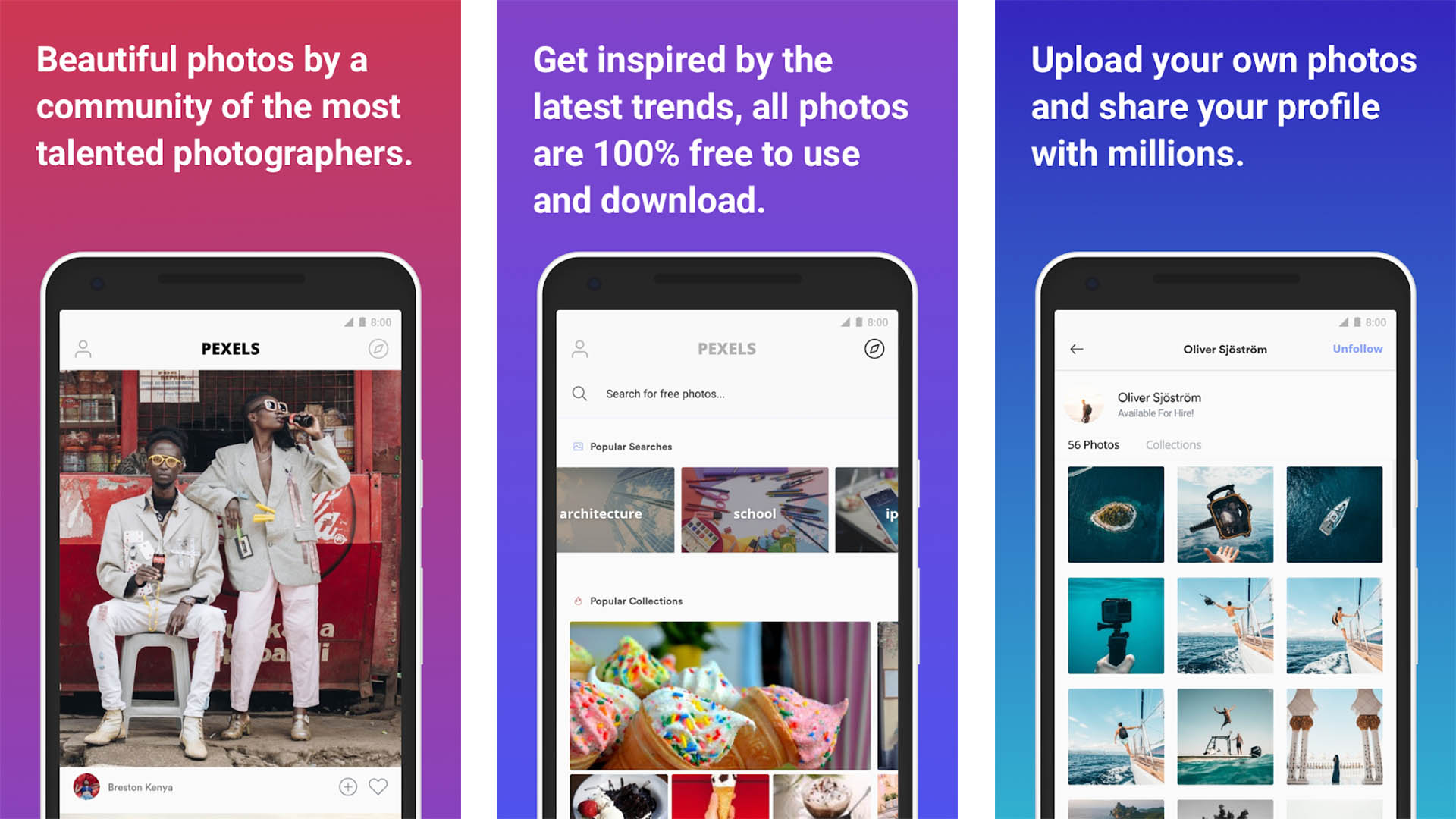
WordPress
Price: Free / $39+ per month
WordPress is one of the most established blogging apps. You can build a blog from scratch with this and fill it with content. You can create and edit articles, upload photos, format your stuff, theme your website, and more. The free version is a bit bare-bones but it’s enough to get you start. You can pay a yearly subscription for more storage and more features. The app has the occasional hiccup, but nothing too terrible.
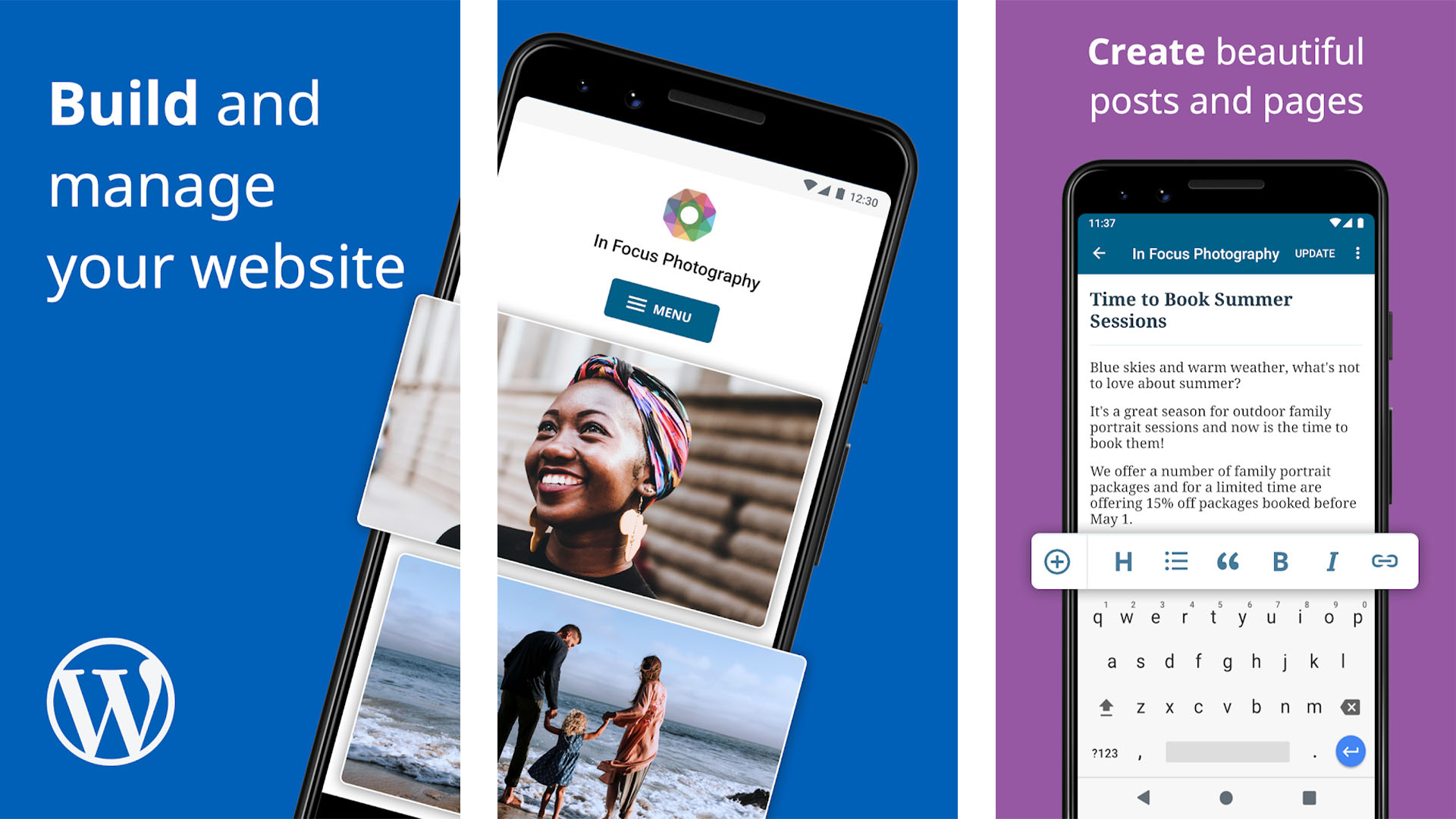
Your domain hosting app
Price: Free / Varies
Anyone looking for blogging apps should try the domain hosting their website. You can usually get a lot of information there, including some site analytics and other stuff. It won’t help you write anything, but it doesn’t matter how much you post if your site goes down. Most domain sellers have an official app. We listed GoDaddy, but you can go with whatever one you want. Most of them have some great tools for website owners.
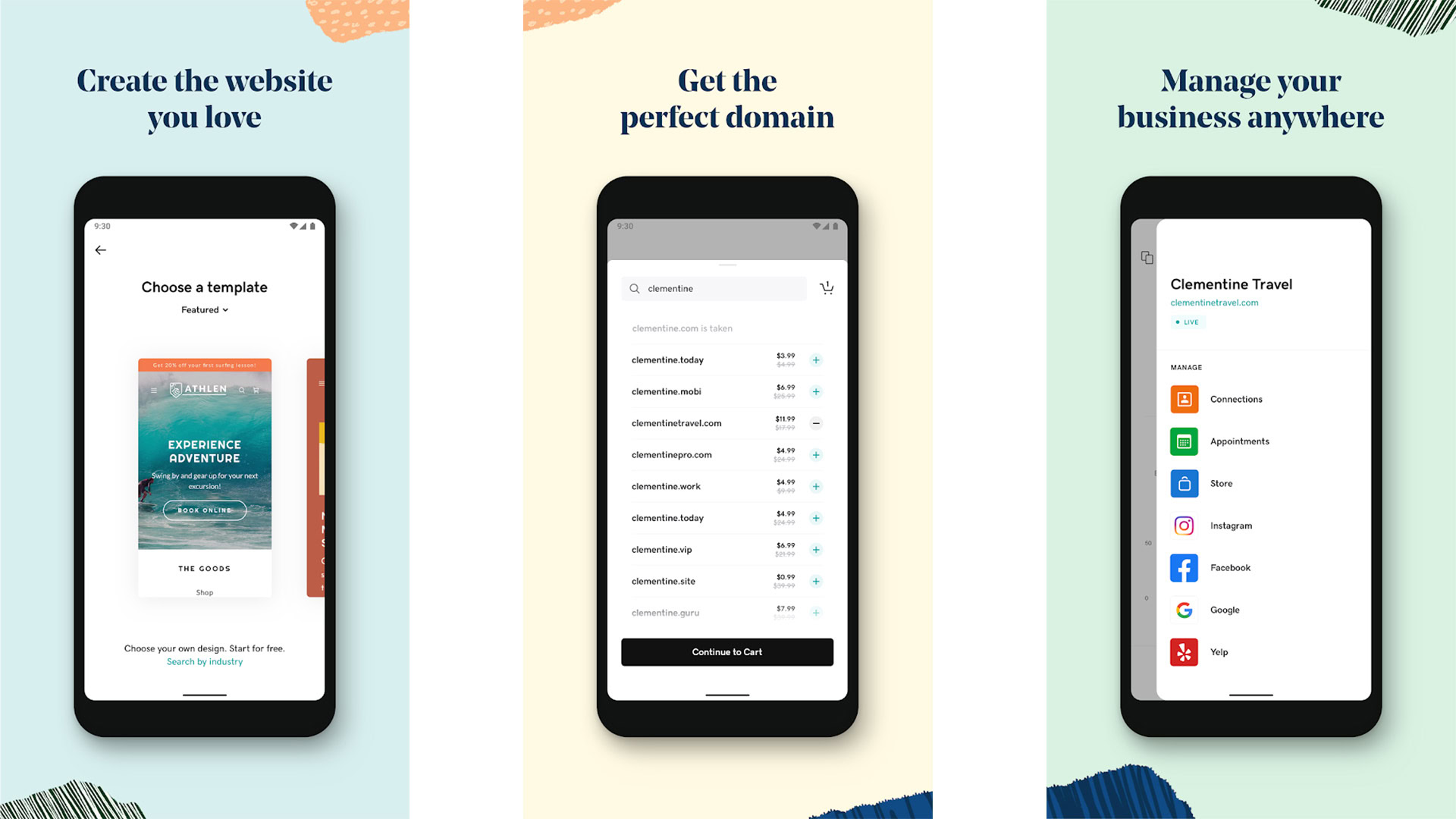
Thank you for reading! Try these out too:
If we missed any great blogging apps, tell us about them in the comments! You can also click here to check out our latest Android app and game lists!