Affiliate links on Android Authority may earn us a commission. Learn more.
Top free photography Android apps you'll love
Published onApril 28, 2012

Our Android phones are equipped with cameras and come pre-loaded with a default camera app. But, with the presence of Google Play Store, there are third-party applications that can boost your camera’s performance. With these third-party application installed, you can do some neat stuff that a default camera app can’t offer. These apps can let you make a collage, edit your photos, add some neat stuff, and many more.
In this app list, we will be listing the top 10 best free photography apps for your Android phone. The listed apps are ranked according to their star rating and user reviews. What’s best is that these apps are all free. So, without any further ado, let’s begin the countdown for the best photography apps for Android. Let’s begin with number 10.
#10 – Photo Grid

The Photo Grid app makes it to the top 10, garnering a star rating of 4.3 and 37,521 reviews. Unlike the usual photo apps that transform and edit a single photo, the Photo Grid app combines your pictures and turns them into a beautiful collage. The app contains different collage formats to choose from. Pick a format and choose what pictures to add.
You can also choose different set of modes that suites your style. High mode lets you arrange your pictures in a list. Wide mode allows you to display your pictures in a row. Multi Mode lets you add as many pictures as you like.
All your collages can also be shared to social networking sites such as Twitter and Facebook. The Photo Grid also supports different languages such as English, Chinese, Korean, Traditional Chinese, and Japanese.
Creatively combine your pictures into a collage with Photo Grid app on your Android phone. Download the Photo Grid app for free from Google Play Store.
#9 – Camera360 Ultimate

Bearing a star rating of 4.3 and 43,000 reviews, Camera360 Ultimate falls to our number 9 spot. Now, with its updated and enhanced user interfaces, Camera360 Ultimate is your easy-to-use photography app on your Android phone. Some of its notable features are the Funny Effects, Smart Scene Camera, Colorful Sketch, HDR (High Dynamic Range of Rendering), and Magic Colors.
The camera app has this cool effect called Huge Head. As the name suggests, it magically transforms the head on your pictures into a huge head, bringing more fun and laughter on your photo album. You can also use scene templates to easily capture edited photos with a tap of a button. And if you want to transform your world into one full of fun and colors, use the Colorful Sketch feature and instantly transform your photos into the world of cartoons. Other options includes shooting pictures with the Volume button and pictures sorted by date to facilitate easier searching.
Transform reality with your Android phone. Download the Camera360 Ultimate for free from the Google Play Store.
#8 – Pho.to Lab

It’s time to visit the lab at the number 8 spot with the Pho.to Lab photography app. With a star rating of 4.4 and 33,142 reviews, the Pho.to Lab app is one of the best photography apps for your Android phone. With this photography app, you can experiment and mix unique effects on your photos. You can put frames into your pictures, make wanted banners of your friends, make yourself a celebrity, and even transform your picture into one of the blue creatures from Avatar.
With about 450 effects under the hood, you can transform your pictures any way you desire. The Photo Montages option auto-detects your face and transform them into known characters from the movies. You can instantly transform your face pic into Darth Vader, Rambo, an astronaut, or a pirate from the Caribbean Seas.
What’s even cooler is that you can easily share your pictures to Facebook, Twitter, and other social networking sites. You can even set your edited images to your contact list. There are still more features and effects waiting to be discovered with this app.
Try out the Pho.to Lab app for free from Google Play Store.
#7 – Little Photo

Simplicity is the key to how this photography app made it to our number 7 spot. Earning a star rating of 4.5 and 36,087 user reviews, Little Photo is our next top photography app for our Android phone.
If you have a built-in photo editor for your phone’s default camera, Little Photo works just the same way. You can use the app to takes pictures and select a list of effects to edit your image. It’s easy to use, isn’t it? But, don’t underestimate the Little Photo’s size, because this app offers tons of effects that makes your pictures look like they were taken by a high-end camera.
To start taking pictures, tap the screen to capture your photos. You can also use the Volume keys or the dedicated button for taking pictures if you’ve got one. Once done, you can easily edit your photos by selecting the desired effects from the list. You can also try mixing effects by selecting Half Apply. For more effects, download the Little Photo Plugin for a price from the Google Play Store.
If you can’t take the complexities of high-end cameras, download the Little Photo for free from the Google Play Store.
#6 – PhotoFunia
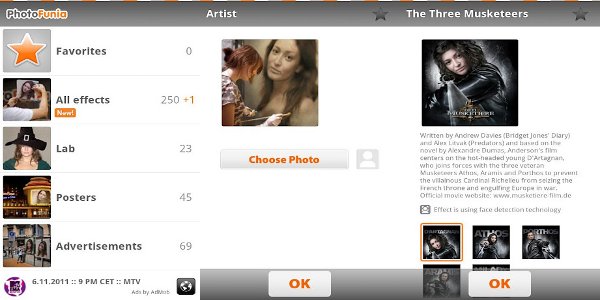
If you have a rich imagination and a high vanity level, the PhotoFunia app is the perfect photography app for you. The PhotoFunia makes it to our number 6 spot with a star rating of 4.5 and 54,514 reviews.
This photography app can help you nurture your creativity and be anyone you want to be. You can be an angel, a famous movie star on a billboard, a portrait painted on canvas, an astronaut, a star on a movie poster, and much more. You can also edit your photos and enhance them by adding cool clip art.
The PhotoFunia photography app can creatively transform your pictures. With about 150 scenes to play with, your creativity and imagination are the only limit to using this app.
One big disadvantage with this app is you need an active Internet connection or 3G connection for it to work. Image manipulations are performed in the cloud, thus the need for an Internet connection.
Transform your pictures with PhotoFunia for free from the Google Play Store.
#5 – Cartoon Camera
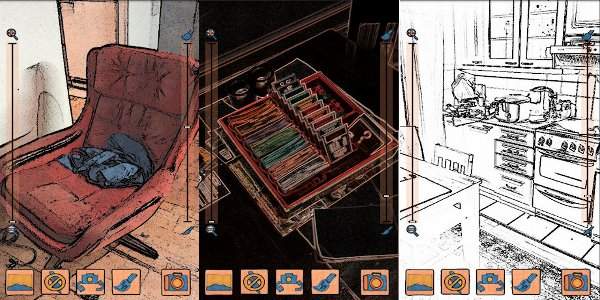
Garnering a star rating of 4.5 and 66,375 user reviews, the Cartoon Camera makes it to the number 5 spot on our list. If you had enough of the busy city scene, why not try to make life easier and put more color and fun in your pictures. The Cartoon Camera app brings out the kid in you by making your everyday scene into colorful cartoon pictures.
The app also has its own effects that will enhance your pictures. You can choose from up to 6 effects: Cartoon, Color Drawing, Sepia, White Strokes, Dark Strokes, and Colored Edges. The app also supports auto focus, is compatible with front cameras and camera flash, and can quickly save images with a tap of a button. You can also adjust the edge strength and color sensitivity in the app.
Cartoon Camera is a fun way to take your photos, however, there are some Android devices that face some issues with this app. Android devices such as the Motorola Droid RAZR and the Samsung Galaxy Nexus face issues regarding the use of the front-camera with this app. Nevertheless, we can still try out and see for ourselves how the Cartoon Camera app can change your pictures.
Cartoonify your pictures with Cartoon Camera for free from the Google Play Store.

Moving on to our number 4 spot, garnering a 4.5 star rating with 79,024 user reviews is the PicSay – Photo Editor app for your Android phone. They say a picture can speak a thousand words. With PicSay, you can instantly relay your message by adding some text to your pictures.
Send out party invitations to your friends by putting an invitation message on your birthday picture. Send out a post-card to your friends from your vacation trip in Paris. Make a love card and send it to your loved ones. There are hundreds of possible ways you can use the PicSay app.
Aside from adding text, you can also add some cool clip art. Add a kiss mark on your photos. Put some balloons on your invitation card. Twist and turn objects on your photos to make your friends laugh. Bring out the creative side of you and use the PicSay app.
You can download the PicSay – Photo Editor app for free from the Google Play Store.
#3 – Instagram

Sorry folks, but the famous Instagram is stuck at number 3 spot with a star rating of 4.6 and 455,263 reviews. Instagram was only available to Apple smartphones but the app’s popularity rose skyward when a version was made for Android.
As the name suggests, Instagram lets you choose from a variety of filters and posts them instantly to its online stream of photos. It’s like a social network site but news streams are filled with Instagram pictures of you, your friends, and/or relatives. With Instagram, you can easily share your life by taking pictures.
In the same manner, you can also get in touch with friends and relatives by viewing their Instagram photos. You can also post your Instagram pictures to other social networking sites such as Facebook, Twitter, Tumblr, and Foursquare. Share your life story by capturing every moment with Instagram.
Instantly edit and share your pictures with Instagram for free from the Google Play Store.
#2 – Pixlr-o-matic

Our second top app accumulated a star rating of 4.7 and 37,270 reviews. The Pixlr-o-matic photography app lets you instantly edit your photos with just a single swipe.
One notable feature of this app is the Randomizer. Some photography apps for your Android phone carry tons of awesome effects and features. We sometimes find it hard to decide which effects to choose and which can match your pics. But, with Pixlr-o-matic, you can easily edit your photos with just a single swipe. Swipe and the app will automatically choose the proper lighting, effects, and borders that suit your pictures.
You can now save your time from editing your photos. The Pixlr-o-matic has about 100 effects, 280 overlays, and 200 different borders to choose from. With hundred of effects and combinations to choose from, you can transform your photos in a variety of ways. You can also instantly post your created masterpiece on Facebook or imm.io.
Swipe your way to a perfect picture with Pixlr-o-matic for free from the Google Play Store.

We have reached our number one spot for the top photography app for your Android phone. We proudly crowned PicsArt – Photo Studio for achieving a star rating of 4.7 and 119,649 user reviews. PicsArt – Photo Studio is the perfect app for those who have a creative mind and want to make a canvas out of their own photos.
Like other photo apps, PicsArt includes a variety of effects such as Stenciler, Sketcher, Cartoonizer, Lomo, Orton, Vintage, Cross Process, HDR, Pencil, Fattal, Watercolor, Holgaart, New Paper, Pastel, Color Splash, and many more. What’s more is that you can make a canvas from your own photos. You heard it right. The app has these cool drawing features so you can add some personal touches to your photos. You can add stickers, brush some paint onto your face, and add some personalize text on your edited pictures.
When you’re done, share your masterpiece to social networking sites such as Facebook, Picasa, Flickr, Dropbox, Foursquare, Tumblr, Blogger, and WordPress.
Splash some vibrant colors onto your photos with PicsArt – Photo Studio. Download the PicsArt – Photo Studio for free from the Google Play Store.
What do your think of our top 10 photography apps for Android? Do you have your own list of photography apps? What’s the best free photography app for your Android?