Affiliate links on Android Authority may earn us a commission. Learn more.
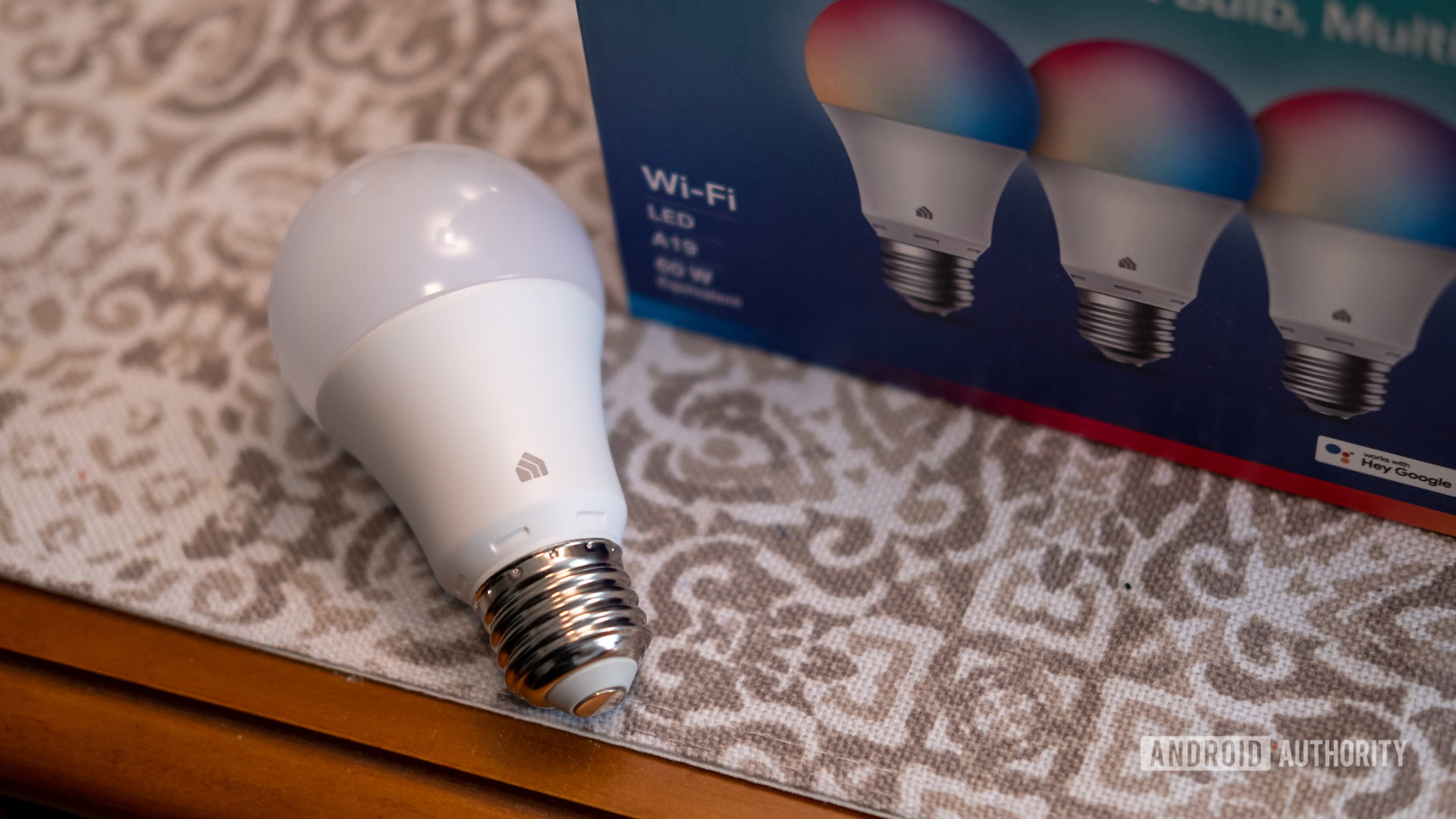

TP-Link Kasa Smart Bulb (KL125) review: Millions of colors, no hub in sight
January 25, 2022

TP-Link Kasa Smart Bulb (KL125)
MSRP:
What we like
What we don't like

TP-Link Kasa Smart Bulb (KL125)
The world of smart light bulbs has exploded in recent years, and it can be hard to decide on your perfect match. Luckily, TP-Link has ample experience in the smart home game. Its Kasa Smart Bulb (KL125) offers millions of colors and lighting temperatures without the need for a hub. They sound great on paper, but let’s find out how they stand up in our TP-Link Kasa Smart Bulb (KL125) review.
What you need to know about the TP-Link Kasa Smart Bulb (KL125)

- TP-Link Kasa Smart Bulb (KL125) (1 pack): $14.99
- TP-Link Kasa Smart Bulb (KL125) (4 pack): $39.99
TP-Link’s Kasa Smart multicolor light bulb is a Wi-Fi-enabled smart LED that is equivalent to a 60W bulb. Each KL125 bulb burns at up to 800 lumens and you can grab up to four at a time or start with a single bulb. In the UK and throughout Europe, the Kasa Smart brand falls under TP-Link’s Topo umbrella.
One of TP-Link’s key features is that you don’t need a hub in your house to get your light bulbs set up. Instead, all you have to do is download the Kasa Smart app for either iOS or Android. The app serves as your home for all things Kasa Smart, and it’s where you can manage everything from new lights to smart outlets and home security cameras.
The Kasa Smart app is your hub for all things TP-Link — from cameras to light bulbs and more.
As for the multicolor light bulbs themselves, all you really have to do is connect them to Wi-Fi. Then you can explore any of 16 million different colors at a moment’s notice and even set a unique hue for each bulb in your house. If you like a more natural feel, Kasa Smart’s Auto White option automatically adjusts to outdoor lighting conditions and intensities.
You can use the Kasa Smart app to make custom schedules for your lights as well as throw them into groups for each room of your house. Once you get your home all set up you can deliver voice commands using Google Assistant, Alexa, or Samsung SmartThings — Apple HomeKit support is notably absent.
Other smart light bulbs in competition with Kasa Smart include those from LIFX, Philips Hue, and Wiz. All of them tend to land at similar price points, though the Philips Hue requires a hub to get set up.
What’s good?

Setting up the Kasa Smart Bulb was as easy as can be. I didn’t have to mess with hubs or reset the light bulbs by flicking a light switch a certain number of times, I just selected Add a new device and waited for the light bulb to appear. The whole setup takes just a moment or two, and then it’s easy to get your bearings in the Kasa Smart app.
Once you add a few light bulbs to your collection, I highly recommend you start to make groups with them. I grouped my bedroom lights and had no trouble turning them on from outside after a late-night run. There was no stumbling for a light switch and no need for my phone’s flashlight at all.
Grouping light bulbs makes coming home to a dark house a thing of the past.
One of the better grouping features is the ability to change all of the colors at once. The Kasa Smart app includes options for various shades of white or a color wheel to spice things up. I opened the color wheel and dragged my finger back and forth through countless shades and the lights never struggled or lagged behind.
By far my favorite color profile was Kasa Smart’s Auto White. It’s not flashy, and it doesn’t jump to red or blue, but it adjusts to bring natural-feeling light into your room. Auto White skews towards cooler light on gray days, but it can run the full temperature range from 2500k all the way up to a very warm 6500k. If the light changes day by day, or even hour by hour, the lights update right along with it.
What’s not so good?

It’s great to have 16 million colors at your disposal, but you’ll never use them all. Some, like the green shade seen above, simply aren’t bright enough to fill a room during the day. The easiest way around that issue is to close your blinds and doors, but you still might have to crank the brightness to 100%.
You’ll also run into trouble if you want to schedule one of your groups of light bulbs. It’s easy to schedule each bulb individually, but there’s no way that I found to open a group and set all of the bulbs to automatically come on with my morning alarm. Kasa Smart does offer what it calls Scenes, but you have to turn them on manually as well.
You can schedule each bulb individually, but good luck scheduling a group.
It’s also worth noting that the lack of Apple HomeKit support is a bit of an issue. There’s no QR code to scan or sequence to enter, which means that Siri is off-limits. I tried to ask her to turn the lights blue, only to be redirected to the HomeKit app. Otherwise, the iOS and Android apps both work pretty well.
One final drawback is that the Smart Actions tab doesn’t do much if you only have Kasa Smart Light Bulbs. It works on an IFTTT basis, and usually requires either a security camera or light switch to jump into your routines. This isn’t so much of an issue if you already have a fleshed-out Kasa Smart home.
TP-Link Kasa Smart Bulb (KL125) review: Should I buy it?

If you want smart light bulbs that are a breeze to set up, the TP-Link Kasa Smart Bulb set is absolutely worth your consideration. They work seamlessly across Android-friendly assistants, and both apps are easy to navigate. Kasa Smart offers more color combinations than you’ll ever use, and there’s always room to add smart plugs and security cameras to your smart home setup.
See also: The best smart home devices you can buy
If you’ve already invested in other smart light bulbs, it may be best to continue with your setup. That way you won’t have extra apps to worry about. A few of your best alternatives include the LIFX Smarter Light ($34.99), the Philips Hue Ambiance light ($44.99), and the Wiz smart light bulb ($21.99).

Thank you for being part of our community. Read our Comment Policy before posting.