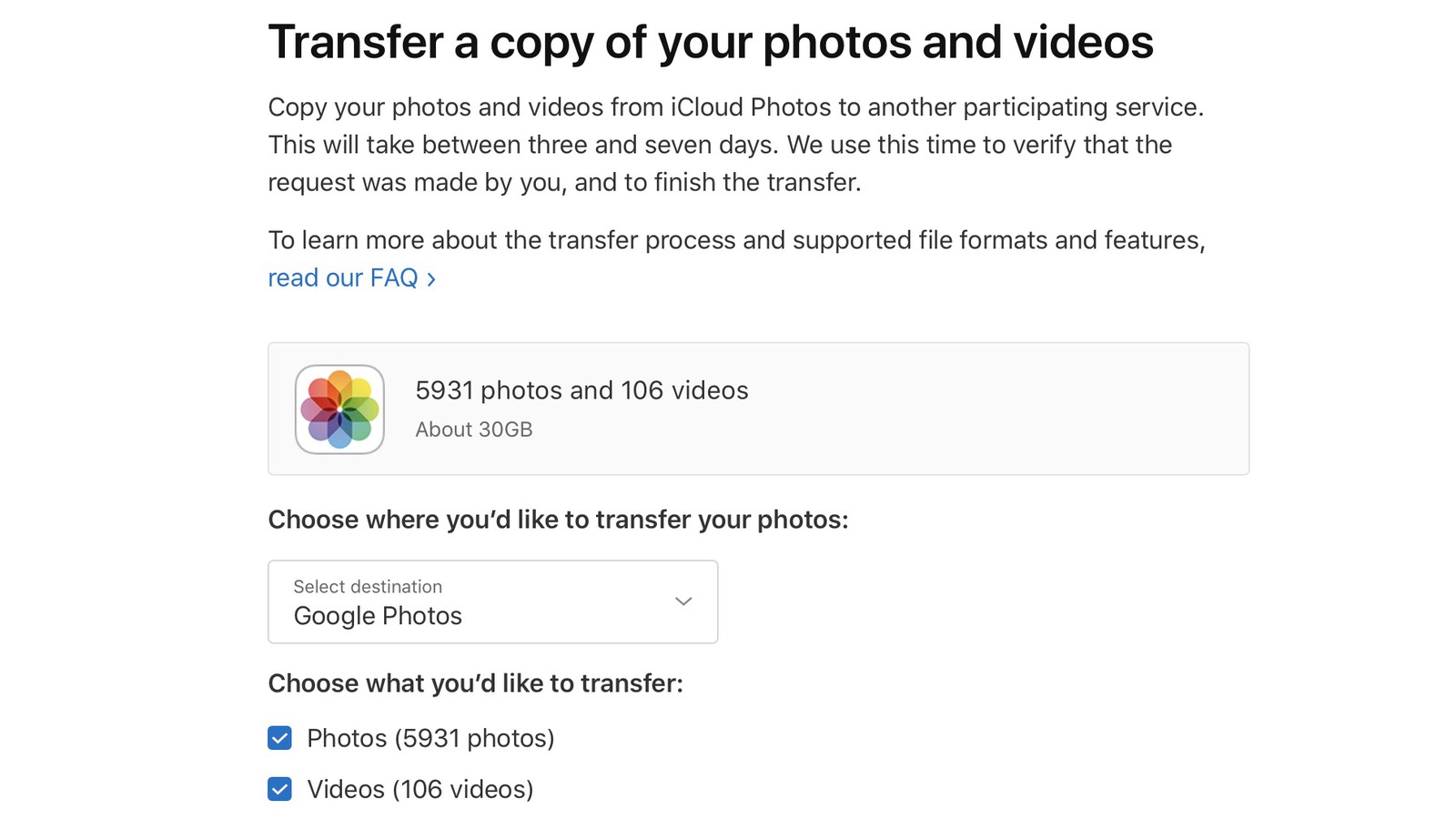Affiliate links on Android Authority may earn us a commission. Learn more.
How to easily transfer iCloud Photos to Google Photos with Apple's new service
April 18, 2021
If you’re an Apple user looking to move over to Android and take your photos and videos along, you now have a new, simple tool to assist you with the transfer. Apple has introduced a service that lets you easily port your iCloud Photos library to Google Photos.
The new transfer tool allows you to request a copy of your iCloud Photos — photos and videos associated with your Apple ID — to Google Photos. It doesn’t delete or alter your original iCloud Photos library.
That said, some formats from iCloud Photos may not be ported over to Google Photos. You can check the FAQ section below to know more about unsupported formats.
Follow the steps below to transfer your iCloud Photos to Google Photos via Apple’s new tool.
Things to remember before starting iCloud Photos transfer
You need to ensure the following before placing a transfer request for your iCloud Photos with Apple:
- You should be using iCloud Photos to store photos and videos with Apple.
- Your Apple ID must use two-factor authentication.
- You should have a Google account to use Google Photos.
- Your Google account must have enough storage to complete the transfer.
How to transfer your iCloud Photos to Google Photos
- Sign in with your Apple ID at privacy.apple.com.
- Select “Transfer a copy of your data.”
- Follow the prompts to complete your request.
- Sign in to your Google account to start the transfer.
Once you’ve followed the steps above, you’ll receive an email notification of your transfer request and another email when your transfer is complete.
If you cancel your transfer request before it’s complete, and some photos or videos have already been transferred, they will remain in Google Photos. You can check the status of your request at privacy.apple.com/account.
FAQs
Q. Will the tool also transfer duplicate photos?
Only the most recent edit of the photo is transferred and not the original version. Duplicates appear as just one photo.
Q. How much space will iCloud photos and videos take on Google Photos?
Your Google account’s total storage space applies to the content transferred from iCloud Photos to Google Photos. Google Photos also has a limit of 20,000 photos per album. If you transfer an album with more than 20,000 photos, the additional photos are still transferred but are not added to the album.
Q. What is the format in which photos and videos from iCloud will be transferred to Google Photos?
According to Apple, photos and videos are transferred either in the original format or in industry-standard formats that are easy to open and read. Some content — including shared albums, smart albums, photo stream content, live photos, some metadata, and photos and videos stored in other folders or locations — is not transferred at all.
Q. How long does it take for the transfer to complete?
Apple says the transfer process takes between three and seven days. The company uses this time to verify that the request was made by you and to make the transfer.
Q. Where is Apple’s transfer tool for iCloud Photos available?
Apple’s new service to transfer iCloud Photos to Google Photos is now available in over 240 countries around the world, including Australia, Canada, the European Union, Iceland, Liechtenstein, New Zealand, Norway, Switzerland, the United Kingdom, the United States, and more.