Affiliate links on Android Authority may earn us a commission. Learn more.
How to turn noise canceling on or off on your Beats Studio 3
Published onApril 25, 2025
When you think of active noise canceling (ANC), you probably think of brands like Sony or Bose. But Apple’s Beats Studio 3 offers some pretty decent competition. The headphones, by default, always have the ANC on, which constantly adapts to the amount of sound around you. Here are two quick ways to manually turn noise canceling on or off with your Beats Studio 3 headphones.
QUICK ANSWER
Double-tap the power button on the right ear cup to toggle active noise canceling for the Beats Studio 3 on or off.
How to turn noise canceling on or off on your Beats Studio 3

There are two ways to turn the active noise cancellation (ANC) on or off. The first is clicking the power button on the right ear cup twice. This is the only button on the right ear cup, so it should be easy to find and double-tap.
The second is by using the actual Bluetooth settings app on iOS. If you are using Android, you can toggle ANC within the Beats app, which you can download for free from the Google Play Store.
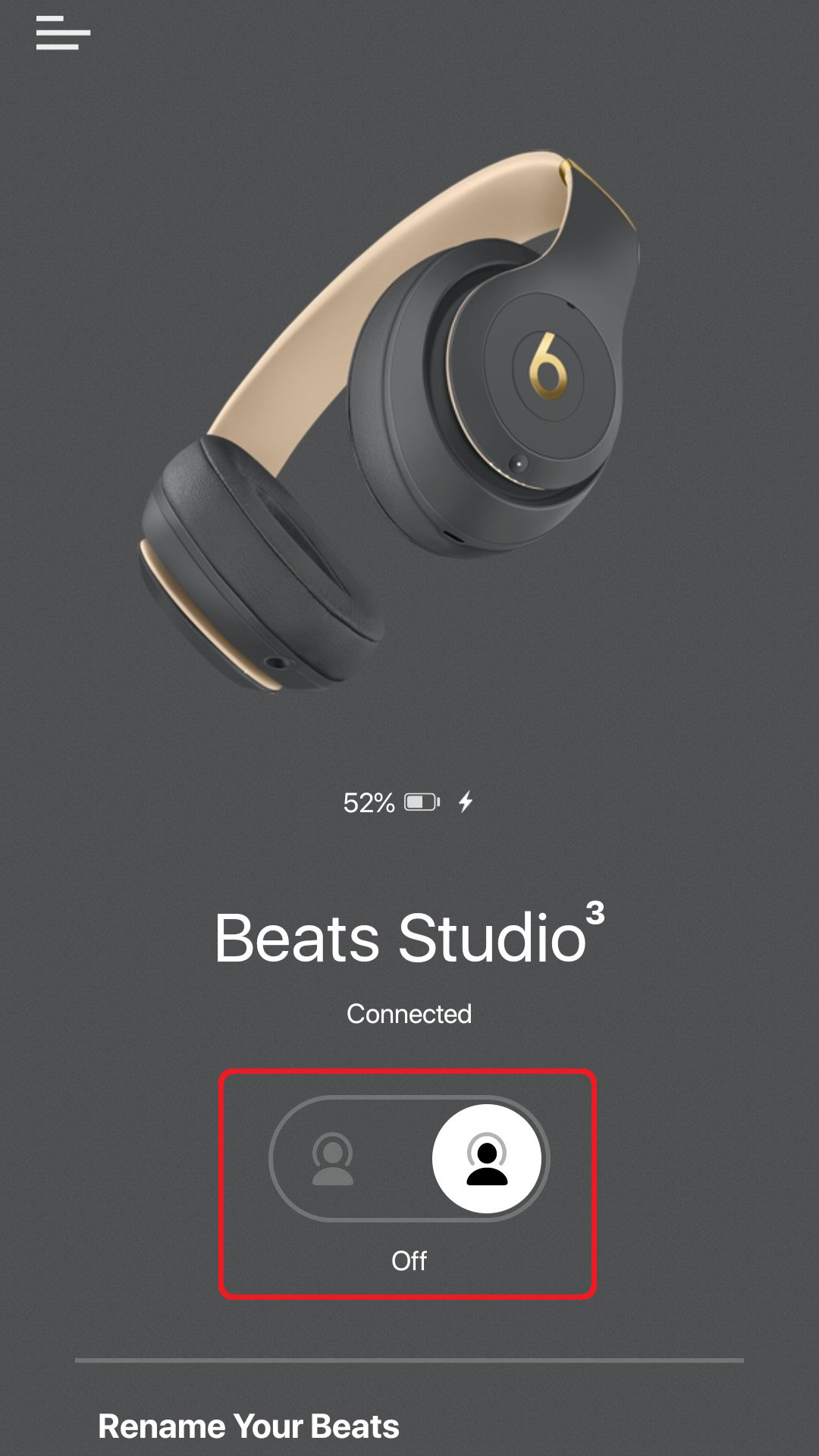
As for the noise cancellation quality, our friends at SoundGuys concluded that the headphones were passable but not great. Thankfully, the cumulative effect is decent because the Beats Studio3 Wireless is pretty good at physically blocking noise from entering your ears.
FAQs
By default, the Beats Studio 3 always have active noise canceling enabled. However, you can toggle ANC by double-tapping the power button on the right ear cup. Alternatively, you can toggle ANC on/off in the iOS Bluetooth settings app or with the Beats app on Android.
Yes, the Beats Studio 3 have noise canceling.
The Beats Solo 3 do not have active noise canceling.
Not all of Beats’ headphones have active noise canceling. However, those that do can usually be activated by pressing and holding the Beats logo or double-tapping the power button.