Affiliate links on Android Authority may earn us a commission. Learn more.
How to choose the right size images for Twitter
Published onApril 19, 2022
A picture speaks a thousand words, and given that tweets are limited to 140 characters, images are more economical. In fact, 97% of people focus on visuals on Twitter, so it’s essential to have eye-catching imagery to build your profile. Here’s how to choose the right size for your banners, profile pictures, and images on Twitter to surpass your followers’ expectations.
Read more: Is Twitter not working? Here are some fixes
JUMP TO YOUR IMAGE
How big is a Twitter banner?
A Twitter banner is the header image across the top of your profile page. It is the most prominent image that your followers will see and, therefore, the most visual marketing space for you to utilize. The recommended dimensions for Twitter banners are 1500×500 pixels, which is an aspect ratio of 3:1. The maximum file size is 2MB, and supported file formats include JPEG, GIF, and PNG.

It’s important to understand that your profile picture will partially cover the bottom left portion of your Twitter banner. Additionally, both the Search and More icons will appear transparent in the top right corner of the mobile app. So when designing your banner or choosing an image, make sure not to place any vital information in those areas since they can be obscured.
What size should your Twitter profile picture be?
As with most profile pictures on social media sites nowadays, the image will appear in a circle on Twitter. Recommended dimensions for profile images are 400×400 pixels. However, you might not want to fill the entirety of those pixels, given that the corners will be cut off when cropped into a circle. Instead, try to position your face or brand’s icon at the center of the image.
What is the right size for a tweet image?
Tweets with images consistently get more click-throughs, likes, and retweets than imageless Tweets. In fact, Tweets with visual content are three times more likely to get engagement. However, adding just any image isn’t enough — it has to be the right size to really pop.
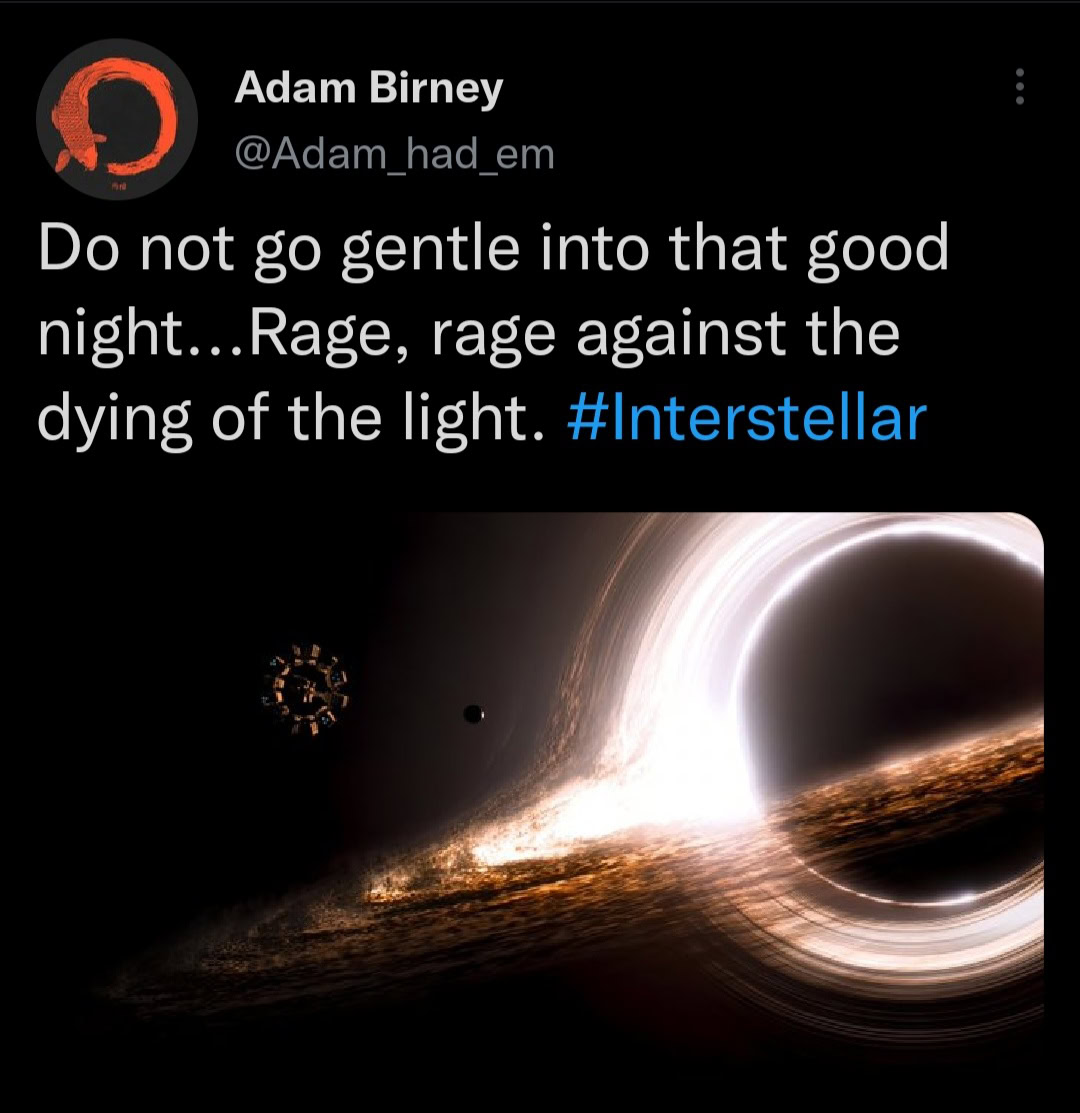
The optimal size for in-feed photos is 1600 x 900 pixels. At a minimum, a tweet image must be 600 x 335 pixels. Therefore, the aspect ratios can vary from 2:1, 3:4, and 16:9, especially for mobile. If the platform ever adds an Edit button, you may even be able to modify past images after posting.
Does Twitter compress images?
By default, Twitter will compress images to save data. However, you can adjust your settings to view and upload high-quality photos up to 4K. To do so, navigate to Settings and Privacy–> Data usage. Firstly, turn off the Data saver.
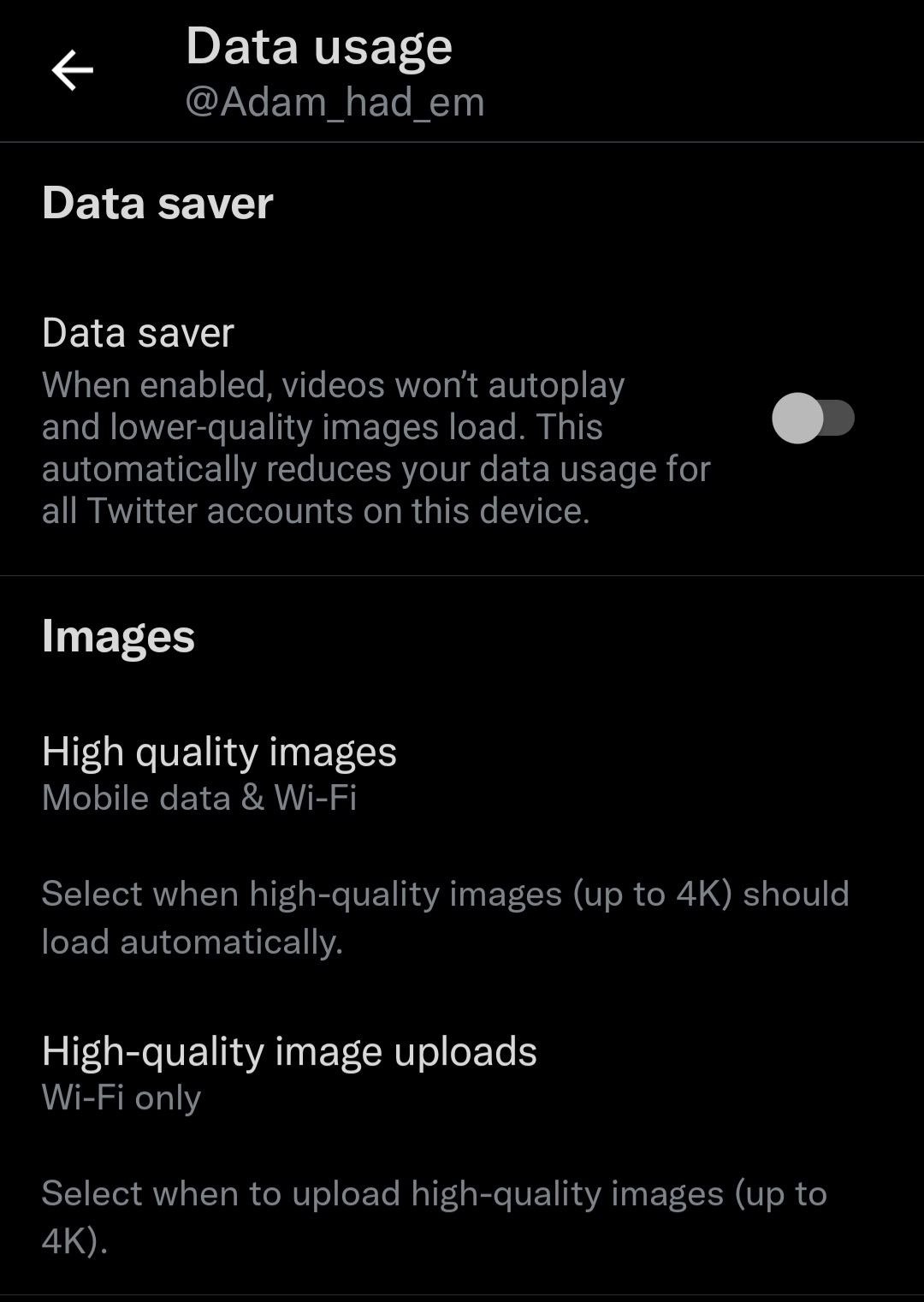
Secondly, you can select whether high-quality images load or upload via mobile data, Wi-FI, or both under the Images section. You can also do the same for high-quality videos.
Read more: How to make your Twitter account private