Affiliate links on Android Authority may earn us a commission. Learn more.
The new Unity 2019.3 brings powerful new features for game developers
Published onFebruary 4, 2020

Unity 2019.3, the latest version of the popular cross-platform game engine, is now available for download. This is a substantial update that brings several impactful new features, including the much-vaunted “Universal Render Pipeline” that promises better performance on less powerful hardware.
On this page, you will find a rundown of some of the most exciting updates for Android developers specifically, and what the improved performance and tools are likely to mean for mobile gamers. Note that some of these features have previously been available in preview.
Also read: Flappy Bird Unity tutorial for Android: Full game in 10 minutes!
For performance
With so many games on the Play Store powered by Unity, everyone can benefit from updates to the engine that affect performance on a global scale.
This is why developers and gamers alike should be excited to hear that the Universal Render Pipeline (formerly known as the Lightweight Render Pipeline) now comes with a completely revamped post-processing stack for greater performance and scaling. This makes it easier than ever for developers to squeeze more ambitious 3D projects onto smaller hardware.
It's easier than ever for developers to squeeze more ambitious 3D projects onto smaller hardware.
This should result not only in better performance for existing titles, but also a greater number of cross-platform titles coming to Android in the first place. This may have particular benefit for VR applications.
The Visual Effect Graph package is also verified for Unity 2019.3, with integrated Shader Graph. This supports easier creation of impressive visual effects, while particle effects will benefit from the inclusion of motion vector and Particle Strips to the Visual Effect Graph.
Check out The Heretic below, to see a cinematic revealed at GDC 2019 demonstrating every possible aspect of the Visual Effect Graph in motion. This also showcases the High Definition Render Pipeline (HDRP) targeting upper end hardware with high-end features such as ray tracing (so don’t expect these graphics on your Android device any time soon!).
For 3D game development
There are an increasing number of 3D titles on the Play Store these days, and Unity is working hard to make 3D design easier than ever.
Terrain updates now make it simple to create trenches, holes, and caves in landscapes, for example. Animation rigging and keyframing in Timeline will likewise support faster iterations when creating new animations.
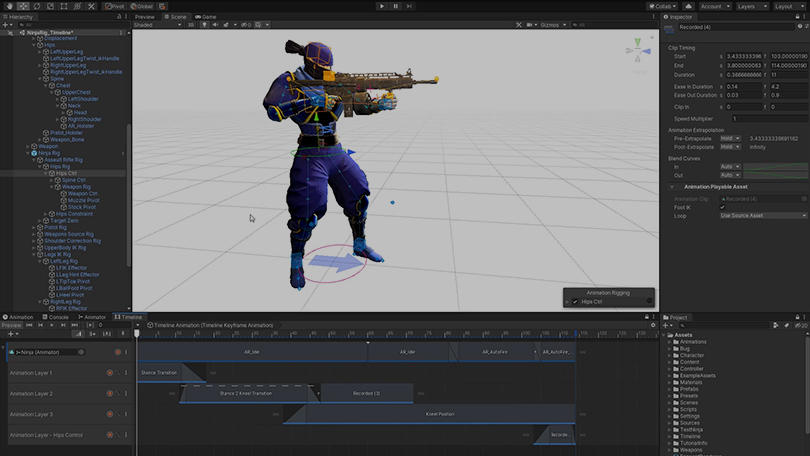
Presets allow you to create default “states” for everything from import settings, to custom assets. This can help to cut down on busywork, drastically shortening time wasted on repetitive tasks.
Third-party renderer material support means you can now import materials from third party sources, such as Autodesk Arnold Standard surface shaders.
Scene Picking will let you freeze parts of a Scene while you work on other areas, thereby preventing accidental changes. This is something I’m particularly happy to see, having messed up my meticulously placed levels on more than one occasion!
For 2D development
Unity 2019.3 also brings a whole new suite of 2D tools. These include the 2D PSD Importer that allows layered Photoshop images to be imported directly into Unity. 2D Animation provides advanced tooling for 2D skeletal animations from within the sprite editor; such as sprite rigging, tessellation, and bone creation.
The 2D Tilemap Editor finally streamlines the creation of 2D game levels. And the 2D sprite shape will allow for the creation of spline-based 2D objects.
2D lights and shadows should help developers to create more atmospheric and even beautiful 2D scenes
2D Pixel perfect ensures that pixel art stays crisp and stable in motion regardless of resolution. This is supported in Cinemachine thanks to the Pixel Perfect Virtual Camera extension.
Several new features are also available in preview, such as 2D Lights and 2D Shadows as part of the Universal Render Pipeline. This has also been a long time coming, and should help developers create more atmospheric and beautiful 2D scenes. Secondary Textures allow Normal Maps and Mask Maps for sprites via the Sprite Editor. This will enhance the way that 2D sprites react to light sources.
For workflow
Devs will notice right away that the Editor UI has been overhauled with new icons, fonts, and animations. Many more quality of life improvements have also made their way over to the platform. Standouts include the new Input System which uncouples control binding from code logic to facilitate support for multiple input methods across platforms.
Developers with truly cross-platform aspirations meanwhile will be pleased to know that Unity now fully supports the creation of Stadia titles! Whether this will attract more developers to the platform remains to be seen, however.
How to get Unity 2019.3
If you want to download the latest version of Unity and start benefiting from all these new features, then you can find the files you need on this page.
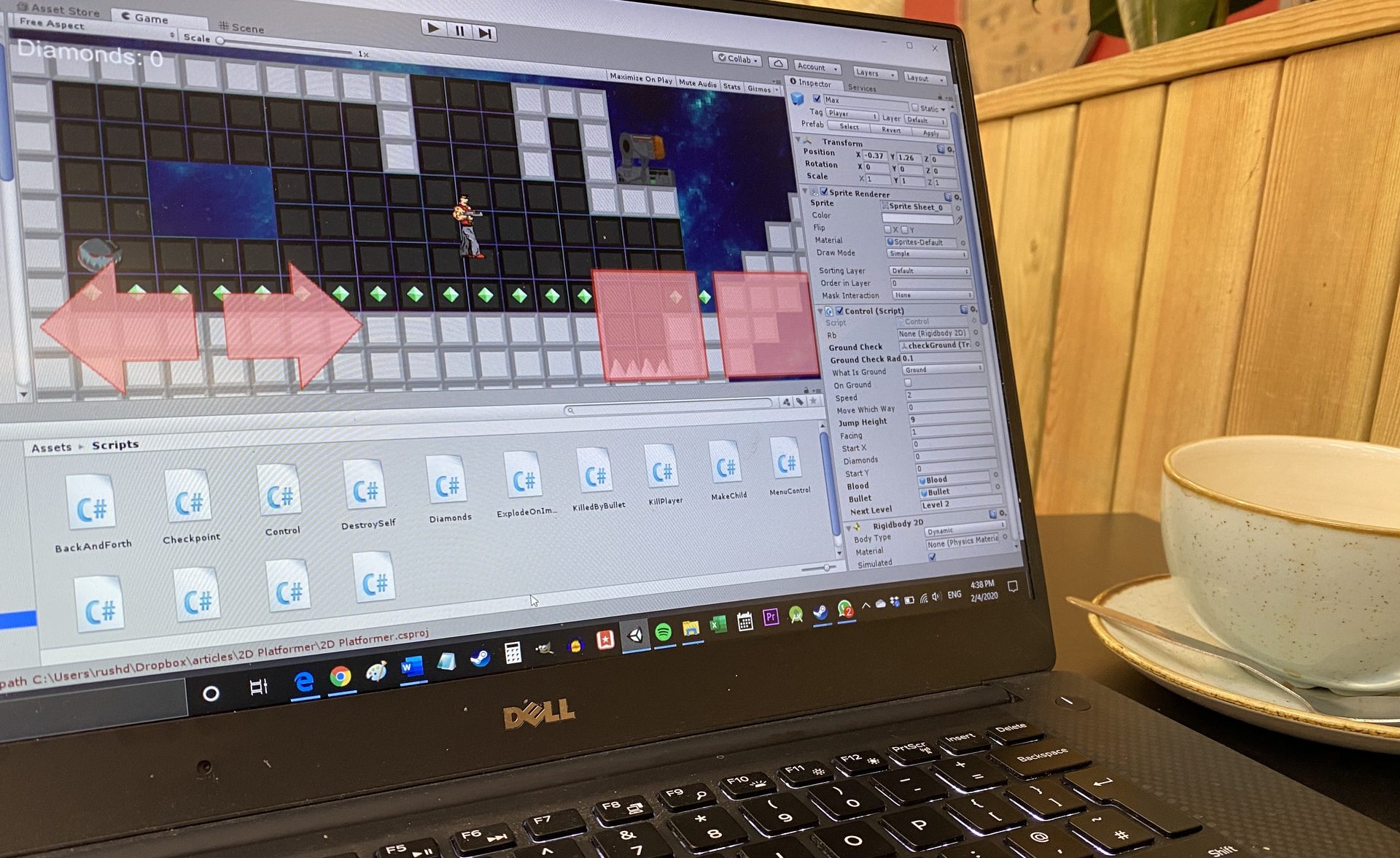
Keep in mind though, that Unity recommends those with projects already in production wait for the release of Unity 2019.4 Long-Term Support (LTS) which will land in spring. If you’re about to embark on a new project though, have at it!
So, what do you think of these updates? Does Unity 2019.3 deliver? Do you expect to see more AAA-style titles on your Android device? Let us know in the comments below!