Affiliate links on Android Authority may earn us a commission. Learn more.
USB 3.0 vs 3.1 vs 3.2: What's the difference?
Published onMarch 20, 2025

USB as a standard has been surprisingly true to its claims of “universality,” as we see it practically everywhere. However, on newer devices, there has been confusion around the more recent versions of USB, namely USB 3.0 vs 3.1 vs 3.2. This confusion arises mainly from the decisions of the USB-IF (USB Implementers Forum, the governing body behind the USB standard) to rename older standards under newer specifications. This has created a mess of names that consumers have difficulty keeping up with. If you are confused by the various names under USB 3 and want to know their differences, read on as we will explain everything you need to know!
USB 3.0 vs 3.1 vs 3.2: At a glance
This is a high-level summary of the differences between the various USB specifications.
- USB 3.0 was released in 2008 and supports up to 5 Gbit/s data transfer rate.
- USB 3.1 was released in 2013, and the previous specification was renamed.
- USB 3.0 was now called USB 3.1 Gen 1 with this release.
- USB 3.1 Gen 2 is the new specification, which supports up to 10 Gbit/s data transfer rate.
- USB 3.2 was released in 2017 and renamed the previous specification.
- USB 3.0 / USB 3.1 Gen 1 is now called USB 3.2 Gen 1×1.
- USB 3.1 Gen 2 is now called USB 3.2 Gen 2×1.
- New releases:
- USB 3.2 Gen 1×2 supports up to 10 Gbit/s data transfer rate.
- USB 3.2 Gen 2×2 supports up to 20 Gbit/s data transfer rate.
- USB 4 v1 was released in 2019 and supports up to 40 Gbit/s data transfer rate.
- USB 4 v2 was released in 2022 and supports up to 80 Gbit/s data transfer rate.
USB 3.0
To better understand the confusion behind the USB versions, it is essential to start with USB 3.0.
USB 3.0 was released in November 2008 as a revision to the USB standard. It is a specification that dictates the port’s data transfer capabilities.
It is important not to confuse USB 3.0 with USB-C, as USB-C refers to the shape of the connector instead of the specification. It also does not concern itself with power delivery; the USB Power Delivery specification deals with that.
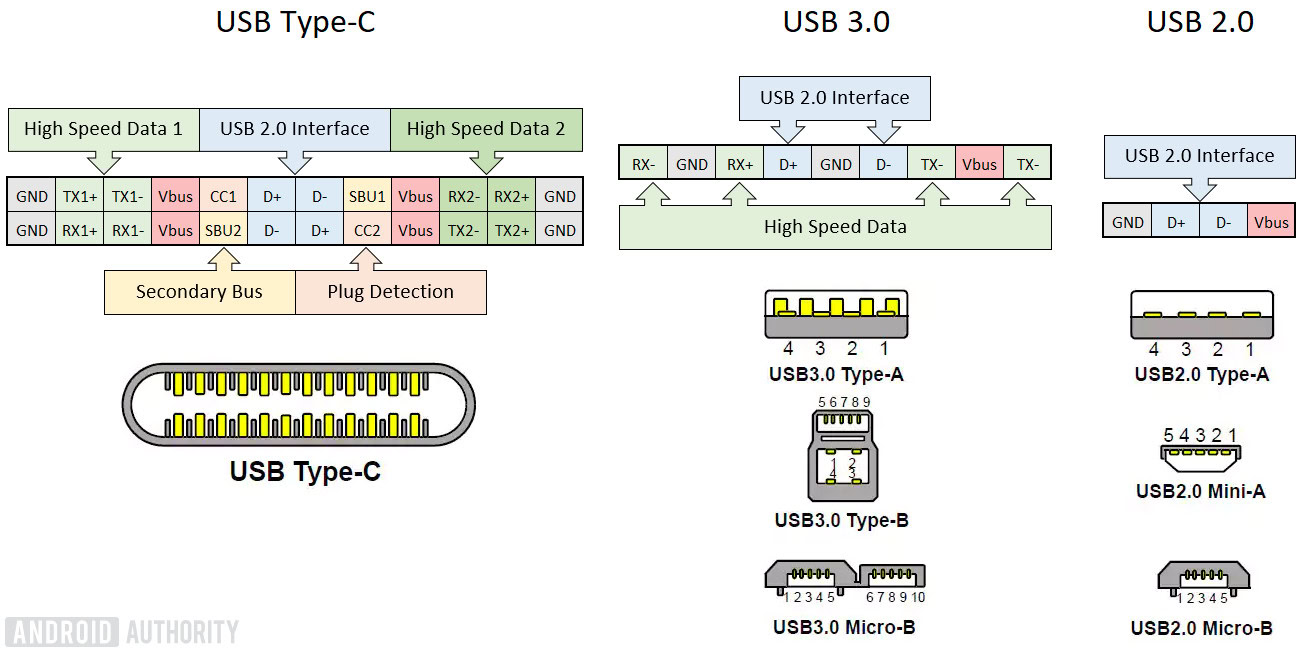
With the USB 3.0 specification, the USB-IF defined a protocol in the form of “SuperSpeed,” which introduced a new data lane that allowed for full-duplex data transfers thanks to the addition of five more pins and wires.
USB 3.0 specification is separate and independent from USB-C and USB Power Delivery.
This new hardware addition allowed the specification to reach a transfer rate of up to 5 Gbit/s. Further, USB 3.0 maintains full backward compatibility with the four pins and wires of the USB 2.0 specification, for a total of nine pins and wires in the physical connection.

The USB-IF also recommended that manufacturers should distinguish USB 3.0-capable ports and connectors by using a blue color for the ports and plugs and marking “SS” (for “SuperSpeed”) where feasible. This branding was updated to call it “USB 5Gbps.”
USB 3.1
This is where things start to get complicated, so pay close attention. USB 3.1 was released in July 2013 as a specification that completely succeeds the USB 3.0 specification and not merely adds to it.
As a result, the USB 3.1 specifications include two specifications within itself:
- USB 3.1 Gen 1, with a transfer rate of up to 5 Gbit/s.
- USB 3.1 Gen 2, with a transfer rate of up to 10 Gbit/s
USB 3.1 Gen 2 is a new specification, while USB 3.1 Gen 1 is a mere renaming of the original USB 3.0 specification.
USB 3.1 Gen 2
The USB 3.1 Gen 2 specification defined a new protocol in the form of “SuperSpeedPlus,” often shortened to “SuperSpeed+,” or “SS+.” This protocol also made changes that allowed the maximum possible transfer rate to double to 10 Gbit/s while maintaining backward compatibility with previous specifications.
The USB-IF recommended that manufacturers should distinguish USB 3.1 Gen 2-capable ports and connectors by using a teal blue color for the ports and plugs and marking “SS” (for “SuperSpeed”) where feasible. This branding was updated to call it “USB 10Gbps.”
USB 3.2
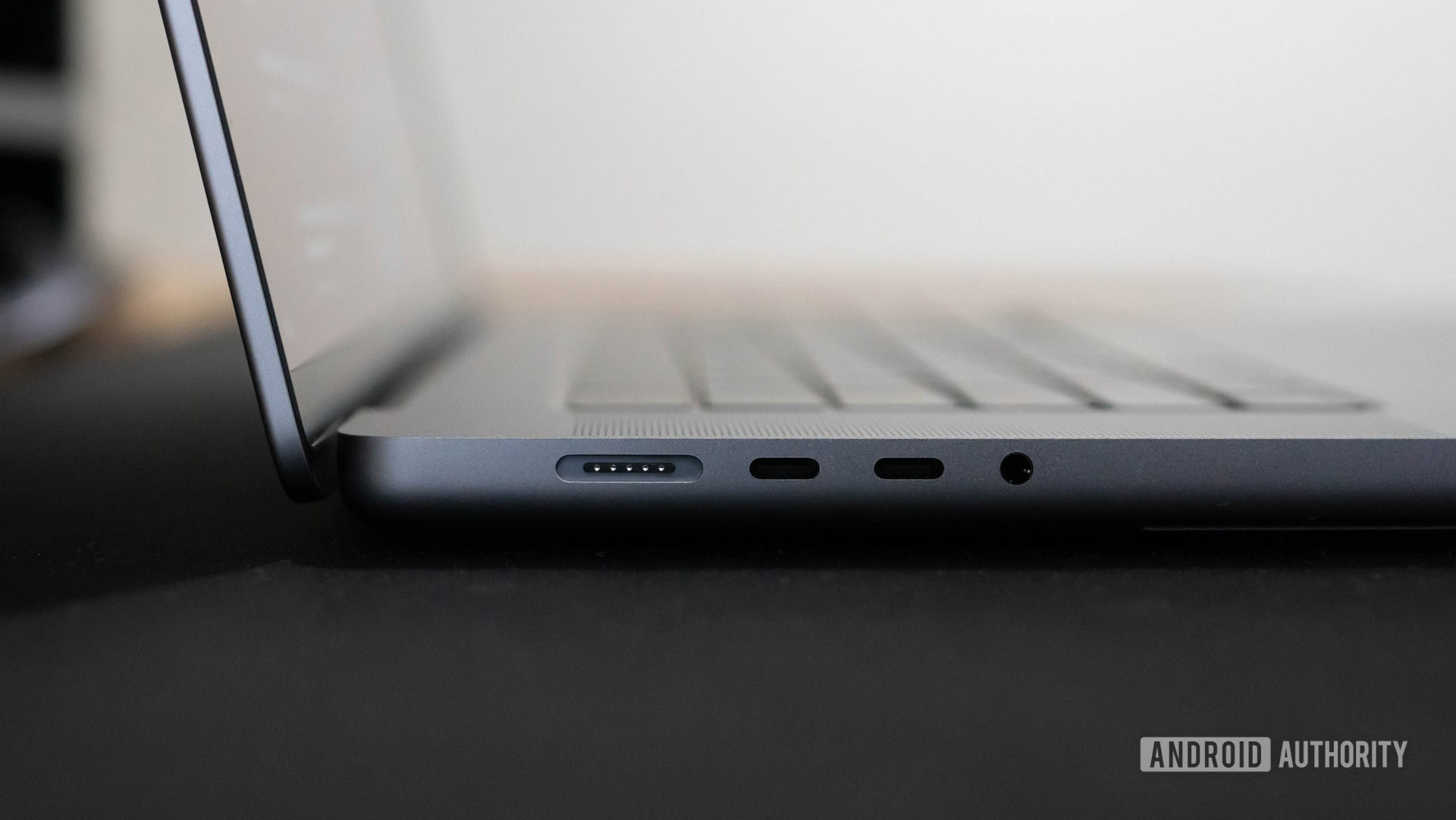
USB 3.2 was released in September 2017, and the USB-IF again decided that this new specification would completely succeed the previous USB 3.1 specification rather than merely adding to it.
As a result, the USB 3.2 specification includes four specifications within itself, of which two are carried over from the previous spec:
- USB 3.2 Gen 1×1 (rename of USB 3.1 Gen 1, which in turn was a rename of USB 3.0)
- USB 3.2 Gen 2×1 (rename of USB 3.1 Gen 2)
- USB 3.2 Gen 1×2
- USB 3.2 Gen 2×2
An easy way to understand this mess in the naming scheme is to look at the number after the “x,” which denotes the data lane present in the protocol. USB 3.2 added a second data lane to the “SuperSpeed+” protocol, represented by the “x2” in the name. This second lane allowed the specification to double the maximum transfer rate to 20 Gbit/s.
USB 3.2 deprecates all previous USB 3.0 and USB 3.1 brandings.
Many users interchangeably use Gen 2×1 and Gen 1×2, as both support a maximum transfer rate of 10 Gbit/s. However, there is a difference in the available interface options. USB 3.2 Gen 2×1 (aka the older USB 3.1 Gen 2) allows interfacing with USB-A, USB-C, and micro-USB, while the newer two-lane USB 3.2 Gen 1×2 only allows interfacing with the newer USB-C.
Similarly, USB 3.2 Gen 2×2 allows interfacing with USB-C only and does not support the legacy interface protocols. You need a “Full Featured” USB-C connection (with a total of 24 pins) for both the dual-lane protocols (Gen 1×2 and Gen 2×2).
As with the previous protocols, USB 3.2 retains backward compatibility with USB 2.0.
The branding for USB 3.2 Gen 2×2 on packaging was updated to “USB 20Gbps.”
Is there a USB 4?
We’re used to seeing USB 2.0 and USB 3.1 connections on mobiles. At the same time, computers have jumped to USB 3.2 (although manufacturers continue using the older names for these as the newer ones are very confusing to most people). However, the USB specification has long made the jump to USB 4.0.
USB 4.0 (or simply USB4) was released in August 2019. It is based on Intel’s Thunderbolt 3 protocol specification. USB 4.0 mandates the USB-C connector and the USB Power Delivery specification, unifying the three features (data transfer speed, power delivery, connector) under one roof. The specification also mandates data transfer rates of a minimum of 20 Gbit/s and a maximum of up to 40 Gbit/s.
USB 4.0 was updated in October 2022 (as a v2 spec) to add support for a maximum of 80 Gbit/s bi-directional mode and up to 120 Gbit/s asymmetric mode.
It will take a while for USB 4.0 to become as popular as USB 2.0 and USB 3.2 are nowadays. We wouldn’t hold our breath for it reaching mobile devices anytime soon. With technologies like Wi-Fi 6 and 5G, there is even less need for a smartphone to support very high data transfer rates over a cable. And there’s no guarantee we won’t end up with a confusing mess of different standards and different types of USB cables with this new generation, too.
FAQs
Yes, USB 3 is backwards compatible with USB 2.0.
Yes, USB 3.0 will work with USB 2.0, presuming you can match connectors with the right wires. The connection will operate on USB 2.0 parameters as that is the common factor for both sides of the connection.
USB 3 is not a display standard and cannot be used for display. If your display or monitor includes USB 3 specification, it generally refers to a USB 3 hub functionality within the monitor. This hub will let you connect additional peripherals to your computer by routing it through the monitor.
No. USB 3 refers to the data transfer specification, while USB-C refers to the connector specification.
Yes and no. Yes, because the USB-IF has included a rename of the original USB 3.1 standard into USB 3.2. No, because USB 3.2 includes two more new specifications and are not mere renames of the previous specification.
No. USB 3.0 ports usually include an “SS” branding nearby, while USB 3.1 ports will include an “SS+” branding nearby. Both ports will be blue in color.
No. USB 3.2 can take other connectors since it also includes renames of previous standards. However, the newly introduced x2 data lanes under USB 3.2 specification (USB 3.2 Gen 1×2 and USB 3.2 Gen 2×2) are restricted to USB-C only.

