Affiliate links on Android Authority may earn us a commission. Learn more.
5 times I used AI to make my professional photography better
Published onDecember 22, 2023

Many creative professionals are worried that artificial intelligence may soon take their jobs. This includes fellow photographers. Whether this is a legitimate cause of concern or not is certainly a complex debate we could spend hours on. One thing is for sure, though. As industry professionals in such a cut-throat industry, being able to adapt is of the utmost importance. We might fall behind otherwise. I know I am taking advantage of every tool at my disposal, and have definitely used AI to make my professional photography better. I will give you some clear examples in this post.
Use AI to get photo ideas
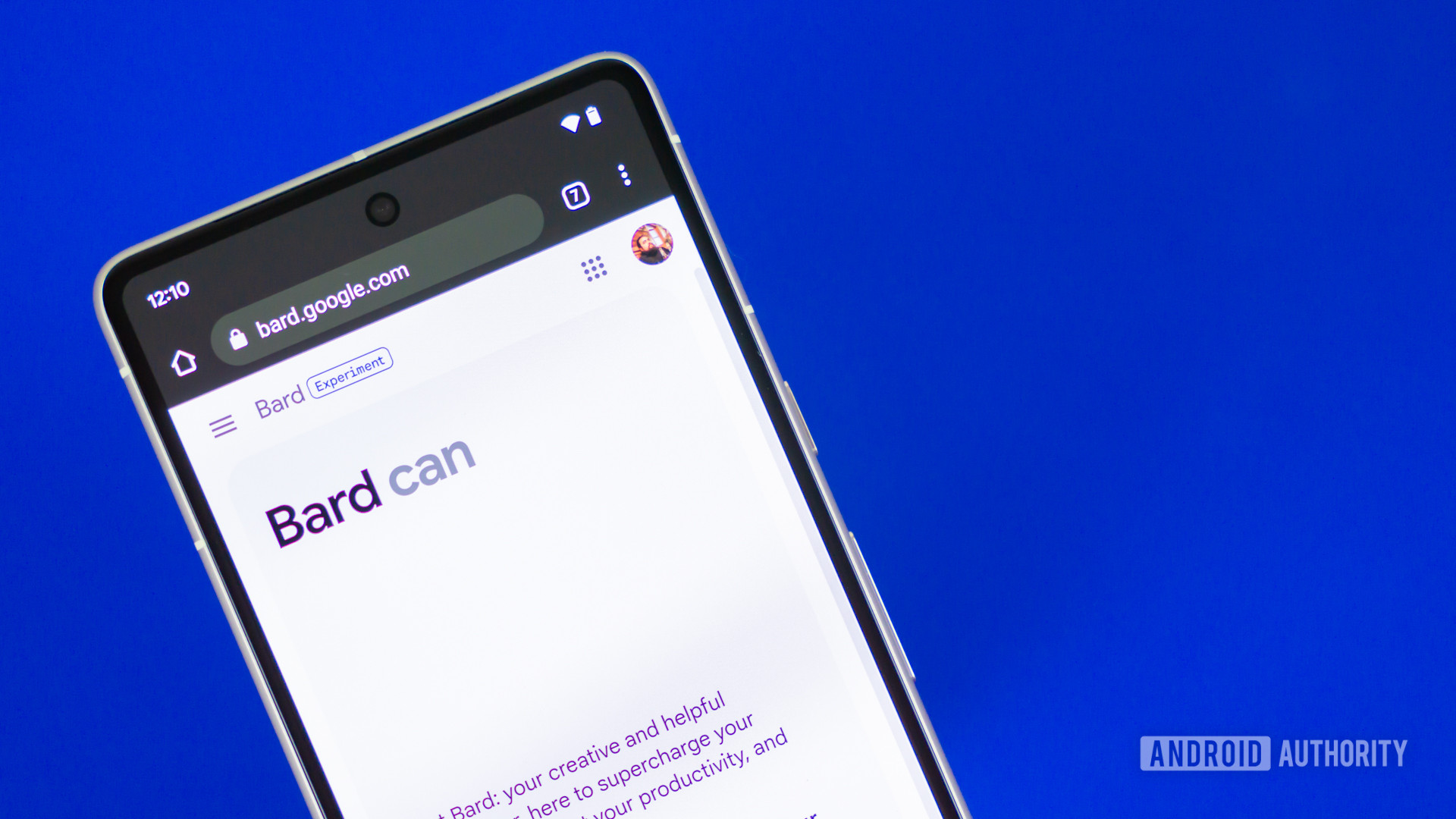
As a product photographer, I am not always totally familiar with the products I shoot. Of course, my expertise is tech, so I can always think of clever images that portray what the client wants for these types of items, but there are subjects I’m not very familiar with.
For example, I was recently hired to shoot images of artificial grass. As a lifetime renter with no interest in landscaping, I must admit I was left with a big blank concerning this shoot. What is it that artificial grass customers even look for? Instead of digging through forums, product pages, and more, I turned to AI for some help.
After a quick query, here’s what Google Bard suggested:
- Showcase finalized gardens, yards, playgrounds, etc.: This makes total sense! Companies tend to sell ideas more so than products. You want the customers to see how a product would improve their lives. Google Bard gave me examples of nice yards with a coffee table and comfy chairs, fun playgrounds with awesome games, pets enjoying a grassy yard, etc.
- Highlight natural beauty: You want artificial grass to look and feel real, right? Bard suggested macro shots of a single grass blade so clients can see how real it looks. It also told me adding “morning dew” drops will give it a natural look and fresh perspective. Other ideas included people walking barefoot, to emphasize that the fake grass feels comfortable to walk on.
- Focus on functionality: Great tip! Of course, people want to make sure the installation is easy, so I added some images of a casual homeowner installing it. Other tips included a demonstration of the patch’s water drainage capabilities. Showcasing pets playing on the grass was suggested again, as it proves the grass is resistant enough.
- Action: Again, we’re selling the dream of grass here, and everything it can do to improve the client’s life. Bard suggested I add people and pets to the images. It could be kids playing around, families having a picnic, fun BBQs on a sunny day, etc.
And just like that, I had a great proposal for the product photography project. Of course, I happen to like Bard, but you can also use competitors like Bing Chat or ChatGPT.
AI can help you communicate with clients

Communication is an art. In fact, people make communication a career and sharpen their social skills for years just to communicate with people effectively. This is what makes journalists, reporters, public relations representatives, and human resources specialists so special.
While my social skills are pretty good, if I do say so myself, I can often use a little help. I always use Google Bard to improve emails before sending them to my clients. I often want emails to sound professional, welcoming, and friendly. Whenever I write an email for a client, I run it by Google Bard and ask it how the email reads. If I am not convinced by the results, I can just ask it to give me suggestions on making it a better email.
Additionally, I often find myself asking Bard for help creating an email from scratch. An example of a query would be something like: “Create a template for an email in which I am sending a photography client a quote.”
Again, you can also use any of Google Bard’s competitors for this. If you want more help with managing your photography company, we also have lists of the best AI tools for sales, productivity, and marketing.
Planning shoots using AI
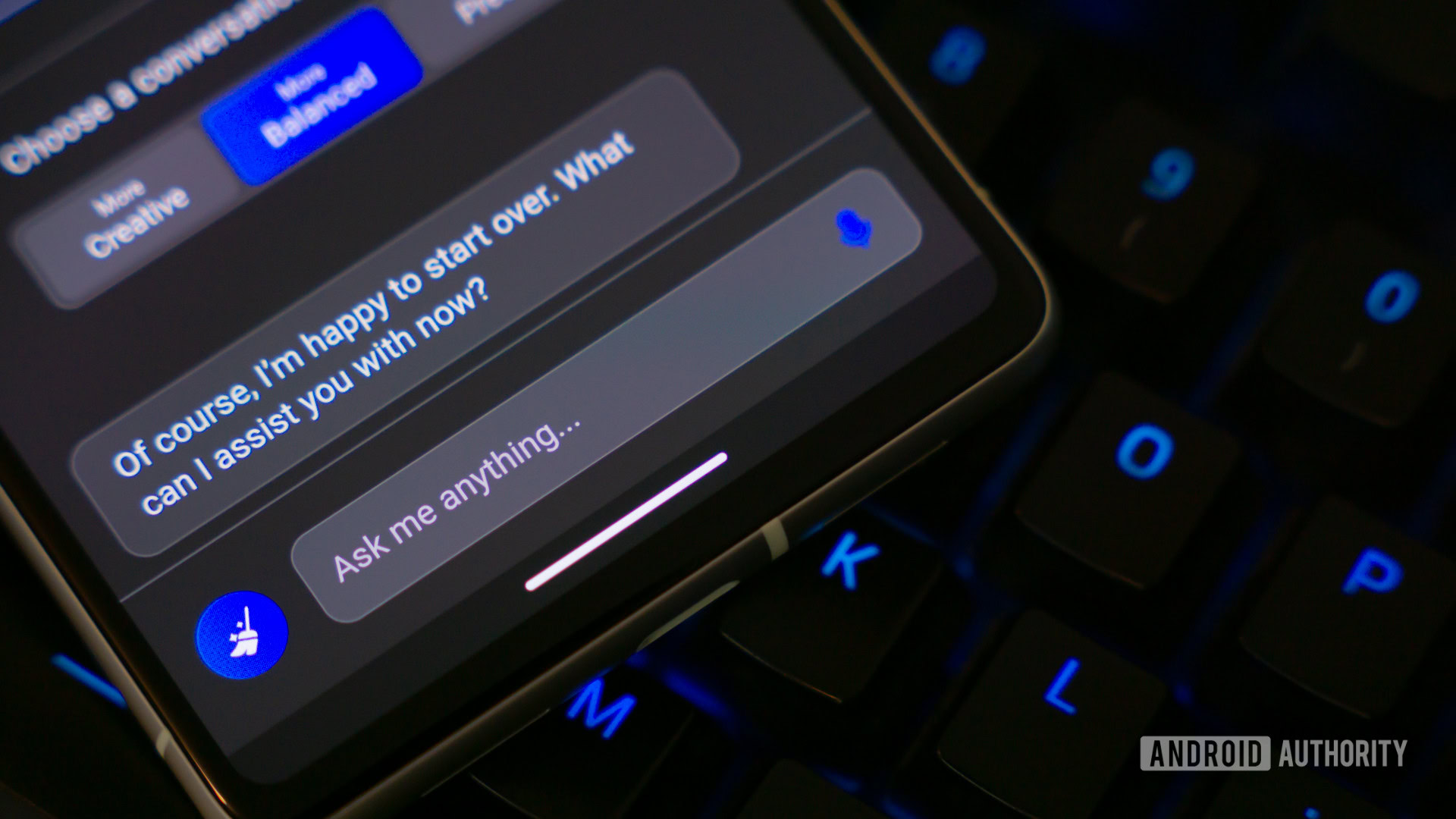
Here’s a very helpful one. People often underestimate the time and effort it takes to plan a photo shoot. Doing something at the studio may be more predictable, but things get much more complex once clients ask for lifestyle photos. And they most often do.
I like to think of AI as my personal assistant. Luckily, this one doesn’t require a salary! How can an AI chatbot help? Mostly for planning. For example, I had to shoot some gift boxes earlier this year. The client wanted the session done at a very famous park in San Diego, CA. I used Bard to find out details like the weather, foot traffic, the local golden hour time that day, and things like any admissions or other costs a photo shoot there would require. Most importantly, I made Bard research any details on possible required permits that would be necessary for a commercial shoot at this location, whether they are enforced by the park or the City of San Diego. We don’t want to get fined, right?
Of course, Google Bard can make mistakes, so it’s always best to double-check everything. That said, Bard can also provide links to official sites with more information regarding all these topics. At the very least, it’s a good main source of information to shorten your research time.
Getting rid of dust and lint using AI
Do you take a lot of photos of smaller objects? I do. For example, here at Android Authority, we shoot photos of a bunch of smartphones, smartwatches, accessories, tablets, etc. If you find yourself in a similar boat, you will know how impossible it is to avoid dust particles and lint in your photos. Seriously; it doesn’t matter how much you clean the area and products, these little peskers will always show up! Removing them is a very time-consuming and annoying process, too.
AI can help with this! And I use artificial intelligence to spot heal dust particles and lint all the time. My favorite tool for this is Luminar Neo. While not perfect, it usually takes care of most of the work in seconds. I can then go in and manually handle what it missed. As a result, I can get rid of all the dust and lint in about a minute, something that would otherwise take me 10-15 minutes.
Just keep in mind that Luminar Neo is not free. It requires a subscription plan that starts at $14.99 per month. You can also get a lifetime subscription that costs $599 if there are no promotions running, but there usually are.
While editing a photo on Luminar Neo, you can just expand the Erase option and select Remove Dust Spots.
Here’s a sample of how well this works:
As mentioned above, AI is not perfect. There are still some dust specs in there. It also made some pretty significant mistakes. For example, it got rid of the front-facing camera on the main device, as well as the speaker hole in the phone to the left. Those are things I can manually fix in a few seconds, though, and the tool saved me a ton of work.
Other times I have used AI to edit photos
Luminar Neo is my favorite AI photo editor, but we also have a list of the best AI photo editors if you want some alternatives. That said, the reason why I like Luminar Neo is because it seems to find a good balance between control and AI aid. Some other AI editors can take away some control and will often output something photographers aren’t completely happy with. I like being able to fine-tune my edits.
All that said, Luminar Neo, to me, works more as a tool to speed up my editing workflow. Aside from removing dust particles from an image, I can do things like increase the eye size, make a body thinner, focus on only face thinning, improve eye details, make lips redder, etc.
The software will analyze the image and recognize all these elements in the photo. It knows which are the eyes, the face, the torso, the arms, etc. Once you make your changes, you can dig deeper into each setting and further customize these enhancements, to make them look as you wish.
Let’s use the following image as an example:
I did a quick edit as a sample, to show you what AI photo editing can do. OK, so I manually edited the exposure and contrast a bit. The fun starts with the other edits, though. Using AI help, I brought out some detail in the face skin, which is mostly the focus of the image. Luminar Neo can also recognize eyes and eyebrows. In this image, the subject’s eyes are an important element, so I gave the iris more brightness, detail, and color intensity. It also knows how to recognize eyebrows, so I made them a bit darker to draw more attention to the general direction of the eyes. The AI can also recognize lips, so I used the sliders to make these a bit brighter and redder. You may notice I also made her overall body slightly thinner.
Time is money, and thanks to AI I can save myself a bunch of it.
Of course, these are all edits any proficient photo editor can do. The trick here is that, after timing myself, I found that all these edits took me two minutes and 34 seconds. If I had done all of this manually, it would have taken me about 15 minutes or so. At least to do it carefully and make it all look realistic enough. To be honest, without AI, I likely wouldn’t have bothered with some of these edits, such as the eyebrows and making the body thinner, unless asked to.
Just keep in mind that Luminar Neo is still meant to be a more professional editor than most. You will have to already know most photography terms and concepts, as well as which slider and setting does what. It will definitely cut down your editing time, though.
As they say, time is money, and thanks to AI I can save myself a bunch of it.
How do you guys use AI to improve your professional photography? I would love to get more tips. Also, if you use AI in other fields, it will be very interesting to learn about your experience with this innovative tech.
FAQs
Most AI photo editors don’t just edit photos for you. They are mostly meant to aid you in the process of editing, or make it much easier so you can speed up your workflow. Of course, there are AI image generators that can just create images from queries, and some other AI photo editors can make editing much easier than traditionally done.
I don’t think AI will replace actual photographers anytime soon. This is an artistic career, and the human element continues to be a very important part of the equation when it comes to photography. Good photos are meant to evoke feelings, which AI likely doesn’t understand quite as well as we do. Additionally, AI-generated images don’t look very natural yet, lacking that human ingredient that allows people to connect with a good photo. This may change soon, though, and many clients might prefer the ease, speed, and convenience that AI offers. Not to mention, AI tools are either free or much cheaper than paying someone.
