Affiliate links on Android Authority may earn us a commission. Learn more.
You will soon be able to use ChatGPT instantly on mobile
Published onMay 20, 2024

- ChatGPT’s latest beta on Android allows users to start chatting with the chatbot instantly without signing into the app.
- However, the experience without logging in remains fairly limited. Users must sign up or sign in to get more features.
It’s safe to say that ChatGPT has revolutionized how people search and what they think of search engines. Thanks to this chatbot from OpenAI, many people now have a digital assistant at their fingertips. However, to use ChatGPT, you need to sign in with an email account, Google account, or Apple account on iOS. That could soon change, as the AI assistant opens itself up to use without needing an account on mobile.
OpenAI announced in April that users can use ChatGPT instantly without needing to sign up for the AI service. This was in reference to the web version of the AI assistant. As Android Authority contributor AssembleDebug spotted, ChatGPT’s v1.2024.136 (beta) on Android lets you start talking and taking help from the chatbot without needing an account.
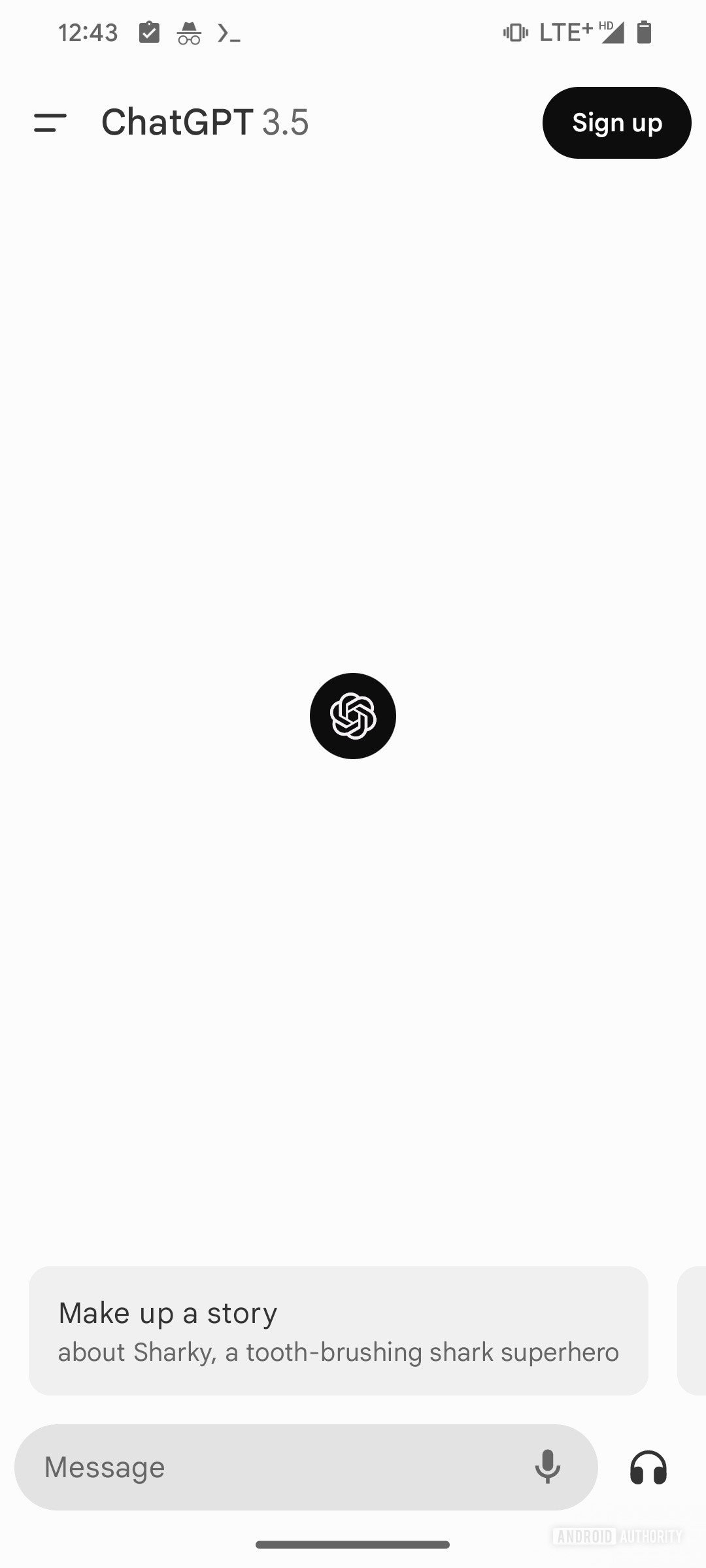
This change is in line with OpenAI’s announcement, so we presume that both Android and iOS users in the stable branch will soon be able to use ChatGPT instantly after downloading without making an account. This is an important step towards further popularizing ChatGPT as a search engine replacement, as it removes a significant friction layer that often impedes average users. Further, you can opt out of having your conversation used to improve ChatGPT’s models.
However, it is essential to note that many functions are restricted when the user is not logged in. You won’t be able to save or review your chat history and share chats.
Further, since OpenAI has made the upgrade to ChatGPT-4o, you can also upload images to the chatbot, but only when you are signed in as a free or premium user.
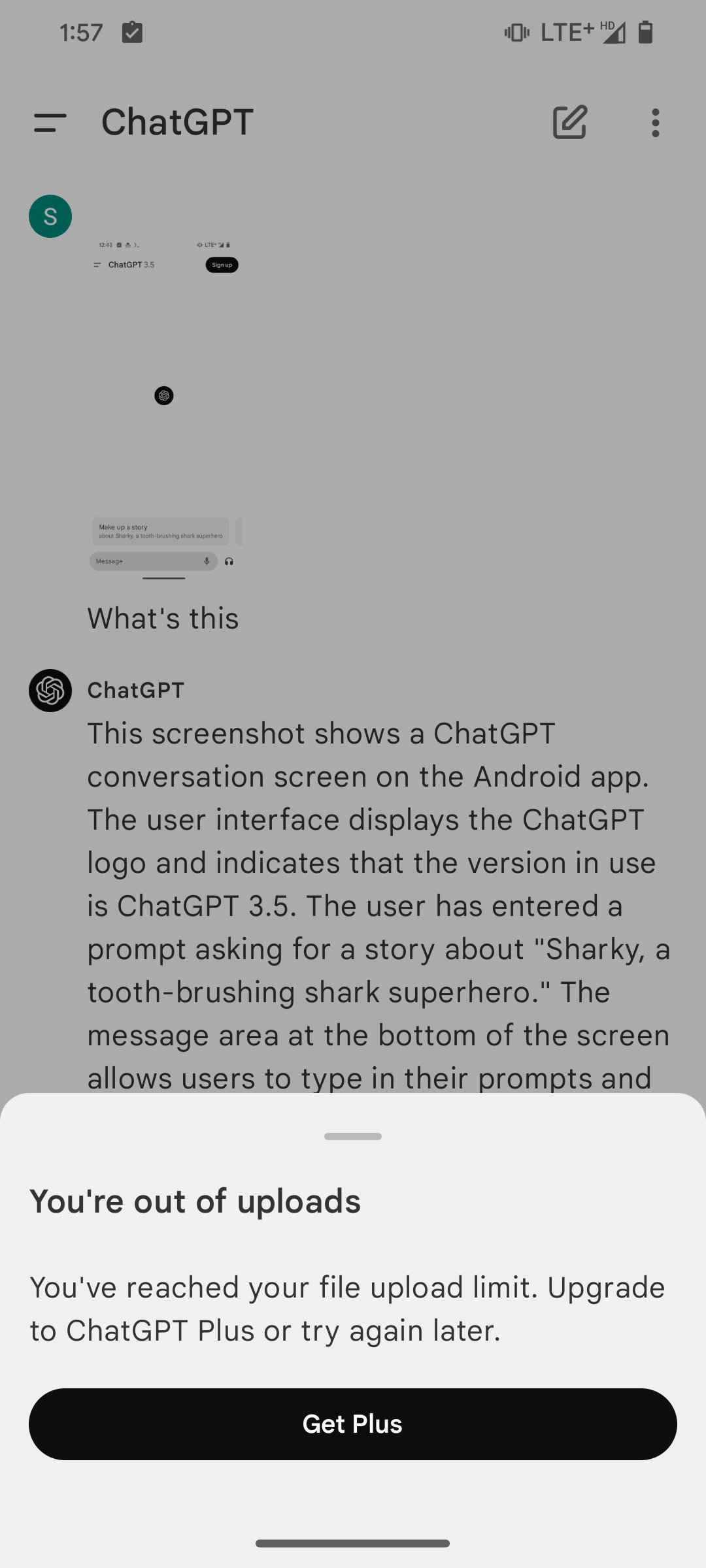
Image uploads for ChatGPT Free users is fairly restricted in number, so you should be prudent about how you use it. The reset period is also quite long, with some users reporting up to 48 hours of cooldown till the image upload counter resets.