Affiliate links on Android Authority may earn us a commission. Learn more.
How to use a Vanilla Gift Card on Amazon
Published onAugust 14, 2024
Looking for a quick way to load money onto a temporary card for online shopping at places like Amazon? One popular option is Vanilla Gift Cards. The company offers electronic gift cards (Visa and MasterCard), which are great for birthdays or holiday gifts. However, there are some drawbacks.
In addition to a 24-hour wait after purchase, before you can use the card and a steep activation fee, there have been numerous complaints against Vanilla’s owner, InComm Payments, involving card balances disappearing. Let’s go over how to use a Vanilla gift card on Amazon before discussing whether it’s a good idea to do so.
QUICK ANSWER
To use a Vanilla gift card on Amazon you can either add the card directly to Amazon as a payment type or you can transfer the entire balance over to your Amazon account balance. The latter choice is usually the best one, as it means you can use the entire balance and combine it with another payment if you want something that is more expensive than the gift card's value.
Looking to use other gift cards on Amazon? Check out our guide on how to use a Visa gift card on Amazon.
JUMP TO KEY SECTIONS
- How to use a Vanilla gift card on the Amazon website
- How to use a Vanilla gift card on the Amazon app
- Should you use Vanilla gift cards?
How to use a Vanilla gift card on the Amazon website
Assuming you have an activated Vanilla gift card and that you already have an Amazon account, you could follow the standard procedure for adding a payment method on Amazon. There are several places to do this. You can do so by going to your account page and clicking on Your Payments, and then on Add a payment method.
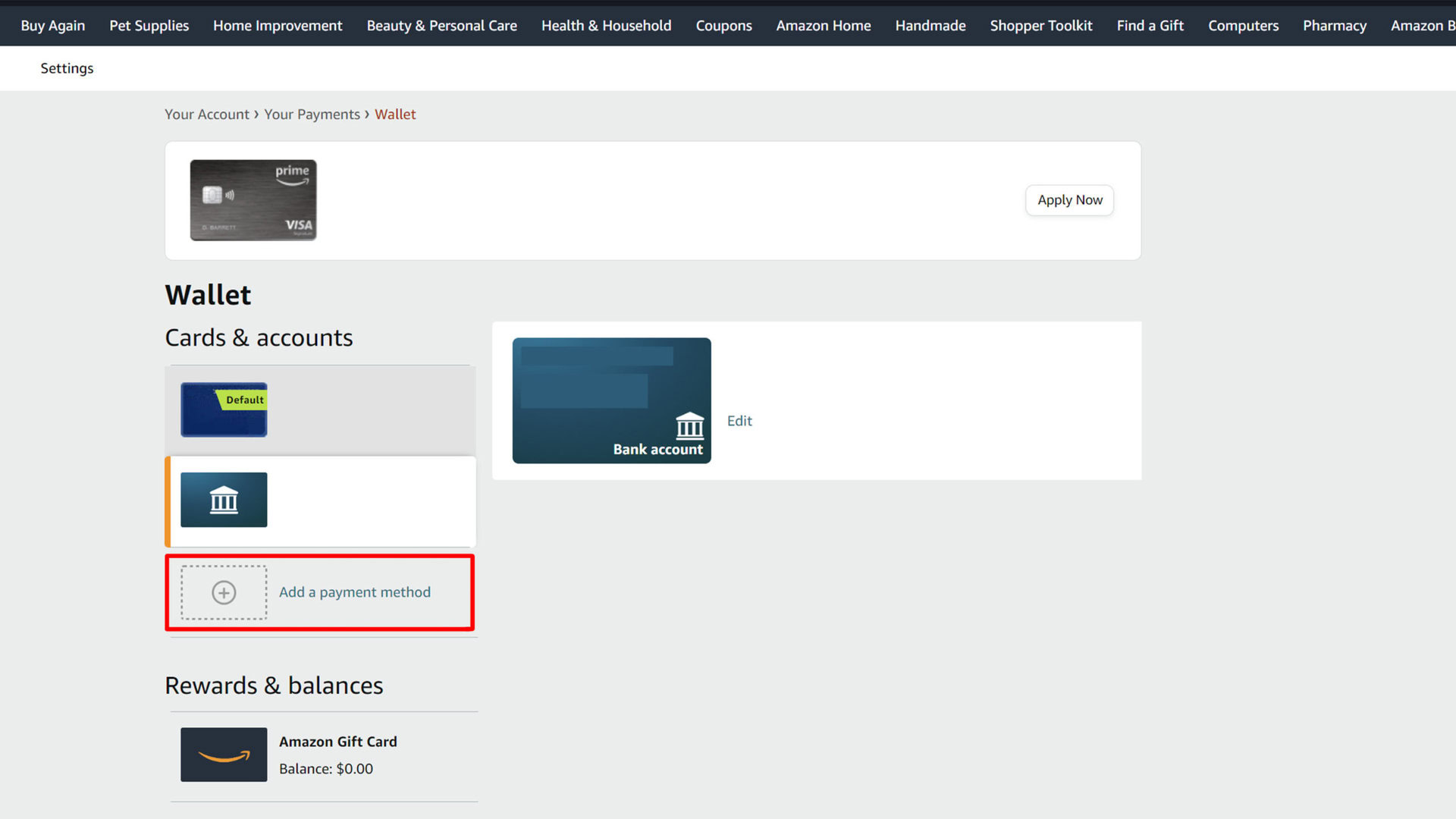
You can also add a payment method at checkout by clicking on the Change link under Payment method.
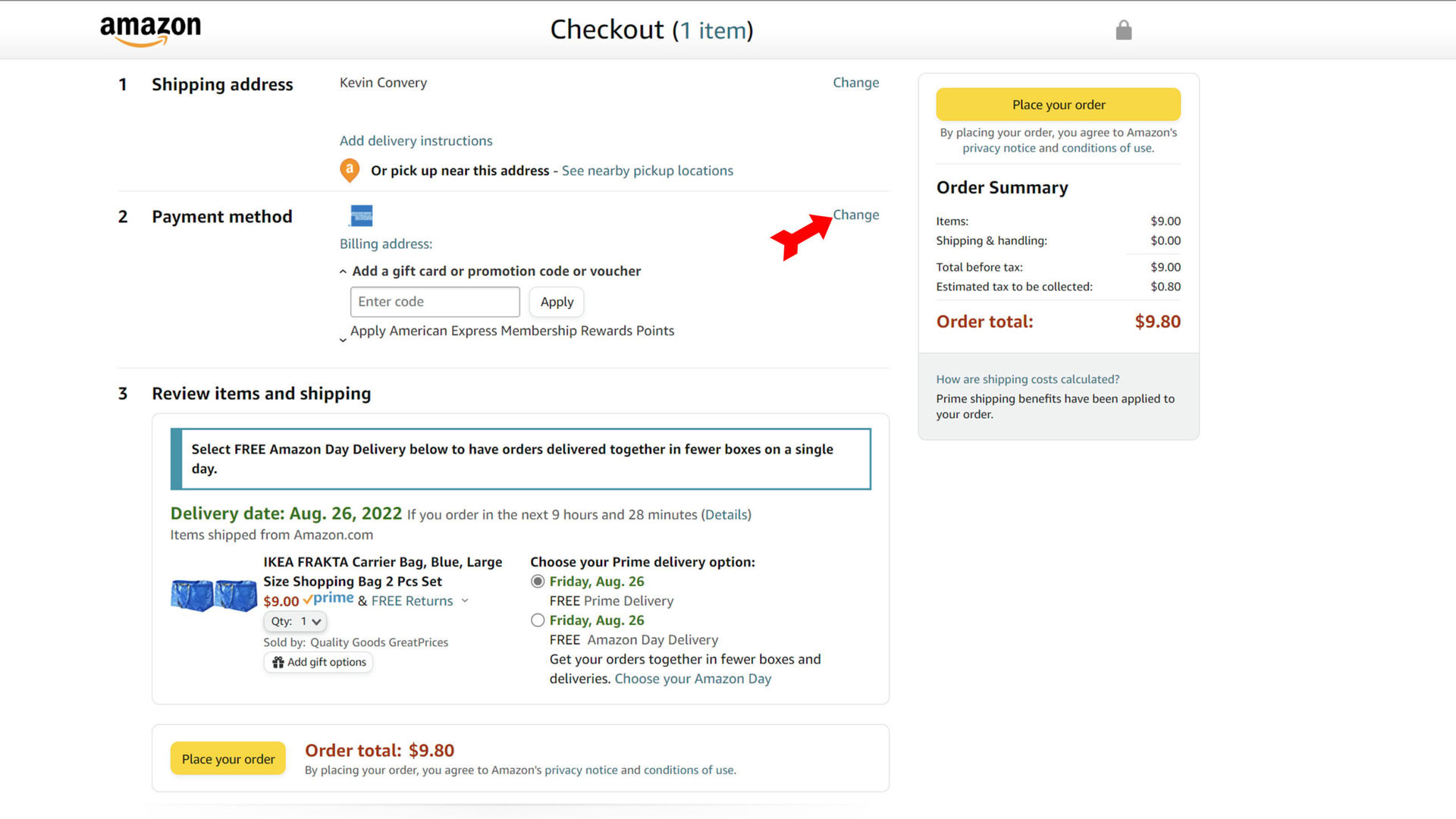
A better way
Using the Vanilla card as your payment method directly is not your best bet, however. For one thing, you have to choose something less expensive than the amount of the gift card, because debit cards cannot be combined with other payments on Amazon. And that restriction leads to another matter, that of the leftover balance, which may not be enough to buy anything you need on its own. For these reasons, the most efficient, least restricted way to use a Vanilla gift card on Amazon is to load it into your Amazon gift card (also known as your Amazon balance). To do this, go to your account page and click on Gift cards.
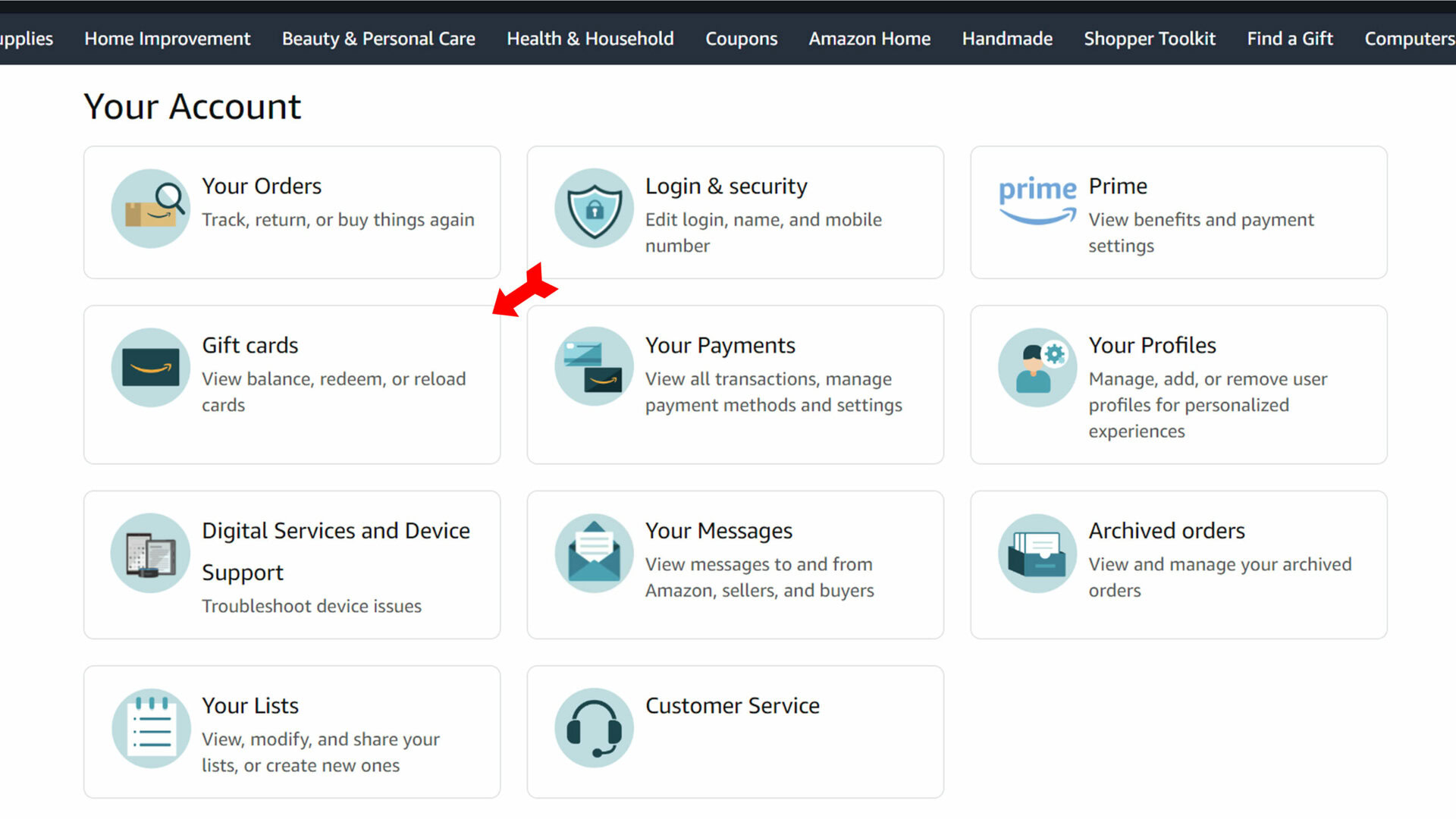
At the top of the page that comes up, you will see your Amazon balance and a yellow button marked Reload Your Balance. Click on the button to go to your reload page.
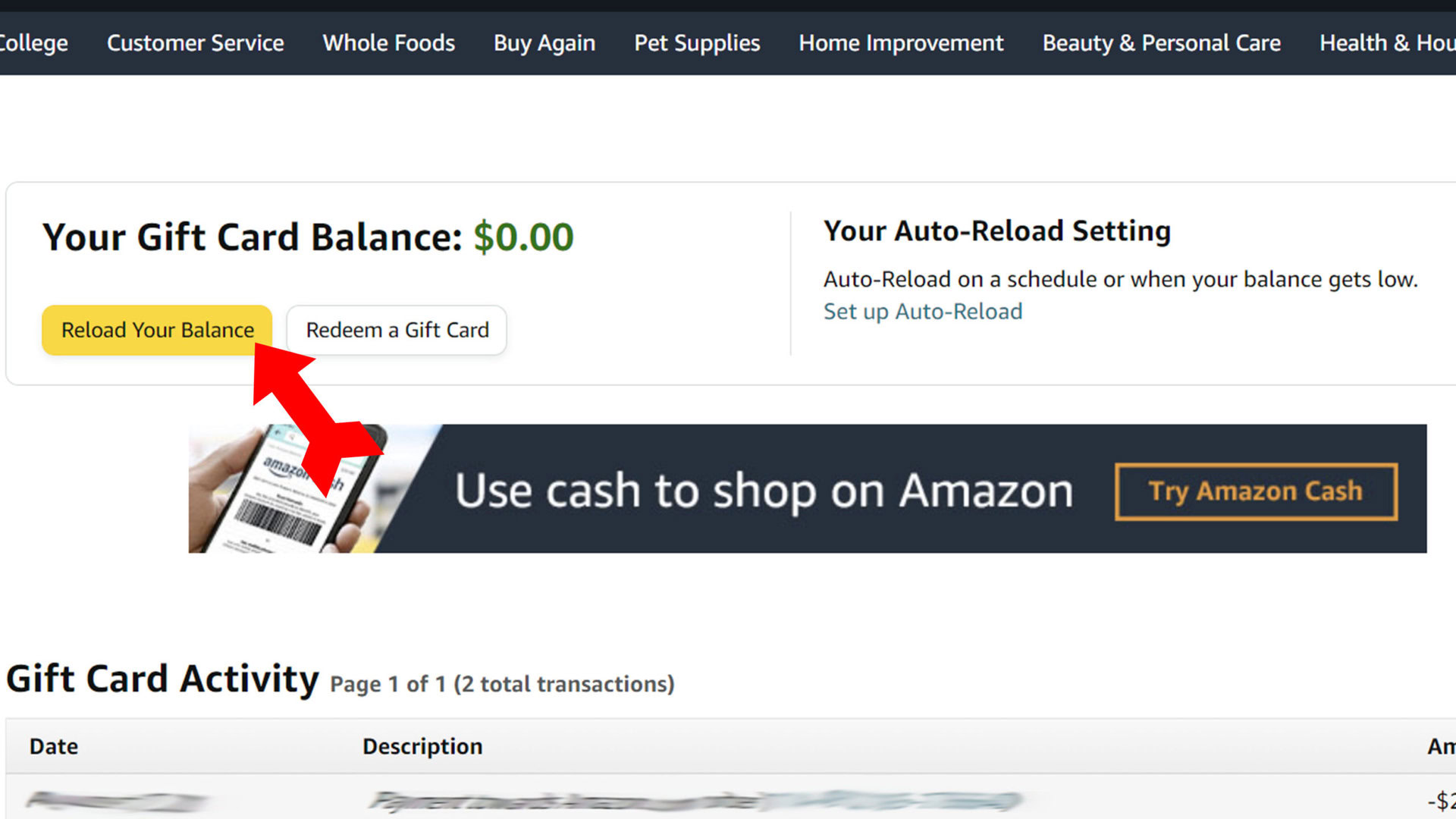
Use the Other button to set the amount of the reload to the amount available on your Vanilla card. Click on Buy Now.
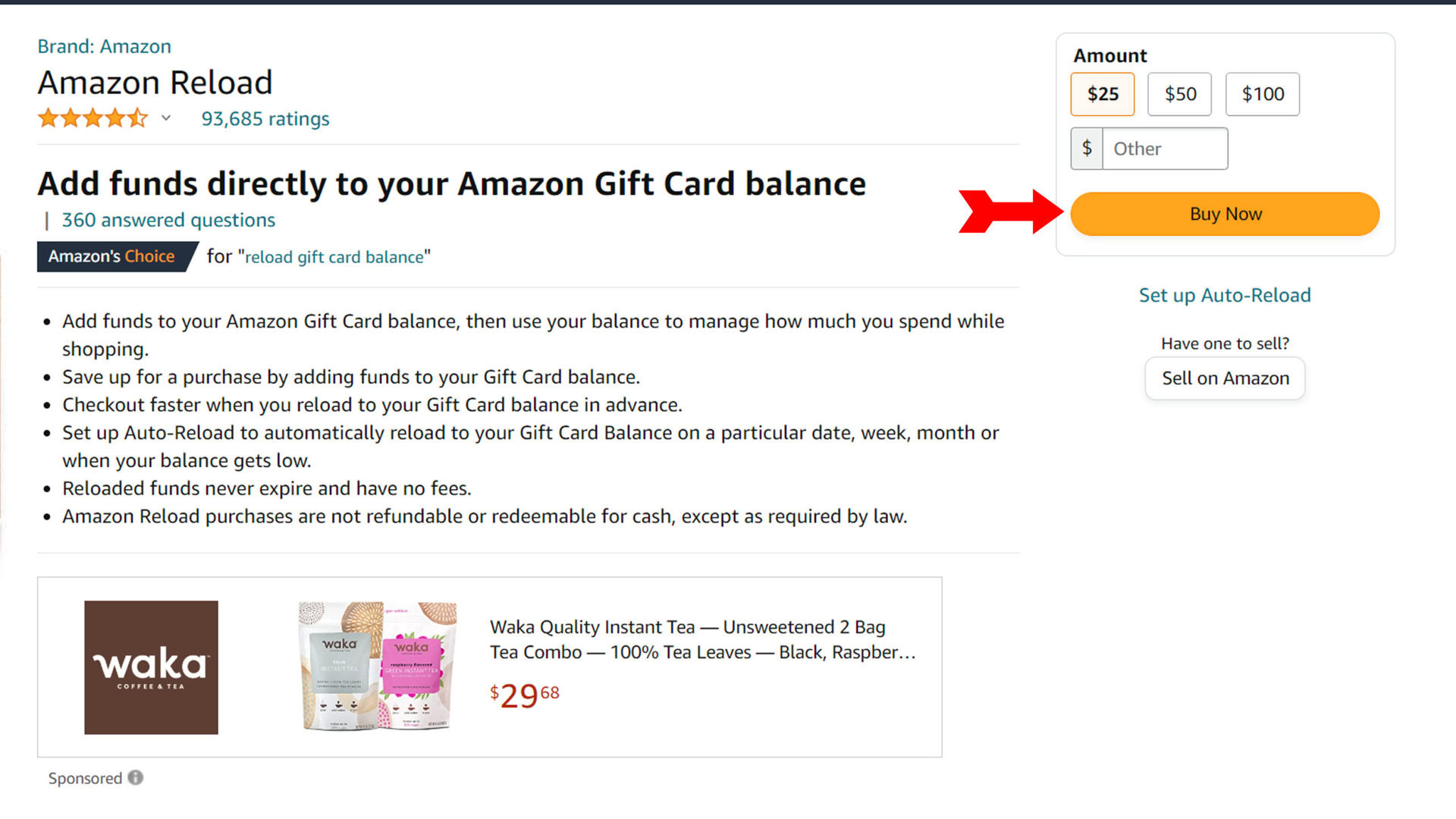
You will be taken to the payment page. Click on the link to add a credit or debit card.
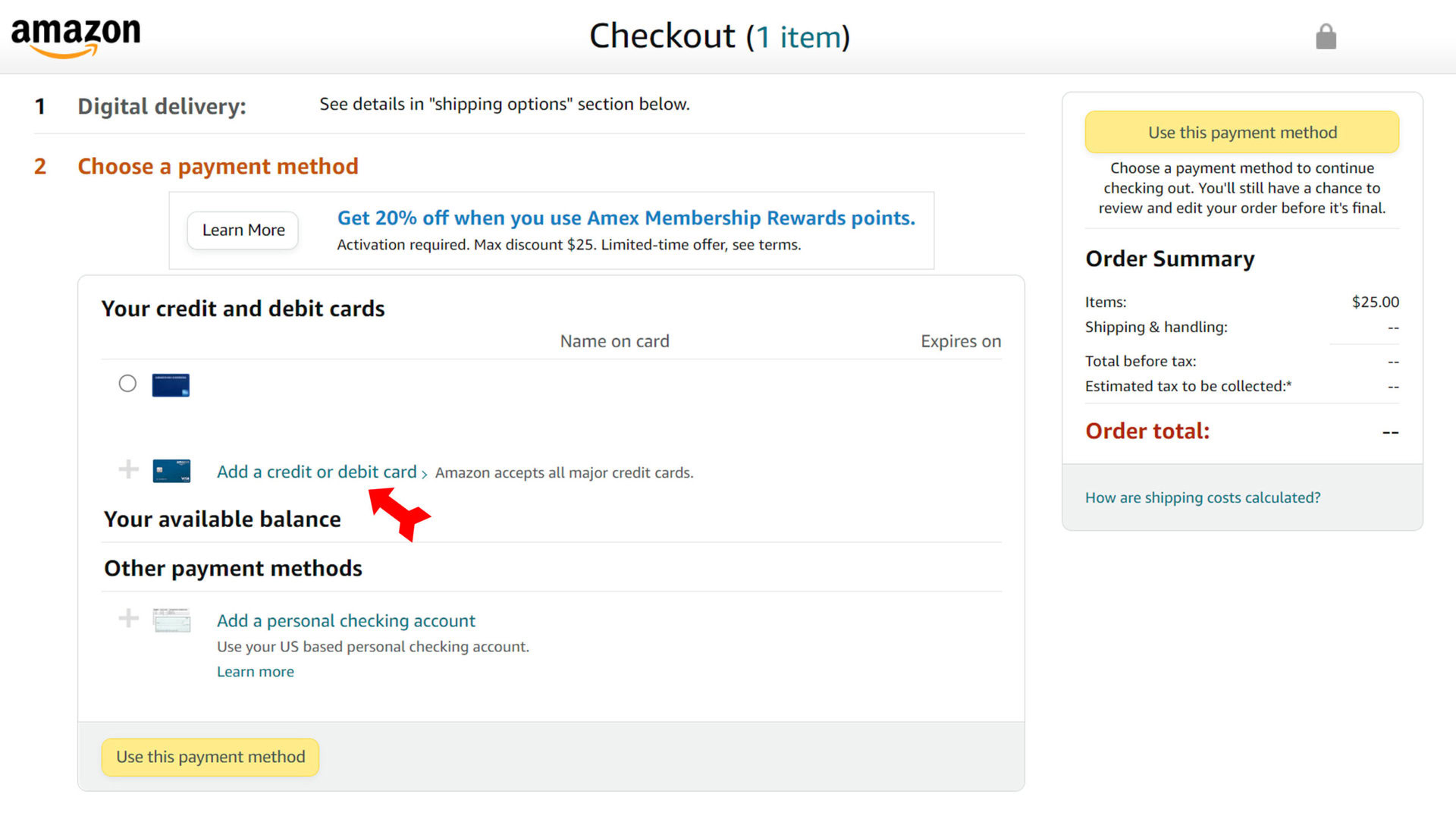
From here you just enter the Vanilla gift card details as requested. Click the yellow Add your card button to add the Vanilla card as one of your Amazon payment methods.
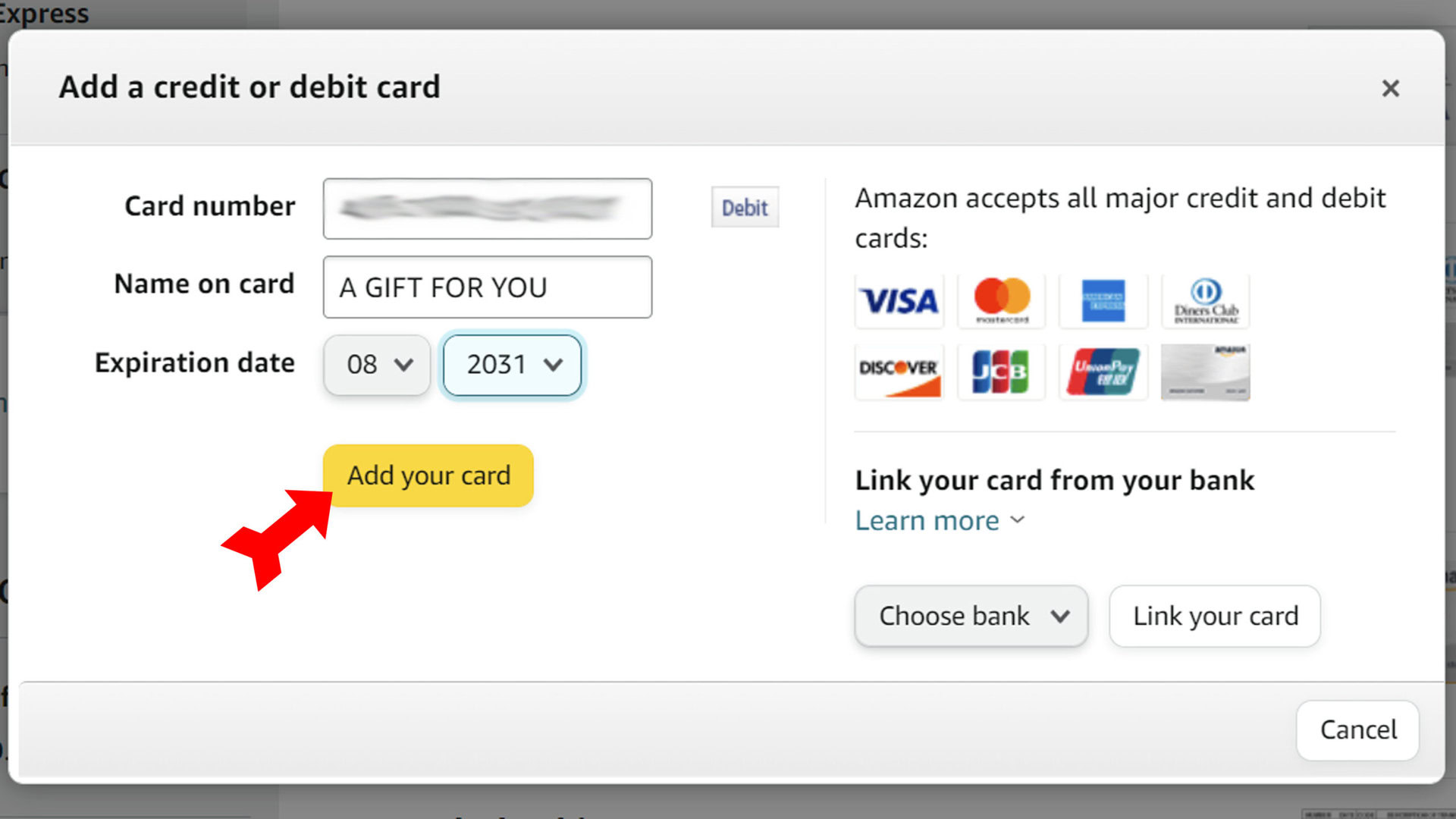
Amazon will confirm the billing address to use for the card. Your account billing address will do.
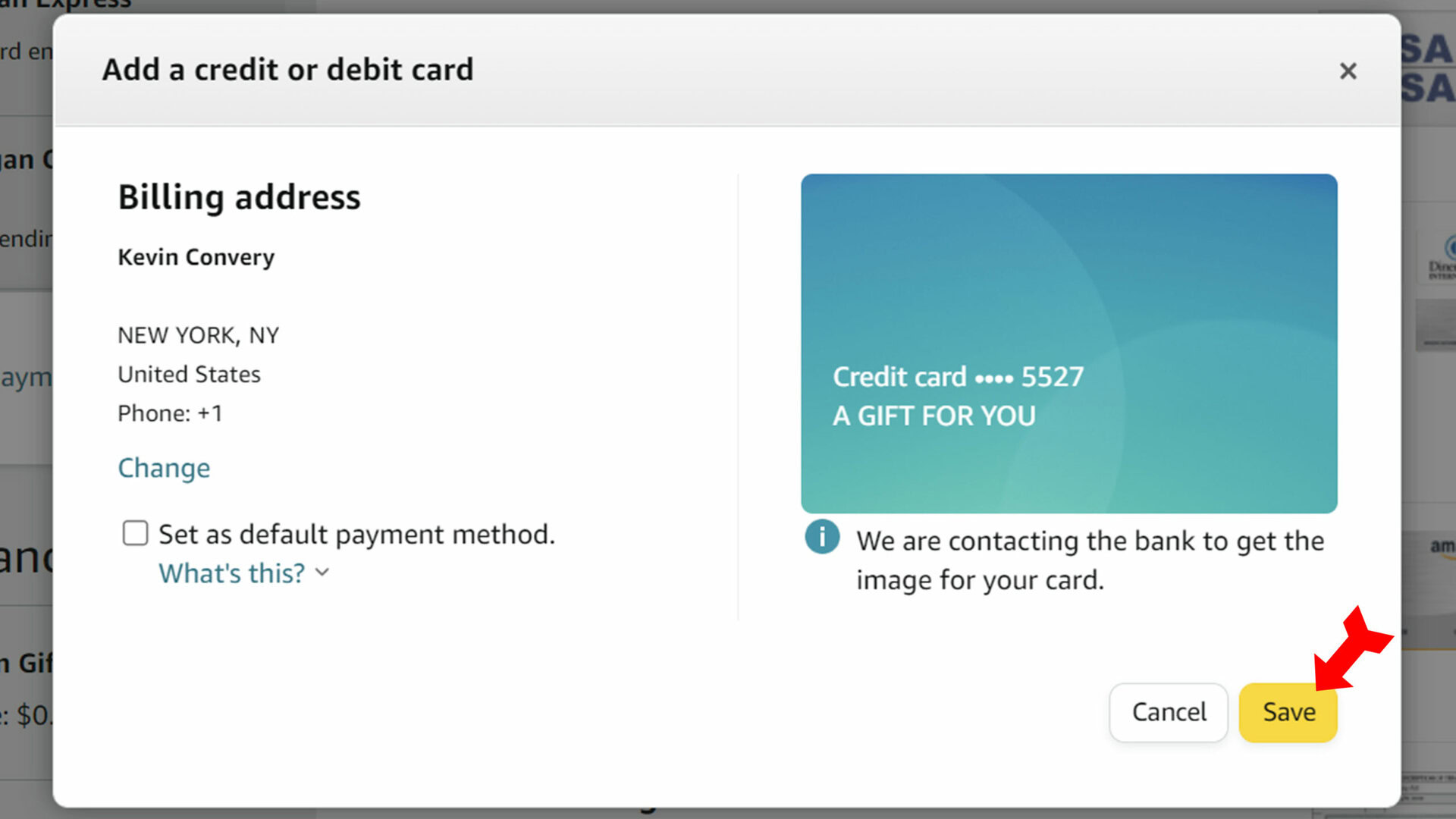
Now complete the reload transaction using the Vanilla gift card as your payment method.
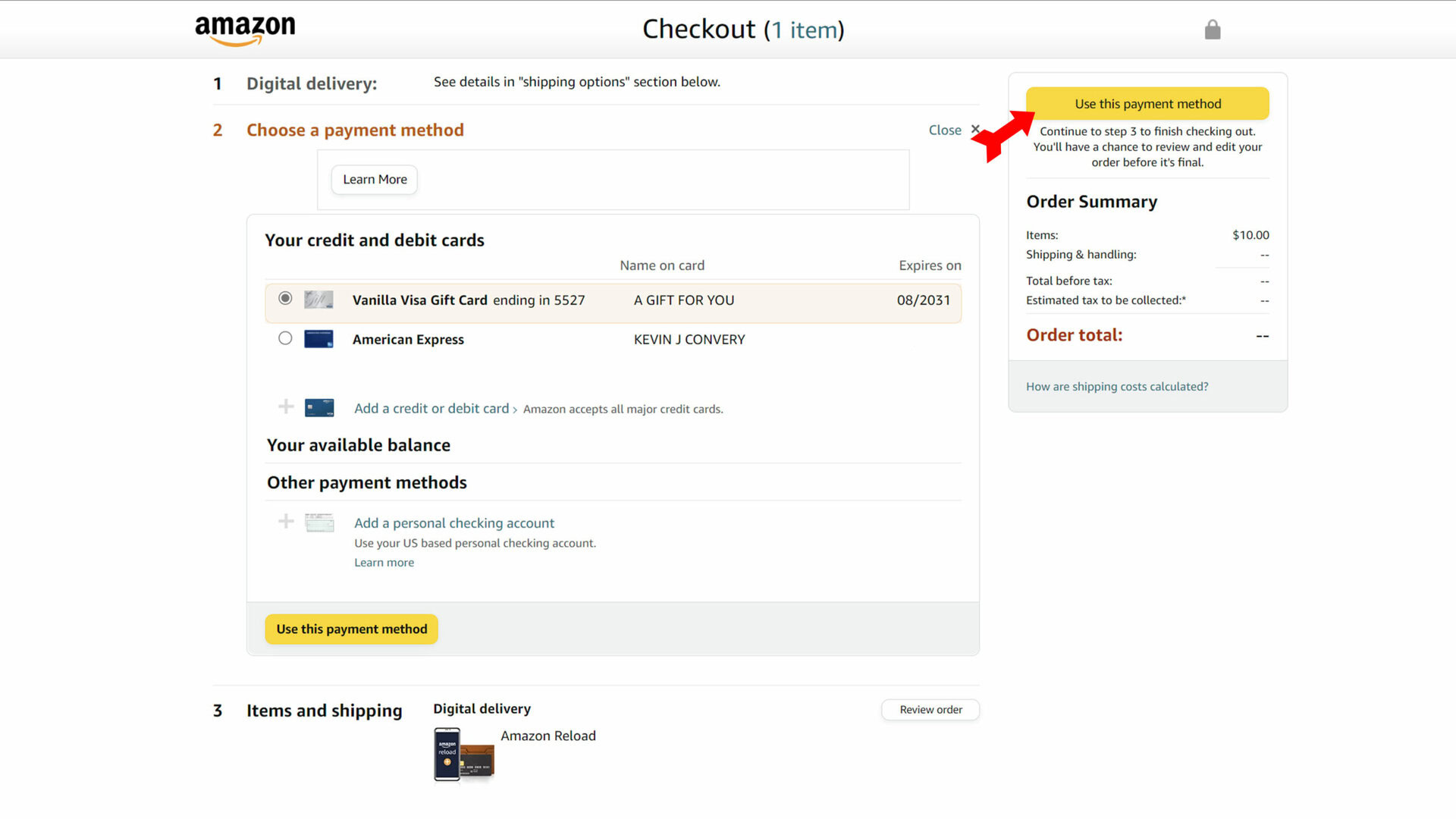
The amount on the card will be transferred to your Amazon balance. Then you can use your balance for any Amazon purchase. There are restrictions on Vanilla gift cards (for example, it cannot be used for recurring payments), as well as restrictions on non-Amazon debit cards (they cannot be combined with a credit card on the same order), by which you will no longer be restricted.
How to use a Vanilla gift card on the Amazon app
The process on the mobile Amazon app is very similar. Use the three-line menu in the lower right to bring up your account page.

Scroll down until you see the button for Payments. Tap on it.
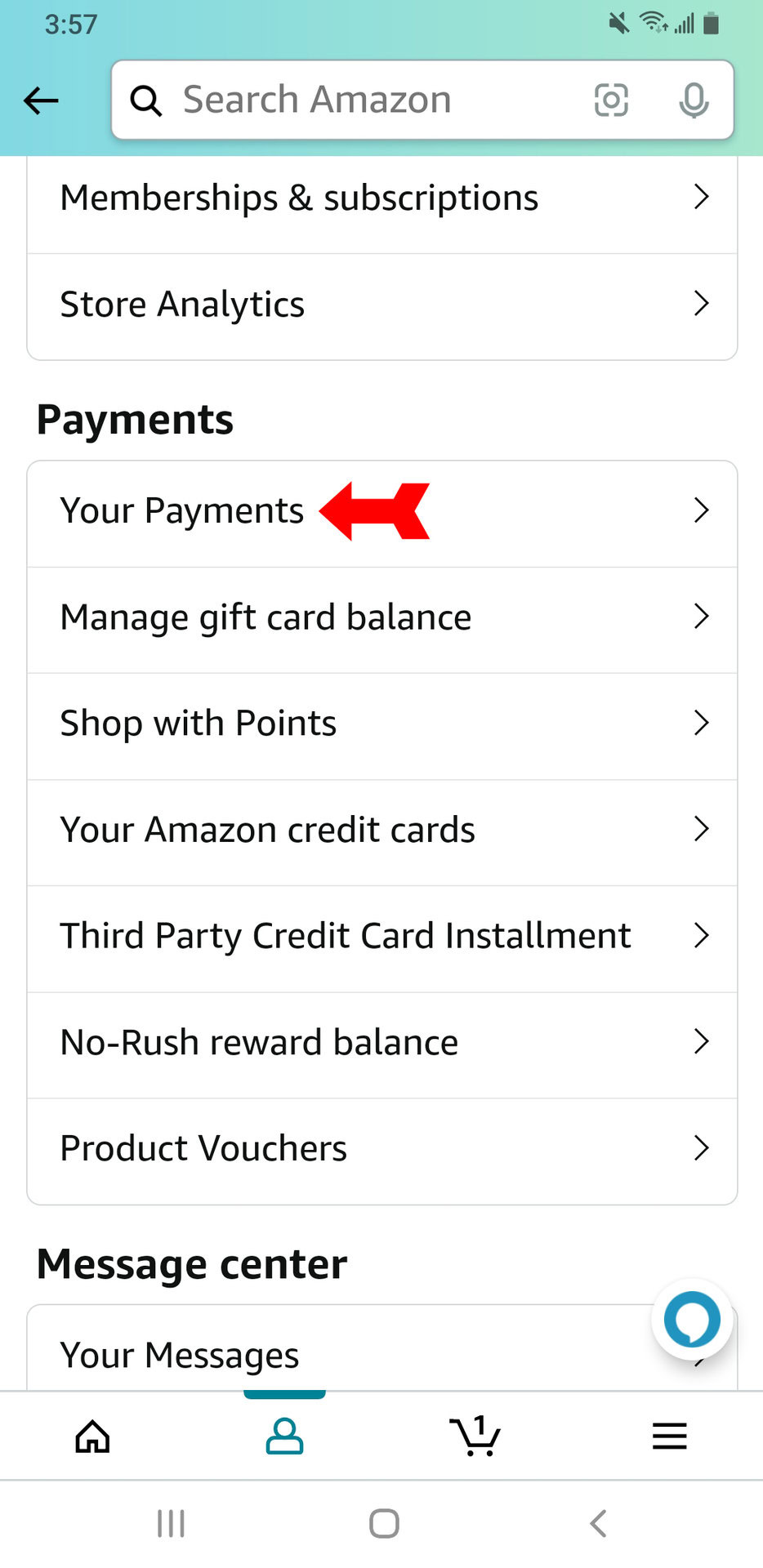
On the page that comes up, click on the link to add a new payment method.
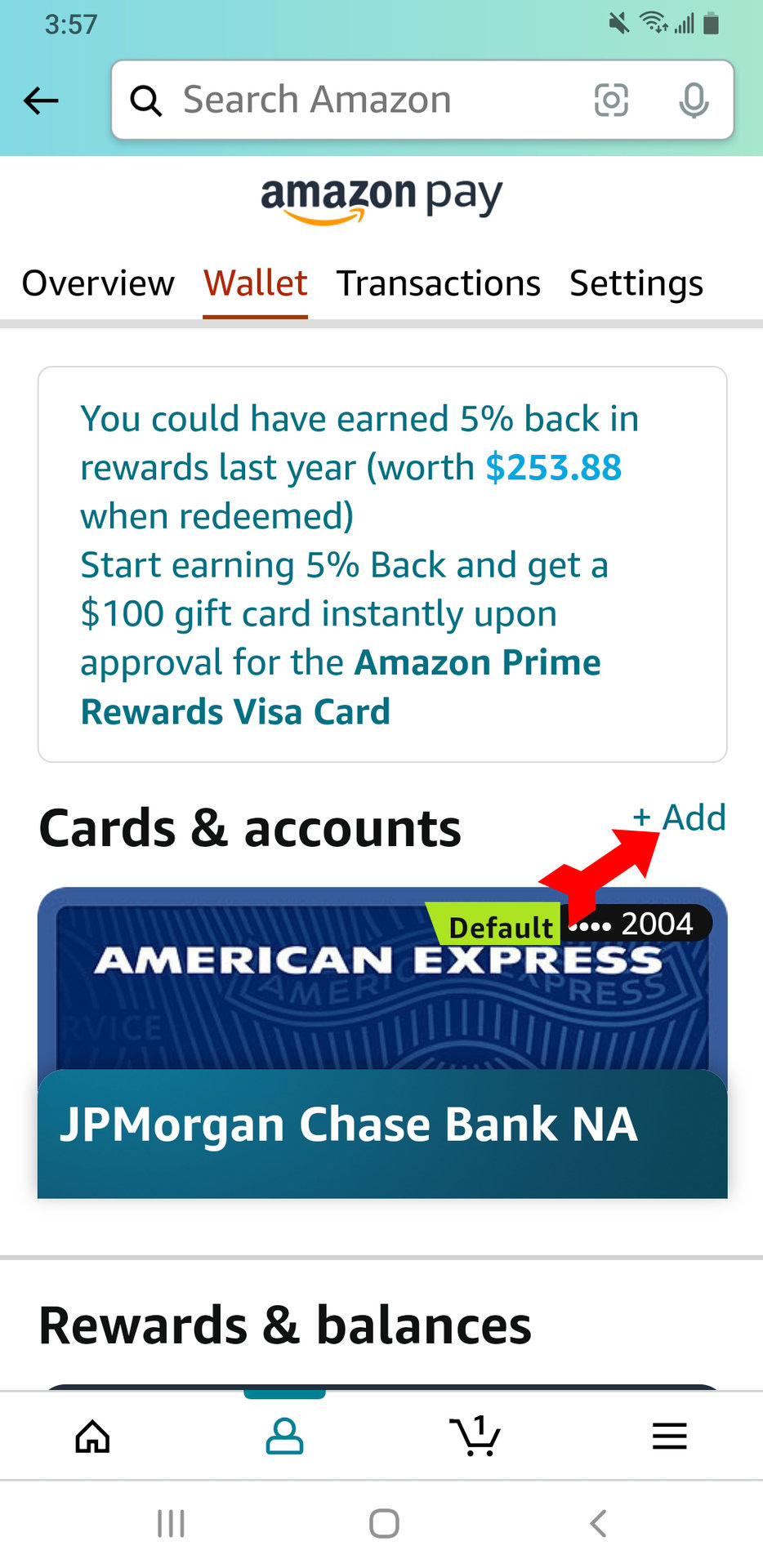
Select Add a credit or debit card. Amazon will ask you to add the card’s number, name, and expiration date. Then tap the yellow Add your card button. Now, when you go to check out, the Vanilla gift card will be a payment option, whether you use it to purchase directly from Amazon or load it onto your Amazon balance.
Should you use Vanilla gift cards?
There have been numerous complaints recently about fraudulent activity involving Vanilla gift cards. There seems to be a problem of balances disappearing soon after the consumer uses the card for the first time. This is likely the work of hackers. However, InComm Payments, who owns Vanilla, exacerbates the problem with their customer service policies, which include a 90-day wait to refund missing balances.
Given that these incidents are ongoing, and combined with the other drawbacks of the Vanilla card, such as that it cannot be reloaded and cannot be used at ATMs or for recurring bills, the Vanilla card seems like it is a cute gift idea but not your best choice when it comes to a debit card. A debit card direct from a card issuer seems to be more secure, and is less restricted in its use besides. For Amazon purchases, your Amazon balance is the safest and easiest payment method. You can also go to any brick-and-mortar store that participates in Amazon Cash and use cash to add to your Amazon balance.
FAQs
Vanilla gift cards are available in amounts ranging from $10 to $500.
The card itself expires nine years from the date of purchase. The funds do not expire. Vanilla will send you a replacement card if your card expires with funds on it.
Yes, but Vanilla recommends paying for the gas before you pump. This is to avoid a hold on your Vanilla card that may exceed your balance and delay your purchase.
Yes, you can use it with Apple Pay, Google Pay, and Samsung Pay.