Affiliate links on Android Authority may earn us a commission. Learn more.
Venmo vs PayPal: Key differences, advantages, and disadvantages
Published onFebruary 7, 2022

When it comes to digital wallets and simple money transfers, Venmo and PayPal are some of the biggest names on the market. Both are widely accepted and trustworthy, but they have many fundamental differences in their ideal use cases.
Read also: What is Venmo? How does it work? Fees, safety, limits, and more explained
Who wins in the battle between Venmo vs PayPal? It’s more complicated than you might think, so read on to learn everything you need to know. There’s also a chance they both have their place in the market, offering different benefits for different use cases.
Does PayPal own Venmo?

Let’s address the elephant in the room right away. Yes, PayPal owns Venmo, and has since December of 2013. This means that technically all money transfers on both services are handled by PayPal Inc. behind the scenes.
Learn more: What is PayPal? How do you use it? Everything you need to know
Even so, there are many differences between Venmo and PayPal when it comes to target markets, services offered, and customer experience, which we’ll get to in a moment. Just be aware that if you want to avoid PayPal for whatever reason, you’ll need to look at other services. Some popular alternatives include Cash App, Google Pay, or even Apple Pay.
Venmo vs PayPal: Similarities
When considering whether to use Venmo or PayPal, you should be aware that they will essentially perform the same in most situations. Both are capable digital wallets that can transfer funds to other users or bank accounts, often for little or no fee.
Read also: How to set up a PayPal account — all your questions answered
Accounts are also free to create on both services, and can be linked to bank accounts free of charge, and you can use debit/credit cards for a fee. They also offer physical cards, with PayPal offering credit, debit, and prepaid cards, and Venmo offering a linked Mastercard debit card. Android and iOS devices are fully supported.
In the United States, both services are supported by millions of retailers, so you can use your funds to buy a wide variety of goods in-store and online. Security shouldn’t be a concern for either service, as both encrypt your data, although just PayPal offers fraud protection for reasons we’ll get to in a moment.
Venmo vs PayPal: Differences
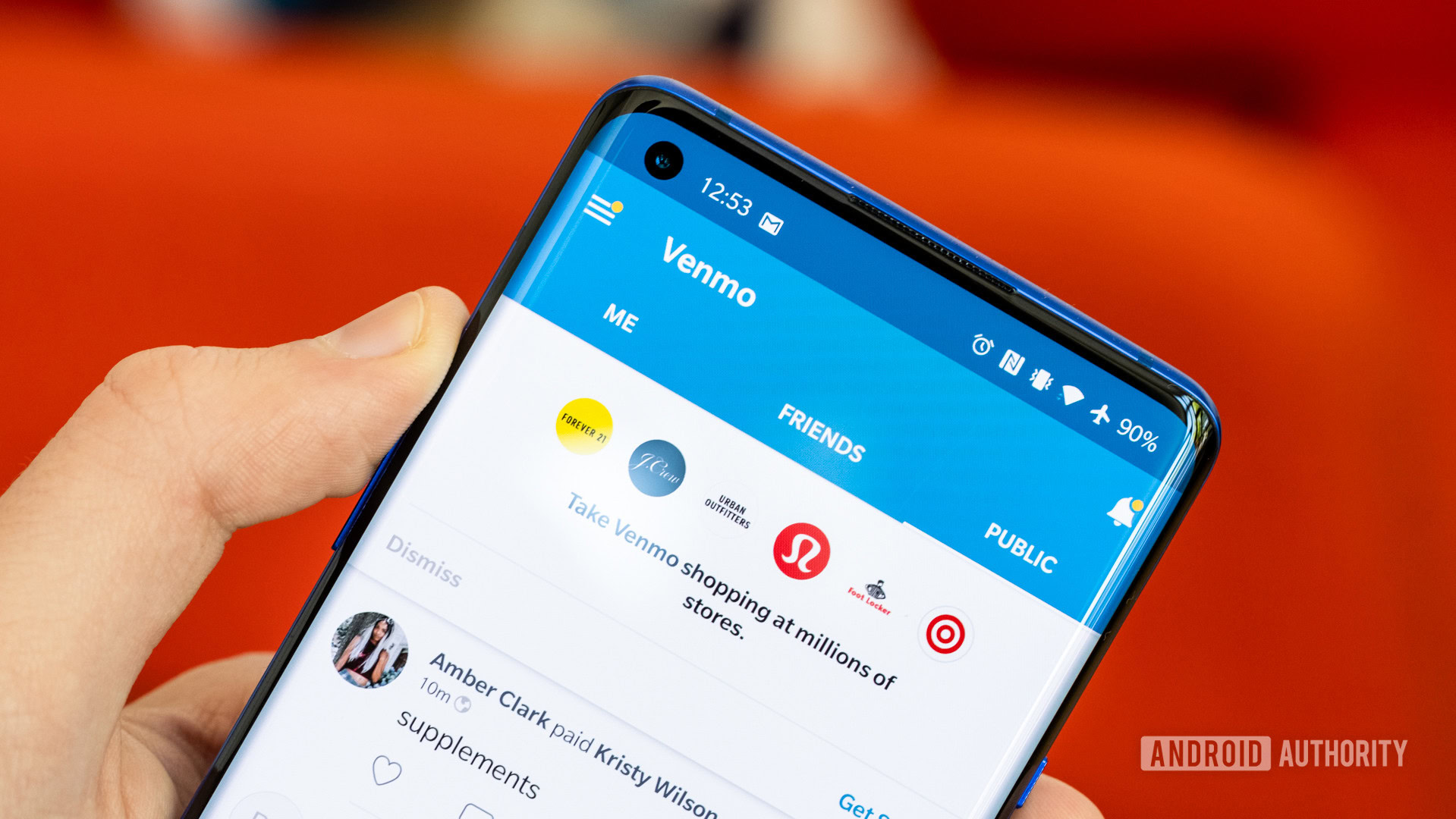
While most transactions will function the same no matter if you’re using Venmo or PayPal, the two services have several key differences, which we’ve listed and explained below.
International payments
Venmo is available only in the United States, and international payments are not possible. Likewise, only US bank accounts work with the service. On the other hand, PayPal supports more than 200 countries and 25 currencies. If you’re outside of the USA, you really have no choice but to go with PayPal.
Target audience
While PayPal markets itself as a comprehensive solution to money transfers for businesses and individuals, Venmo has a much more targeted niche. It has a strong social aspect, and its true purpose is transferring funds between friends and trusted individuals to split cab rides, meal tickets, and other similar small payments. PayPal works as a personal money-sending tool, but its main focus is much more professional. PayPal’s strengths revolve around purchases, business transactions, and overall financial instruments.
Transaction limits

You’ll find there’s a significant difference in what you can do with your money. Because Venmo is meant to be used mainly for personal transactions, it caps users at $6,999.99 per week, which is chump change for more serious users and businesses. And that limit only applies if you’re fully verified. Non-verified accounts can only spend $299.99 per week.
On the other hand, PayPal has much higher limits that allow companies and businesses to operate freely. People without a PayPal account can send $4,000 one-time payments. Verified accounts have no total limits, but may be limited in the amount they can send per transaction. PayPal determines the total one-time payment limit per account, but it can be as low as $10,000 or as high as $60,000.
Fraud protection
As Venmo is intended to be used just with those you already trust, it does not offer any kind of buyer or seller protection. PayPal offers robust buyer and seller protection, making it the better choice for online transactions with strangers. As a result, Venmo is a common tool for scamming and fraud, so you need to be more careful with it. Venmo is a safe app, but there are fewer guardrails against human error.
Business features
PayPal has many additional features for sellers, making it a better platform for businesses or those looking to sell things online. These include higher transfer limits, support for more countries, fraud protection, accounting help, POS options, and even advanced features like PayPal Business Loans for small businesses.
Supported platforms
You can use PayPal and Venmo on a browser, Android device, or iOS product. That said, PayPal is more of a complete website platform with comprehensive tools and options. It’s best when used on a computer with a full browser, and the app is much more simplified. Venmo, on the other hand, is a mobile-first service. Venmo’s apps are straightforward and clean, and have that fun social aspect that shows your transactions (if you allow it). The website pretty much looks like a bigger version of the app.
Fees
Most basic fees are very similar between PayPal and Venmo. Bank transfers are free, credit card transactions cost close to 3%, basic bank transfers to your bank are free (usually takes 2-3 days), and instant transfers cost 1.5%.
However, things can get much more complicated with PayPal once you start using more of its services. For example, there are plenty of different merchant fees, international transaction fees, purchase fees, and more. Learn all about them here. Of course, Venmo doesn’t have to deal with so many different fees because it doesn’t offer that many services.
Can you transfer money between both services?

Although Venmo and PayPal are part of the same larger company and use the same infrastructure for transfers, there is currently no way to directly transfer money between Venmo and PayPal. PayPal keeps both services entirely separate from one another.
That said, you can still get around this limitation by simply transferring funds from Venmo to your bank account, then from your bank account to PayPal. The only problem is that these steps can take several days, but generally, you can do it free of charge. Alternatively, you can pay instant transfer fees to do it immediately.
Overview: Which is right for you?

So when it comes to Venmo vs PayPal, which one is right for you? Well, it depends on what you want to do. If you live in the US and want to make simple money transfers to friends, Venmo is an excellent option. For retailers or online shoppers, PayPal is the way to go, thanks to advanced buyer and seller protection. PayPal is also more widely accepted as an online and in-store payment option, making it a more convenient option if you plan to use it for direct payments.
Here is a quick overview of what tasks are better for each platform to help you make the decision between Venmo vs PayPal:
Venmo:
- Splitting bills with friends
- Paying roommates for rent
- Sharing payments socially
PayPal:
- Buying and selling online and in-store
- Business transactions and money management
- Sending money overseas
- Transferring large payments
Not convinced?: How to delete your PayPal account
If you’re looking for other alternatives to Venmo or PayPal, you should also look at Google Pay, Facebook Pay, Fitbit Pay, and Samsung Pay. These are all excellent alternatives, albeit a bit more limited.