Affiliate links on Android Authority may earn us a commission. Learn more.
How to verify your PayPal account to remove account limits
Published onMarch 28, 2022
PayPal lets you send and receive money with a basic account, but there are limitations on how much you can withdraw or deposit if your account is unverified. It would help if you verified your PayPal account to remove these limits and use the account without issue.
Read more: What is PayPal? The definitive guide
QUICK ANSWER
To verify your PayPal account, you need to link it with a bank account, debit card, or credit card, or apply for and get approved for a PayPal Credit product.
JUMP TO KEY SECTIONS
How to add a bank account or card
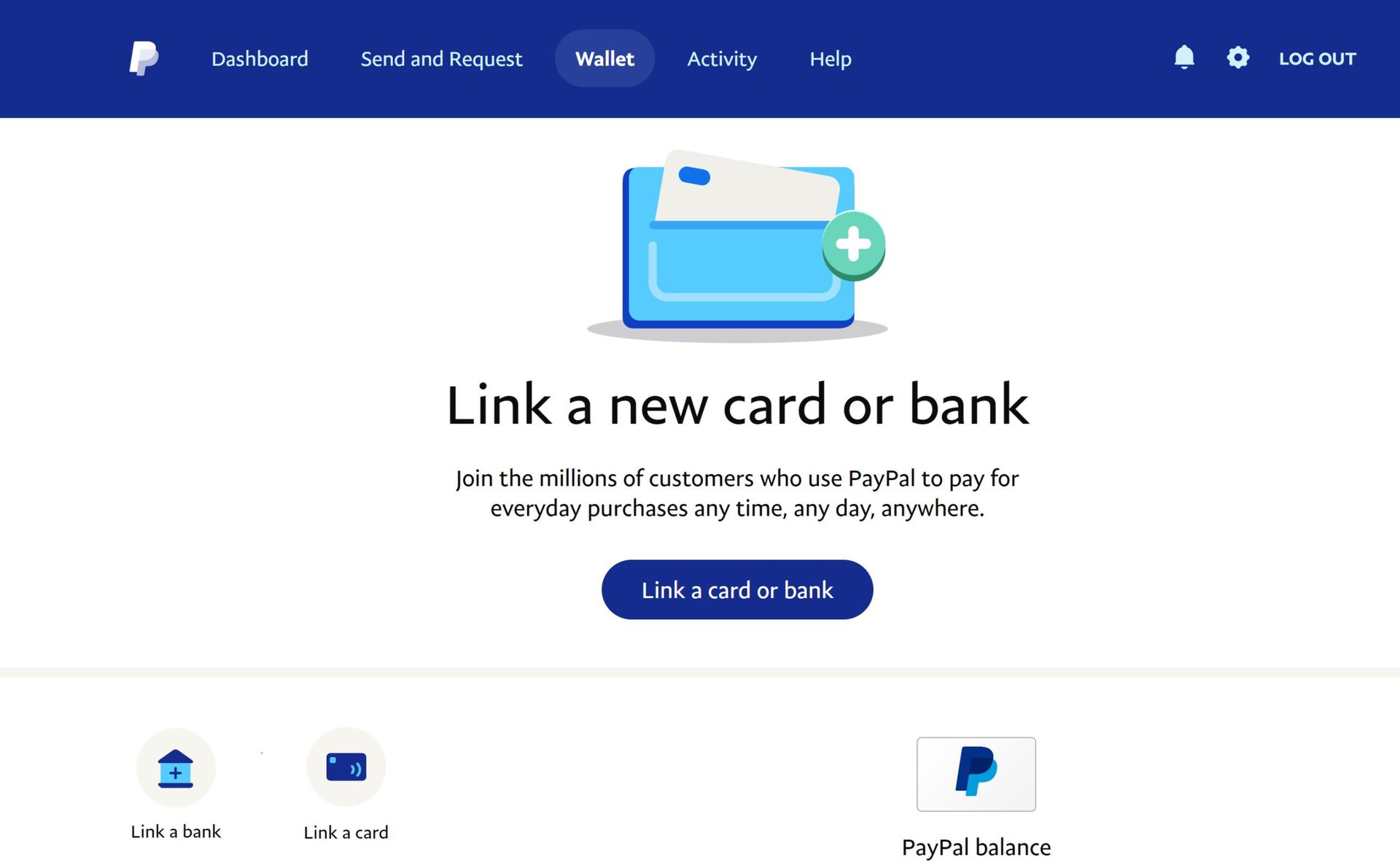
Log in to the website to link a bank account to your PayPal account. Go to the Wallet tab and click Link a bank or Link a card. Select your bank and add the requested details. Using a card to verify your account is faster.
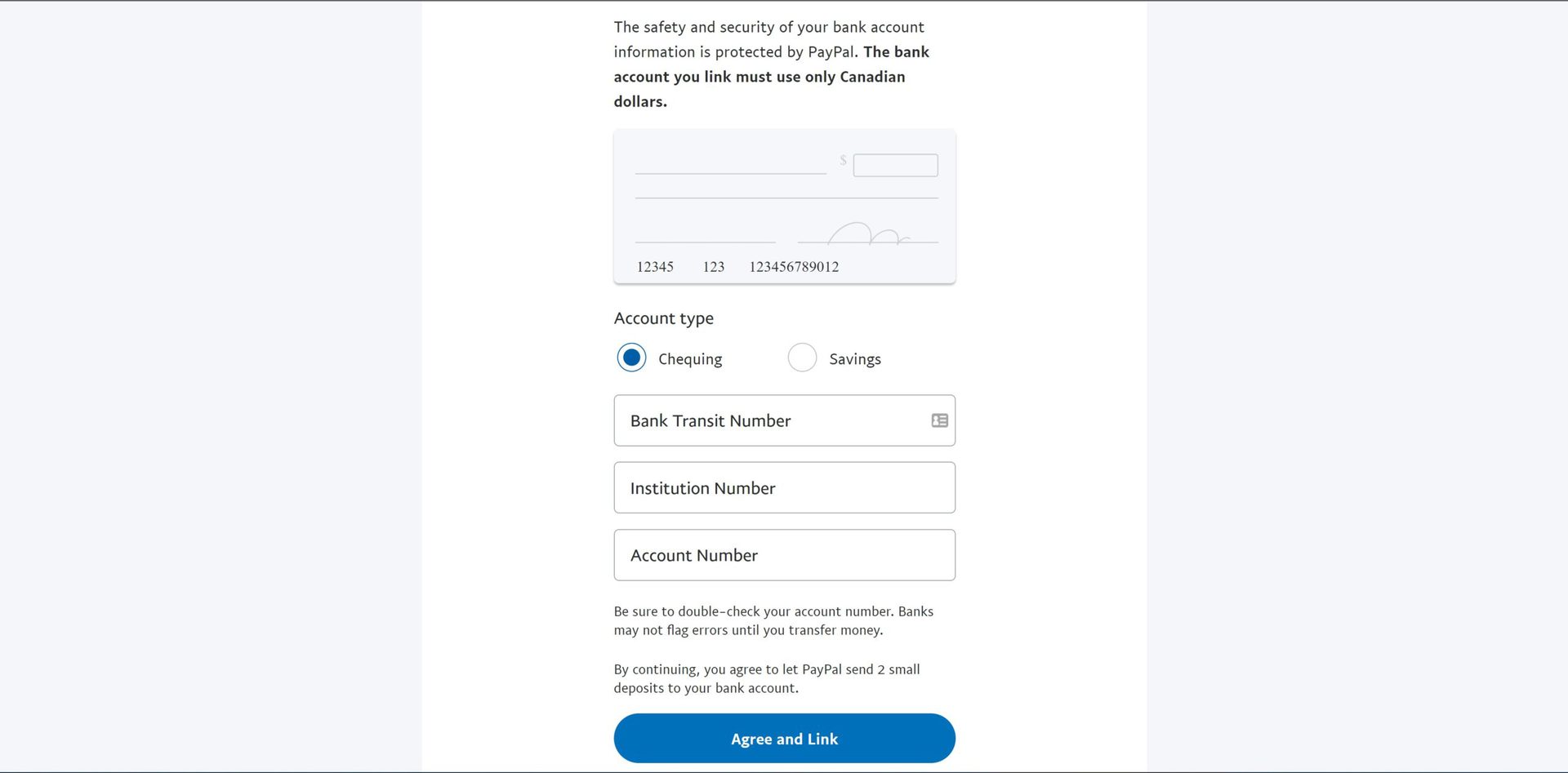
You can also verify your account using your bank account number and routing number. It might take two to three business days, though. PayPal will deposit two nominal amounts, and you will need to enter those numbers to confirm your account. You can, however, instantly verify a bank account. Click Confirm instantly, and the site will redirect you to your online banking page. Log in, and you can verify your account.
The process is the same if you use the PayPal app. Open the app, go to the Wallet tab at the bottom right corner, and tap Link a bank or card. Select your bank and enter the required information.
Apply for PayPal Credit

A PayPal account is required to apply for any credit services. You can apply for PayPal Credit, a credit line that you can use to make online payments through the PayPal app. You will need to apply for the PayPal Cashback Mastercard for in-store shopping. Your PayPal account will be verified if you are approved for either product.
Read more: How to add money to your PayPal account
FAQs
Can I use PayPal without verifying my account?
Yes, you can receive money right away. However, there are limits to how much you can send and withdraw.
What are the limitations of an unverified PayPal account?
You will only be able to withdraw $500 a month if your account isn’t verified and send payments up to $4,000. After PayPal verifies your account, they will remove both limits. You will then be able to send payments up to $60,000.
What documents does PayPal require to verify my identity?
In some cases, just adding a bank account may not be enough, and you will need to verify your identity to activate your PayPal account fully. A passport, driver’s license, or any government-issued ID will work. You can submit a utility bill, bank statement, or credit card statement for proof of address. You will also need to provide your social security number.
How long does PayPal take to verify my account?
In most cases, PayPal will verify your account in two business days. If it has been longer than 48 hours (except weekends and holidays), you can contact customer care.
Why do I need to verify my PayPal account?
PayPal may not be a bank, but it still needs to comply with the same government regulations. This includes identity, address, and tax information verification.