Affiliate links on Android Authority may earn us a commission. Learn more.

ViewSonic TD1655 review: Portable touchscreen triggers productivity
Published onNovember 28, 2020
ViewSonic TD1655 portable monitor
What we like
What we don't like
ViewSonic TD1655 portable monitor
Sometimes one screen simply isn’t enough. When it comes to getting work done, more display real estate often leads to greater productivity. The ViewSonic TD1655 portable monitor is an affordable way to add that extra screen space to your work station.
ViewSonic TD1655 review: What is it?

The ViewSonic TD1655 is a portable monitor that goes wherever you go, just as easily as any laptop or tablet. It was built chiefly for mobile professionals, remote workers, and others who need expansive screen real estate out of the office. It connects to Windows and Mac laptops, as well as phones, tablets, and gaming equipment.
See also: Best portable monitors you can buy
The slim package includes a 15.6-inch touch display with Full HD resolution, a stylus, and a built-in kickstand. It measures less than an inch thick and weighs just two pounds. This means it can slide into any backpack, laptop bag, or briefcase along with your primary device. With multiple connectivity and power options, the ViewSonic TD1655 might be the productivity solution you need.
How’s the hardware?
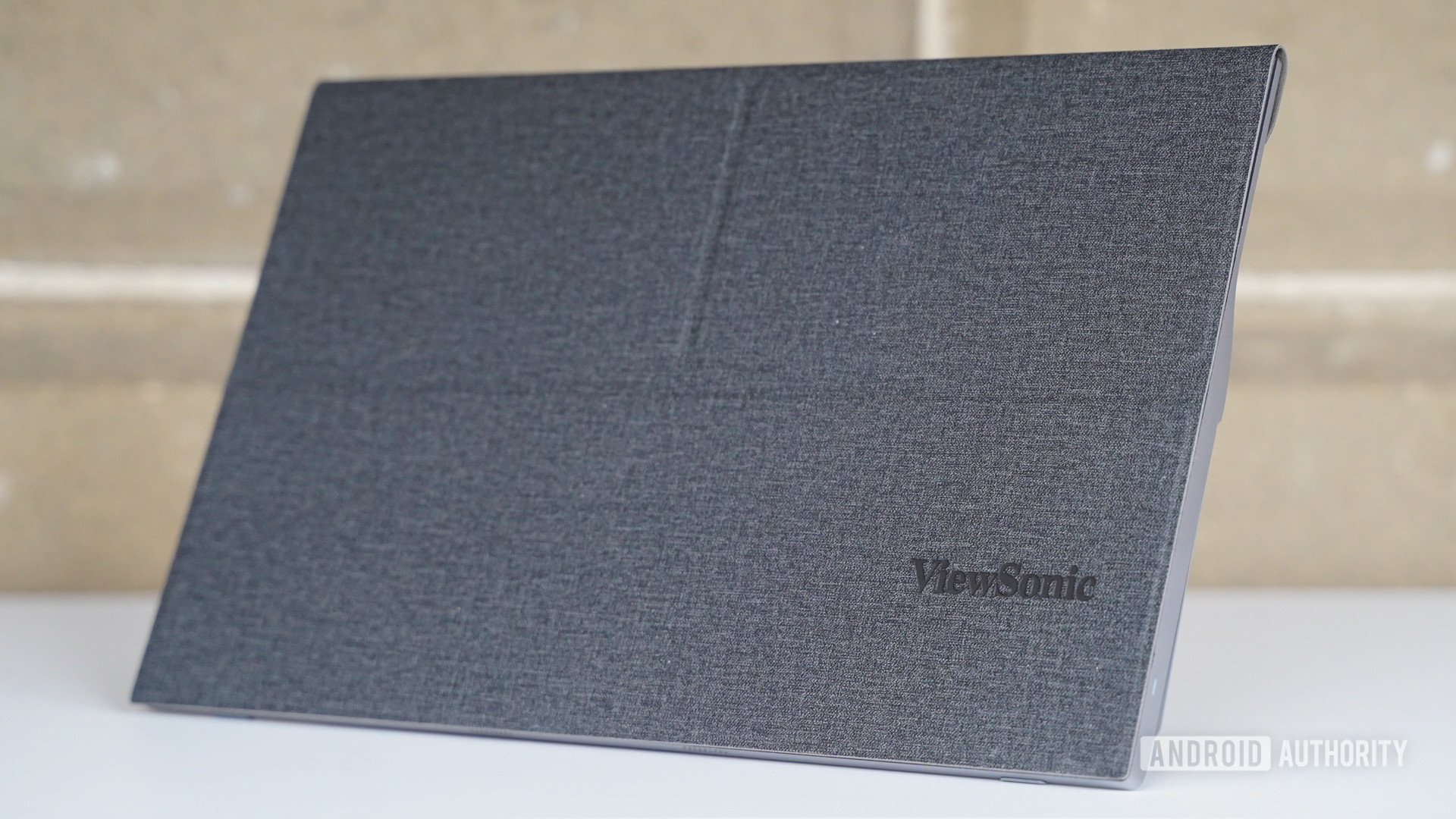
The ViewSonic TD1655 portable monitor is a sizable piece of hardware. It’s more or less on par with any 15-inch laptop — and noticeably bigger than a 13-inch laptop. It measures 355.6 by 232.5 by 15.24mm (14 x 8.8 x 0.6inches) and weighs 0.95kg (2.1lbs). It’s light enough that the extra weight in your bag is worth toting around, however.
The chassis is made of plastics, though the fold-out stand is made of metal. Not all portable monitors include it, but the TD1655’s stand is excellent. It provides a 45-degree range of motion, which means you can set the display at nearly any angle while working or watching.
ViewSonic ships the monitor with a soft, folding cover to protect the display while it’s in your bag. The cover snaps on magnetically and easily drapes over the back of the monitor when in use. You’d be nuts not to use it.
The monitor and its settings can be controlled through a five-way joystick that’s located on the rear panel close to the right edge. This little joystick serves as the power button, as well as a tool to navigate the on-screen settings menu. It works perfectly. The on-screen menu system is intuitive and easy to master. You can adjust most facets of the display’s performance in a jiffy.

There are a handful of ports on the left edge of the monitor. These include two USB-C ports, a mini-HDMI port, and a headphone jack. The ports allow you to connect the TD1655 to a range of source devices depending on what you’re working with. For example, I used the included HDMI cable to connect the TD1655 to my MacBook Pro, and the USB-C cable to pair with a Lenovo ThinkPad.
The USB-C ports support up to 60W of power, meaning you can either power your laptop via the display or power the display via your laptop. This comes in handy because the power cable for the included charging brick is just 1m in length.

Stereo speakers on the back mean you can use the display for watching videos complete with sound.
Related: Best monitors for work and play
In all, the ViewSonic TD1655 is easy to use, pairs well with other devices, and includes nice-to-have features such as a headphone jack.
How’s the screen?

Measuring 15.6 inches across the diagonal, with Full HD resolution, the TD1655 provides a large, pixel-rich canvass upon which to work. The workspace dwarfs the 13-inch laptops I have on hand and easily allows for multiple windows/apps to run at a time. The display has a 16:9 aspect ratio, which is fairly typical for a modern screen. Both Mac and Windows machines allow you to designate the main display as well as the position of the ViewSonic relative to the laptop’s screen.
ViewSonic opted for an IPS LCD to provide illumination. It boasts wide viewing angles of 178 degrees. We found the display maintained brightness and color even when viewed at extreme angles. ViewSonic says the display puts out 250nits of brightness with a contrast ratio of 1,000:1. However, it wasn’t as bright as the display of either laptop I connected it to, nor was it as contrasty. I would have preferred to see more luminance from the screen.

The biggest issue with the screen is color. Reds, greens, and purples simply aren’t accurate. It was easy to spot the differences when holding the portable monitor side-by-side with my laptops. Reds on the Lenovo looked deep and rich, while they looked almost orange on the TD1655. This impacts some, but not all, users. I’d say the screen isn’t accurate enough if you’re a photographer or videographer, or even a web designer looking to tweak, set, or match colors. However, if you work on spreadsheets or documents all day long, the color accuracy won’t matter as much.
Color accuracy and brightness aside, the size and resolution really work well. I found the TD1655 a boon to my productivity, as it allowed me to expand my workspace across a larger area.
What I like about the ViewSonic TD1655
- Ports — What’s not to like about one mini HDMI and two 60W USB-C ports? This is all you need.
- Kickstand —The metal stand is easy to use, sets the display at multiple angles, and holds firmly.
- Soft cover — The included cover keeps the glass of the display safe (and clean) as you move it about.
- Joystick — The simple five-way joystick on the rear really helps when it comes time to adjust settings.
- Touchscreen — The capacitive, 10-point touchscreen works well and includes stylus support.
What I dislike about it
- Speakers — The 0.8-watt speakers on the back are barely worth using.
- Color — The color representation isn’t accurate enough for those manipulating photos or videos.
- No battery — There’s no battery in the TD1655, which means it always has to be plugged into a power source of some sort.
- Limited Mac support — The touchscreen works natively with Windows but requires an extra piece of software when connected to a Mac.
ViewSonic TD1655: Specs
| ViewSonic TD1655 | |
|---|---|
Display | 15.6 inches |
Resolution | Full HD 1,920 x 1,080 |
Tech | IPS LCD 60Hz |
Brightness | 250nits |
Contrast | 800:1 |
Ports | MIni HDMI USB-C x 2 Headphone jack |
Stand | Yes |
Cover | Yes |
Control | Joystick |
Dimensions | 355.6 x 232.5 x 15.24mm (14 x 8.8 x 0.6inches) |
Weight | 0.95Kg 2.1lbs |
ViewSonic TD1655 review: Should you buy it?

There’s no question that expanding your screen real estate improves productivity. Adding a second display to your laptop provides a major boost. While portable displays have been around for quite some time, few have offered as many pros as the ViewSonic TD1655.
This monitor is thin and light, meaning it easily fits in your bag. It’s got a large, Full HD screen with wide viewing angles and a flexible kickstand which allows you to customize the angle at which it stands. Solid port selection ensures you can connect the TD1655 to nearly anything. Finally, the small joystick makes adjusting the settings to meet your needs a breeze.
The ViewSonic TD1655 is a bargain at its normal price of $250, though it’s now on sale for $230. If you don’t need a touchscreen, consider the TD1655’s close cousin, the VG1655, which offers all the same features save for the touchscreen at the bargain price of $180.