Affiliate links on Android Authority may earn us a commission. Learn more.
Hands-on: Vivaldi for Android is a privacy-respecting Chrome alternative
Published onSeptember 10, 2019

Over the last couple of years, consumers have grown increasingly concerned with privacy online and are taking steps toward protecting their data. Because of this, digital privacy is now more important than ever.
Android 10’s updated privacy features show there is a need for this, and as of today, there is yet another step Android users can take to assure they have privacy online. The Vivaldi desktop browser has now come to Android, and the Vivaldi team hopes you can trust it with your data.
Though it’s still in beta, Vivaldi aims to bring a full-featured browsing experience to mobile devices. Now, mobile users get a lot of the same functionality they are used to on the desktop version, albeit with a mobile-optimized interface.
Privacy
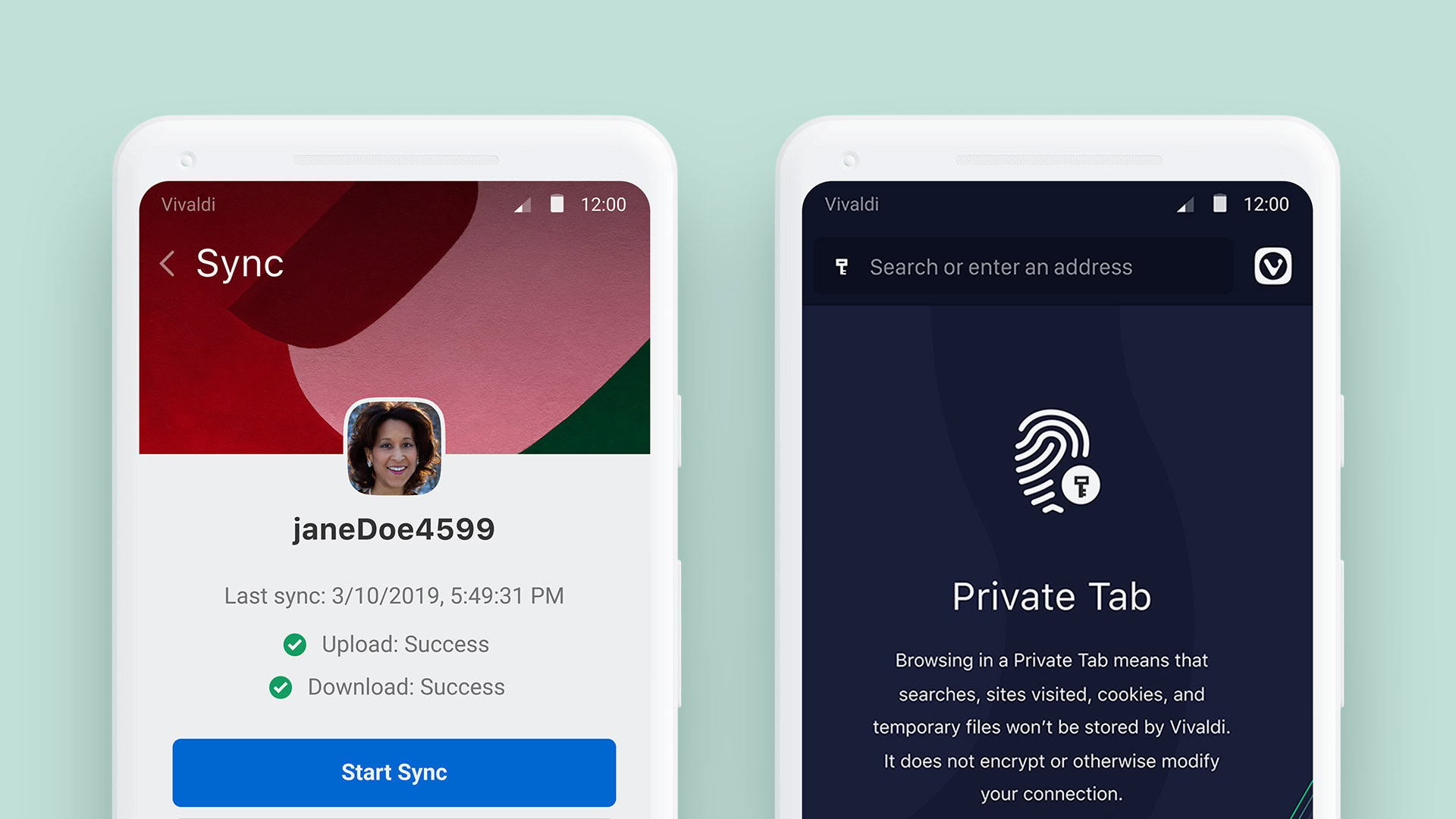
First, let’s talk about one of the main highlights of Vivaldi: privacy. The Vivaldi browser is based on Google Chromium, the open-source version of Chrome, but it doesn’t use Google’s built-in web browser core. The team created its own alternatives to what Google has provided, meaning Vivaldi doesn’t track you like Google Chrome does.
In addition, Vivaldi’s sync implementation doesn’t utilize Google’s sync server. All of the user’s browser data is secured with client-side end-to-end encryption, allowing sync functionality without compromising the user’s privacy.
Vivaldi doesn't track you like Google Chrome does.
It also offers “Do Not Track” functionality, it will block pop-ups, and it allows the user to block JavaScript on websites for added security. Vivaldi even has a simple ad-blocker enabled by default. The ad-blocker will try to block ads on sites that show intrusive or misleading ads, but the user has the option to allow all ads if they so choose.
Unique functionality and tools
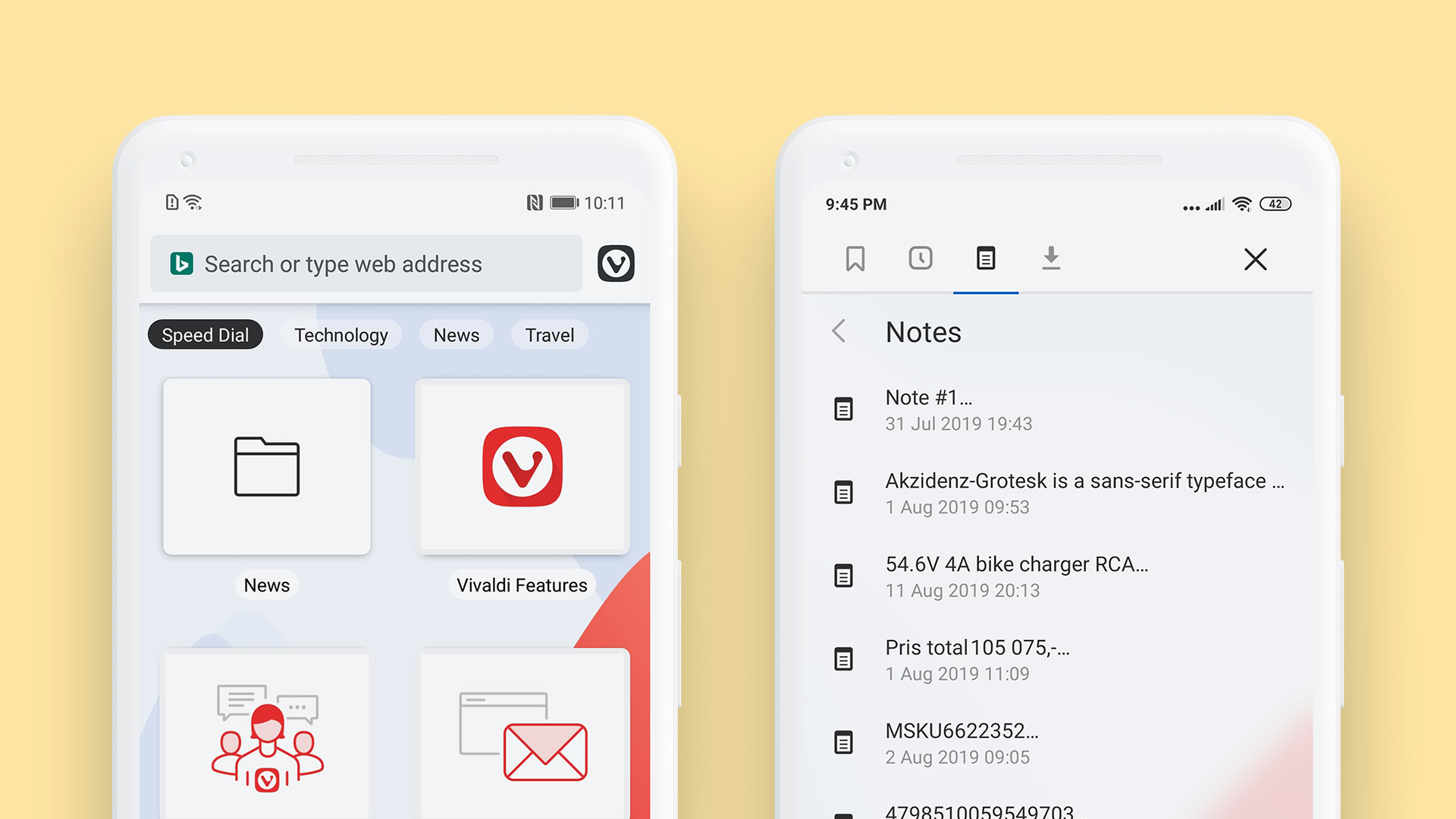
Vivaldi has several unique tools built into it that the user can take advantage of if they align with the their workflow. Some of the unique tools and functionality that come bundled with Vivaldi include Notes, Speed Dial, private browsing, tab cloning, a reader view, and a robust screenshot tool called Capture. Though it’s nice to see these features baked in, I can’t say I find all of them useful.
Vivaldi’s note-taking functionality is great for people who also use Vivaldi on the desktop. Syncing notes and checklists between devices is as simple as signing in. But, if you use any other note-taking or task management app, I can’t imagine you would find this feature useful. Browsers have tried to implement this feature before, but I still have yet to see a compelling use case for browser-specific note-taking.
Most users will find something useful in Vivaldi's feature set.
Speed Dial offers customizable quick access tiles for websites, but it feels like an unnecessary double implementation of bookmarks. Though it looks good and provides easy access to your favorite websites, I don’t see why this feature couldn’t be more connected to bookmarks itself. As it is currently implemented, if the user wants to use bookmarks and Speed Dial to access their favorite websites, they need to be managed separately.
Tab cloning allows the user to instantly copy a current tab instead of manually copying and pasting the address into a new one. This would save time for users who do this often, though I don’t think I am one of them. I don’t see myself using this feature since I don’t have a use case for it. Your experience may vary, of course.
On the other hand, Vivaldi has some very useful features as well. Private browsing works as expected, Capture offers useful functionality beyond your device’s native screenshot tool, and the reader view is something I have wanted on my mobile device for a while. In the end, most users will probably find something useful in Vivaldi’s feature set.
Vivaldi UI and customization
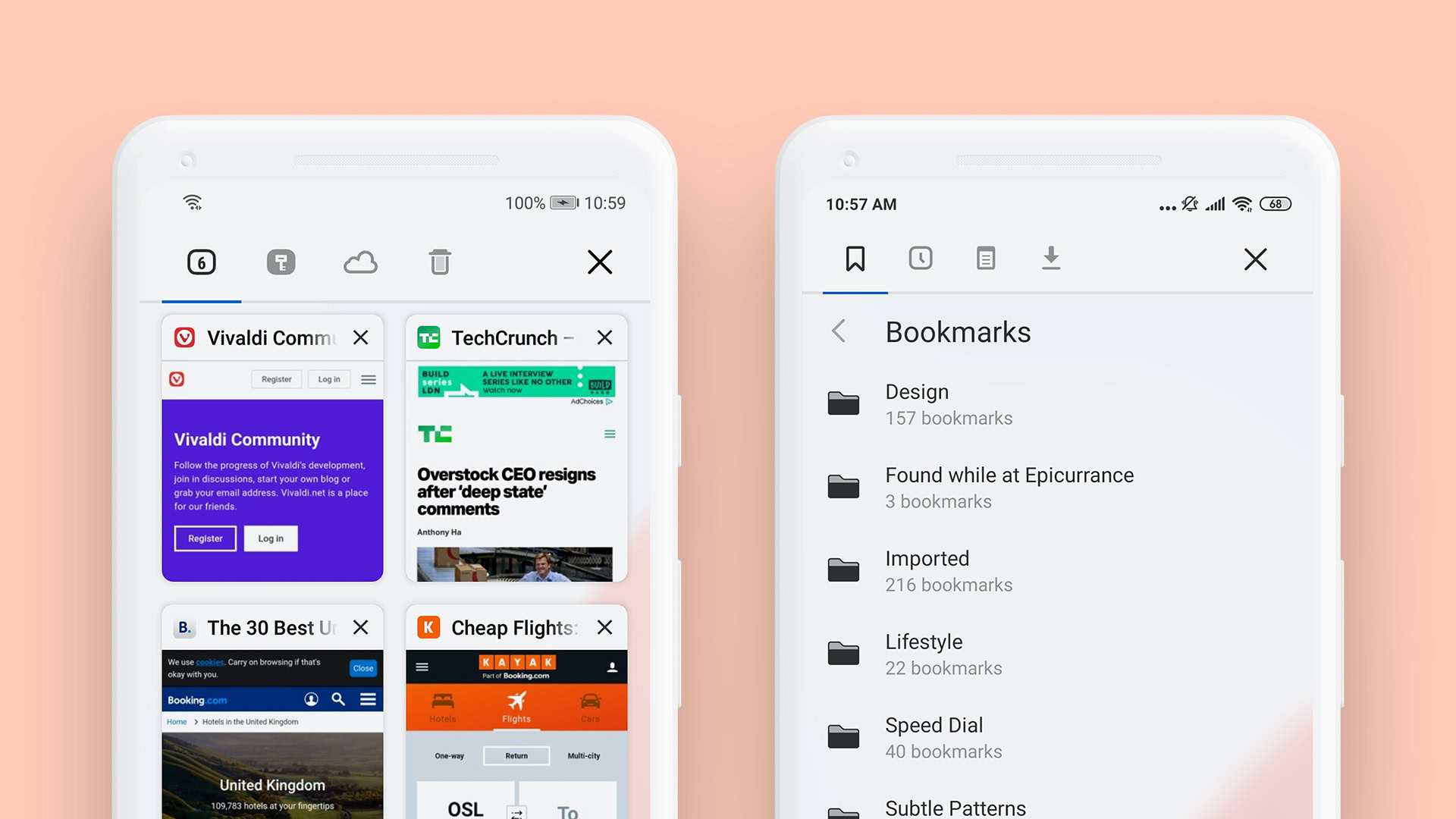
Vivaldi says it believes in customization, not personalization. Keeping varying use cases in mind without collecting private data, Vivaldi allows the user to tailor the browsing experience as they see fit.
While the desktop browser offers some robust customization capabilities, the mobile browser pairs this down a bit, limiting customization to search engine choice and minor theming. It offers three themes for the user to choose from: dark, light, and a third option that switches from light to dark when battery saver is on. And though Bing is the default search engine, users also have the option to set their favorite search engine as the default.
Apart from themes and search engine choice, the mobile UI isn’t customizable like the desktop application. It comes with a typical address bar at the top, flanked by a button that gives the user access to the “Vivaldi Menu” which offers contextual settings and tools. Vivaldi also features a toolbar on the bottom of the screen that provides easy access to the tab switcher, history back and forward, a search button, and Vivaldi’s Panels feature.
Vivaldi allows the user to tailor the browsing experience as they see fit.
Panels works similarly to Vivaldi’s desktop implementation, allowing the user to quickly access their bookmarks, history, notes, and downloads. The search button feels a little redundant when the search bar at the top is still accessible, though it changes to a Speed Dial button when the user is browsing the web.
The tab switcher lets the user easily swipe between open tabs, private tabs, tabs opened on other devices, and recently closed tabs. Though this looks modern and allows the user to easily hand off tabs between devices, tabs are closed by clicking a button on each tab rather than swiping them away like other browsers.
Apart from a few niggles here and there, Vivaldi’s learning curve is quite gentle. Its UI allows for easy one-handed use and quick access to some of the Vivaldi exclusive features. It is intuitive enough for most users to get the hang of in no time.
Read Also: 15 best Android browsers of 2019!
Overall, if you are looking for a privacy-centered browser that syncs between the desktop and the browser, you need to give Vivaldi a look. It’s clean, intuitive, and it works as one might expect, even if it has a few not-so-useful extra features. Vivaldi has very few downsides in my eyes, and I confidently recommend it to anyone looking for a modern, privacy-respecting mobile browser.