Affiliate links on Android Authority may earn us a commission. Learn more.

vivo X21 review: Fast and fun, but not without compromises
May 27, 2018
Vivo X21 UD
What we like
What we don't like
Our scores
Vivo X21 UD
You’re reading a vivo X21 review, so you’ve hopefully heard of the Chinese brand before. But mention vivo to a random person on the street, and you’ll probably only get a blank stare. That’s a shame, because the X21 proved to me that vivo can some make pretty solid devices.
The vivo X21 is not just a good phone, it’s innovative, thanks to its under-glass fingerprint sensor. The Snapdragon 660 processor technically makes it a mid-ranger, but don’t let that fool you. This phone feels like a flagship in many ways.
Sure, there are compromises. You don’t have to be a stock Android purist to dislike Funtouch OS’ shameless copying of iOS. The use of a microUSB port feels old school, and not in a good way. There’s also a notch. The X21 is not exactly cheap, either.
Is the X21 worth your money? Find out in our vivo X21 review.

About this vivo X21 review
I spent about ten days with a vivo X21 UD review unit (model number “vivo 1725”) for this review. The phone runs the latest publicly available version of Funtouch OS 4, build PD1728F_EX_A_1.6.18, based on Android 8.1, running the March security patches. I used the phone mostly over my home office Wi-Fi, but also on Orange Romania’s 4G network.
The vivo X21 UD is the top of the line variant, featuring an under-display fingerprint sensor and 128GB of storage. vivo also sells cheaper vivo X21 variants with rear-mounted scanners and either 64GB or 128GB of storage space.
For simplicity, throughout this review we’ll refer to the phone as vivo X21.

What’s in the box
Before we begin our vivo X21 review, let’s take a look at the contents of the retail box. The vivo X21 comes in a simple blue box featuring the FIFA World Cup logo, of which vivo is the official smartphone provider. (Don’t confuse the regular vivo X21 UD with the special World Cup Edition, which comes in blue or red and features a snazzy soccer-inspired pattern on the back.)
In the box, you’ll get a basic clear vivo X21 case, a 2A charger and USB cable, and a pair of earbuds. The earbuds are tiny and very light, but they actually sound decent.



vivo X21 build and design
The vivo X21 doesn’t look particularly striking, but that’s not necessarily a bad thing. Not everyone wants a flashy color-shifting phone. If you don’t like to stand out or you don’t care about design that much, the understated vivo X21 will be perfect for you.
Don’t get me wrong, the black X21 review unit I tested is quite sleek. It features an all-black aluminum frame and a glass back with tapered edges, which make it very comfortable to hold. It’s about 7.5 millimeters at its thickest point, but it’s surprisingly easy to handle, especially considering the 6.28-inch screen. The tall 19:9 aspect ratio helps a lot, and it also gives the front of the phone that modern bezel-less look everyone craves these days.

The vivo X21 doesn’t feel as premium as the Galaxy S9 or the HUAWEI P20 Pro. It doesn’t have the same solidity and the glass back feels a bit cheaper and more like plastic. On the flip side, it’s also less slippery and less fingerprint-prone. I could almost see myself using it without a case. Almost.
With the fingerprint sensor hidden under the screen, the back of the X21 looks very clean.
Fans of minimalism will enjoy the vivo X21. With the fingerprint sensor hidden under the screen, the back of the phone is very clean. Even the dual cameras are discreet, though vivo couldn’t resist adding a superfluous “Designed by vivo” inscription at the bottom.


The display
The vivo X21’s display is beautiful. It’s only Full HD (Plus, to be pedantic), but I wasn’t bothered by the lower pixel density at all. Only when placed side by side with the Galaxy S9 could I see a difference in image quality, especially around text elements. Maybe someone with better eyesight will disagree, but Full HD is good enough for me.
The screen is an OLED panel with the characteristic vibrant color palette and inky blacks. The icons just pop, especially when you use a nice dark background.

The vivo X21 gets very bright. My regular phone is a Google Pixel 2, which really struggles in broad daylight, especially when displaying darker images or UIs. In contrast (pun intended), I could use Reddit Sync’s or Twitter’s dark UIs without straining my eyes on the X21. I don’t have data to back it up, but the vivo X21 looks even brighter than the Galaxy S9 Plus.
The notch breaks the all-screen illusion, though at least it’s fairly small. Too many pixels have been wasted debating the notch, so I won’t add much other than to say that it was not the eyesore I expected. It often disappeared into the black border around it. But even when it didn’t, I hardly noticed it.
The notch was not the eyesore I expected.
The only issue is that it steals real estate from the status bar, which makes it much less useful (More on that in a bit).

Unfortunately for all of you notch-haters out there, the X21 lacks the option to hide the notch by forcing a black status bar, like the HUAWEI P20 or OnePlus 6.
The vivo X21 features an always-on display that looks pretty similar to Samsung’s implementation. It even offers a Side Clock version, though the X21 doesn’t have the curved edges of Samsung’s flagships. You can customize the color and background of the always-on clock, but you can only opt to see notifications for missed calls and messages, not emails, or other types of notifications, which is a shame.

Whether you enable the always-on display or not, the vivo X21 always shows a fingerprint icon when the screen is turned off. This is so you know where the embedded sensor is. The icon also pops up when you need to authenticate in LastPass or other apps that use the fingerprint scanner.
LastPass vs 1Password vs Enpass: Which of these password managers is the best?
I am curious to see how the vivo X21 fares after a while, because that always-on fingerprint icon could cause burn-in. I haven’t noticed any issues so far, but it’s something to keep an eye on.
The fingerprint scanner
The vivo X21 is the first commercial smartphone with a fingerprint sensor underneath the screen. It doesn’t sound like a big deal — none of my non-techie friends seemed impressed with it — but it is.
Phone makers and component suppliers have been working on the technology for years. Now vivo and Synaptics have finally cracked the problem. Even better, vivo beat the big boys to the punch. Samsung and Apple have yet to release phones with under-display fingerprint scanners, and Huawei only did it on the prohibitively expensive Mate RS, announced shortly after the vivo X21.

Put simply, vivo glued a thumbnail-sized sensor on the back of the X21’s OLED display. The light from the OLED display reflects on the minute ridges and valleys of your fingerprint and reaches the sensor through the tiny gaps between the display’s pixels.
The vivo X21’s under-display fingerprint sensor works great — most of the time. Just touch it like a regular fingerprint sensor and the phone unlocks itself in a split second. It’s only marginally slower than a conventional scanner. You don’t even need to press harder than usual, though it helps if you place your whole finger print on the screen, not just the tip.
The vivo X21’s under-display fingerprint sensor works great — most of the time.

That said, this is clearly first-gen technology. It doesn’t always work the first try and occasionally it requires multiple presses to register and unlock. A couple of times, the phone even asked me to enter my PIN, after multiple failed attempts to use the registered fingerprint. It’s also inconsistent. Sometimes the X21 unlocks super fast. Other times you need to press and hold for more than a second.
vivo will no doubt solve these teething pains within a couple of years. But right now, embedded fingerprint technology is not as reliable as conventional sensors. If you buy the vivo X21, have a little patience. You can also sidestep the issues by enabling the infrared-based facial recognition, which is fast and accurate.
Bonus fact: In direct sunlight, you can actually see the fingerprint sensor beneath the screen. It’s not distracting, but it’s there and it looks a bit like light-bleed. This only happens in very bright conditions, as I never noticed it indoors.

vivo X21 hardware and performance
The vivo X21 is powered by the Snapdragon 660, Qualcomm’s 2017 chip for upper mid-range phones. Despite the mid-range chip, I didn’t notice any performance issues on the X21. The phone felt just as fast as my daily driver, the Pixel 2, which is powered by the Snapdragon 835.
One possible explanation for this smooth performance is the vivo X21’s 6GB of RAM. That’s 2GB more than the Pixel 2, Galaxy S9, and other recent flagships. Thanks to the generous RAM, I was able to multi-task between a couple of games, Slack, Google Chrome, and the camera app without a snag.
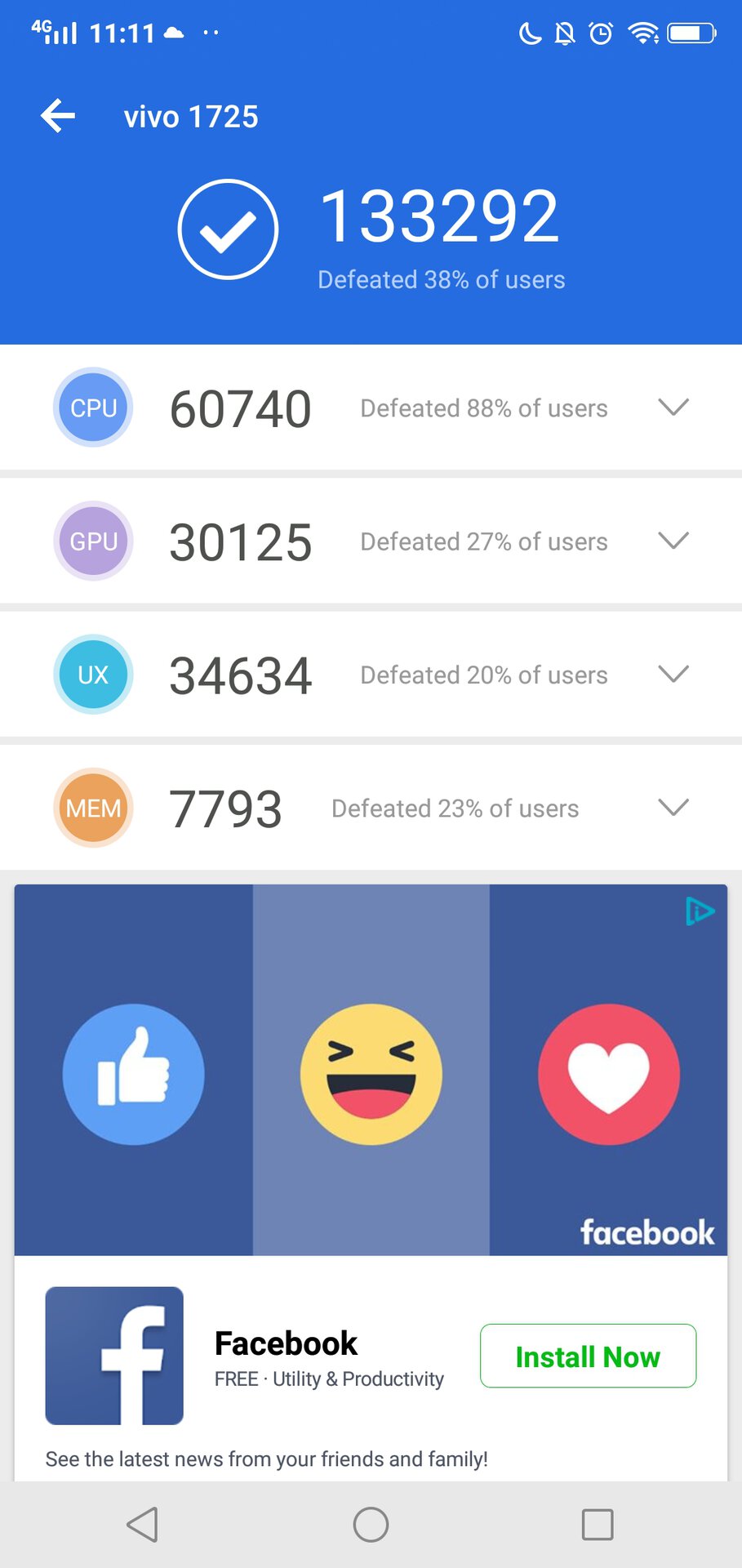
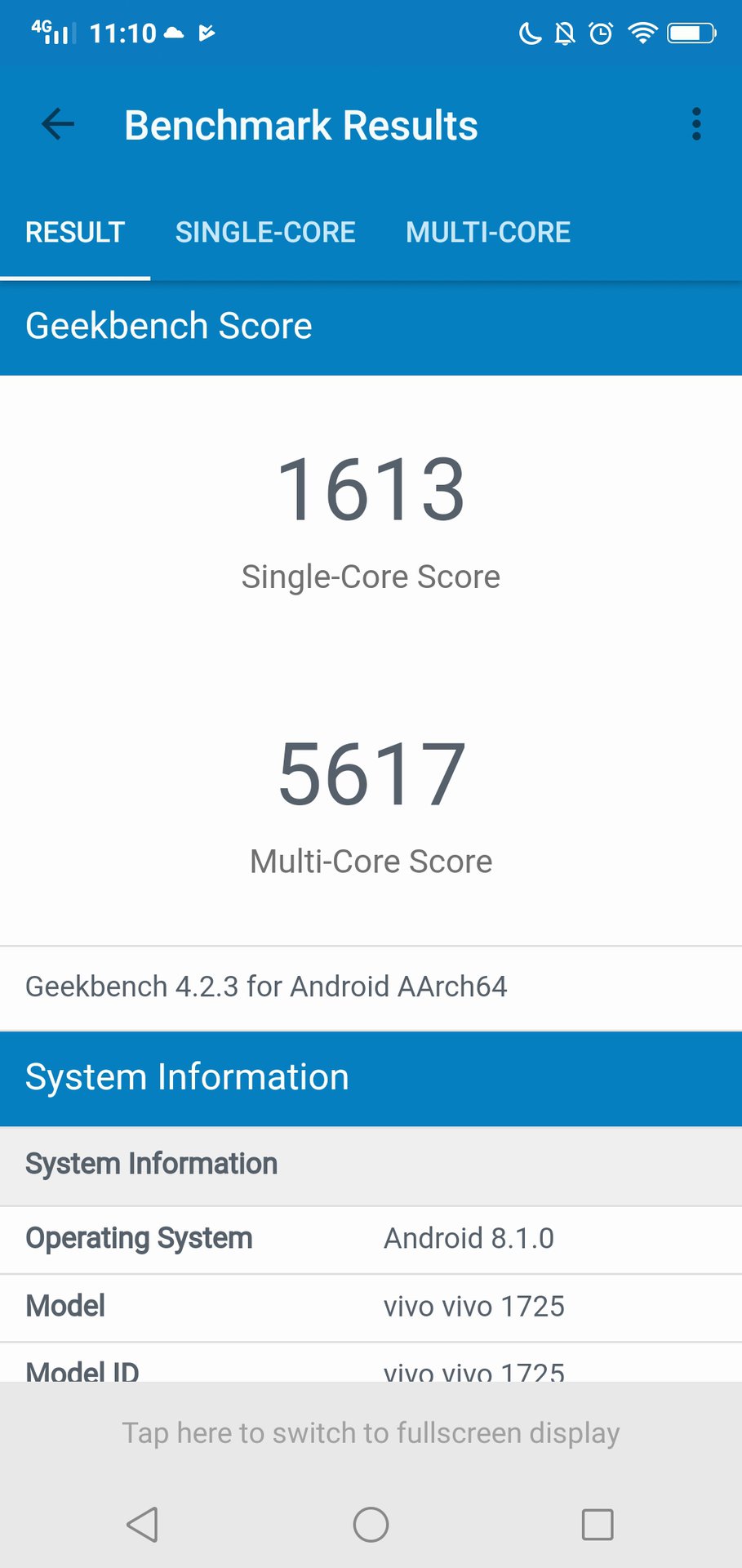
Despite the mid-range chip, I didn’t notice any performance issues on the X21. It felt just as fast as my daily driver, the Pixel 2.
Another pleasant surprise was the 128GB of storage space (expandable). Leaving well over 100GB free for user media, it’s another area where the nominally mid-range vivo X21 trumps many flagships out there.
The 3,200mAh battery on the vivo X21 easily lasted me more than a day with my regular medium-to-light usage. I can’t give you screen-on time stats, because vivo doesn’t provide them in the settings. Judging from the battery capacity and my experience with phones with larger batteries like HUAWEI’s Mate series, the vivo X21 won’t get you through two days of medium usage. If you’re happy to charge your phone every night, the X21 will do just fine.
Vivo’s tagline is “Camera & Music,” so audio should be a big deal on the X21. There’s a “Hi-Fi” DAC on board. To my non-audiophile ears, headphone sound quality was just about the same as the Pixel 2. The single bottom-firing speaker gets pretty loud, but it’s not as clear and detailed as on other phones. Plus, it’s pretty easy to muffle it with the palm of your hand.

You get an audio jack, up top. vivo would have been crazy not to include one, as the X21 features a microUSB port, instead of USB Type-C. There’s nothing inherently wrong with microUSB, but it feels out of place on a 2018 high-end-ish phone.
The infrared facial recognition function was a pleasant surprise. I was expecting a laggy camera-based Face ID knockoff, but it’s actually very fast and seamless – just wake up the phone and it unlocks. It’s usually faster than using the fingerprint sensor and it works in various lighting conditions, from broad daylight to a dark cinema. It’s not completely reliable though: sometimes you need to move the phone around to get it to unlock, and sunglasses tend to throw it off.
vivo X21 review – Full specs
| vivo X21 UD | |
|---|---|
Display | 6-28-inch AMOLED 1080 x 2280, 402 ppi, 19:9 |
SoC | Qualcomm Snapdragon 660, octa-core |
GPU | Adreno 512 |
RAM | 6GB |
Storage | 128GB 64/128GB for non-UD version expandable via microSD |
Cameras | Rear: 12 MP f/1.8, 1.4µm, Phase Detection Autofocus + 5 MP f/2.4 Front: 12MP, f/2.0 |
Audio | 32-bit/192kHz audio, 3.5mm audio jack |
Battery | 3,200 mAh, fast charging |
IP rating | None |
Sensors | Fingerprint (under display), accelerometer, proximity, compass |
Network | GSM 850 / 900 / 1800 / 1900 CDMA 800 & TD-SCDMA HSDPA 850 / 900 / 1900 / 2100 LTE band 1(2100), 2(1900), 3(1800), 5(850), 8(900), 34(2000), 38(2600), 39(1900), 40(2300), 41(2500) |
Connectivity | Wi-Fi 802.11 a/b/g/n/ac, dual-band, WiFi Direct, hotspot Bluetooth 5.0 A-GPS FM radio microUSB 2.0 |
SIM | Dual SIM/hybrid slot |
Software | Android 8.1 Funtouch OS 4 |
Dimensions and weight | 154.5 x 74.8 x 7.4 mm 156.2 g |
Colors | Black, Ruby Red Aurora White (non UD model only) |
The camera
The vivo X21 comes with a 12MP f/1.8 main camera with phase detection autofocus, assisted by a 5MP f/2.4 secondary camera. The front camera is also 12MP, but with an f/2.0 lens.
If you’ve played with a recent iPhone (or an Android-powered clone), the camera app on the vivo X21 will look very familiar. The general interface is the same and the iPhone inspiration is visible throughout. However, vivo’s camera app isn’t as polished as it could be. For example, the AR stickers are displayed around the shutter button, which makes it hard to tell what’s going on.

The obligatory beauty mode is present and accounted for. Take a selfie or a portrait and you can pick from six degrees of skin-smoothing and wrinkle-removing. Other noteworthy features are the Live Photos (with sound) and the AR stickers. Because who doesn’t like virtual bunny ears?

The vivo X21’s dual camera setup can take some decent portrait shots. The bokeh effect isn’t very realistic, but it’s pleasant enough, and separation between the subject and the background is usually on point. Portrait mode is made for…portraits, but I was able get some nice shots of other things as well. It’s nice you can select the amount of bokeh you want to add to your pics, though I found the swipe-based interface hard to use.

General image quality is solid in good lighting, though pictures taken with the vivo X21 are rarely great. (I may be spoiled by the excellent camera of the Pixel 2.) When lighting diminishes, pictures become too dark and grainy for my taste. Despite the phase detection autofocus, a moving subject (or slight camera shakes) often resulted in unusable shots. Even outside, many shots turned out worse than I had anticipated.
vivo X21 review – samples gallery
I don’t take a lot of selfies, but the 12MP front camera got the job done most of the times. It also supports portrait mode, though it’s entirely software-based. That means you can’t select the bokeh level like you can on the rear cameras and the bokeh effect is less impressive. A couple of times, the camera turned out weirdly over-sharpened selfies.
General image quality is solid in good lighting, though pictures taken with the vivo X21 are rarely great.
To wrap up, the vivo X21’s cameras will give you all the basics and a couple of fun extras, but you shouldn’t expect anything spectacular.
The software
I really like the vivo X21’s hardware. But the software is a bit of a letdown.
vivo copied tons of details from iOS, from the general appearance of the icons, to the way the launcher lacks an app drawer, and the quick settings menu at the bottom of the screen. I don’t care much that vivo copied Apple. It doesn’t matter who came up with an idea or design, as long as it works well. But here’s the thing – some of the iOS-inspired features in Funtouch OS are objectively worse than what you get in stock Android, Samsung TouchWiz, or HTCSense.

My biggest gripe with Funtouch OS on the vivo X21 is the quick settings interface. On every Android phone I’ve ever used, the quick settings were part of the notification drawer, accessible with a swipe from the top. On the X21, you need to swipe up from the bottom of the screen to get to the quick settings. If you’re coming from an iPhone, it might make sense. I struggled to get used to it. The swipe-up gesture didn’t work very consistently either — I often had to swipe up twice or more to open the settings. And I doubt I was swiping it wrong!
I really like the vivo X21’s hardware. Sadly, the software is a bit of a letdown.
The X21 gives you the option to switch to an all-gestures interface, instead of the familiar Android navigation buttons. In this gesture mode, the bottom of the screen is divided into three areas: swipe up on the right side to open the control center; swipe up on the center to go back to the home screen; swipe up on the left side to go back one screen. Side swiping the central area of the screen lets you scroll through the active apps. While I could probably get used to this feature, the classic buttons just work better.

The status bar is a bit of a mess — the notch takes up a lot of it, and the remaining space is not used very well. On the left, the clock and the network signal indicator take up most of the real estate, meaning you usually only see one notification icon. Inexplicably, vivo replaced the default icons with its own, though it’s possible to revert to the normal ones if you dig deep into the settings.

The notification drawer feels half-baked as well. The UI is overly simplistic, some elements are misaligned, and the functionality is a little inconsistent. Some ongoing notifications — like the weather notification from the Google app — are not expanded by default, requiring you to tap on them to see them. Other notifications do nothing, they just take up space without offering any information. It’s not a good experience.

The launcher is rather basic, and it lacks an app drawer, which forces you to use folders if you want to keep your stuff in order. There are no app shortcuts or many other creature comforts. At least you can install Nova to fix it if you don’t like it. I did enjoy the ability to search on device and on the web with a quick swipe down on the screen — it was fast and convenient.
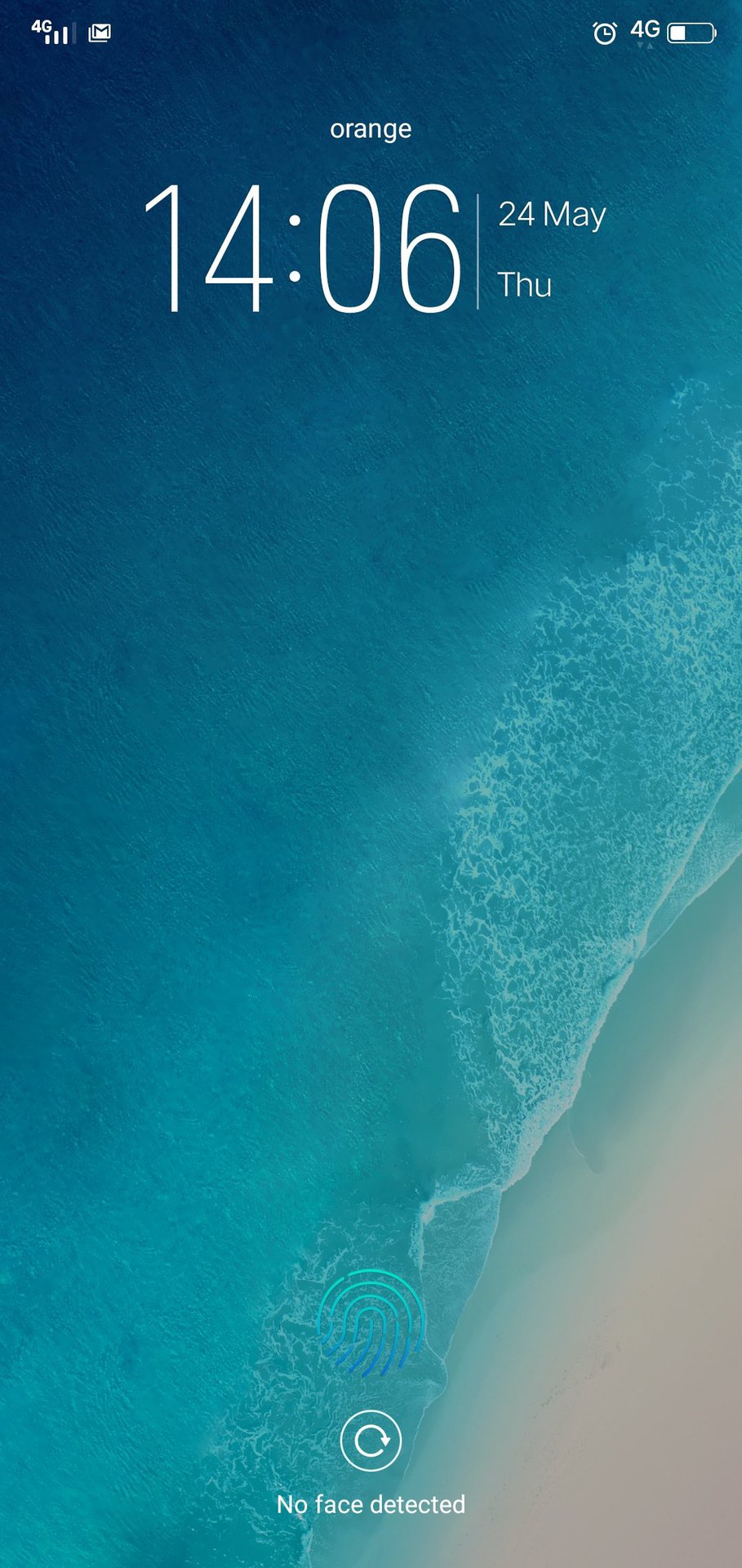
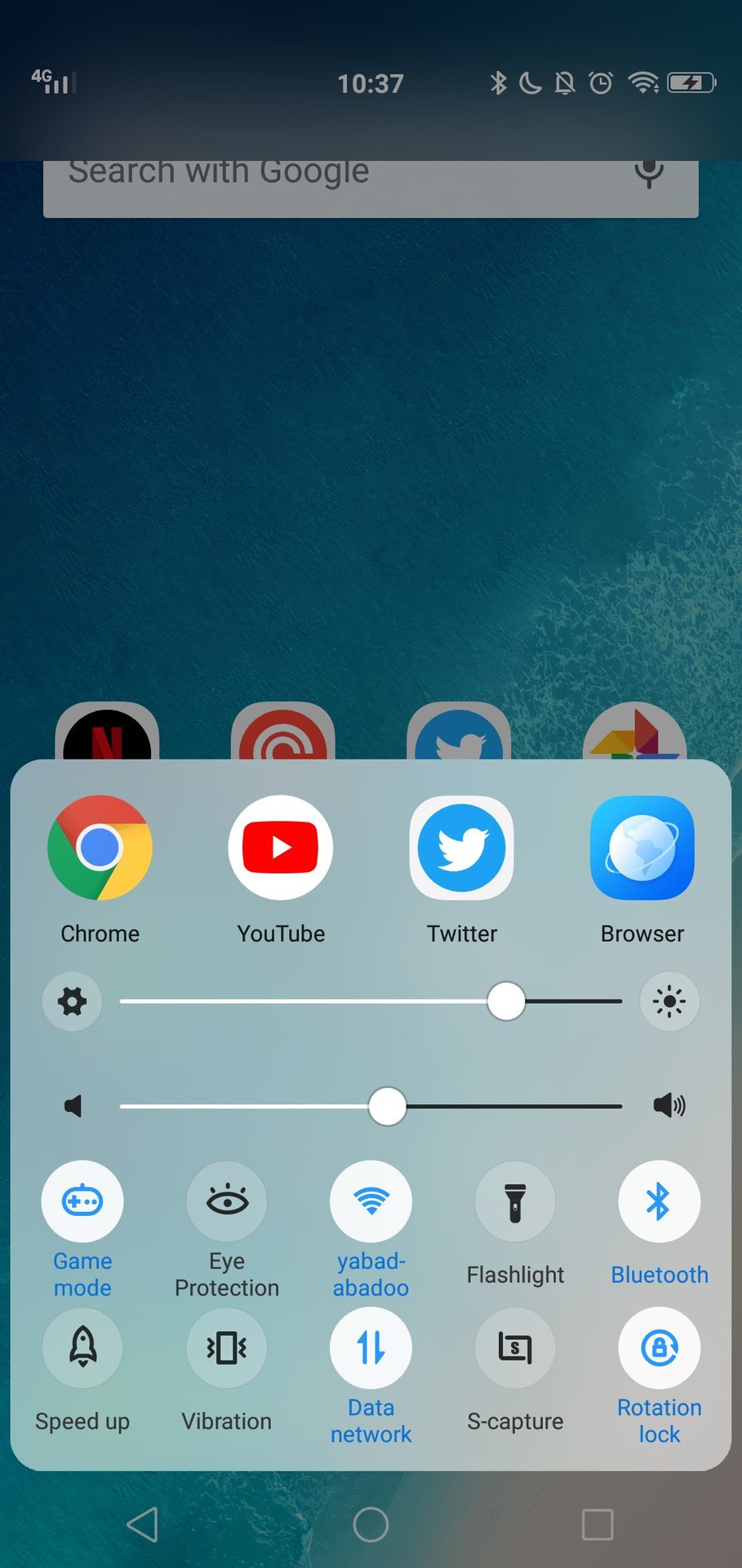
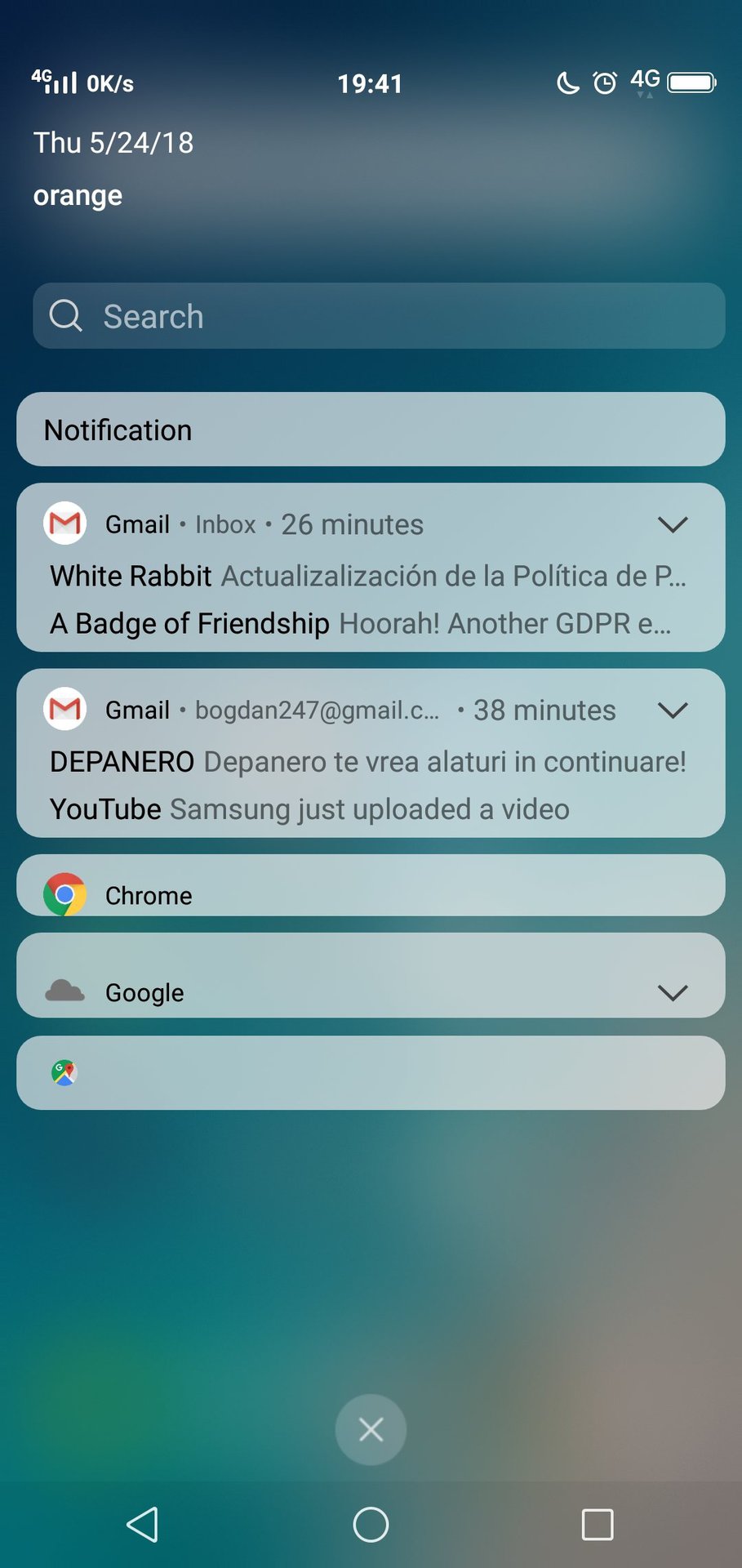
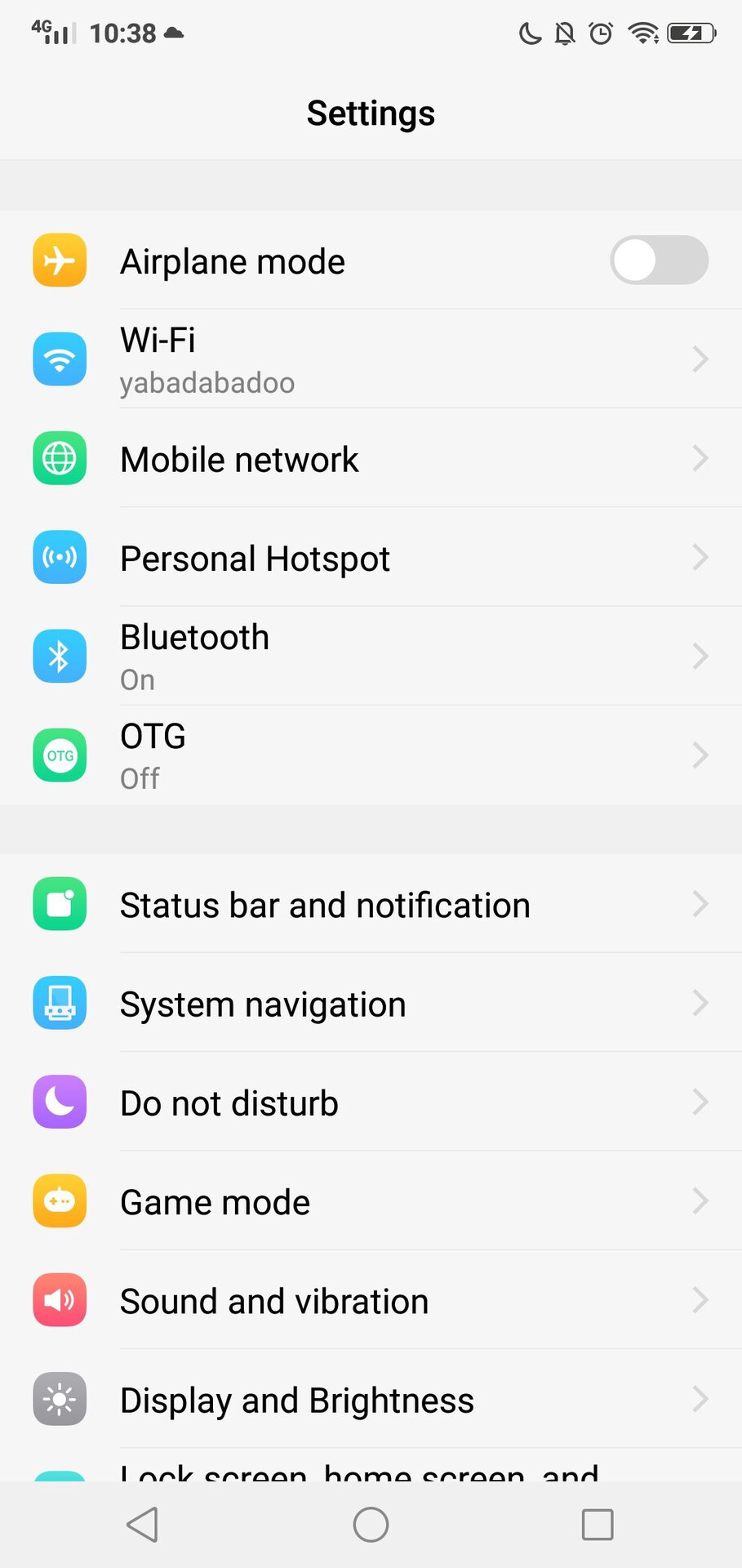
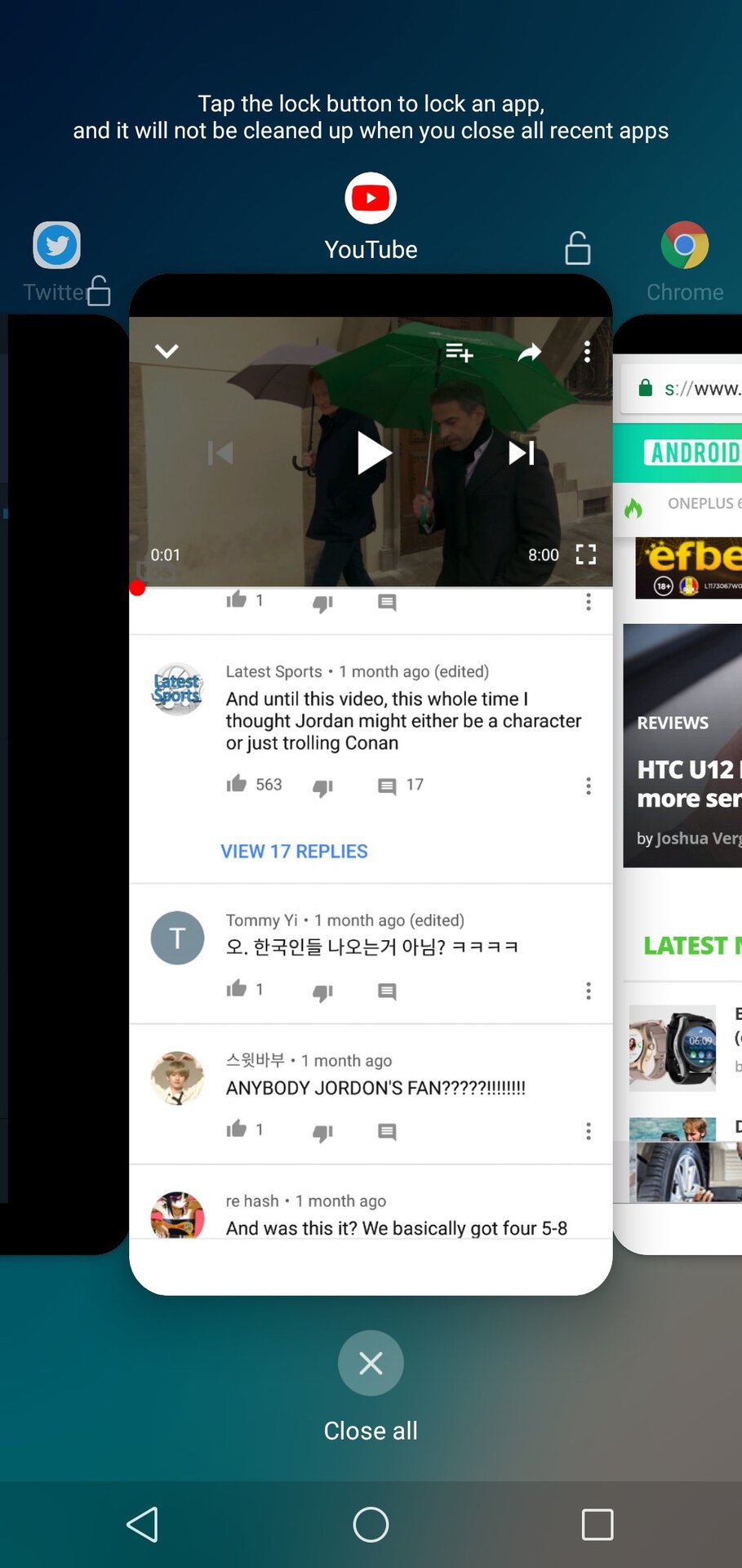
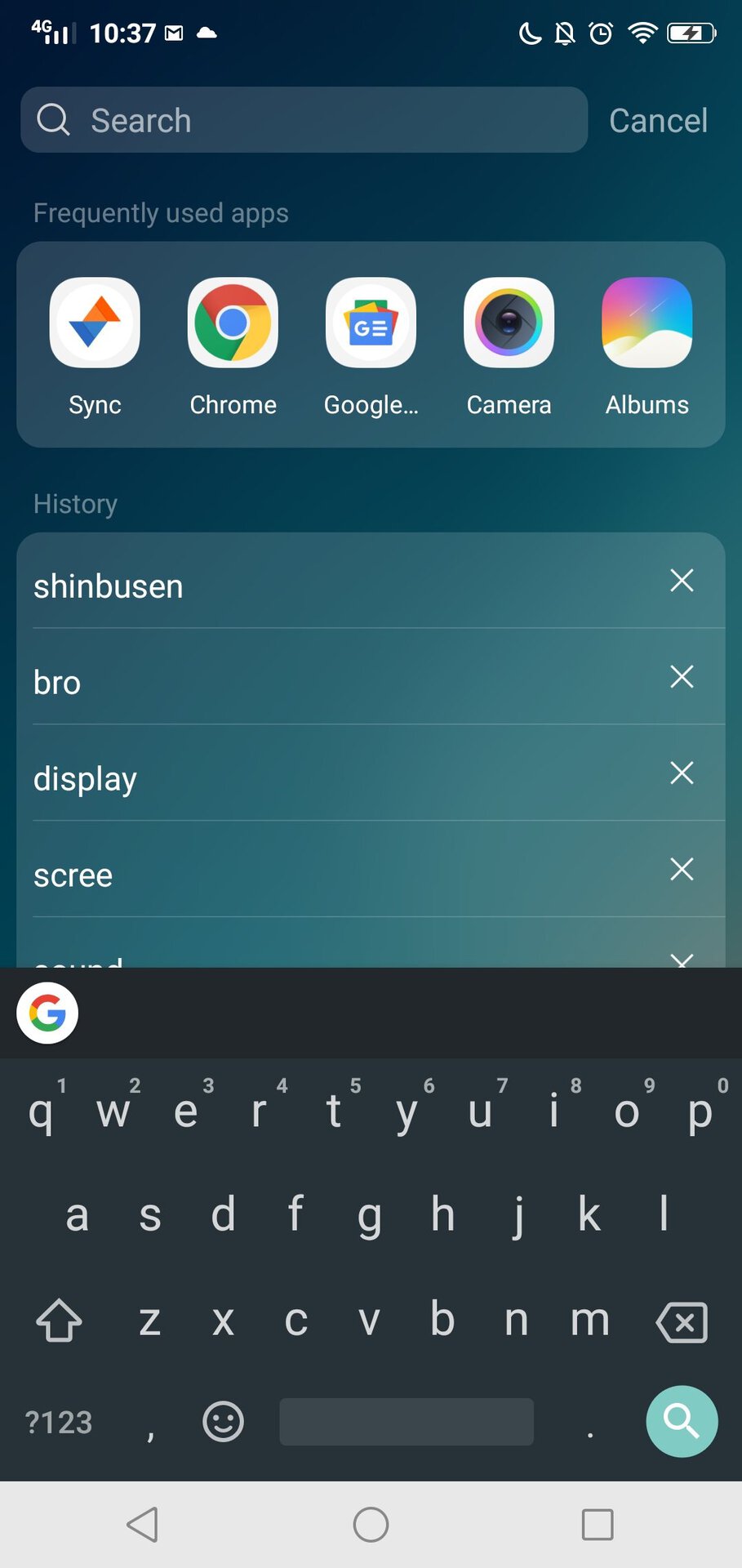
Besides the major stuff I mentioned, I spotted other small usability issues on my vivo X21 review unit. You can’t change screen brightness by tapping on the scroll bar, like you can on most other phones; instead, you need to tap and drag the knob. The styling of section names makes some settings menus confusing. Even if you set another keyboard as default, the phone sometimes switches to the pre-loaded one, usually when you type in passwords.
These are all minor issues, but they add up.
I will give credit to vivo for packing Funtouch with features and customization options, but it still needs a lot of refining. The devil is always in the details, and that’s where Funtouch falls short.

On the bright side, the vivo X21 is part of a select group of devices that have access to the recently launched Android P beta. vivo isn’t known for its updates focus, so it was definitely a surprise to see the X21 on the list. Let’s hope the closer collaboration with Google will result in a stronger focus on software in the future. We will update this vivo X21 review once we take Android P for a spin in the coming days.
The devil is always in the details, and that’s where Funtouch falls short.
The competition
The vivo X21 is a solid device with great hardware and a few cool tricks up its sleeve. But the smartphone market is jam-packed, so what are some vivo X21 alternatives you should know about?
We don’t know the international price of the vivo X21 yet, but in China, the 64GB of storage of the phone costs 2,898 yuan (~ $455), the 128GB version costs 3,198 yuan (~ $500), and the vivo X21 UD version with 128GB of storage and an under-display fingerprint reader costs 3,598 yuan (~$565).
International prices of the vivo X21 will probably be higher than in China, so here are a few other devices you could check out:
- OnePlus 6 (8GB RAM and 128GB storage) for $580. The OnePlus 6 offers more RAM and a stronger, more future-proof processor. The software is more refined and you get fast and frequent updates.
- HONOR 10 (6GB RAM and 128GB storage) for $470. Similar memory and storage, but the processor is stronger. The HONOR 10 features more powerful cameras, front and back. On the downside, the display is smaller and just an LCD.
- Nokia 7 Plus (4GB RAM and 64GB storage) for $470. Similar processor, but less memory and an LCD screen. Fast updates and a clean UI go a long way.
- vivo V9 (4GB RAM/64GB storage) for $350. vivo’s own V9 looks almost identical to the vivo X21, but comes with generally lower specs and an LCD screen. No snazzy fingerprint scanner either, but much cheaper.
We’ll update our vivo X21 review once the phone’s price is announced in more markets.
Final thoughts
The vivo X21 is a fun device that gets a lot of things right. The display is a joy to look at, performance is solid, and the fingerprint sensor and facial recognition work well. It looks great, and most of the times it works just as well. It’s let down by the software, which lacks polish and attention to detail, and comes with several UI elements that just don’t make sense.
The vivo X21 is a fun device that gets a lot of things right.
We don’t know yet the international prices of the vivo X21, but the phone is likely to be on the expensive side. If that’s the case, “fun” might not be enough to justify paying $100 or even $200 more compared to some of the phones we mentioned above. And cool as it may be, the under-glass fingerprint sensor isn’t worth paying a big premium for.
Further reading
Done with our vivo X21 review? Here are some of our other great content you should check out:
- Check out our pics for best affordable Android phones and best high-end Android phones
- OnePlus 6 vs HONOR 10 vs competition
- Flagship? Mid-range? Budget? Find the best phone for you
- vivo APEX hands-on: The next step in the evolution of fingerprint sensors
- vivo Nex review: Frustratingly imperfect, undeniably desirable
There you have it for our vivo X21 review. Let us know your thoughts in the comments!